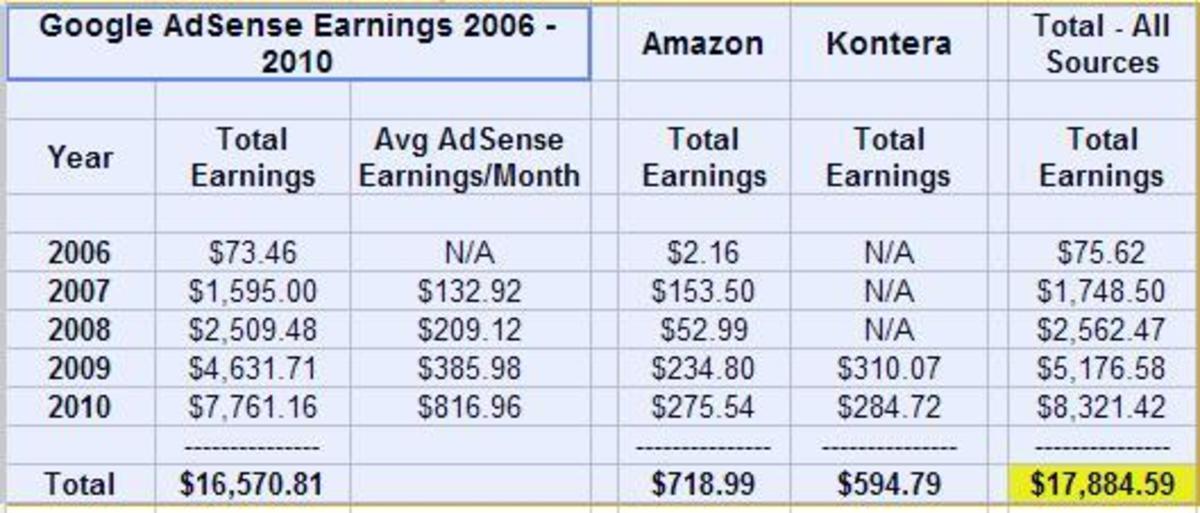First Year at HubPages: What I Wish I Had Known

A few years ago, when I started writing online for HubPages, I thought I would just get online and write and that would be it.
I knew nothing about keywords, using pictures, stats, titles, subtitles, backlinks, SEO's, or the Hub Page community. These are keys to success, so I have had to learn these important factors along the way.
At times, it has been overwhelming because I am not technologically advanced. I know some things about the Internet, but there are so many things I did not know when I started. Things that would have made my experience much easier.
The great thing about the Hub Community is there are people, video tutorials, the question and answers section, and the HubPages Learning Center to use.
The knowledge you gain is well worth the time invested in researching your questions through these means.

Hubbers are Helpful
JS Matthews was the first person to greet me. He has been most helpful in answering my questions, and he has written helpful hubs for new hubbers. You will find that most hubbers are willing to help. All you need to do is ask. Don't be shy - you are in a very supportive writing community.
Another way hubbers can be helpful is to simply study the people who have been on HubPages for a while. See how they format their hubs by using capsules, picture, maps, polls, videos, links, etc. Read about their experiences because they have a lot to offer, which, if you take their advice, your stats and traffic will rise.
I have placed a list of hubs that have helped me at the bottom of this hub.
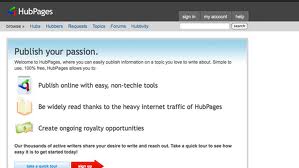

Writing Hubs
When writing a hub, be sure you choose categories that match what you are writing. For instance, this hub is under the main category of “HubPages Tutorials and Community” then the subcategory of “Help for New Hubbers” then another more specific category of “Advice and Tips for New Hubbers.” The more specific you can get to your topic’s overall category, the easier it will be found by hubbers and search engines.
Next, you want to choose a title that is search engine friendly. You can go to Google Adwords to find out how popular the searches are for words in your title. Google Adwords will be discussed later in this hub.
Be sure you use at least 5 text capsules. You want your hub to be split up into paragraphs and sections. It makes it easier for readers and it keeps their attention. Also, hubs that are between 500 – 1500 words seem to receive more views than those that have over 1500 words. This is not always the case, especially if you are writing about a topic that is of high quality and interest.
To get ideas for hubs, look at what is trending most on Google, MSN, YAHOO, and AOL. You will also get great ideas from going to the Question/Answer section on HubPages. Find a question you can answer, click “Answer this Question” then click “Make a Hub,” and start writing a hub. The forums also provide sources to write about. Remember, unless otherwise stated, do not post your hubs in the forums because you will be banned for self-promotion.
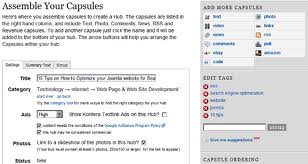
Using Pictures and Videos
You must use pictures in your hubs. It is best to use your own, but Google Images and Flickr are great online sites to use. Be sure you give credit by posting the URL address where it says "source." You do not want to be accused of stealing someone's picture.
For videos, your own are best, but YouTube is next to best. Again, remember to cite the URL source of videos that are not yours.
Pictures and videos make your hubs more appealing and fun to read. They also break your hub up into easy-to-read sections.
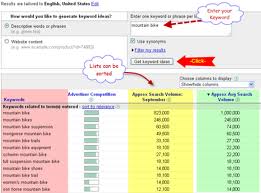
Using Polls, Quizzes, and Maps
These capsules create and form interaction between your hub and your reader. They are fun and interesting to create, and they keep your reader engaged. It gives you an idea of what your readers are thinking and how your hub has affected them.
Google Adwords Keyword Tool
Google Adwords Keyword Tool is great to get your hubs noticed in the Google search engine. It cost nothing to join Google Adwords. When you get an idea for a hub, go to Adwords and type in your title and/or main ideas. On the left hand side, you will see choices for “Broad” and “Exact.” Click “Exact.” A list for your exact words will come up and tell you whether they have high, medium, or low competition. You want to stay in the medium and low range of competition. Since HubPage Earnings is pay-per-view, you will notice the words have a monetary value. Hopefully, you will choose keywords that have high monetary value, which in turn may help you receive more views. Sprinkle these keywords throughout your hub. I like to write my hub then go through the suggested list in Google Adwords. Don't overdo it. Make sure your writing is natural and not keyword heavy.

Sharing Others' Hubs with Referral Trackers
First, if you share "Hub Love" and pay it forward, you will be noticed in the community and the same will be done for you. Next to the hub you are reading, you will see tabs for Twitter, Facebook, Google, Pinterest, and HubPages. You definitely want to click these tabs each time you read and comment on a hub. Other hubbers who follow you will notice your shares in their newsfeeds and will share your content, too.
HubPages has already provide a referral tracker for you. If you click on LINK TO THIS PAGE at the very bottom of each page, a box will pop up with your link and referral tracker and you can copy and paste the link into Facebook, Google +, Twitter, Pinterest, e-mail, and a variety of other social networks. Each time you share someone’s hub with your referral tracker, you get 10% percent earnings of the page views added to your hub earnings.
Another great way to share is to link other hubs related to your hub using the link capsule. When creating or editing your hub, you can click on the link capsule and add the link of a related hub with your referral tracker in it. Linking hubs is a great way to contribute to the hub community. You can link your own and others with related topics.
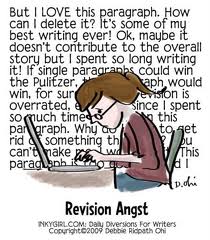
Revise Your Hub Before Publishing
After you have written your hub, do not publish it right away. Click on "done editing," and walk away from it for a day or two. Come back to it, read it with fresh eyes, and fix any problems. Also, don't forget to look over your summary, which is on the the right side of your page. Be sure you revise it, too. Grammar, spelling, and correct punctuation and usage are of utmost importance if you want a quality hub. Also, if you let your hub set unpublished for a day, or even several days, your hub score will go up as it sits.
Going back to revise your hub will help you become a better writer and will enhance your hub so it is a better read for your followers. Happy Hubbing! You are going to love the HubPage community.
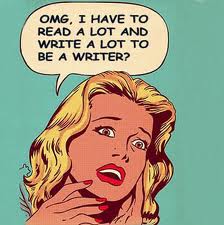
My last piece of advice is to write, write, write. The more quality hubs you publish, the more traffic you will receive. Plus, the more you write, the more you learn, and you will become a better author.
Welcome to HubPages! Enjoy the ride.
Note: Veteran HubPage and Online Writers
Some days I still feel like a newbie, so please add additional information and links in your comments that helped you when you started your online writing careers.
Great Advice From Hubbers
- Learning Center Contents
- How Do I Get Noticed On HubPages? A Guide To Getting Started Writing Hubs
A How-To Guide to understanding HubPages and getting started with publishing online and getting traffic to your Hubs. If you want to be noticed on HubPages and get readers to comment on your work, then this is the best place to start! This article in - Unusual Ways to Get Free Traffic
If you'd like to get more traffic to your web pages, here are some ideas that you may not have thought about. - How to Be a Success At HubPages in 100 Hubs or Less
Being a joiner has its rewards! Almost two years ago I stumbled across HubPages quite by accident. It wasn't long before I was writing my own articles. Here are the secrets to my HubPages success, with some key links to get any new writer here on HP - Hub Pages: Beware of Those Who Will Try to Sabotage Your Hub
Sometimes you write a hub that is controversial, and others cannot agree to disagree. Beware of allowing rants in your comments. A few people will gather others to visit your page using their referral tracker, so their followers will vote you down an
© 2012 Susan Holland