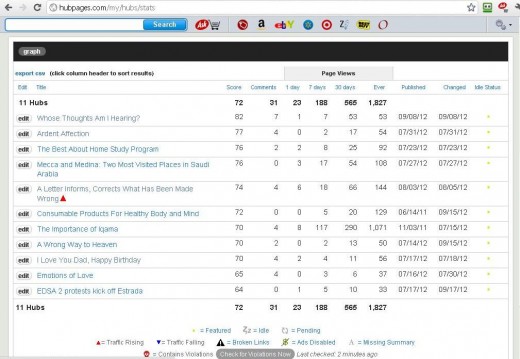How To Delete A Hub On Hubpages
Hubs
Yeah for all of you old hubbers you probably had that one time were you just messed up a hub big time. What do you do then? Well, you do the noble thing that all humans would most likely do and that is to simply delete the hub. This article or "hub" is mostly for the newbies who just started working with Hubpages, and In will go over how to delete a hub. It is rather simple and does not require to much knowledge about the website, well you have to know how to log in though. It's no big deal to mess up beacause I still do it all the time, but I didn't know how to delete my fisrt hub until a while ago either.
Steps On How To Delete A Hub
Alright now that you probably read my long and relatively "boring" speech it's time to show you the proper steps on how to delete a hub.
1. First you have to log in to your account
2. Go to you account tab (hopefully you have saved the draft and not published it)
3. Go down to were it shows your hubs and click on the hub you want to delete.
4. Once you click on the hub look at the top left hand corner of your hub and there should be a button that says delete.
5. Your hub will be deleted in 24 hours in case you change your mind you can undelete it within that time limit.
6. Thats all there is to it have a great day and publish some good hubs out there!
Account Dashboard Image