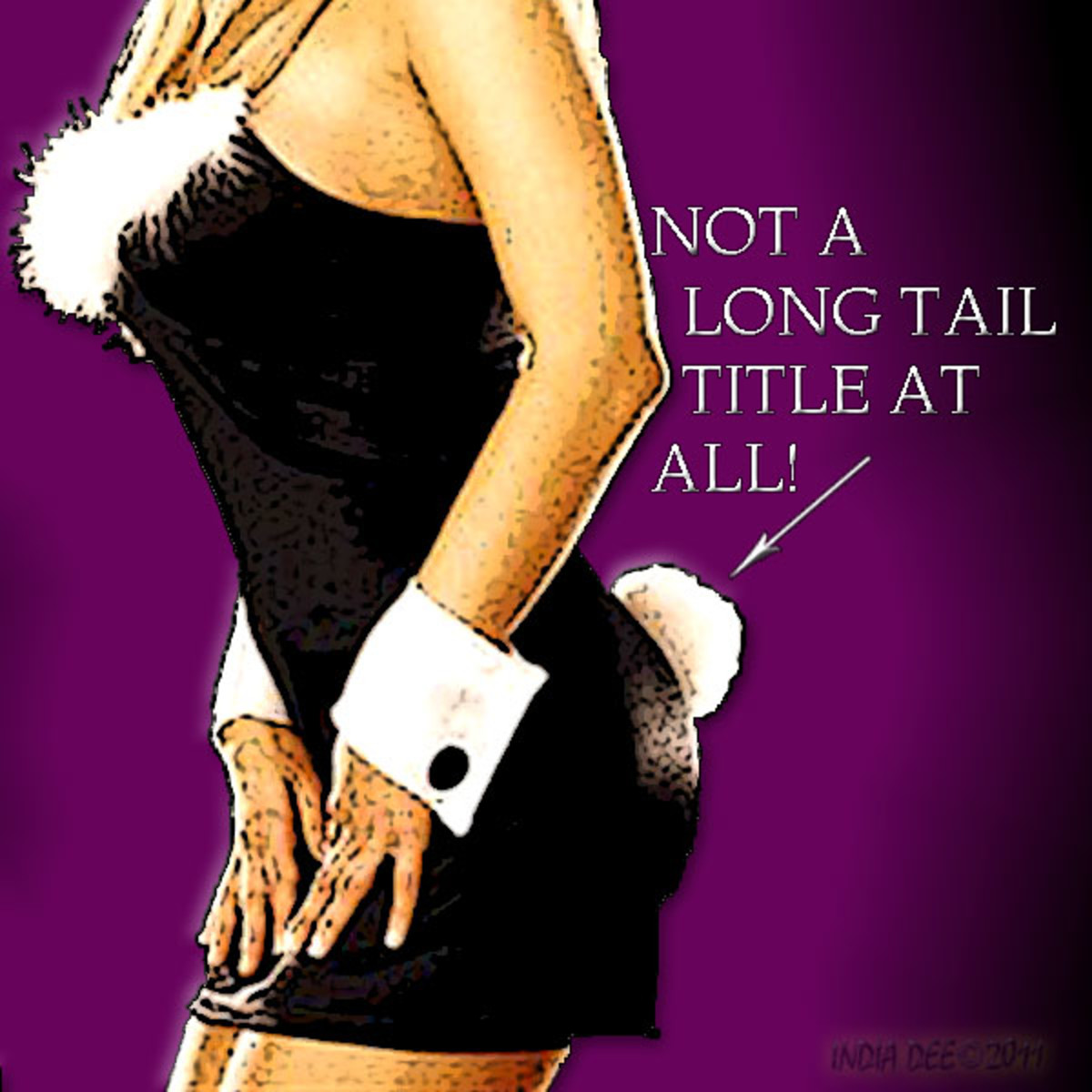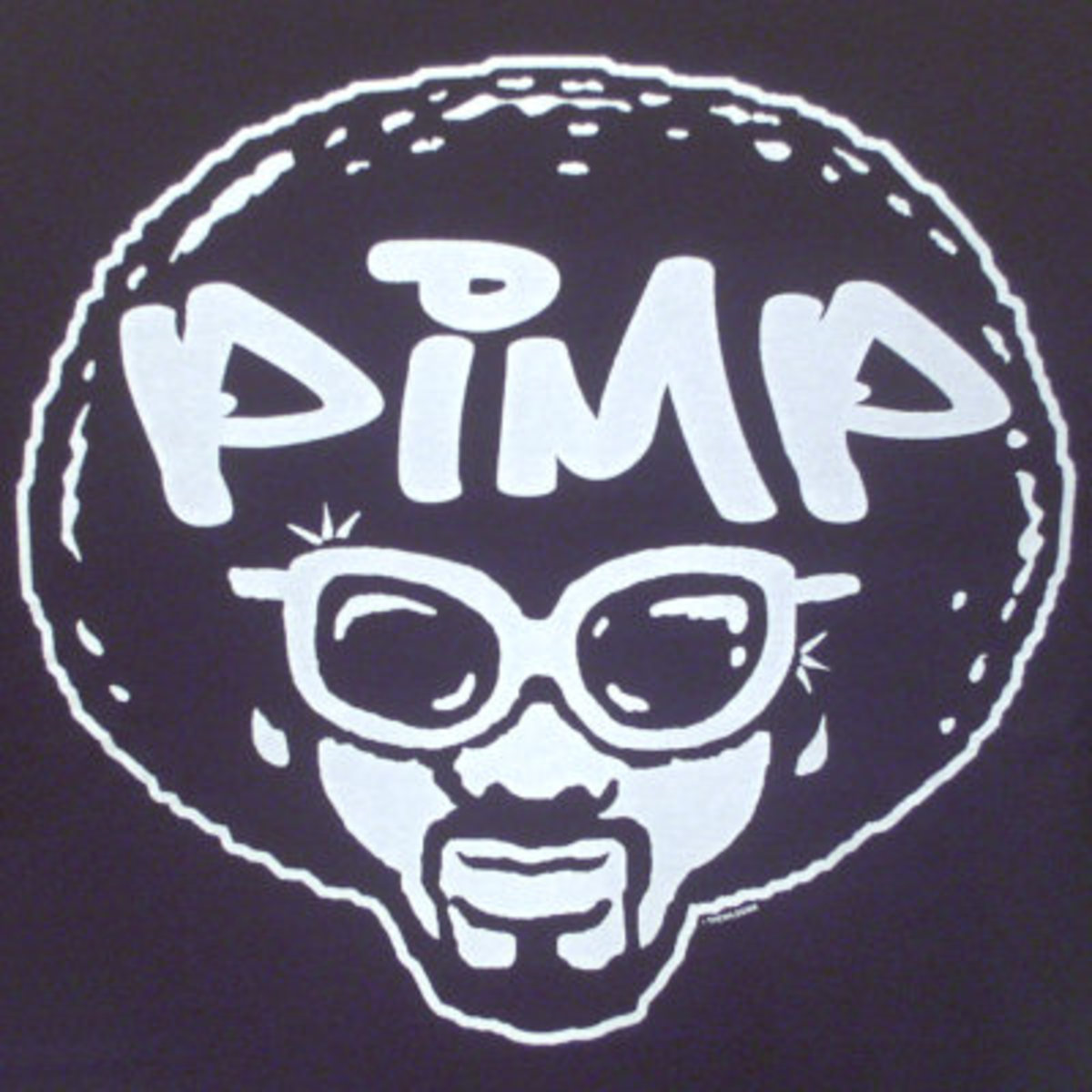How To Increase Reader Traffic to Your Hub Articles
Back Links

Back Links
While compiling a list of social networking sites and sites that allow you to post RSS feeds for free to help a fellow Hub writer that has written five articles of which only one is featured, I decide that perhaps it would be helpful if I just wrote a Hub describing what I do to try to drive traffic to my articles. In this article How To Increase Reader Traffic to Your Hub Articles I will show the reader what I do to help guide readers to my articles.
By no means do I consider myself an expert in this field and am constantly learning new ways to help guide readers to my Hubs. One of the first things to do is to ask questions as I have learned that fellow Hub writers are the best at answering these kinds of questions. Learning to take advice from your fellow Hub writers will greatly increase your abilities as a writer in this format as we all speak the same jargon and face the same problems.
That being said I use nine different networking sites to post my new Hub articles on as soon as they clear the Quality Assessment Process, to create Back Links. They are listed below with a link to the site if want to join, although you may not get many readers from these sites it is easy to do and free so, why not!
By posting on these sites I have now generated potential back links to my Hub articles. I always write a brief introductory comment of one or two sentences to give the readers on that site a way of connecting to the article.
Another way I create a back link to my articles is by writing an original three to four paragraph review of the material in my new article and posting it with an original photo or graphic to Before It's News a website that accepts articles from any sources, however they do not compensate you. However Before It's News has millions of readers (over 250,000,000) and thousands daily so it is really good free advertising.
Just using that method alone has generated 4,139 readers from the five Hub articles I have published this month, two of which I published in the last week. Granted I have been writing on this site for 15 months and have garnished a reputation and following, that aside creating back links on networking sites that you actively participate in does help readership.
First Payout!
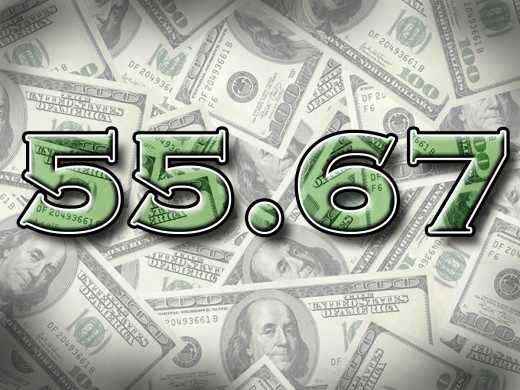
Titles Are Very Important
As the sub-title says Titles are very important as this is what SEO will use when searching for articles on a given subject. Try to create a keyword that will be easily searchable and use it in the first three words of your title, preferably the first.
For instance the article Pineal Gland the God Organ is my most successful Hub article with over 9,700 page views in just under a year due largely from the title. I also wrote it in a style that lends itself to making a good research article with college kids in mind. I thought that if I filled it with known pertinent facts about the Pineal Gland and just a scattering of speculative 'spiritual' information that college students would be able to use it when researching this topic for papers.
Anyone searching for information on the pineal gland would also see the word God which is easily recognizable and creates a bit of mystery. In the summary I create even more mystery by adding information about reincarnation.
This article could be used as a guide for others as it stayed on page one of Google Search for over a month straight. When you type in the words Pineal Gland/God in Google Search you will find it in the top slot in competition with over 800,000 other articles.
That is how important your title is to getting readers, I cannot stress enough how important your title is to getting readers for your articles. For instance if you just type the words Pineal Gland in Google Search you will not find my article in the top ten pages, among close to 3 million other articles.
I used Google AdWords to create the title for this Hub article and tried to select and craft the title for maximum research-ability.
Another very important use of your title is to repeat your title at least three to five times in your article. This will help the search engine and will give you the appearance that you may actually know what you are talking about. Be sure to use it in such a manner that it flows with sentence structure and content, DO NOT forces the issue, be clever.
An example would be . . . hopefully in this article How To Increase Reader Traffic to Your Hub Articles I have shown the reader ways in which they can improve readership and traffic to their Hub articles. Not the greatest example but, it works and doesn't seem forced or too contrived.
Related Articles
- Top Ten Hub Articles by Somethgblue
The New edited version My Top Ten Hub Articles shows what I have learned from 14 months of writing on Hub Pages. It list my top 10 in terms of readership (page views) and gives a brief description of each article. I helps illustrate the importance wr - Living Frugal . . . A Way of Life
Author uses different examples on how to save money and lead a frugal lifestyle. From starting a garden and learning to cook for yourself to finding and maintaining inexpensive transportation. It's not just a lifestyle it's an adventure!
Other Methods to Create Links
When I began writing on this site I did not understand the importance of creating titles to my Hub articles that would lend themselves to (SEO) Search Engine Optimization, nor the use of keywords. In the beginning I tried to create clever, witty titles without realizing that the title would show up in searches for the topic of my article.
Google AdWords is an invaluable tool for all Hub writers and I strongly suggest that all Hub writers visit this page to help them to find keywords for use in their titles as well as the content of their articles. This tool allows you to type in words (Keywords) related to your article and then find out how many times these words are used in searches.
It then gives you a long list of similar words and phrases and the number of times these words were used in monthly searches.
Before Hub Pages did away with the RSS Feed tool (capsule) I would use it on every Hub article I published, this allowed my articles to be instantly updated on over ten free sites that handled that type of submissions. Why they did away with it was never made clear to me as it enhanced my readership by over a thousand readers daily.
One of the best ways to increase readers, in my opinion, is to link other pertinent Hub articles in the content of your article. Say for instance you have a word or phrase such as Nibiru Planet X in your content, simply highlight this phrase with the text tool while in edit mode and click on the chain link in the tool bar.
This will open a window titled Insert/edit link and display your Hubs, an Amazon capsule and other's Hubs. Scroll down through your hubs find the one you want and click on it. A link to the Hub selected is instantly inserted into your content on the phrase or word you selected. As long as you don't repeat the process more than twice for one particular Hub and stay on topic, you may do this as many times as you want.
This allows other pertinent Hubs on the topic to be accessed by the reader and then easily return to the main article anytime they want. I have done this many times throughout this article How To Increase Reader Traffic to Your Hub Articles as an example of how this can work for you.
Another way to advertise your related Hub articles is by using the Link Capsule which allows you to select your Hubs and other's. However when selecting other people's Hub's for your link capsule you may then be forced to write a summary for them as many writers do not do this, which leads me to my next point.
Always write a summary for your articles so that search engines and other writers that want to link your Hub to one of theirs have a brief introduction of what your Hub article is about. This is a sign of professionalism and gives readers a chance to preview your article.
When you do a Google Search the majority of people are more prone to click on a link if first they have a summary on what the article is about, as opposed to just a title which can be misleading. Believe me I research my articles BIG TIME and those links that don't have summary I never touch, ever!
The reasons are that there are literally thousands sometimes millions of articles out there and if the writer cannot take the time to write a professional summary for their article, nine times out of ten the article is garbage. Do yourself a favor and take the time to write a summary, if you don't and I want to link your article to mine and have to do it for you, most of the time it doesn't get linked, period end of story.
The articles I used in my Link Capsule were selected because all three relate to this article in terms of how to write good articles and increase readership. Living Frugally was selected as Hub of the Day and won the award and can be used as guide to writing good articles. The other two detail what is involved in writing good articles that will earn you money and page views.
You can also create back links on news sites by posting them in the comment section however many sites no longer allow you to do this so this might be a trial and error type of thing until you find the ones that still allow this.

Results Using This Method
Below are a list of the stats for the Hub articles I have published in January using this method to attract readers to my articles. I thought if I showed others my results it might encourage them to try some of my methods while also allowing other more accomplished writers to share tips in the comment section on ways I might improve my readership.
Listed in order is the publishing date, page views and title:
-
1/29/13 • 96 • Nibiru Planet X January 27, 2013 Erupting Volcanoes and Extreme Weather are Signs of the Polar Shift
-
1/27/13 • 248 • Earth's Wobble Increase Affects Weather, Oceans and the Moon
-
1/20/13 • 384 • Nibiru Planet X January 20, 2013, Wandering Planets and Rising Volcanic Activity is Proof of the Polar Shift!
-
1/12/13 • 1,495 • Nibiru Planet X January 13, 2013 Extreme Weather Reveals Earth Wobble and the Polar Shift
-
1/09/13 • 1,908 • Nibiru Planet X January 6, 2013 Jupiter, Saturn, Aliens and the Polar Shift
Because I made a typo in the title to the Earth's Wobble article (and corrected it later) I was forced to use the link to this page link at the bottom of the article to create the link, which leads me to explaining Referral Tracking.
As I understand Referral Tracking Hub writers should always use this method as a way of creating back links so that they may earn money when others use their links.
"Through this program, you can refer new writers to HubPages and if they become Hubbers within 30 days, you receive 10% of their Hubs’ lifetime impressions."
By scrolling to the bottom of your Hub article and clicking on the 'link to this page' button, a window will appear with your referral tracking information highlighted, simply copy and then paste this information for all back links.
For more information on this topic refer to the Help Pages or follow the link above.

Help?
Did you find this article to be helpful?
Conclusions
When writing your article try to remember what you were taught in school about writing reports, essay's and speeches. Start your article with a main point or two or three and then lead the reader into the article by clarifying your points.
I try to always write a conclusion so that I can clarify my main points at the end, this also allows you to sum up the main body of your article and recognize if your main points were made.
Have I shown the reader How to Increase Readership to Your Hub Article?
- I believe I have by sharing with you the networking sites I use to create back links and giving you the links to those sites.
- Showing some of my own stats on recently published articles and creating links to pages that explain things in more detail.
- By explaining alternative methods to increase readership by using links to your Hubs in the content and posting an original article as a lead into to your article and posting it as a separate article on another site (Before Its News).
- By outlining and describing the importance of creating a Search Engine 'friendly' title for your Hub article and how that can be done, including pertinent links to the Help Pages and other Hubs on the subject.
Helping others to achieve success and to build confidence in their abilities has always been something that I love to do. Giving to others and expecting nothing in return is its own reward and something that I would like to share as it has inspired me many times in my life.
Thank you for reading this article How To Increase Reader Traffic to Your Hub Articles and please feel free to share in the comments section anything I left out or that needs to be clarified, as I certainly am not an expert and am always willing to learn more.