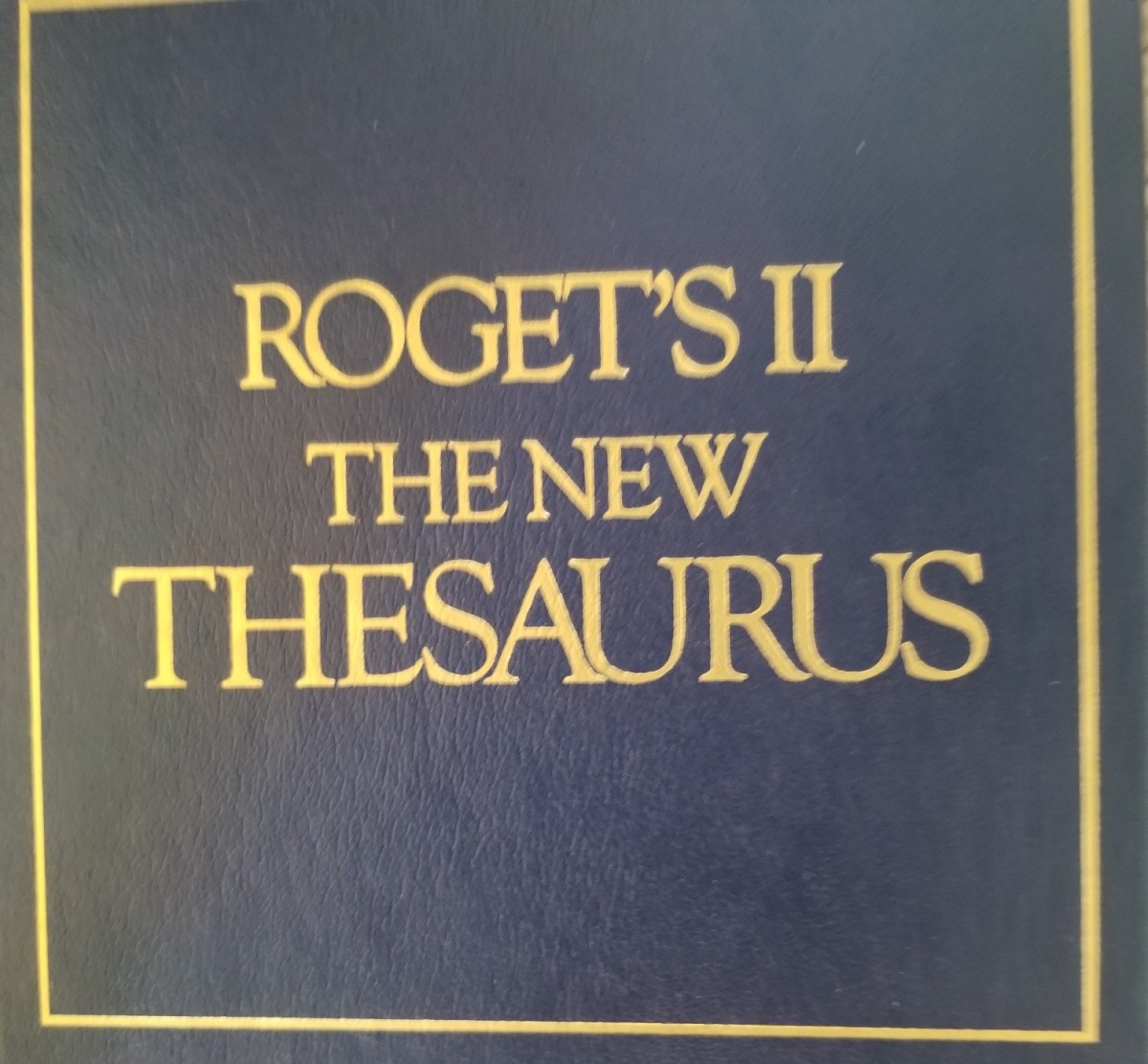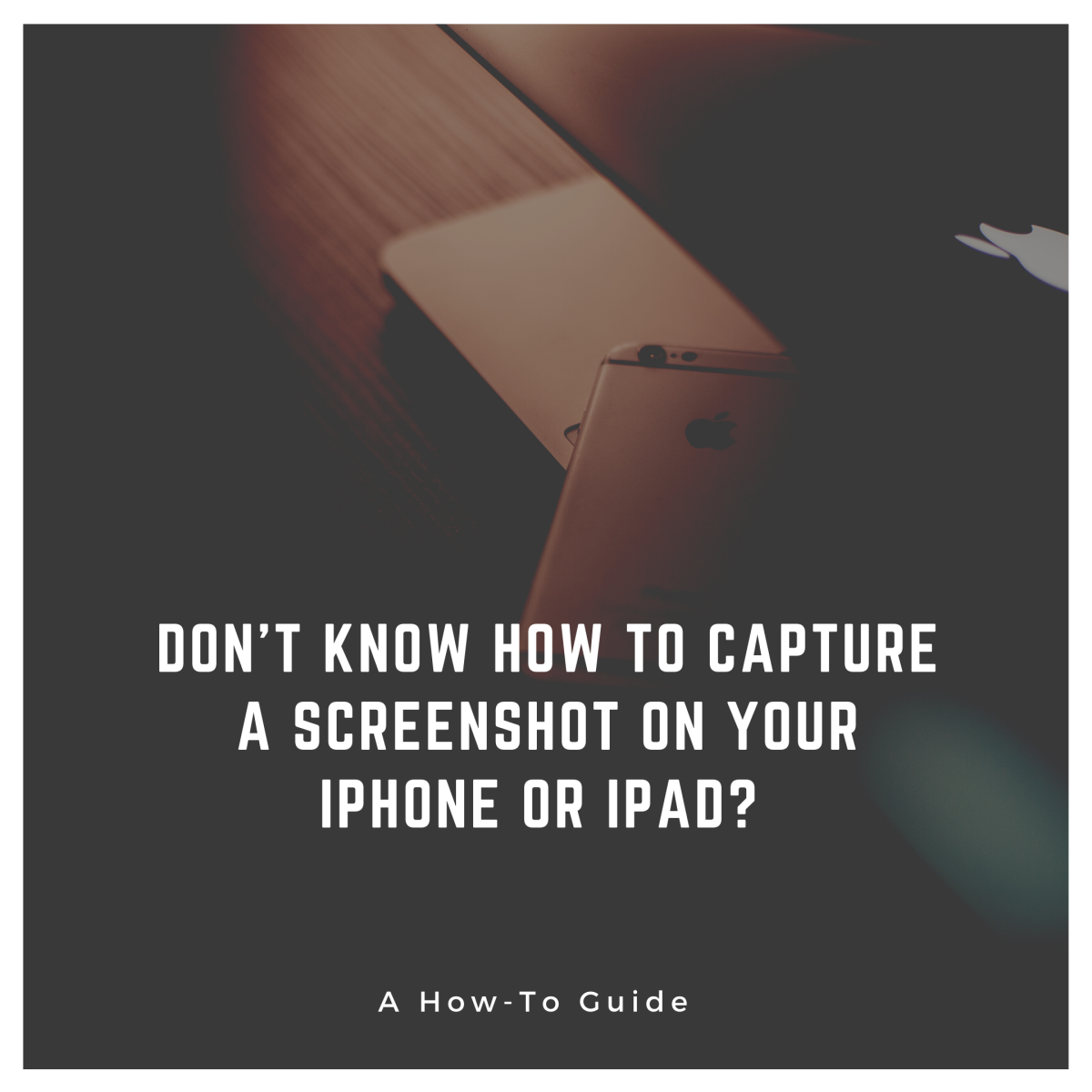How To Write A Hub That Will Be Featured For Sure (Guide for Beginners)

About HubPages...
HubPages is an online community driven by the community members themselves. I am very new to HubPages, right now, and I believe that I am qualified to guide you to create Featured Hubs, because once I caught the rhythm it only took two days to get 5 featured Hubs and get through the Boot Camp. The two days delay was due to lack of organization on my part when putting together the articles.
What is 'Boot Camp'?
Boot Camp is a time period on HubPages affecting the newcomers. The purpose of the Boot Camp is to get the newcomers into the HubPages culture, i.e. give the newcomers and idea as to what kind of level, quality, content and rules are applied and adopted in HubPages.
Boot Camp period may seem like a nuisance to new hubbers, but I believe it is really important that we get accustomed to the HubPages culture. The main goal during the Boot Camp is to publish 5 featured Hubs.
What are 'Featured Hubs'?
Featured Hubs are the articles (known as Hubs within HubPages), that have met certain qualitative and quantitative criteria. During the Boot Camp period all the Hubs are gone under a manual inspection to check for meeting of the specific criteria for a Hub to get Featured on HubPages.
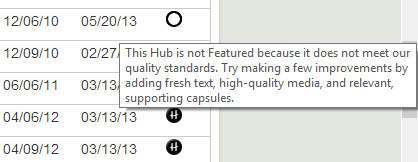
How to identify a Featured Hub...
Proceed in the following order to arrive at your Hub's statistics.
- Log into HubPages
- Click on your name/id on top right corner
- Click on 'My Account'
- Click on 'Hubs' tab to the left
- Click on 'Statistics' below
Then you will be able to see all the Hubs you have posted. A capital letter 'H' will be marked in front of each Hub that is featured on HubPages. If not, it isn't featured. The legend to the different symbols available will be right below the Hub statistics.

Let's get to work...
How to publish a Hub that will get featured...
There are a certain few criteria that you will have to satisfy for a Hub to get featured and get through the Boot Camp easily and get on with making money or whatever the reason you are on HubPages for. Let's go through the criterion one by one. Don't worry there are only three easy criteria that you have to fulfill.
- Bad news for lazy people upfront... For a Hub to get featured, they look for a minimum of 700 words in your Hub. This doesn't include the wordcount on your Hub title or the Hub summary. So no point extending them. However the words on each subtitle and captions on pictures do count. Also there are no shortcuts to reach the 700 words. I mean absolutely no copy-pasting. trust me, they have ways of finding out. So don't waste your time trying. 700 words may seem a lot, but if you are really interested in what you are writing, you could write a 1,000 words. So always pick a topic you like or know of. Another important tip is be prepared. Before starting to type, make a list of points that you could include in your Hub. This will avoid wastage of time and ultimately get you a well organized 700+ words that will definitely get your hub featured.
- Graphics and pictures!!! Probably the easiest requirement for a Hub to get featured. Google a picture relevant to your hub and add a picture capsule and import the picture into it. Well that is the process, but there are a few things to consider when selecting a picture. Relevancy of the picture is VERY important. Don't add irrelevant pictures, that's is just useless for you and to the readers as well. For an example if you are posting about a McLaren car, please add a picture of the specific McLaren car up to the specific model, year of production and even colour of the car. Also another important thing to remember is to always select good quality pictures. Don't add pixelated or blurred pictures. It's just disturbing to the reader and will not help attract the reader. Which do you prefer, a HD image or a blurred image? Yeah, you get it now right. With Google it is very easy to find a better quality version of an image. Always add the better quality image. During the Boot Camp it is advisable that you add a minimum of three images. These three images should be relevant to your content of the hub or else a hundred images will not get your hub featured. Example: I'm writing a book review. First image could be an image of the book cover, another image of the author of the book (make sure to caption the images or add subtitles), a third image could be added if the book is made to a movie, an image of the movie poster. If the book is not made to a movie, then you can simply add a graphic present in the real book. Either way a minimum of three images or graphics is mandatory.
- Bear with me, this is the final step. A unique feature of HubPages is that they allow us to add some additional 'stuff' to our hubs to make them more interesting, interactive and attractive to the reader. These options are videos, polls, links, ebay, amazon, tables, quiz, map, ratings, instructions, ingredients and two or three more items. During Boot Camp a minimum of two of any of these is mandatory. However the following has to be considered as well. You cannot simply add three-four Amazon links and hope to get it done while my products are more promoted as well. That will not work, because Hubpages is strict on overly use of promotional items such as ebay links, amazon links, more than two URL links to one source and so on. So it advisable to have a mix of the available options. For an example if you are promoting a book, you can add an Amazon link to the book and as well add a 'ratings' capsule and provide your rating on the product. Also asking a question in the form of a poll is a good option to get your readers involved with your hub. So adding a combination of two of these extra items will ensure your hub to get featured.
So that is pretty much all you have to know about getting your hub featured on HubPages during the Boot Camp. After you are through the Boot Camp (successfully publishing 5 featured hubs), you are free to publish hubs as your wish. But it is highly recommended that you stick to the above criterion or at least some of it, because statistics have proved that hubs with these criteria will attract 300% more traffic.
One more thing, always remember to jumble the texts, images, polls, links etc., not in a disorganized manner, but to reduce the monotonous nature of the hub.
Happy Boot Camping!!!