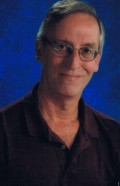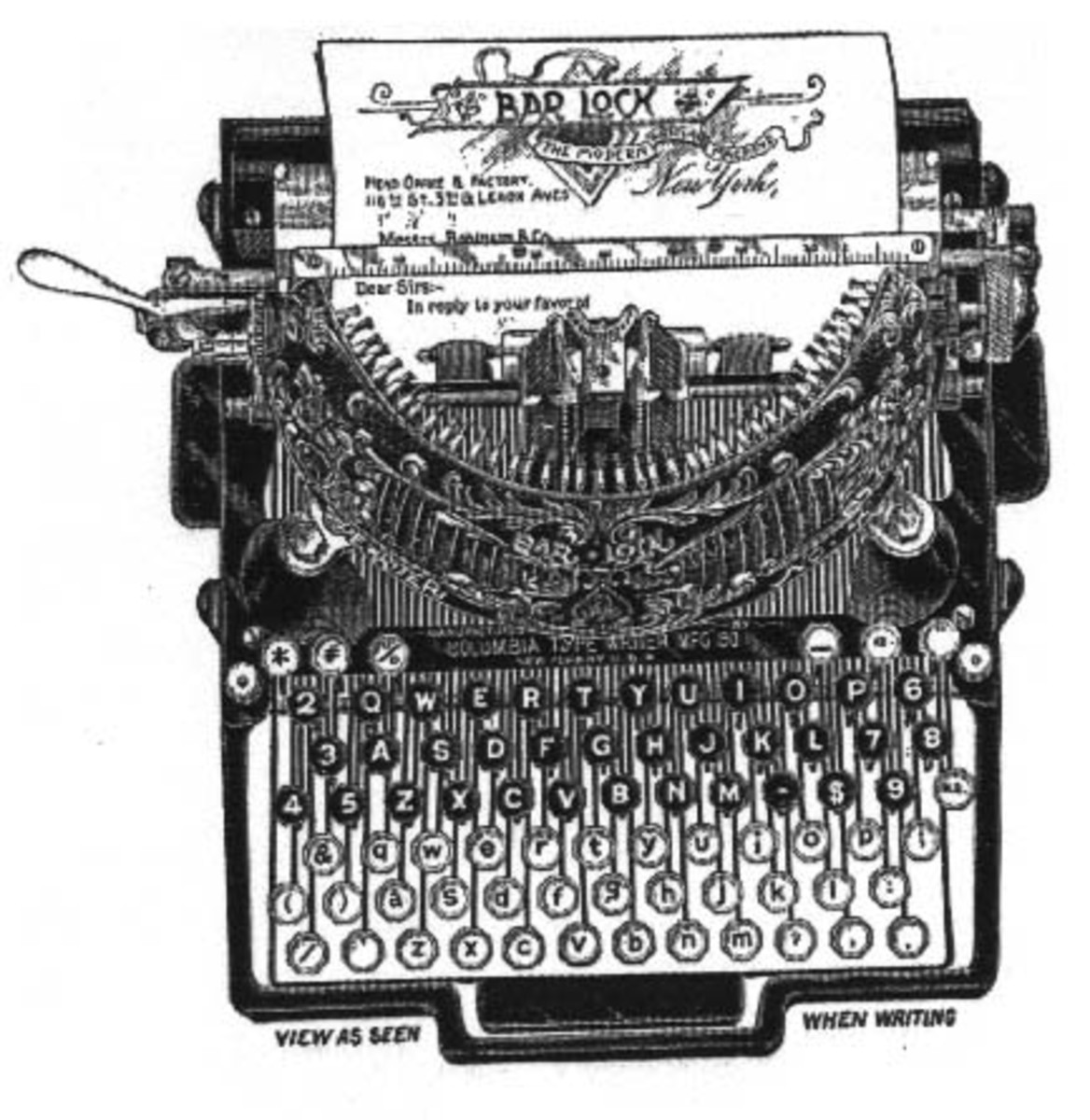How to Write a Great Hub: Lay a Foundation with Excellent Content
You’ve just joined Hub Pages and are wondering what the heck to do next. You’ve read some hubs and a lot of them are good. But some are just okay and others are downright awful. You’ve read so many tidbits of information in hubs, forums and tutorials. It’s confusing!
I’ve been a member of Hub Pages for several years. I don’t claim to have all the answers or to write perfect hubs. But writing and editing are my passion and strength and I can give you tips in those areas.
I’m still learning about improving search engine optimization, long-tail titles and finding the right keywords to use. If I don’t feel I can write with confidence on those or other topics, I will suggest a more qualified source.
Here, then, are some tips I can share on how to put together a great hub.

Hub Pages is not a content farm
The first thing to understand about Hub Pages is that it is not a content farm. A content farm is a website where articles are cranked out 10 at a time with very little substance. The Hub Pages team insists (and rightly so) on quality hubs. They compare their pages to a magazine filled with informative articles (hubs) enhanced with pictures, videos and interactive polls.
What is the foundation for a great hub? Start with a solid topic. “Evergreen” topics are best for keeping traffic coming to your hub. Evergreen topics are those that are timeless, that can be read two years from now and still be relevant. Medicinal and culinary uses of herbs for instance, or how corn flakes became the accidental cereal are evergreen topics. The 2011 Jeopardy! challenge between an IBM computer and two human contestants is not an evergreen topic.
Bestow a title on your hub
A hub’s title is important and should be thought through carefully. It should be fairly short (Google stops reading at 60 characters) yet descriptive enough to tell readers what your hub is about.
Make sure your title has keywords. Keywords are the terms people use when they do a search. If you are writing on energy efficient cars, you probably won’t use the term automobiles – we don’t say, “I’m taking the automobile in for a tune-up.” You might even use the term “green” instead of energy efficient. Check out the Learning Centerfor more on how to title your hub.
A hub’s title also must pique a reader’s interest. A good title tells your reader what the hub is about. You expect a book titled “101 chicken recipes” to be about just that, not a book about repairing appliances. So if your hub is about diabetes educators, then tell your reader that. You can also check out the Title Tuner for help.
Capture your readers’ attention right off the bat. It’s easy to get caught up in posting as many hubs as possible because we are either participating in a hub challenge or we’re hoping that the more hubs we post the more traffic we’ll get. You need to find a way to “hook” your read and lead him or her into your piece.
A great topic will draw readers in but they won’t stay to read if the content is poorly written. So clean up your grammar, learn the rules of punctuation and proofread your work. If English isn’t your native language (or even if it is and you know writing isn’t your strength), then find someone to act as your editor.
Other tips:
-
hubs need to be at least 400 words long. There’s debate whether longer hubs get more traffic but longer isn’t better if the content is poor or the writing rambles. You want to get people to read to the end.
-
make it informative. Hubs can’t be purely personal or they will be flagged. While this can be subjective, the best way to prevent any issues is by including hard-core facts or tips. So if you want to write a memoir of the legacy your deceased mother left behind, including parenting tips at the end will keep it from being flagged as too personal.
-
use subheads in long hubs. Subheads break up big blocks of copy and also gives your reader a “signpost” to follow through the hub.
-
use bulleted lists. Bulleted lists such as this one allows you to share a lot of short pieces of information in an easy-to-read way.
-
books or other products need to be reviewed. If you mention a book or a product, you can’t just throw in a link to Amazon without writing a minimum 50-word review. Some states no longer allow hubbers to earn money as an affiliate from Amazon but it doesn’t hurt to include a book if it’s to make a point in your hub.
-
make your hub easy on the eyes or you’ll lose your reader. Don’t center your text, put it in all caps, bold unnecessarily – all that makes it hard to read.
-
invite readers to comment. Hub Pages is a community so engage your readers in the conversation. Acknowledge their comments if they leave one. If you comment on someone else’s hub, try to make it substantial and more than just “great hub.”
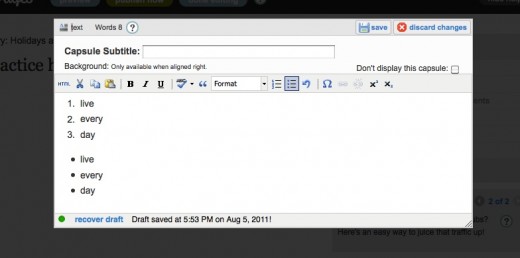
Tips for using the Text Capsule
The tool bar above the text capsule has several options to help you format your content.
- there’s only one font but you can bold, underline or italicize your text and cut, copy and paste it.
- bad speller? Use the spellchecker tool.
- quickly add numbers or bullets to a list by highlighting it, then clicking on either the number or bullet tab
- you can insert a special character or symbol by clicking on the omega symbol
- you can add superscript andsubscript
- if you need to keep track of your word count, look in the upper left corner of the capsule.
- if you get stuck, there’s always the help button! Click on the large question mark
Read more....
Curious what “Background: Only available when aligned right” means? You can find the answer in "Add a sidebar in 3 easy step!"
Read more in my How to Write a Great Hub for new hubbers:
- How to Write a Great Hub: Generating Article Ideas
Our creative juices flow best when we don't try so hard. But when you need a little bit of prompting, try these tips for generating article ideas.
- How to Write a Great Hub: Adding Visual Interest
Add visual interest to any hub or article by inserting photos, uploading videos or creating a sidebar.
- How to Write a Great Hub: Five Ways to Enhance Your Content
Polls, maps, videos, graphs and tables add a little extra to your hub and keep readers engaged.