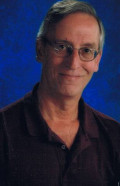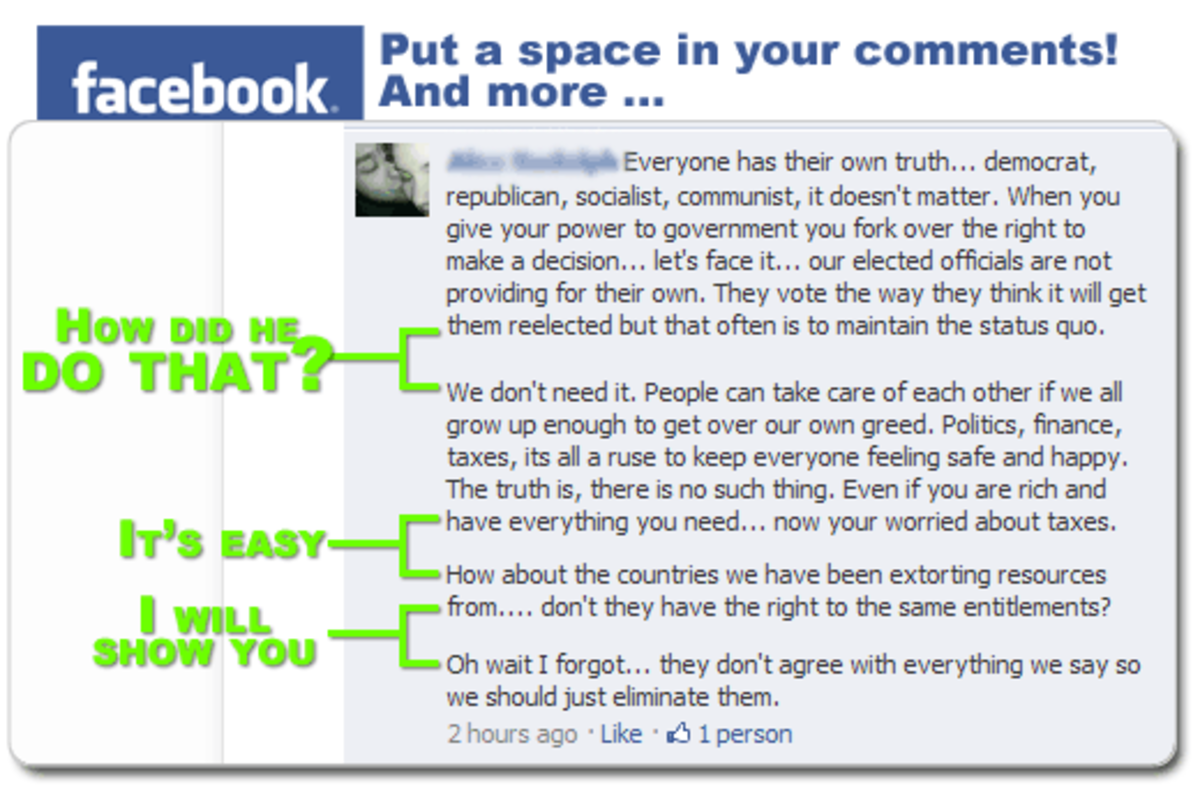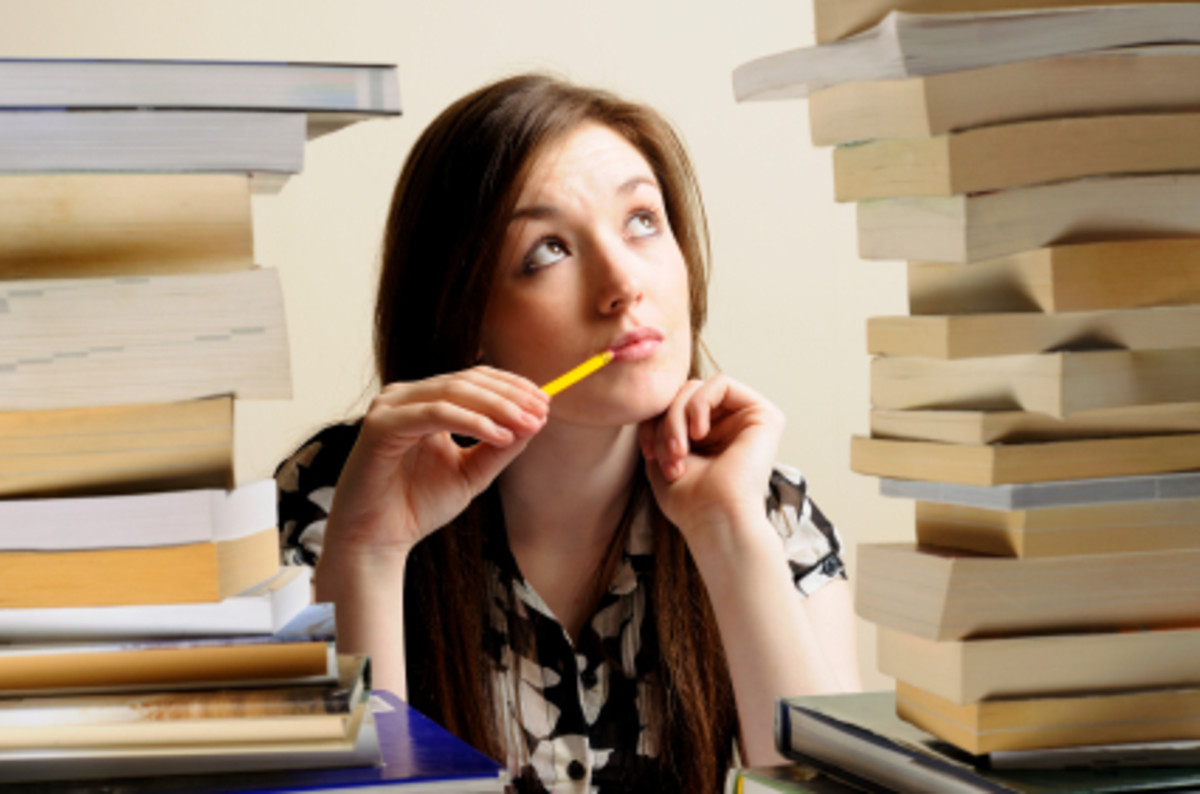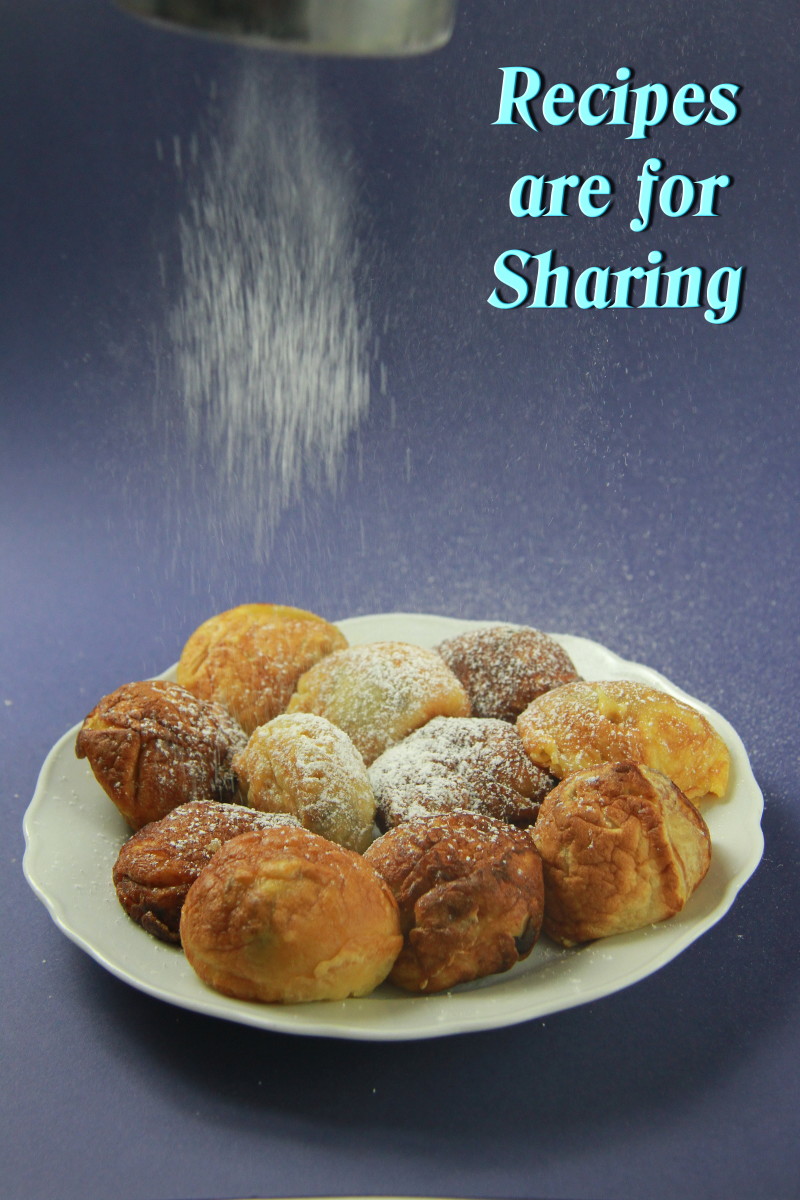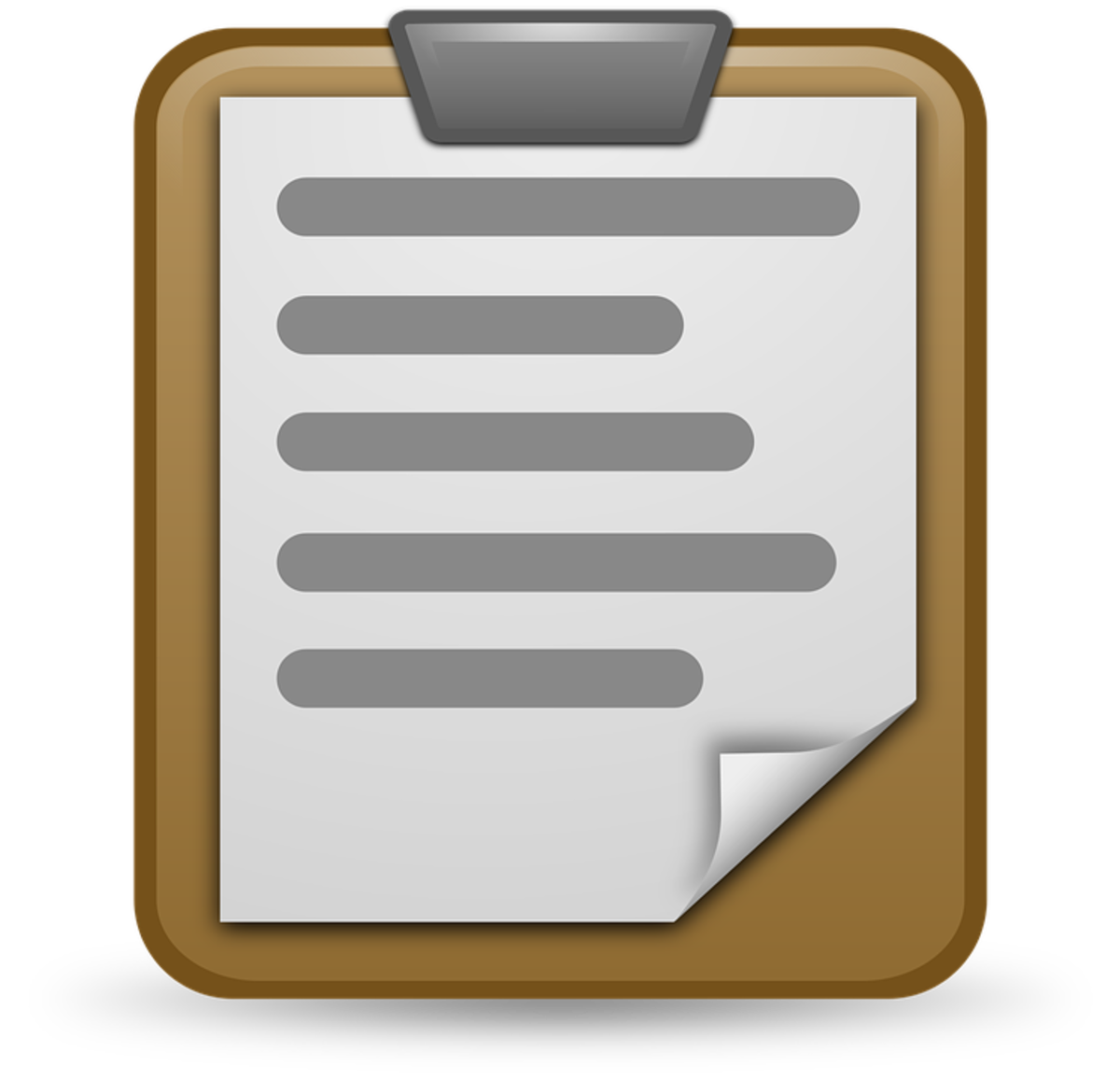Do You Think Your Hub Comments are Being Ignored?
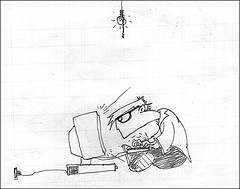
Have you ever felt like you were being ignored by another HubPages' hubber?
You read their hub, you found it interesting enough to comment on it, but you do not see your comment.
The hubber hasn’t approved it.
You might be thinking, “Gee, I didn’t think my comment was rude or over-the-top. Why isn’t the hubber approving it right away?”
Maybe you think, “Oh, I offended the hubber with my comment and the hubber is ignoring me or has deleted my comment.”
I would be willing to bet it is neither. HubPages is a wonderful online community. There has to be a reason for the majority.
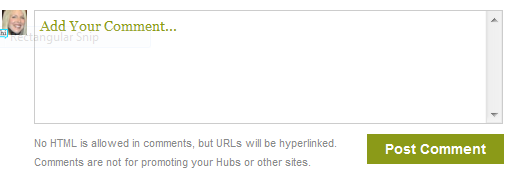
A Couple of Reasons a Comment Might Not Appear Accepted Immediately
I have had offensive comments and comments that sat for a bit before I approved them. It didn't have anything to do with the person who left the comment. As a matter of fact in most cases, I approve all comments whether I agree with them or not. I want all sides to be represented on an issue. Argument is not my favorite form, but I know it happens. Sometimes I am surprised because argument and debate weren't intended on my part.
Timing is the main cause of not approving the comment right away. Life happens.

Why a Comment Might Not Be Accepted
I did say "in most cases." The only reason I would not accept a comment is if it is spam, if it is someone who has left a link and is trying to promote themselves, or if the comment is so inflammatory and is starting to go off topic.
Admittedly, in the past, I have accepted some of these comments with links, but I have stopped. I have even received e-mails from people asking why their comment didn’t appear. If it is grossly self-promotion on my hub, I am not going to accept it. I do e-mail the person to give my reason, which, by the way, isn't a HubPage rule - just one of courtesy. Backling in comments is against HubPage rules.
Writing online, I have found that spam has made its way into comments. I just delete it.
Also, since we are writing online and it is 24/7 around the world, there have been comments made in broken English. If I can understand it, I accept it and respond to it.


Possible Reasons Comments May Not Appear to Be Accepted
You love that hub and the comment you made on it. Maybe you gave some constructive criticism, advice, or an opposing argument. Maybe you left praise or a kind “thank you.” Maybe you loaded it with keywords so it would benefit the hubber. You are so anxious to have the author respond, yet it doesn't seem to be happening...
Some reasons a comment may not appear immediately:
- The hubber walked away from the computer.
- The hubber has so many comments to get through and some are left "unapproved" for fear of forgetting about getting to them.
- The hubber answered the phone.
- The hubber decided to play with the dog.
- The hubber’s children came in.
- The hubber needed to go to bed.
- The dog just chased the cat throughout the house, leaving a path of destruction.
- It was time to eat.
- The hubber stopped to watch the news.
- The hubber’s jealous spouse gave that look. You know the one, “You are at the computer ALL the time.” Pressure sets in and the hubber gets up to spend some quality time with family.
- The hubber wants to think about a response before allowing the comment. This is a good thing.
- The electricity went out.
- The modem stopped working.
- The hubber spilled coffee on the keyboard and the computer stopped running.
- The dreaded blue screen pops up and the computer shuts down.
- Groceries need to be bought.
- A friend drops in.
- The hubber’s bladder is about to explode.
- A marathon of Pawn Stars is on the History Channel.
- The dog got tired of waiting and hiked his leg on the hubber.
- The hubber needed to take a break.

Advice: Patience is a Virtue
We are all so busy trying to write hubs and just living life with all its little details. Don't be offended if you do not see your comment pop up right away. There is probably a good reason.
Also, some hubbers dedicate a certain amount of time to comments, writing hubs, revising hubs, etc. because they are organized.
Another factor to consider is that the hubber is answering comments a few at a time in order for the hub to go back into the feed. Each time a hub receives an “allowed comment,” it goes into the hubber's feed so followers get more chances to see the hub.
Just don't take it personally, even if it is a day or more before your comment pops up. There is probably a good reason for it. Don't jump to the conclusion that the hubber doesn't like your comment. With me, as with most of us, it is not any one thing that keeps us from getting to comments, it is a variety of things,
I love getting comments and responding to them, so keep commenting.
How to Find Your Spam Folder
- Go to "My Account" and click on "Comments" (on left)
- Look at the two options, "Sort by" and "Filter"
- Click on down arrow next to "Filter"
- You will see "Unmoderated," "Approved," "Denied," and "Spam"
- Click on "Spam"
- Voila - you will see all comments that did not make it to your "Comments" feed
A big THANK YOU to MartieCoester!!
Spam Alert Update: How to Check Your Spam Folder
Always look to other hubbers for help. I did not even know we had a spam folder until MartieCoester gave me directions to find the folder (below in comments and posted to the side). I never dreamed that hubbers would fall into a spam folder. It makes sense that an outside comment might. I followed Martie's directions and see I have SEVERAL comments that I have never seen that have gone into the spam folder. I am going to go add each of them. Some have been there for over a year - I feel so bad. So, don't be surprised if you don't get a response. It might have gone to the spam folder and the hubber (like me) may not know how to get to it. If it is not in the spam folder, the reasons above may be the cause. Always give the benefit of the doubt.
HAPPY HUBBING!!
Some Great Advice
- HubPages - A Feasible Working Schedule for Warm-Hearted Hubbers
Sharing and discussing with the hope that Newbies follow suit, my unknown fellow-hubbers accept my absence in their hubs, my friends forgive me when I miss every other hub they publish...
© 2013 Susan Holland