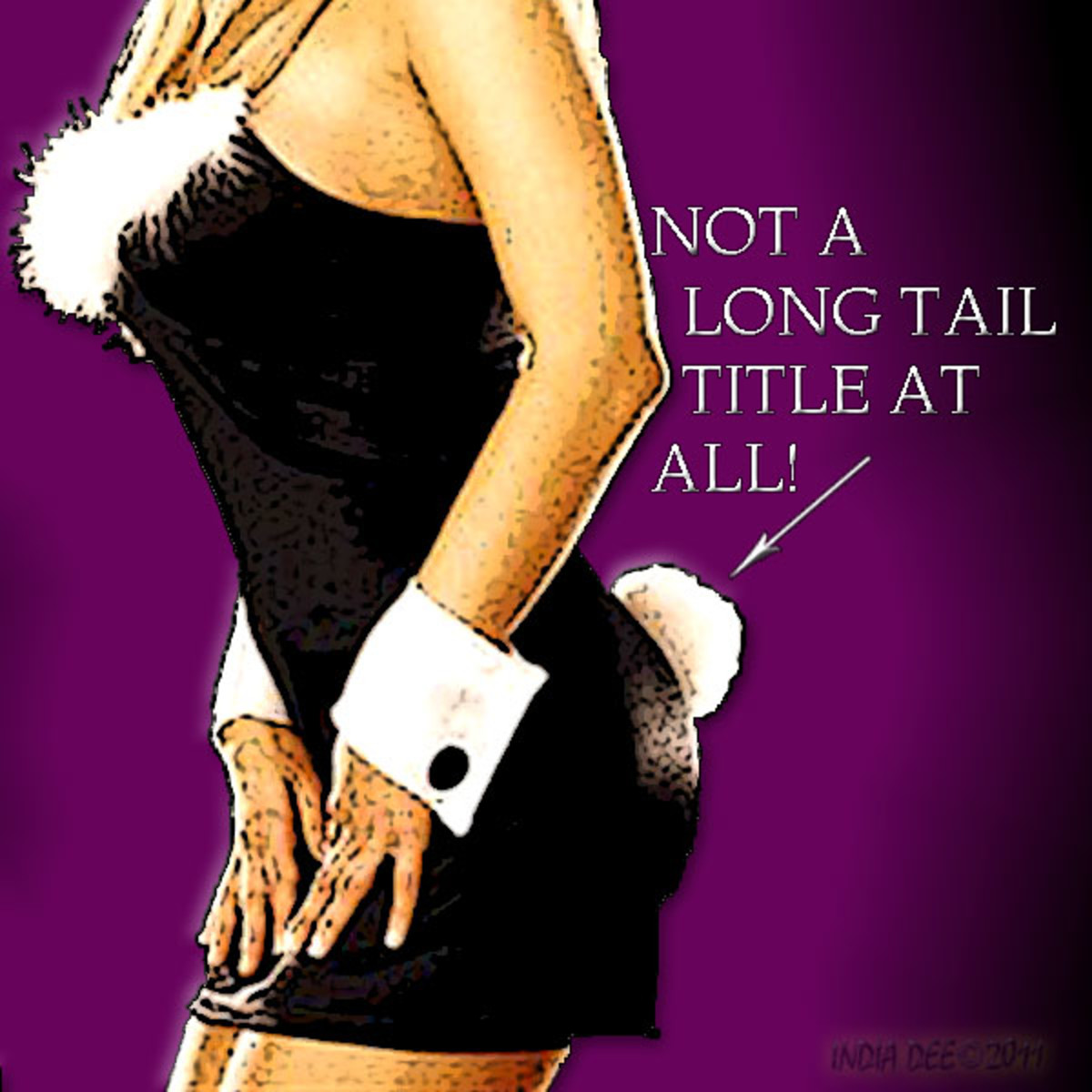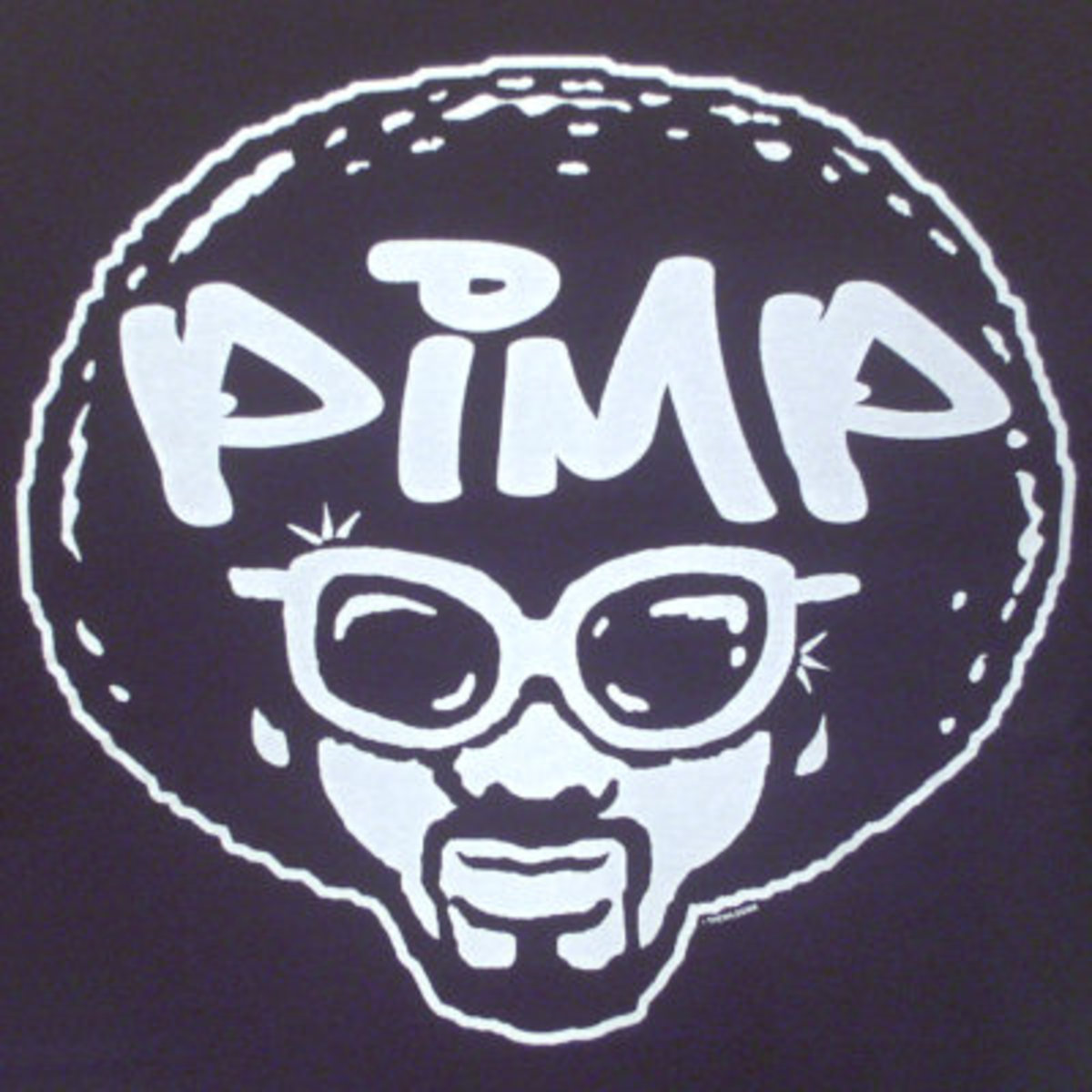Two Remarkable Twitter Tools to Hype Your Hubs

Are You Using Twitter to Attract More Traffic? Are You Aware of Two Powerful Twitter Tools You Can Use?
Are you tweeting on Twitter to hype your hubs? To attract tremendous new traffic to your articles? If you aren’t, you should be. You can use the powerful power of Twitter as part of your marketing plan. Why? Here are 10 excellent reasons:
Reason #1 - According to a Nielsen Report, in February 2009, Twitter had nearly 7.1 million users. In January 2010, ComputerWorld reported that the number of Twitter twitter-ers has climbed to a lofty 75 million. That's a lot of potential viewers to read your marketing message, especially when it costs you nothing.
Reasons #2 through #10 - See Reason #1 above.
Once you become a Twitter user and tweet (post) regularly within the 140 character limit, you are hooked. It's a cross between blogging and instant messaging. You add immeasurable value to your tweet by including links to your hubs and blogs and websites.
But most importantly, you gain exposure for your sites, market your products or services, ask and/or answer questions, share tips and resources, meet and connect with others – and it’s all free of charge.
If you are not already taking advantage of this free window to 75 million people, then go get your own Twitter account today. Right now! Here’s how to sign up:
1. Go to Twitter.com and click on the “Join the Conversation” button, middle of the page.
2. Fill out the information required: your full name, preferred user name (which might be your hub or blog name), password and email address.
3. Look for friends in your Gmail, Yahoo, AOL, Hotmail or MSN accounts so you can begin following them if they are already on Twitter. Some people will be suggested by Twitter for you to follow as well. See if the names are relevant.
4. Set up your profile. Click on “settings” in the right-hand corner of your Twitter home page.
5. Fill in the information required. In the one-line bio under the Account tab, you have 160 characters to describe yourself.
6.Start searching for followers.
Skip the Twitter Turorial if you already Tweet
Marketing with Twitter
Because you can fill140 spaces so easily in your tweet, you may want to shorten the name of the hub you are featuring as much as possible. For example, If I want to promote my hub about being an Entrepreneur, I could simply put in the URL (address) of the hub: http://Hubpages.com/hub/Are-You-an-Entrepreneur.
But that tweet would use up 47 of the 140 spaces allotted to my tweet giving me only 93 spaces to write a promotional message. So I used the shortened URL: http://hubpages.com/t/12d5f4 which used only 29 spaces. My Twitter name is “justaintso” and this is the actual tweet I used:
“Are You an Entrepreneur? http://hubpages.com/t/12d5f4 Take the simple 8-question test to learn if you are an entrepreneur.”
Or I could shorten the URL even further by using an URL shortener. Here are three different URL-shortener-providers to choose from: tiny.yurl.com, bit.ly.com, or is.gd.com.
Twitter is a terrific traffic generation tool. Placing your link to a particular hub will direct visitors to your site. Twitters can read the most recent tweets, scan for the best ones, or search to find information on specific subjects. It’s awesome. It’s powerful. It’s free!
So here is the first tool: Twitter’s own Search Engine.
Are you aware that you can locate experts in almost any field on Twitter? That’s one of Twitter’s strengths. You can find literally thousands of folks who possess information about specific subjects and are very willing to share their knowledge and experience.
You will encourage these people to follow you by following them and consequently build up a valuable network. But first you have to find them. Twitter now owns its own search engine – which it purchased from Summize, a New York-based company comprised of five engineers who focused on nothing but building a great search tool for Twitter. They certainly found their niche. Twitter search can be found at the bottom of your Twitter homepage under "Search,"
Click on the search link which is located at the bottom of the page. It says: “Twitter, see what’s happening – right now.” There is a box right below where you type in a topic and then hit the Search button. When you enter keywords you will pull up tweets with that particular phrase. Read the bios and the tweets to identify the tweeters (senders). If you want to reach a specific person put "@" immediately in front of their tweeting name. Example: @justaintso.
The second way to search when you are logged in to Twitter, simply go to search.twitter.com.
Here is the second tool: Tweet Call.
This is something fairly new. Now you can phone in your tweets to Twitter with TweetCall. No kidding. You can speak your tweets and update your Twitter messages from anywhere in the world simply by speaking (clearly) into your phone. It is absolutely free of charge and you can start using it today. Here is how it works:
a) Log in with your Twitter account information – your Twitter username and Twitter password. Before using TweetCall, you must log in to associate a PIN number with your account for security purposes.
b) Dial 1-877-TWEETCALL
c) Speak your Tweet.
d) Your voice message will be transcribed and posted to Twitter as text. Amazing!
Important! When you post your tweet, ask a question or state an interesting fact. You will find you get much more response than if you simply tweeted your link to your hub. Now go forth and tweet.
Marketing for Small Businesses
Twitter Dictionary
In case you don’t already speak twitter, here are some things you may encounter:
At Reply, or "@reply": a direct tweet sent to another Twitter user.
Hash Tag: the "#" sign. This allows Twitter users to group tweets by topic, making it easier to search particular conversations using Twitter Search.
Link: when you include a URL in your tweet.
MisTweet: a tweet you may later regret; try not to send any.
ReTweet: to re-post something that's already in the Twitter stream. It’s usually preceded by "RT" and "@(username)," to give credit to the original tweeter.
SnapTweet: a tweet that includes a photo taken with a cell phone, uploaded to Flickr and posted to Twitter via snaptweet.com.
Twadd: to add someone as a friend or follower.
Tweeter/Twitterer: someone who uses Twitter.
Twittectomy: to remove someone from the list of people you follow.
Twitterfly: twitter's version of a social butterfly, marked by the extreme use of @ signs.
Twitterlooing: twittering from the bathroom.
And my favorite because it’s so descriptive: Twitterhea -- the unstoppable urge to tweet.
If you find you need further Twitter linguistic assistance, see the online twictionary at http://twictionary.pbwiki.com/
"Whoever said that things have to be useful?" – Evan Williams, Twitter co-founder and CEO. But Twitter is, Evan, it’s a far, far better marketing tool than you ever dreamed.
© Copyright BJ Rakow 2010, 2011. All rights reserved.
B. J. Rakow, Author, "Much of What You Know about Job Search Just Ain't So." A serious book about dynamic job search strategies written in a lighthearted fashion.