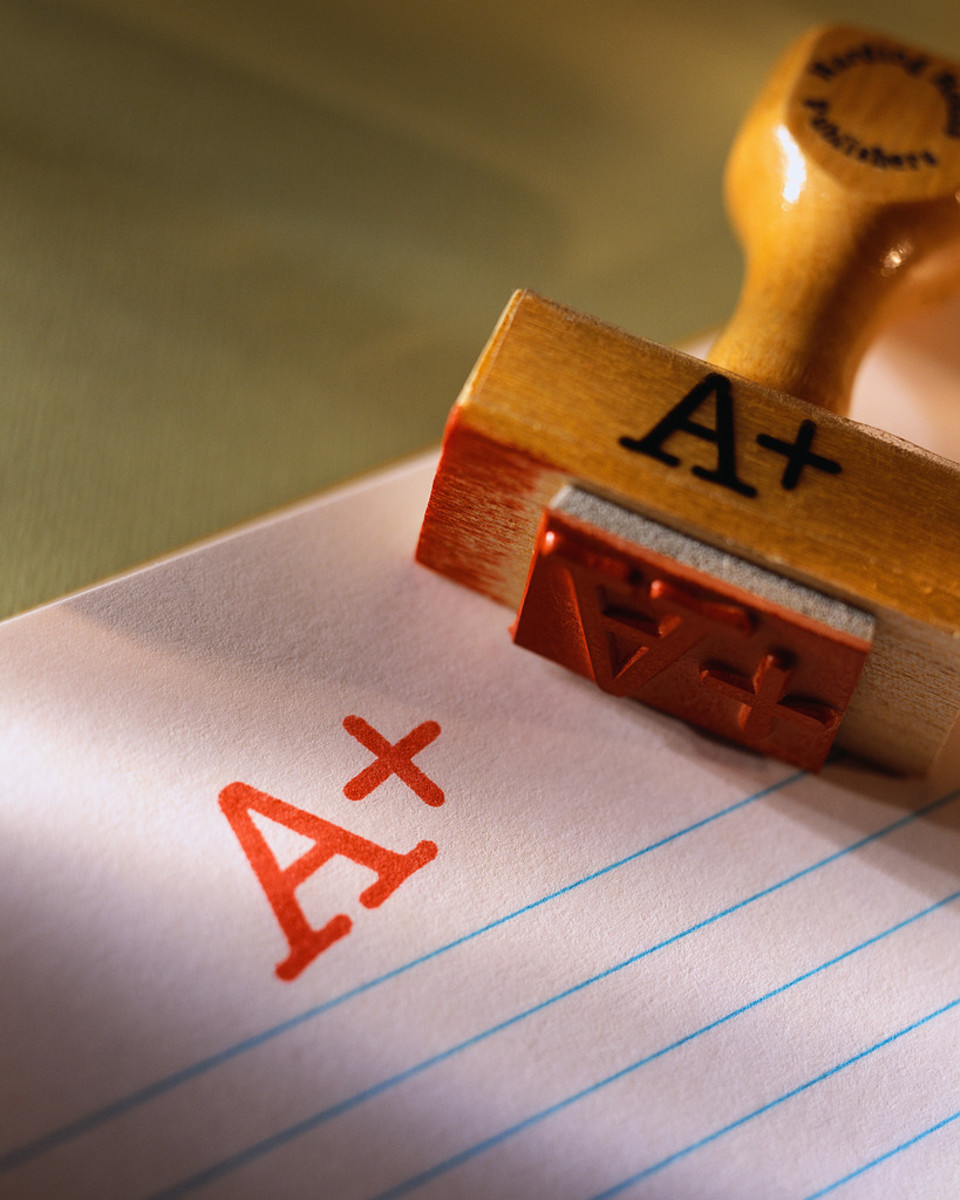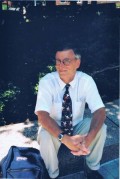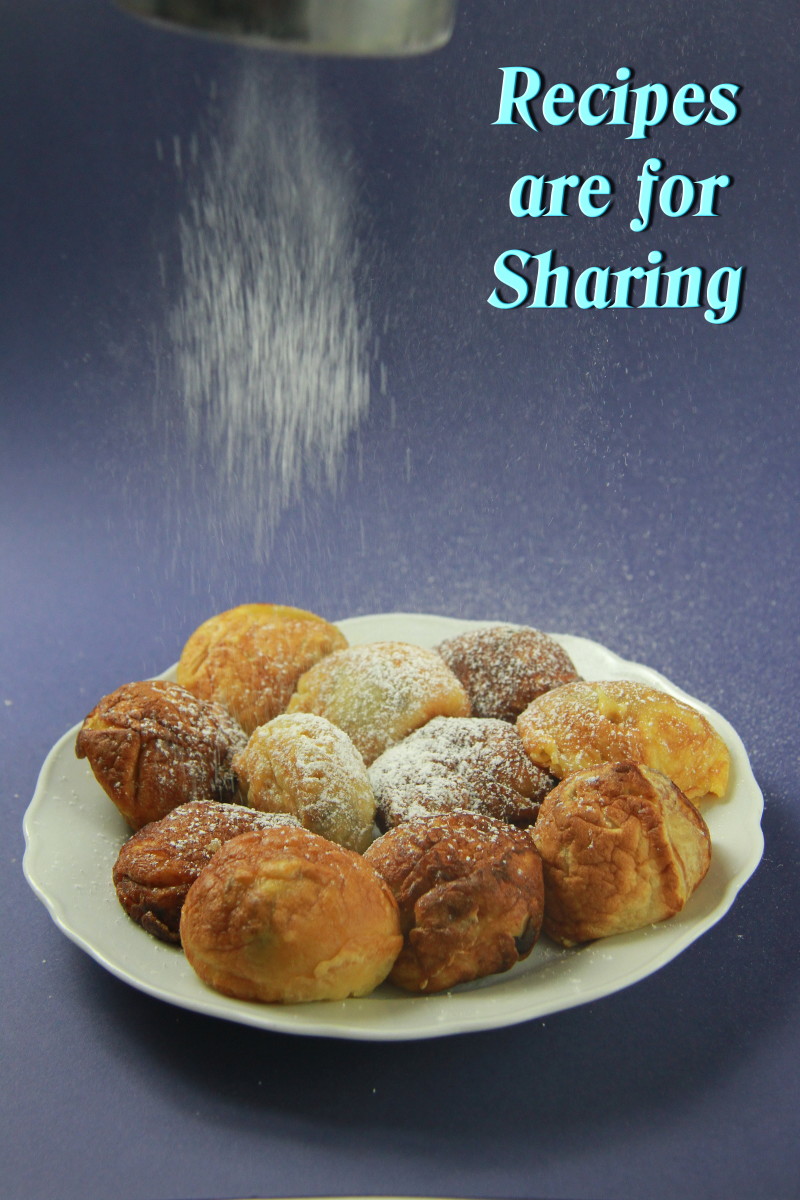What New Hubbers Need to Know While Working on New Hubs.
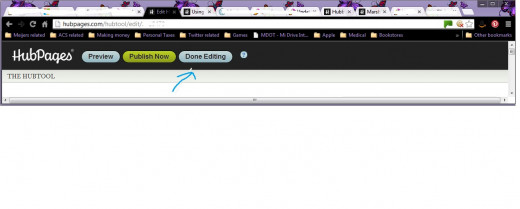
Going to a Link While in Edit Mode
If you think about clicking on a link that you've added to your hub, make sure you push the 'done editing' button before traveling away from your page. While the majority of your work should already be saved, especially if you save each module as you go—(the only way to do it, really—then it shouldn't be a problem.
But until you've written several hubs, you may get concerned if you check out a link and when you return to your hub using the left arrow key on your browser window you might wonder what happened to what you already took the time to write.
Tonight, without thinking about it I checked on a link from Amazon, to see how it pertained to my hub and when I returned to the hub all that was there was the title and nothing else. Freaked me out, I'll say that because I had written over twelve hundred words.
I've done this twice now, quite by accident. I did it the second time today which was a bit surprising because on most other web sites I've learned to open a new tab before following a link.
Today when I went back in my browser all I had was my title and no other information on my hub. I realized that I forgot to save (or so I thought) any of the information that I recently wrote. Thankfully, I decided to hit the 'done editing' button at the top of the page to at least keep my title intact. When I did so I found that everything I wrote earlier was in fact still there; what a scare that was.
I don't know why it is that it happens that way, but if any hubbers ever accidentally do the same thing just make sure to finish editing and you will see what you have saved previously. Now, I haven't checked it out yet to see if I had closed the page down without hitting that button, whether it still would have been there or not. I imagine it would be, since I saved each dialog module by itself.
Have you ever followed a link before finishing your hub and thought all was lost?
Working With Photo Capsules
I've read some hubs where it looked like they utilized the photo album feature and then put separate photos in other spots on the same hub too. I thought the album only showed up in one place allowing the reader to see all the photos used in that specific hub. I also thought that in all the other places the pictures stood alone, that they weren't showing a new photo album at all.
When i tried to utilize the album feature, it caused all my pictures those I put in the album and those I used throughout the hub separately to be made into their own album. I found out since that this is something that isn't supposed to be happening, but that hubpages is working on resolving, or at least some of the staff programmers are.
Within a few days of someone telling me this, I found another hubber who wrote advanced techniques for using photo capsules. Their hub is linked below. I now know that the slide show feature will continue to be a part of how the photo capsules are set up.
Note: I'm guessing that the slide-show feature and the photo album are two ways of saying the same thing, unless I hear differently.
For More Information Check out This Hub by Another Author
- Photo Capsule Advanced Techniques
Do you know the features of the Photo Capsule well enough to stand out from the crowd? Can you optimize your photos for SEO and use thumbnails in your slideshow?
Finding Questions That You Have Posted—A
I would consider finding the questions that I have posted to be one of the hardest things to find here on hubpages. The first thing to do is to make sure you didn't post it in one of the forums.
I had a question I posted recently that I thought I posted under Q & A but couldn't find it there later on. Today I decided to look under forums. Actually, I didn't think of doing this by myself, I had to check my email and noticed that forums was mentioned.
I then looked at my page and on the left side opened down the drop-down menu. The tab it's under says:
Hubs
Answers
Forums
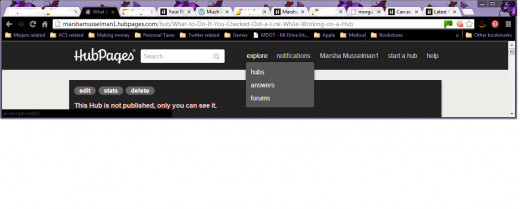
Finding Questions - but I Was Looking in the Wrong Place—B
I spent too much time looking in the wrong place. I thought for sure that I posted a question in the Q & A's about it and it was there that I kept looking, but I couldn't find it. Finally, as I said earlier, I went back to my email and saw that I posted the question into the forum area.
I then went to the same drop down list and clicked on forums and this is what I found.
This Shows the Latest Activity on Forums
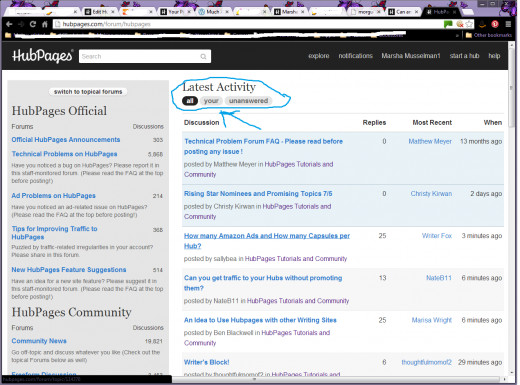
Finding Questions - My Account—C
If you are looking for questions or answers you posted in the Q & A section, then you need to look under your name at the top of the page. When you mouse over your name a drop down list will appear. Click on 'my account'. Over on the left it shows Q&A, once you click on that you will see the second photo shown down below.
This is where you can see any of the questions you posed or the answers you commented on.
What Shows Up First When Clicking on My Account

Your Answers and Questions are Found Under the Q&A Section
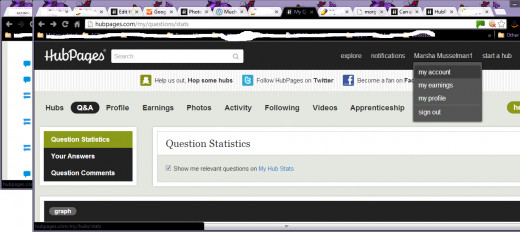
Your Activity
Your activity can be found under your profile page. It will shows new hubs you've published, comments you've made to your own hubs and that of others. It also shows messages you've made on forum posts.
My Activity, Found Under Profile

Blue Arrows Next to a Hub, What Does That Mean?
This is what I wanted to know when I posed a question into the forum. I found a blue arrow next to my hub about weed trees, which by the way I only published three to four days earlier. A hubber her explained it to me.
She said that the blue arrow means that traffic is falling on that particular hub. This happened during the Forth of July week, so I'm hoping it was mostly attributed to readers being out of town.
She also explained that a hubber could get a red arrow also and that
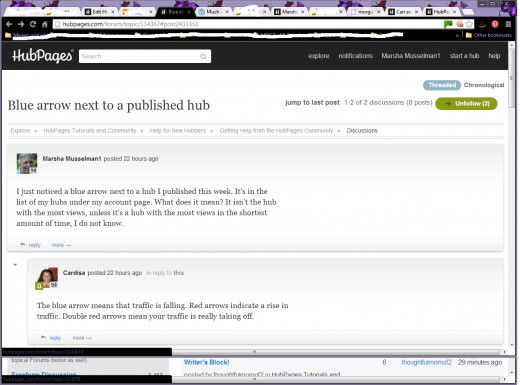
Continued Explanation About the Blue Arrow
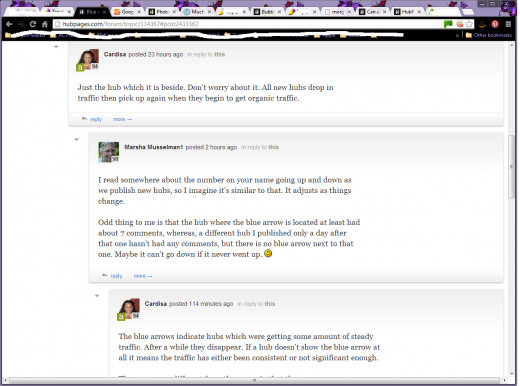
Regular Traffic vs Organic Traffic on Hubs

Adding as I Learn More
I expect to be adding to this hub as I learn more of my way around hubpages. I think that is one of the hardest things to learn when working with a new site—remembering where you found something before. I've worked with a lot of different writing sites and it isn't until you've spent some time there that you begin to get comfortable with your surroundings and then can do better at helping others to find there way around also.
Making Money with Hubpages
Want to Know Something Specific Not Found Elsewhere?
If there is anything you can't find in the tutorials or forums here on hubpages and want to know more about, feel free to put those questions here in the comment section. I'll do some research and see what I can come up with.