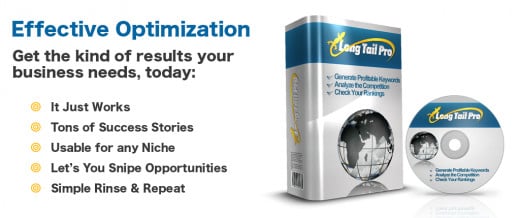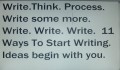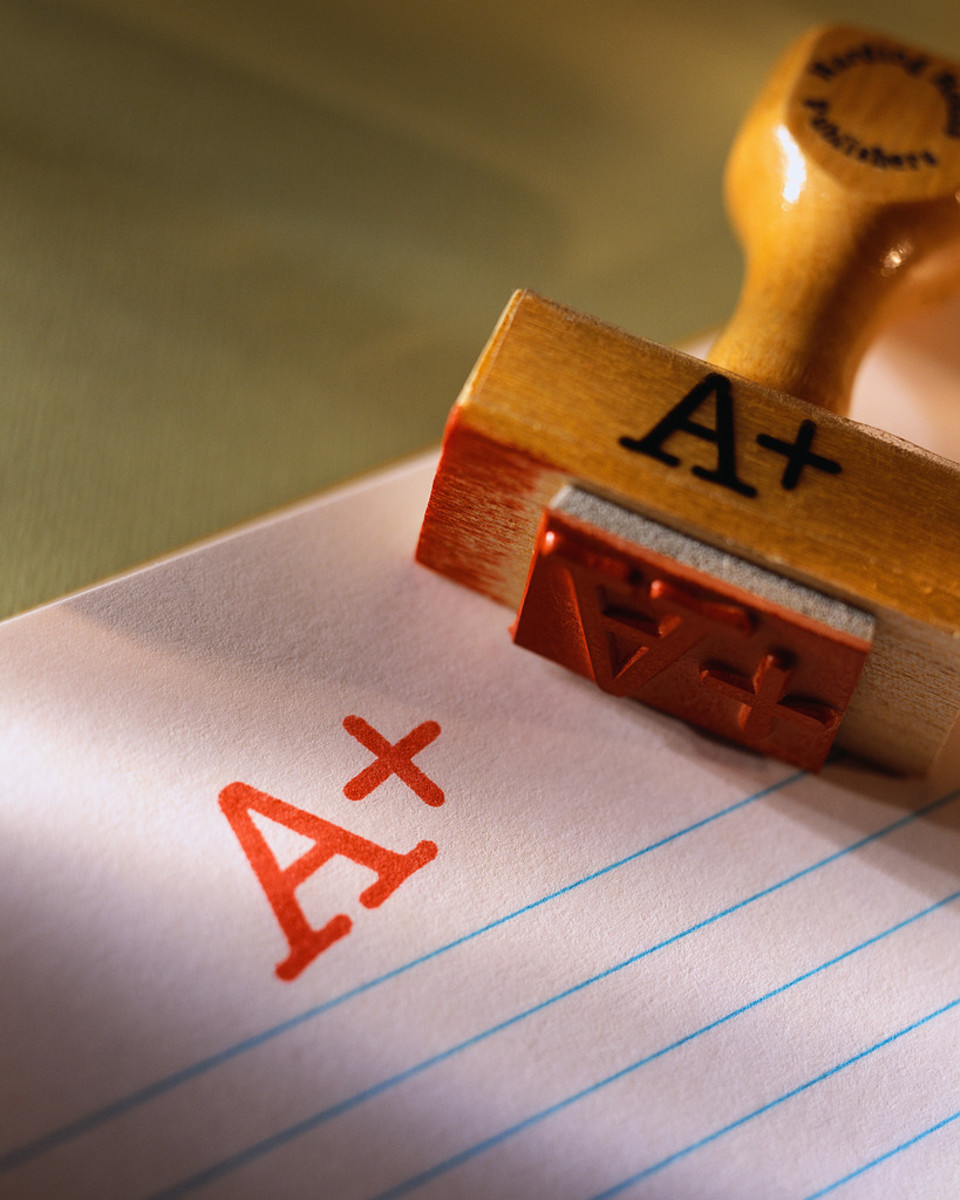Article Writing: Where To Get Ideas For Writing a High Quality Hub or Article
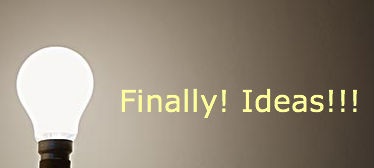
Looking for ideas on hub topics to write on?
We all know the world is a big place. But how come we still find ourselves scratching our heads or staring blankly into space waiting for inspiration to strike? Maybe not everyone realizes this but there are an infinite number of ways where we can get ideas for our hubs or articles.
Having said that, I am not going to be listing down an infinite number of ways where you can get hub ideas from (else I'll never get this hub published!) but the 10 ways I am listing down should be able to point you in the right direction.
So, let's get started! Here are 10 ways where you can get ideas for your hub or article writing tasks!
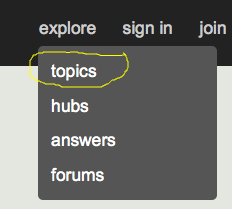
1. HubPages Topics
Yes, that's right. The first place I am recommending would be the HubPages Topics. HubPages has listed 22 different categories - this should provide you with plenty of ideas! You can easily find this by clicking on Explore on the toolbar and then clicking on Topics.
For even more ideas (and I mean MORE), click on View Complete Topics Tree. Scrolling through the list should keep you busy for an entire day! How's that for ideas!
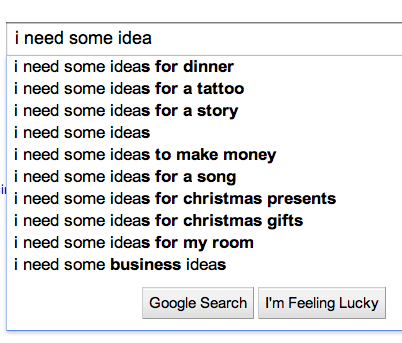
2. Google Instant
Google Instant comes second on my list. Why? Because Google Instant is very easy to use. All you have to do is go to Google.com and start typing your query on the search box. It will then automatically suggest search queries for you.
In the screenshot, I typed "I need some idea" and Google Instant gave me 10 suggestions. Pretty cool, huh? If you need some automated random ideas, then give this tool a go!
To take things even further, check the hub I wrote on how you can use Google Instant to look for evergreen topics!
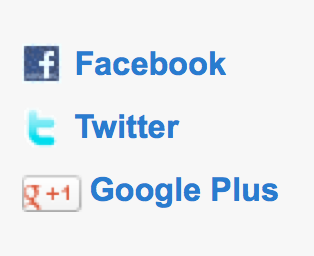
3. Have Facebook, Twitter, Google+ or any other social networking website account?
Use social networking to your advantage!
Track and read what your friends and acquaintances are talking about on your social network. What's even better about using these sites to get ideas is that you can easily share what you've written with them.
Here's a tip: relate your hub or article to what your friends are talking about and then send them a link to what you've written (this should keep them talking)!
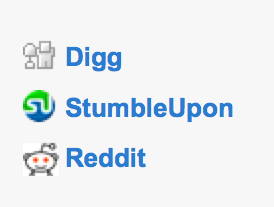
4. Get ideas from social bookmarking websites such as Digg, StumbleUpon and Reddit
People use social bookmarking websites for a reason. Some use it to promote their own websites but most use it because they want to bookmark their favorite links and then share it with friends.
These sites provide a wealth of information to anyone who needs tips and ideas. There are many different categories and under each category are thousands upon thousands of websites that people have bookmarked!
Social bookmarking sites can be pretty addicting. Reading one story can lead you to the next, and the next, and the next. If you just want to get ideas then just browse through the site. However, if you have plenty of time then feel free to read all day (don't say I didn't warn you!).
5. Trending topics on Google, Yahoo, Alexa and Twitter
What do Google, Yahoo!, Alexa and Twitter have in common? That's right - they have a list of trending topics!
Now that you know, use these data to get inspiration for writing your hubs!

6. Long Tail Pro, the best keyword research tool
In addition to being a great keyword research tool highly recommended by well known bloggers and Internet marketers, Long Tail Pro allows you to quickly and easily discern which keywords are worth ranking for!
Long Tail Pro allows you to type up to 5 seed keywords and you can easily apply filters based on the number of local and global searches and average cost per click. Competitor analysis per keyword is also very easy. Best of all there's no monthly fees involved (unless you purchase Long Tail Pro platinum) so your one-time payment for the software will pay for itself in the quality articles and hubs you write!
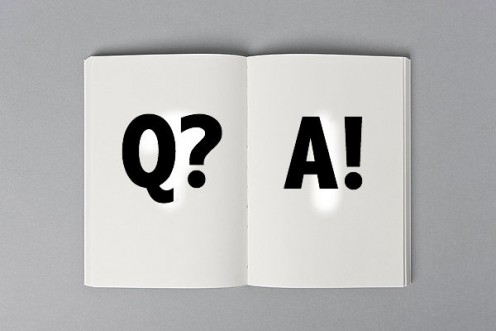
7. Visit question and answer websites
Find out what people are asking other people on question and answer websites such as:
Yahoo! Answers / Answers.com / Ask.com / BlurtIt.com / WebAnswers.com / Mahalo.com
and many more!
8. Blogs and forums in a specific niche
For this tip, you should at least have a faint idea of what you want to write on. For example, money, weight loss, relationships, etc. Then go search on Google, Yahoo or Bing and search for blogs or forums on this particular niche. I would highly recommend using Google because of Google Instant (scroll up to read tip #2).
Blogs and forums provide you with useful ideas on a wide variety of niches. Use these to your advantage. If you have time, sign up for membership in a really good forum and try to help out someone who needs help (it's called giving back to the community).

9. Bring a small notebook with you at all times
Some may prefer a more modern companion but I find writing down anything that catches my fancy in a physical notebook works way better than typing it on any electronic gadget. It's much easier to cross out anything I want to exclude as well as insert some little side comments on whatever it is I've written (try doing that on your gadget!). I also prefer small notebooks since this easily fits in my pockets.
Here are some tips for your notebook writing sessions:
9.1. Take a walk, look around you and write down your thoughts on things you find interesting. What's that dog called? Why are there more people at this time of day on this side of the street? Why are they staring at my notebook? You get my drift.
9.2. Sit on a park bench or outdoor cafe and people watch. Let the world pass you by and write down things that catch your attention.
9.3. Interview friends or just any random person (just be nice about it though). Say you are doing some research for your blog or whatever and try to ask intelligent and open ended questions.
9.4. Read some books and write down your comments on the notebook. Depending on how fast you read, this might take some time so if you are not a reader.. read on to the other options.
9.5. Watch a movie at home or browse through YouTube videos. Write down the video's highlight on your notebook.
10. Go on a road trip and take photos!
Avid photographers will probably put this at the top of the list. After all, there is a saying that goes "a picture speaks a thousand words", or something to that effect. You don't even have to go on a road trip - you can take photos of your surroundings but if you want to think outside the box then the road trip might be best!
Just to give you an idea, here's a photo I took on a trip to the beach:

If I were to write a hub based on this single photo, I would probably start by giving a background on where the photo was taken, what the boat is called (we call it a banca), what you can do with it, and so on. I can also write on the geography of the area, the livelihood of the people living there, what to do, etc. So many angles to look at and each one is probably enough to write a hub on!
To conclude...
As I said before there are an infinite number of ways where we can get ideas from. Most of what I have written in this hub can be found online - HubPages, Google Instant, Long Tail Pro, forums, blogs, etc. - but the best way to actually get unique and refreshing content would be by looking for ideas OFFLINE.
So, grab your notebook, pen AND camera and start taking down notes or taking pictures and you just might be on your way to creating content that can go viral on the Internet!