Have you verified your hubpages profile in Pinterest?
Today I pined one of my hub successfully. Then I went to visit Pinterest. On my Pinterest page, I saw a Verify button.I clicked on it, and wanted to verify my hubpages profile link there. I followed the instruction to do it. It asks me to upload a HTML verification file to my web server. How can I do it? Does it mean that we can't submit our hubs to Pinterest any more?
I'm not sure about having to verify my site with Pinterest, but I just tried to Pin a hub of another hubber and recieved a message saying that this site doesn't allow pinning! I tried twice. I'm not sure what is up here. Our Pin button is gone too.
I have to come back and say that I was wrong about the Pin button. For some reason there was not a Pin button on the hub I wanted to pin. Apparently that is just a single occurance.
sgbrown, there are hubbers who do not want their hubs to be pinned. When Pinterest was first discussed here on Hubpages, there were hubbers who were strongly against it, so Hubpages gave us a choice - to allow pinning or not to allow pinning for our own hubs. You can find this in the Profile section under social networks.
Those hubbers who opted not to allow their hubs to be pinned, do not have "Pin it" button on their hubs.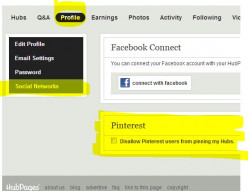
You cannot verify Pinterest with your Hubpages account. You have to own a Top Level Domain in order to be verified. As of right now, Pinterest is not verifying subdomains. You have to have access to the root directory of your website in order to upload their html file which we do not have access to here on HP. Entering your Pinterest link on your profile pages is not the same as being verified.
I also have an offer to verify my website on pinterest:
1. Download the HTML verification file (pinterest-xxxxx.html).
2. Upload this file to your web server (millionairetips.hubpages.com).
3. Click here to complete the process.
Since I can't do this myself (as far as I know) I hope HubPages can do this on a global basis.
ShastaI imagine if you really wanted to verify, you can use a alternate site of yours, that you 'own' and has HP attached to it, to help
 just a thought.
just a thought.
Related Discussions
- 19
HubPages Profile missing rel=me and incorrect use of rel=author
by Glenn Stok 14 years ago
It's great that HubPages automatically includes rel=author on all our hubs pointing to out profile. But Google gives me an error message stating that my HP profile page has rel=author pointing to itself. This is not correct and needs to be removed in the profile. Profiles should not have...
- 7
How do I verify with pinterest
by Emilia Riera 11 years ago
I was verified through Squidoo. Can't remember what I did then. Now, I am asked to post a tag or upload a file. How can I do either of these? Which is easiest or preferable?
- 32
Why Can't We Have a Link to a Page With All Our Articles?
by Eugene Brennan 2 years ago
I know there are several issues with this. Firstly, the network sites can't link back to Hubpages because of the reputation of the site and it being sort of a taboo domain to link to as regards Google (Is this a permanent problem, or does a site "get out of jail" eventually?) Also some...
- 9
Do accolades on your hubpages profile page make a difference to your earnings?
by Zara Rasul 13 years ago
Do accolades on your hubpages profile page make a difference to your earnings?
- 25
Is there anything you don't you like about the new hubpages profile pages?
by Rob Winters 13 years ago
Is there anything you don't you like about the new hubpages profile pages?I believe changing over is irreversible and ultimately inevitable for all hubbers but for all those who find change difficult :-) it would be good to hear of any negative observations regarding the new profile pages that you...
- 10
Can I change primary URL of my Hubpages Profile page?
by Melina Jordan 12 years ago
I created keyword optimized url at hubpages for SEO purpose: fruitgiftbaskets.hubpages.comBut now I want to replace the keyword with my name which will look like: melina.hubpages.comis there any option for to do it? or I have to signup for new account? actually I want to use the same email account...











