How do you put the references section in your hubs?
Hi,
I have been in hubpages for less than a week, and I have been munching information in help pages and guides ever since. I have made a few hubs, all about medicine. Basically, my problem revolves around references. I'm itching to ask how you guys put in the reference section at the bottom of the hub page? Since I write medical articles, it is imperative to put in the source and citations so that the reader could browse further if ever they are interested with the condition/ disease being discussed.
I have wondered about this question because of my experience with one of my hub. Being a beginner, I simply use a text capsule then enumerate the medical journals (yeah I don't use websites as sources) in APA format. However, I think I have encountered a problem since one of my articles just kept getting the "Needs revision" spank for three days by the quality control even if I have adhered with all the requirements.
When I tried to hide the references box, it went poof! The article got accepted and featured without so much fuss, even before the 24 hour mark. Because of this, I theorize that hubpages reads the text box as 'full of bold, italicize, and incorrect grammar and symbols'-- which is considered disorganized and spammy in nature. But this is what basically what an APA reference text box looks like.
So if I my ask, for those other hubbers which need to use references, how do you guys do it? [Unless there is a reference capsule that I have not seen yet]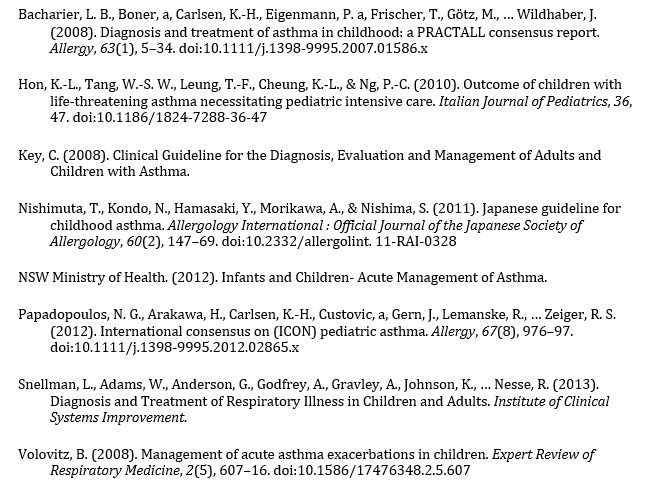
In the image attached, is the reference box that kept getting rejected.
I really want to know how you guys deal with this, since I think it will be quite unnerving to not put references at all.I would just link a phrase or words that talk about the subject. For example, you could mention something like:
- According to P. Smith, the neurons.... blah blah blah
OR
- According to this journal, the human brain.... blah blah blah
Create a link for the texts "P. Smith" or "this journal" to the journals you are referencing. But again, linking directly might not be allowed in certain cases (more than two per domain). In such cases, simply writing the name of the journal should be enough.Thanks for the suggestion. I have thought of that, and as you said, some will land on same websites with the article with several links on a same site. Also, some of the journals are from paid medical subscription sites and linking them will just make the reader land in a pay-wall asking them to subscribe for the article for a fee.
I was opting to put in text citation eg. (Smith, 2013).Oh! Linking to pages that ask for fee is probably not a good idea. But yes, (Smith, 2013) is really good.
Hi Digital,
Creating a works cited section at the bottom of your article should not be causing any problems with getting the Hub published (I've done it myself on several of my own Hubs without issue). But after reading this comment, it sounds like the quality issue may be a problem with some of the sites you are linking to. I recommend linking only to well-known authority sites where your readers will have full access to the content (without having to pay any fees or create an account).Noted. I'll be reviewing the journals that I have mentioned and/or just change some of them if ever they need subscription. I'll be testing it again on the same hub after rechecking (since the other hubs had no similar problems).
With reference to my thread about HubPages problems with symbols (accents) used by other languages it strikes me that it's the HubPages system's understanding of language and symbols in common use which is actually the real problem.
I do pretty much the same as you--a text box with references formatted according to a common style.
I think this is quite correct and am surprised it is causing you problems. It certainly beats half-assing the references or making every reference list annotated when it does not need to be.
Hubpages does not have any kind of policy against citations. I suggest emailing them directly with this issue.
Other than that I would suggest trying breaking the reference list across 2-3 capsules to see if that helps.I use "Further Reading" sections at the end of my Hubs too. My references are always other websites so I use a "Links" capsule to create it: however, if you're including references to paid sites, then using a text capsule makes more sense.
As others have said, linking to a site with a paywall would make no sense so you'd need these to be unlinked.
One rule you may not be aware of - you cannot have more than two links to the same website. It's against the rules. Could your references be breaking that rule?Probably I'l just put the name of the journal/article and unlink all of them. That will test and iron out the probablr trouble. Since most are available online via PDF, readers can easily search them even if I just mention them without linking using a simple text box.
yes, just put a short link should be ok at the bottom of your hub
HubPages does not have a separate reference capsule. I don't generally provide a reference list like that so I don't know how helpful I can be, but I think that having a list of references like that would be a good thing. I think the problem may have to do with the size of that list. When you compare it with your actual hub, is it relatively small? Did you include the word "References" or "Bibliography"? or something like that so people know what that list is?
The hub actually is read by a person, who gave it a low score. I wonder if the reference list made them feel like the hub was too scholarly (not magazine like) or if they thought the hub was a copy of a school assignment, or copied from a publication.
If you have written for the masses, and the reference list is relatively small, I would say just try to publish with it again to get it reviewed by another person. You don't want to do this too many times though. The other option is to write to team@hubpages.com and get specific help right from the source.Yeah, it may seem scholarly as compared to that of a magazine. However, this is only (proper) way of giving attribution to the makers of the original journals where I got my supporting data from.
Ideally, one should make the references in 1-2 levels of font smaller as compared to the body text. In that way the total size will take less space. Unfortunately, we can't edit the font size so it does take quite some real estate at the bottom of the page.
I did put "References/ Further Reading", if my memory serves me right as its header. I am quite unsure now, maybe there was a maximum number of words or characters for this type of textbox dedicated for references. But I think the article was almost 1500+ words already even without the references which is way beyond the recommended minimum of 700-1250 words.
I'm currently thinking to just hide the references until the hub gets featured, and just put them back after a few days maybe.
It sounds like OP is not linking to them at all--just providing the citation which they can use to find that source, perhaps at the local library. (In many cases I write these more scholarly types of hub for the very reason that the information is not available online to link to).
Yeah. I'm not linking them since most journal sources are easily seen online via their respective websites one you hit the search button. Mostly are PDF and searchable, and almost all are free sources too (although I'll be rechecking) maybe some needs payment that's why there are problems that some may consider as "promotion" of those paywalls.
It makes no sense to me why your Hub is having this problem. But, what you can do is post your reference section as an image, just like you did here on the forum.
Images are not included in the QAP evaluation (unless they are pixelated, watermarked or porn), so that should work. Also, it will enable you to use the smaller font that you prefer anyway.
Try that and let us know if it works.I really do think that specific hub acted very odd. Maybe it is an isolated case of some guy evaluating the hub very low that's why it did not pass the QAP during the first few tries. [I'm assuming hubbers are the ones contributing to the QAP via hubhop and not the editors themselves,right?]
I tried doing the references with all the italicize, bold, symbols etc. in the next three hubs I did, and they were published and featured without fuss.
The references saved as a screenshot may be useful, but I don't think I can do that. I may be updating the references every now and then when new data comes up (eg. new treatment, diagnosis, medical categorization etc.) I used it though in another hub to screenshot some diagrams from a medical journal.You're right, it isn't HubPages staff that rates the hub. The service is done by Amazon Mechanical Turk (mTurk). And it is possible you just got someone who didn't like the subject or wasn't paying attention. In that case, making even a small edit and sending it through again will hopefully get you another rater who will give you a more fair rating.
I think I see the issue..,I hope, according to APA guidelines, you must first list the Title of the book or article, the date of Publication, then the Author. The References based on the Title must be listed in Alphabetic order.
I think I see the issue..,I hope, according to APA guidelines, you must first list the Title of the book or article, the date of Publication, then the Author. The References based on the Title must be listed in Alphabetic order.
His APA is correct. It is name first, always. It's hard to get wrong now Google does it for you with one click.
I have been using a references manager so I'm quite sure that the fotmatting is correct. It's very important for scientific publications to keeps those things a tidy and formatted as possible. I think that's the 6th ed. of APA formatting.
Deleted
I have been using it for 40 years and it has been author first that long. And it would boggle my mind if providing more references than the minimum was seen as a problem. I think this is seriously over-analyzing what was simply a glitch. The reference list is totally fine as written.
I was just stating my opinion the same as you did, to try and help OP arrive at a solution to their problem. I have no idea who are what either of you are in the real world. A quick look at my forum history will surely confirm that, if what you imply is correct and I am being an ass in some way, I am the same way with everyone.
Related Discussions
- 39
Hubber linking to their own Hubs in your comments section
by Cindy Lawson 15 years ago
I am not looking to name names here as this happens quite a lot on Hubpages, but can someone please clarify whether or not it is against the rules for a Hubber to come to your hub, leave a comment and then include a link to one of their own hubs as a part of that comment. I know it says under each...
- 15
Citing Reference Sources - "Overly Promoitonal"
by Perry Fender 14 years ago
I'm pretty new to HubPages (joined 6 weeks ago but got "busy" about 2 weeks ago posting Hubs) -- I got spanked last week and had a hub taken down temporarily for citing direct links to the particular information relating to multiple parties (all of which linked to SEC.gov, but different...
- 14
Referral Links in your own hubs - yes or no?
by Emma 18 years ago
Okay, I'm trying to figure this out. Is it advantageous to use a referral link in your own hubs when linking to other hubs of your own? I notice some people use them, but most don't. I mostly haven't, but I'm wondering if I should implement it since I'm planning on doing some more cross-linking...
- 15
Linking multiple hub pages together
by debed 6 years ago
Hi. Can anybody give me some of advice. I am pretty new to this and need a bit of help.I am writing hubs that will need to be linked together. Can anybody explain to me how i do this I cant seem to find anything in the hub pages FAQ.Thank you in advance.Any help would be much appreciated
- 41
Is HubPages politically biased?
by Timothy Arends 7 years ago
I have written a pro-president Trump hub. I wrote it in the weeks after the election but before the inauguration. it is interesting to see how my predictions are turning out. The hub is entitled "No joke! 50 Ways Donald Trump will make America great...
- 50
Acceptable Links to Related Hubs
by Eugene Brennan 8 years ago
I've had links to my own related hubs snipped on several occasions (mostly blatant lists at the end of a hub), but some links have been left in place after several snips. So is it acceptable to include a link to a hub which may be very relevant to the specific content in a section of a hub, if it...















