What's the Best Way of Promoting a Facebook Group?
The fastest way is to use Facebook Page promotion feature, which allows you to target followers from a given demographic location and more options like age group, sex, etc etc.
Not creating an ad, I mean the Facebook Page promotion feature...
When on your Facebook page, click 'Pomote' at the bottom of the menu on the left of the screen, the select promote your page. This is just one of the several methods to promote your page for more followers
But doesn't that cause Facebook to create ads and display them to the specified audience? (Sorry, that's what I meant by creating an ad).
You also need to be careful as text can only cover a certain percentage of your ad or it will be rejected. I did use them when I had a free coupon but can't honestly say that it made a significant difference. I think you would have to have a sustained campaign which will cost.
I just let my Facebook page grow organically though shares etc. That way, you get more people signing up who are genuinely interested in the topic and less people unfollowing/unliking.
Yes it's basically creating an ad promoting your group through a Facebook page. That means you need to create a Facebook Page for your group since you cannot directly promote a Facebook Group to get new relevant followers.
- Will Apseposted 8 years ago
0
You need to very careful how you use facebook ads (they are rarely called ads for one thing). If you are going to boost a post or whatever, refine the target demographic very precisely.
If you don't, you will get thousands of fake likes overnight and maybe never recover from it.
Fake accounts will 'like' your page for free to cover their tracks when they 'like' pages for money.
You end up with money spent for no return (no real interaction) and a lot of obviously worthless 'likes' which will make your page look spammy. The minimum cost for a campaign is €100 (about $110 or £90), so I won't be gambling on Facebook ads.
I've been able to do ads for much less than that. I've only tried it twice and both times, it cost me around $20 (Australian). It's just a matter of defining your audience more tightly.
Where did you read that Eubug? My posts regularly come up with offers to boost for £8, £10 or £14.
Actually looking at it again, this limit is a minimum upper spending limit before ads cease.
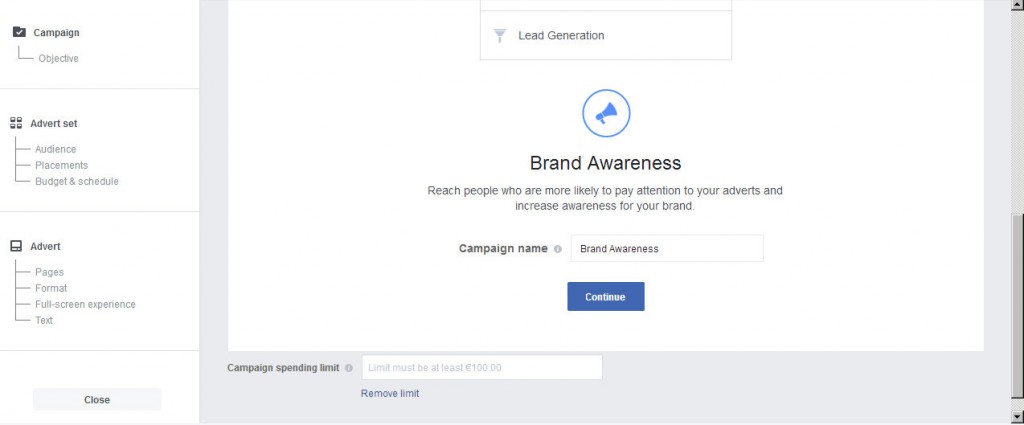
I've just realised you have a Group, not a Page, right? The advice you've been getting in this thread relates to a Facebook Page, not a Group. Currently there is no way to create a Facebook promotion for a Group.
I assume what you're doing is trying to create an ad through Facebook Business, which is intended for people to promote (obviously) their business. That's massively more expensive.
What you need to do is create a Facebook Page for your website. You don't have to do much with it, but you do need to create a post which links to your Facebook Group. Then you can do a promotion of that post from your Facebook page.
The key to keeping the cost down is to identify your audience. For instance, I have a bellydance website and a Facebook page for that site. The website earns income from eBay affiliate ads - so when I choose Location for my promotion, I choose only those countries where eBay operates. I do get foreign visitors, but for some sites, it might make more sense to choose English-speaking countries only. Next - there are male bellydancers, and there are young bellydancers, but the majority of bellydance enthusiasts are mature women. So I choose an age range appropriately.
Are you getting the picture? You could cast your net wide, but it will cost you more - so aim for the easy targets to keep your costs down.I actually have both in addition to my personal Facebook account.
I have a Facebook page for the last few years and have been trying to promote it using all the usual methods (made for Pinterest images, targeted DMs on Twitter, signatures on forums etc). The Facebook page also has a pinned post promoting the new group.
The Facebook page is for DIY and gardening, it doesn't link to a specific website, but there are lots of links back here. In addition and not to go overboard on self promotion, I have links to other sites, plus I post tips and photos to keep readers interested. The Facebook group is intended to be a forum for discussing tools. I could probably ask on other forums whether I could promote the group. Some moderators seem to be lenient. Once the number of members reaches a critical level, the membership seems to snowball as members invite other members. (A gardening group I joined a month ago has seen its membership double from 10,000 to over 20,000. I don't know whether they advertise).I didn't say you weren't allowed to promote a Facebook Group. I'm saying that feature isn't available on Facebook - it's impossible.
If you already have a post pinned on your Facebook page, then here's what you do:
1. Go to that post on your Page and click "Boost Post".
2. On the left hand side of the box that comes up, you'll see "People you choose through targeting". Click "Edit".
3. You'll see you can select gender, age, and locations. Do that. Aim ONLY at the people who are MOST likely to be interested. Don't be tempted to cast your net wide, it's wasting money.
4. Add some keywords in the Demographics box. As you type, you'll see options come up - you need to select from them. Again, use your best keywords ONLY. For instance, I'm targeting people interested in bellydancing. So I choose "bellydance" and "raqs sharqi". I don't choose "dance", because that's too general and will waste my advertising dollars.
5. Now you'll be directed back to the main menu and you can choose the duration of your ad campaign. If it's too expensive, go back and edit your choices to make them more specific.
I just did a trial run on my Page and it quoted me $2 a day.I've done this a couple of times at weekends (when my audience is most active), but just boosted individual posts. I'll try posting again but this time boost the page itself and the post referencing the new group.
So when you did it before, did you boost the specific post that advertised the group?
Just curious - if the Facebook Page doesn't link to your website or blog, what's the point?
the initial spending may be huge but returns will be for ever if done perfectly
Any more inspiration? A few groups have been sort of ok with me posting links, but I don't want to push my luck.
Related Discussions
- 5
Getting Twitter Followers to Join a Facebook Group
by Eugene Brennan 8 years ago
What's the best way of doing this? Tweeting doesn't seem to work. DMing all of them would be cool, but bad etiquette and could potentially lead to a banning.
- 39
Hubpages Social Media Community
by Susannah Birch 8 months ago
I joined Hubpages almost 15 years ago, and experienced many changes here, but it's always been one of my favourite sites to use and recommend for those getting started in online writing. Sadly, from the recent emails I've received, I can see that Hubages is slowly phasing out community writing....
- 7
Would anyone be interested in joining a Hubpages Facebook Group?
by Sarah Spradlin 7 years ago
I was wanting to make a Facebook group where we share writing ideas, talk about any issues we're having, inspire each other etc... Would anyone be interested in something like that? I would want to have a few people help be admins.
- 65
Facebook Group: Hubbers with Websites and Those Who Plan on Having One
by Brandon 7 years ago
HubPage authors, Susana, Christin and I thought of starting a Facebook group for those of us who also have websites of our own and for hubbers who are seeking help and guidance on creating their own website. This idea took root after a discussion on this thread. There are many reasons why a FB...
- 37
How I got 1,000 views to a new hub in less than 24 hours!
by Anthony Goodley 12 years ago
First a disclaimer is in order.I broke the evergreen rule with this approach. I knew it going in and did it anyway. What the hell, sometimes rules are made to be broken. Sometimes a gamble pays off, often it doesn't. I do live in Las Vegas though so it is in my blood! Hubs should be on evergreen...
- 4
I created a Facebook group " I joined Hub Pages" Does anyone want to join?
by tdebrick 14 years ago
I created a Facebook group " I joined Hub Pages" Does anyone want to join?I think it would be a great way to get Hubpages out there more!










