silly (maybe) question
- cosetteposted 16 years ago
0
hello. I am new and still finding my way around, although I have a flashlight

my question is, in my last HUB, for some reason it appended my profile photo instead of the image in my HUB that actually goes with my HUB, a heart made out of sidewalk chalk.
does anyone know why this happened? I mean, has it happened to you, and if so, how did you resolve it?
thanks very much! - girly_girl09posted 16 years ago
0
Hmmmm (not a silly question!)....that may be because the sidewalk chalk picture is so small? I haven't seen this before, actually. I would try it with a larger picture, give it 10 minutes or so to update and then see if your profile pic is still displayed.
Welcome to HubPages!
another odd event at this hub.
The current google image ad is "Barn Owl Pellets"
-no joke!
Look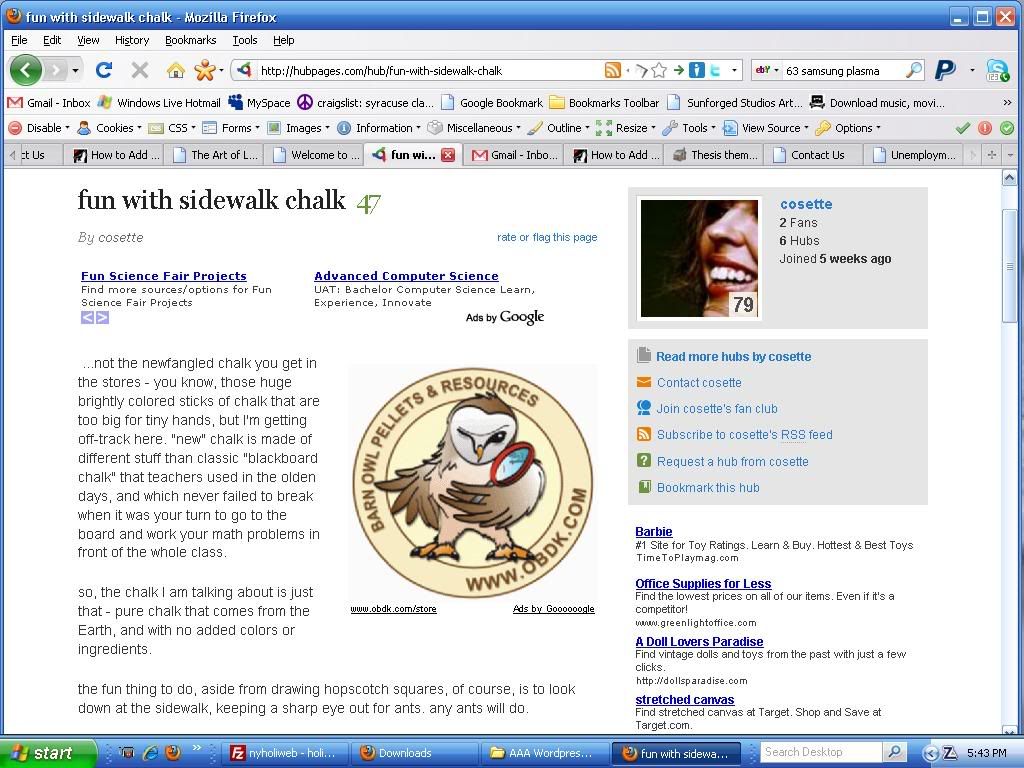
- cosetteposted 16 years ago
0
i know, i saw that. i have no idea what that is...is it a real ad? so far i am not a Google hubber yet, although i am pending approval.
anyway i have tried all kinds of things to resolve this, including girly_girl's, to no avail.
O unhappy day ;_;I checked out your hub, take the heart avatar make it half width and move the pic to the upper right hand corner where they adds now appear, utilize your little green arrows and it will plant it self next to your hub. This will eliminate the problem.

When I look at your hub, I see your avatar where it should be and the sidewalk chalk picture in the middle of the hub.
- cosetteposted 16 years ago
0
in the list of HUBS, for some reason with just this one, instead of the image in the HUB itself (blue heart) appearing beside the HUB title in the list of HUBS, the profile image appears:

it's not that big a deal; i just wondered what might be causing this and if anyone else ever experienced a similar problem.
thanks! I think that you have the hub currently configured with only two capsules. Both aligned full width
1 text followed by one photo
t
p
separate the one text capsule into- 2 capsules
t
t p
and align photo right, I think that will correct that for you
I think you should write more, put some amazon capsules with chalk in them
and a video of some great chalk art anyway...
.. at the minumumMove your image up to the top and side it with your first text module and move your amazon module up to where your image is now that way people will see it and be more tempted to purchase from it.
Text > Picture
Text > Amazon
CommentsYou know, i didnt even realize you had an amazon module below the comments.
Most other people wont either
Richard:
There is a big reason why none of us have recommended to place the image in the most obvious location,as you have, by leaving that location empty of modules, yieldbuild will always place a large adsense unit there for you.
I think you know that (from the layout of your hubs, which i have read quite a few) but it should be pointed out for the OPI actually get good clicks (and sales) from products featured below the comments. I don't always do this, but it does work for some.
Most likely your "good clicks" would be excellent clicks if they were showcased above the fold
You could be an exception! and dont mess with it if it works...but no it is not a suggested formula
This is the Google heat map - brightest reds are the most effective placement
On a hub, that very first possible ad in the first text capsule is very desirable
adsense clicks on her page can average between .05 and 80 cts./pc with her title keywords pushing the 70 cent range
the holy grail of her content is "chalk holder" at 1.16
Amazon - 4-6% of 5 to 6 dollar items is not more desirable in my experience. Thats 20-30 cents per sale, id put my layout towards adsense on this topic
True for longer hubs but since this is a short hub the picture in the upper right would be a good placement and if there is only one text module being used then the larger google ad will appear below the picture.
Besides, it's the chalk in the Amazon module that she would rather sell than the few pennies she may earn from google. So move the Amazon module up above the comments so your viewers know you have something to sell.
- cosetteposted 16 years ago
0
thanks, you guys! i had no idea you could even move your Amazon capsule. now that i have actively begun participating in this forum and reading people, i am learning a lot. best regards.
Related Discussions
- 33
HELP! How do you create a link within a Hub?
by Thomas Dowling 9 years ago
I give! I've searched the first 3 or 4 pages of "Getting Help" Forum and I've read the entire Link's Capsule section in the Learning Center (http://hubpages.com/learningcenter/using-hubtool). That Hub, by the way, has a large number of Quick Links in it. How do you create a list of topics...
- 34
A Question About Editing a Hub
by Sally Gulbrandsen 5 years ago
Do you edit a hub while it is live or do you unpublish it first? Do the edits go live before an Editor has viewed it? I have thus far edited them live but feel it puts me under pressure if I have to complete it in on sitting. What does the effect of unpublishing it have on the...
- 11
Amazon Sale Based Hubs - Picture Question
by N. Ramius 15 years ago
When creating Amazon or other sales targeted hubs, do you think it a good idea to go and include a picture of every item you sell to try and snag google image traffic? Does google image traffic convert?
- 62
Question: Time spent on page vs Bounce Rate
by Sophia Angelique 14 years ago
I don't understand something.If the average time people spend on an article is 4.5 minutes, how can the bounce rate be 90%? Doesn't 'bounce' mean that they just go on the site for a split second and then go off?
- 4
Add link to a picture - is it possible?
by thewayeyeseeit 16 years ago
I am new to hub pages, so my question my be common knowledge.Is it possible to add a link to an image with an tag?Also, can you add an image inside of a text capsule?Thanks,Wayne
- 16
Is there a way I can adjust the thumbnail of a hub?
by Anna Sherret 9 years ago
Does anyone know if it is possible to adjust the thumbnail of a hub? One of my thumbnails is of a picture which is portrait of a person and the way that it has been cut makes it look a bit strange as his head is cut off so ideally it would be adjusted so that his head was included?Is there a way to...











