HELP! How do you create a link within a Hub?
I give! I've searched the first 3 or 4 pages of "Getting Help" Forum and I've read the entire Link's Capsule section in the Learning Center (http://hubpages.com/learningcenter/using-hubtool). That Hub, by the way, has a large number of Quick Links in it.
How do you create a list of topics near the top of your Hub and link each to the appropriate Text Capsule further down in that Hub?
Thanks -TDahhhh, I know what you are trying to do and it requires knowledge of HTML codes. Hopefully Writer Fox will see this, it is something he uses in his hubs. I'll see if I can locate a source for you.
You are wanting a link within a text to jump to a different section on the same page. Right?I make a Table of Contents for my longer Hubs.
Basically what you do is find the module you want to link to by viewing the Page Source. (I usually link to a picture or a line graphic on my Hub.) When you find the module you want, create a URL like this:
Hub URL Goes Here#mod_put the number here
For example, if you want to go to the section about Keywords on my SEO tutorial, here is what the link looks like (remove XXX):
httpXXX://writerfox.hubpages.com/hub/SEO-Tutorial-Guide#mod_22780480
Then just choose the anchor text you want for the Table of Contents. Linking to a module with an H2 Tag (Hub, image or video title) can help with ranking if you use keywords properly and only use H2 Tags sparingly.
There's also a Hub about how to do it, but the instructions look a little complicated:
http://sidkemp.hubpages.com/hub/TOC
Due to the limited amount of HTML allowed for us to use I don't believe we can 'link' to another spot on the same Hub. (A ref # is required) You can check out the method, and practice it on the W3schools website : http://www.w3schools.com/html/tryit.asp … _locations
Good luck, I will be interested to see if you can do it on a Hub?
Are you writing in HTML? If you are not there is an easier way. When you are in the 'Edit ' box for a capsule you simply double click the word which you want to link and it becomes highlighted. Then you go to the line above (with bold, Italics, etc. in it) and move to the right until you see a sideways '8' (next a broken 8). Click once on the unbroken '8' and when your word turns purple it is a link.
I save as usual and open the link in a new tab to test it. Once you get used to this it is much easier than the directions.
The easiest way to do it is within a text module. You can type whatever you want the link to say, or it can be the actual URL, and highlight that text, then click the 'chainlink' symbol in the editor. It will ask you what the URL should be and viola!
Yes this is the best and simplest way. Highlight a word like "click here" in text editor and then click the chainlink button and then type in the url you want to link to. no HTML needed.
SpaceShanty, how are you getting the exact piece of url to that specific text or image? I just get the url of the entire article that way. Can you explain more?
Hi,
I'm not sure if I understand your question.
You can only link to a specific url/page, not a point on the page. So you find the page you want to link to and copy the url and link a word on your Hub to it.
I have found a video by another Hubber on Youtube showing how to do it.
https://www.youtube.com/watch?v=KMGo7HpHOpIAh, SpaceShanty, I first thought TDowling was asking how to do what the video you posted showed how to do, but after I read Missolive's reply I realized he was asking how to add, not a line OUT to someplace else, BUT an inTRA-link. I went to the hub page where he said he was looking. He said they had an example and they DO. A column on the right links to the TOPIC areas WITHIN that article. It helps the reader, right away, look at the column and go right to the area of that article that he or she is most interested in. I do find hub articles very long, myself. I think that feature would be great for readers such as myself who might not want to read EVERY aspect of a hub. So as writers, it makes our hubs more readable for a fast paced world. Look at the column on the right of the article to which TDowling wrote and you'll see how it looks. Very cool. http://hubpages.com/learningcenter/using-hubtool "'Quick Links to Specific Elements". The author of that article did what TDowling wants to do, but didn't tell us how to do it. What we really need is a software person to code this so it's easier. Until then, unless someone has a better idea, I think we just have to muddle through the muck of html as writerfox suggested.
Yes, it would be much easier if HubPages provided an easy tool for a Table of Contents. It has been suggested many, many times before. Start a new petition in the forum and I'll add my paw print, for whatever that is worth.
Writer Fox, Wouldn't you also like to see a slide show feature where we could do articles in segments in a picture slideshow like they do on AOL and all over the web? I'd like to input picture adjacent text explaining, and a "more" button . To me, that would accommodate the busy schedule of readers. I simply don't have time to read through a long hub. I think hubpages is behind in this thinking. If they're trying for SEO, then the full article can appear below and the picture slide show above. But I think now google, etc. can now even find words in the slideshow. I've noticed with godaddy, they don't even have a keywords feature. The robots must just pick it up from content. PS...how in the world would we start a petition. Ooooh, we should have a one day gotomeeting where we all talk about what we'd really like with the hubpeople.
There is no way to do such a thing because you are not allowed to use HTML code in your hubs with the exception of basic formatting tags such as a, blockquote, br, strong, em, u, h2, h3, h4, li, ol, p, pre, sup, sub, ul. And the code capsule doesn't allow real code in it either. It is only used when you are writing a hub about programming and you want to showcase a certain piece of code.
missolive: You've got the idea. I want to link within the same Hub or webpage. Not from one Hub to another as krisaclark references.
Writer Fox:
I know a L-I-T-T-L-E bit about html, I'm waiting on a call and will probably be heading out soon, so I don't have much time now. On first blush I don't quite understand your instructions.
Two things:
What do you mean (Remove XXX) ? Do you mean replace XXX with text for my url? -- After rereading this again (and using a little mental telepathy) I believe you added the XXX in front of the URL so it would not link to the page. Am I right?
I just went into the HTML section of the Text Capsule and I see a reference to H2 Tag at the top of the box. I believe the H2 formats text between switches as a "2nd level headline." I hope I've remembered the jargon. When I'm referring to switches is turn on/off formatting. These are the switches used to boldface text► <bold> TEXT HERE IS BOLD </bold>
So do would the H2 Tag work like this. Put the H2 switches in front of and behind the module:
<H2> mod_22780480 </H2> ?
Am I making any sense?
Maybe I should turn the HTML view on in my browser (Firefox) and see what you did on http://writerfox.hubpages.com/hub/SEO-Tutorial-Guide That would help me. I learn a lot by copying. Do you know if that's possible in Firefox?
-TDI'm sorry my answer was confusing. I'll try again.
Using my 'SEO Tutorial' as an example, while viewing in Firefox, right click anywhere on that page and a menu will pop up. Choose "View Page Source" on the menu. The actual coding of the page will appear.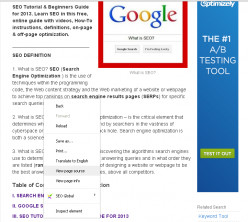
Then, hold down the Ctrl on your keyboard and click the letter F. (This will 'find' something on the coding page.) A box will appear at the bottom of your screen with the word 'Find:' Type what you want to find on the Page. I used an outline format for this Hub, so type this into the 'Find' box: A. 1. Keywords. (This is the Title I used for a text module. All titles for modules are automatically coded as H-2 Tags.)
Typing that title in the 'Find' box will highlight the text in the code on the page (in green below).
I wanted to link to the image just above that title, so look at the code just above the highlight title and you will see this: id="imgs_22780480"
That's the code for the image I want to link to. To make a text link to go directly to that image, here's the code:
http://writerfox.hubpages.com/hub/SEO-T … d_22780480
(The system shortens the URL so you can't see it. If you remove the XXX below, that's the URL for the module I want to link.)
httpXXX://writerfox.hubpages.com/hub/SEO-Tutorial-Guide#mod_22780480
(There is an underscore between 'mod' and the number.)
If you click on that link from anywhere, it will take you to that section on my Hub. To use this for a table of contents, just use the anchor text you want – in this case: Keywords – and choose the link icon the way you normally do, and add the module URL above for the link. The HubPage system will put in the rest of the HTML code.
T, EXCELLENT question! Thank you so much. and Writer Box
Played around with writerfox's suggestions - and after calling my husband with writerfox's suggestions, they became clearer to be and maybe as a non-tech type I can translate (might be incorrect, but it's easier for us right-brain thinker.
So as you follow writerfoxes suggestion remember the url of you hub (just plain). I know you probably know all this, but I'll reiterate just in case.
1. I search my hub in google or firefox (as wf suggested) when I'm all signed out. (Don't look at the url in your EDIT screen). So get the url of your entire article. For example mine on left handed, plain and simple is
http://billiekelpin.hubpages.com/hub/lefthanded Anyone putting that in their browser will get to my article.
2. put that url in your notepad or a document or somewhere where you can copy it in a minute.
3. do what writerfox says by right clicking inside your article. Make sure you're inside the article.
CONCEPT BEHIND NEXT STEP: pieces of your hub article are in the html AFTER all the id=
id=. You're after the stuff INSIDE the " " for example if you want to link to an image, the image identifier is inside the quote. <div id="imgs_22981981"> A text identifier is also found this way I'm guessing. (I just did the image thingy). So always remember, you're just looking for that identifier.
Then EASY-PEESY. grab the url you save in step one (the plain and simply url from your article)
slap on a pound sign behind it and follow it by the img identifier. So mine would be http://billiekelpin.hubpages.com/hub/le … 981.THAT's the address of the link I wanted to skip to. (like writerfox says, don't worry if you don't see the http - that will be filled in for you.
4. So think you take that whole deal. Use your link capsule and slap that nightmare into your capsule as a link. Add your title. BUT WAIT. DON'T forget to click on the bottom of that link capsule where it says something like add this link BEFORE you save.
So now you can see why hub pages didn't add this to the article to which you first referred. iiii yii yii.
Separate note: if you're not familiar with the control f function, be sure to look for the empty box that appears. It sometimes shows up at the top, sometimes on the bottom. That's a very, very handy hotkey for any regular research you're doing.
I'm going to have a glass of wine now. It's only 3:57, but after this, I need it.
My thanks to missolive who actually explained what you really wanted because I didn't even know that was possible, again thanks to writerfox for deflecting my whole afternoon (BUT providing me with something I REALLY, REALLY wanted to know, and thanks to you T for asking the ques. about "intra-linking" as I'm calling it, in the first place.ugh, hope you all can read through my errors! my brain is fried after this question. be = me. Box = fox, and on and on. Can't find the "edit" button here. Drats!
OH, Boy re: my reply. The http got sqooshed when I posted.
So read the post and then read this
1. take the simple url for your article
2. find the image or text identifier inside the quotes of the id= stuff
3. add a pound sign # to your simple article's url and immediately after the pound sign add the image or text which looks something like this: txtd_18386236 or this: imgs_18384836
4. put that whole thing into your link capsule with whatever title you want for your readers, and BEFORE you click SAVE, Click on the bottom to add link. OH, I FORGOT... delete all that description stuff inside that capsule. You just want the link and the title (text which your reader will click on.
Now I REALLY, REALLY, REALLY need the wine.Back on the site briefly...
Thanks to Writer Fox for your further explanation and Billie for your interpretation of Fox's posting and your reinterpretation of your posts.
I'm going to watch the NBA Finals now. I'll be back at tomorrow. If I get stuck I'll ask you two to do your thing.
I do appreciate the time and effort.
-TD@Agvulpes and SpaceShanty: Yes, you CAN link to a specific spot on a Hub. Just read the methodology above.
I guess you learn something new everyday!
For any post you want to link first off all obtain the post URL which looks like this http://chimatim.hubpages.com/hub/The-Af … n-overview copy it, open your post editor switch to html then use <a href="the article's URL">what you wish to name it</a> example. <a href="http://chimatim.hubpages.com/hub/ThepowerofthemassmediainAmerica">The power of mass media in America</a>.
Don't forget the double quotes it's very important.It can be done, I've done it in a couple of my hubs. Sidkemp wrote an excellent hub on how to do it. I have since applied this in a couple of my own hubs and it works a treat. http://sidkemp.hubpages.com/hub/TOC
I made one adjustment to sidkemp's suggestions because I found that the url would point to just below a capsule's title, and I want the title to show, so readers know they've been taken to the right spot. If you want to just be taken to a certain capsules, write mod_modulenumber for eg. mod_123456 . It's time consuming but not too complicated. If you look at my coconut milk soap recipe you'll see what I mean http://sleepylog.hubpages.com/hub/Easy- … oap-recipeThank you Sleepylog! Excellent referral to sidkemp's hub on it. I figured it out, but I'll NEVER remember and now I pinned that hub and it will be there when I"m ready! YAY! Very nice of you.
Thanks krisaclark, your simple reply has worked simply. May be this is the easiest.
Thanks for the insight. I learn every day from all these wonderful forums!
I just successfully made an anchor link for one of my hubs. At first, getting the link to go to the photo was giving me "fits". I had the correct source code, from the page source, but no matter how I formatted it, the link still went to the text right below the photo.
Finally, I added a title to the photo, and used the "mod" number that showed up in the source code, and it worked!
Thought I would share that, as it might help someone else who was trying to link to a photo. Before I added the title, simply putting the img number in, after the # symbol, like this:
img_desc_11992573, or like this: img_11992573 - did not work.
Once I added the title to the photo, I got a mod number in the source code, and inserted that right after the # symbol, like this: mod_37286152 - and it worked perfectly.
Before, the link was anchoring right underneath the photo.
I know that no one has commented here for over two months, but it just might help someone else figure out how to get the link to behave exactly as you'd like it to.Shades, thanks for reposting this thread. I knew I'd seen something about this while browsing the forum and I needed to reinstate a broken link from one text module to one later in the hub. The link came from Squidoo where this was so much easier; if I recall rightly, the Squidtools dashboard add-on made the equivalent module number visible in the edit mode and you could just copy its link. Never mind, we have a manual workround at least!
My pleasure, Fiorenza. I knew how to do it on Squidoo, but here on HubPages the method eluded me.
Until I added a title to the photo to which I was attempting to link, it did not give me the result I wanted.
I really hope lots of those who came from Squidoo - as I did - read this entire thread. There is a lot of good advice here for creating anchor links.
Related Discussions
- 103
Help with adding a Product via a link, please!
by Sally Gulbrandsen 9 years ago
I have always added my Products via a keyword search but I have been asked to add a couple of products via links instead. I am not sure whether my being in the UK makes a difference but should I be adding links from Amazon.com or from Amazon UK? I know that most of my traffic still...
- 21
Change how outbound links are treated.
by Shauna L Bowling 11 years ago
Is it possible to add a feature to links within text and to the photos to opt to have the link open in a new window? This would allow the reader to stay on the original page. Bounce rates rise every time someone leaves a page before reading the entire article, for whatever reason. If relevant links...
- 17
URL, RSS & backlinks - HELP ME PLEASE, won't you, pleeeze...
by Jane@CM 16 years ago
I've read and reead the hubs on URLs, RSS & Backlinks. I thought I was fairly literate in computers, trust me, I'm stumped.Adding RSS - okay so I want to add an RSS capsule to my hub. I read that you can add your profile URL as an rss but it tells me NO! I don't understand backlinks...
- 18
Do my hubs fit with the "culture" of HubPages?
by brentwilliams2 15 years ago
I have done a fair bit of writing, but I'm new here so I want to make sure and fit in! I know one of my hubs missed the mark, but I'd love to hear what I'm doing right, and what I'm doing wrong. I don't mind constructive criticism - I'm here to learn! Would anybody be...
- 21
How to Break up the Text with stuff between paragraphs
by Pamela Kinnaird W 15 years ago
A very kind soul noticed a month ago that I need to learn how to break up my text with photos or something between the paragraphs when my text is long. She explained how to do it. I tried and couldn't grasp it. Then I misplaced or accidentally deleted her email -- so I haven't...
- 29
What happens if I put a snipped link back in?
by LongTimeMother 9 years ago
My most recently snipped hub is about a specific product that is not readily available in stores. It used to have an amazon capsule, but that was deleted courtesy of HubPro a while back. Made no sense to me at the time because I've had multiple sales through amazon for that product, but I didn't...























