Screenshot of URL update and error message
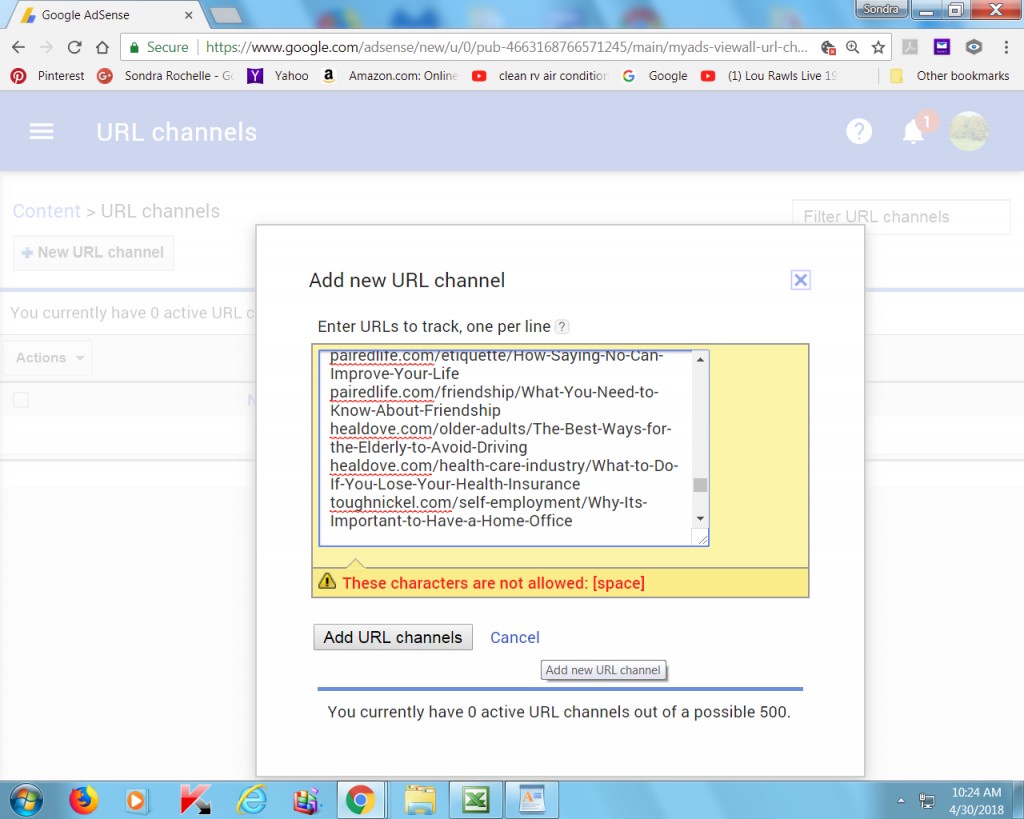
Glenn, here's what my URL additions look like along with the errorDo the URLs contain the prefix of https, www, etc.? I am unable to see those characters.
They are not supposed to be there as per Glenn Stok's directions
This is right, they are not supposed to be there. You have a space after the end of the URL, that is the only way this is happening.
Please clarify that statement. I inserted the complete list as per Glenn Stok's directions and what you see is how they showed up. How can I have a space at the end of the URL if they have to be placed one per line. Could you show me a visual example? This is making me crazy!
That is the thing it's a space you cannot see it. When you place your mouse cursor to type are you directly at the end or do you have a gap (after each of those URLs)
Brandon is correct, the error message is for a space. This is a common coding error and totally frustrating, as you say. Can't tell from looking at your screenshot, but try looking at the very last entry to see if you have an empty line below it.
As the message itself states that "these characters are not allowed (space)" it is quite clear that there is a space there, after the URL or in the midst of it.
TT2, please check it once again as advised by Brandon and Mark.I finally just inserted each title individually because no matter what I did, I got the warning. Still need to insert for my big site, but worry that if I try to do the whole thing, it will get messed up again. So frustrating!
You can wait and see the result and thereafter, do the other ones.
It's really easy to pick up a space when copying. I do it all the time. Just go to the end of each line (url) and press delete.
No matter which of these things I tried, I could not get the sites to load, so I did them by hand!
Now, can someone tell me how to add that darnesd pub ID to the sites listed here? I don't understand why this is happening because I thought when hubs get moved to niche sites they keep their same URLs and I added pub info initially before they were moved. Now I can't remember how I did it...can someone provide me a step by step tutorial for doing this. I feel like an idiot because I've been earning on Adsense every day forever...now this!
You need to add your publisher ID to the following ads.txt files:
axleaddict.com/ads.txt
healdove.com/ads.txt
letterpile.com/ads.txt
owlcation.com/ads.txt
pairedlife.com/ads.txt
pethelpful.com/ads.txt
skyaboveus.com/ads.txt
This will prevent a potentially severe impact on your earnings. Copy and paste the following code snippet into each ads.txt file:
google.com, pub-4663168766571245, DIRECT, f08c47fec0942fa0I think it is not our duty to add the publisher id to each of those niche sites. It is for the HP team to manage it. You need to simply confirm that you have added the id before publishing any of those hubs, well in advance.
And, you should not post your id like this here, publicly. You may better remove it.My ID is not published here...what you're seeing is the Google ID. Mine is totally different.
This one is not addressed to you. It is for Dreamworker to whom I replied.
You got mistook. Sorry for it.
BTW, the below reply was also for Dreamworker only.I am also Dreamworker. I have two sites here. Sometimes I don't pay attention and post as one hubber when I meant to post as the other...so don't worry about it.
You'll also be happy to know that I finally figured out what the problem was.
I was trying to add all of my URLs at once and no matter what I did, error messages of one sort or another came up, even after I fixed the spacing issue.
So I went back, made a new CSV chart just on my Excel sheet, got rid of the https:// and added hubs in small groups, the largest being about 20. Had no problems. I must have missed one, but the other 206 are all in place now. Will have to remember now to add as I go!
The other issue, if Matt is correct, will fix itself, but I hope it does so soon.
Big thanks to all who helped me with this and I hope this post will help others.Thank you for letting me know. Now, I shall look at your other site also. And, you are welcome.
And, one more thing. Did you check whether your pub id is there at Hubpages site?
Go to this page http://hubpages.com/ads.txt and search for your publication id. If it is there, you need not worry. HP team will manage.
To search, when on the above-mentioned page, you can press the Ctrl plus F button to open a box where you need to fill your publisher id. Then it will automatically highlight your number if it is already there.
Can I ask about the benefits of creating reports for each individual hub?
I have reports set up for sites, including my own, but not drilled down to the individual page.
I can see the potential for identifying which pages get most ad clicks (though clicks on my hubs are rarities) and comparing stats against those given by hubpages (although they are not exactly comparable), but the time that it would take to look at the individual reports doesn't seem to justify the effort.
Thanks
Colin
Related Discussions
- 26
Adsense ads.text files on Hubpages
by Nathan Bernardo 7 years ago
Adsense sent me a message that says that my publisher ID is not in my Hubpages and HowTheyPlay ads.text files. My earnings are fine generally, not too concerned, just wanted to bring the issue to your attention.
- 63
ads.txt files doesn't contain your AdSense publisher ID
by John Coviello 7 years ago
I just saw a message on Google AdSense this morning, and am wondering if HubPages is aware of this situation and if they are correcting it?ads.txt files doesn't contain your AdSense publisher IDPublisher ID missing from ads.txt filesSites with ads.txt...
- 9
Digg gives this message:Please choose a valid type for your URL.
by greathub 17 years ago
HiWhenever I try to digg my hub: http://hubpages.com/hub/WWIIII get this message: "Please choose a valid type for your URL."Can anybody help?RegardsAli.
- 19
Adding ads.txt files to my publisher ID
by Rajan Singh Jolly 5 years ago
Since quite some time I am getting this message on my Adsense dashboardAdd your publisher ID to these ads.txt filescaloriebee.com/ads.txtholidappy.com/ads.txthubpages.com/ads.txtTo prevent severe impact to your revenue, copy and paste the following line into each ads.txt file:google.com,...
- 28
RESOLVED: subdomain URL save issue for non-Hub content
by Glenn Stok 11 years ago
I have just noticed today that many of my hubs where I reference other author's hubs and included a link to their profile, the URL has been shortened to just "hubpages.com" - thereby removing the actual link to the author. I have no idea how long this has been happening, but I am going...
- 26
HubPages Tips: creating an effective URL
by Glen 15 years ago
There seems to be a bit of confusion as to the most effective URL naming protocol and to make matters a little more complicated, I strongly belief that the hub claiming system that is in place is making things a little... messy,Lets look first at the most common methods of URL structure. Here we...












