Can't Upload Data from CSV File Because Table has a 200 Row Limit
My CSV data has 100 true rows, but cells have CR LF pairs creating two lines per cell, so I'm assuming this is what's causing it to exceed the 200 row limit
I think what's happening is that the CR LFs are screwing up the CSV output, so it's a problem with my file.
Any Excel experts have any ideas on how to avoid this problem?As long as we are talking about the cvs file anyone know how to save it and keep the top row with the column titles? This row went about halfway down the table then froze in place there.
Commas are the delimiters, but I'm guessing on import, a CR or LF or both are interpreted as the end of a row of cells. Encountering these in cells, forces the import to put everything in a single column.
Is there any way I can have two lines in a cell (without forcing a word wrap?).
A word wrap is when the text moves onto the next line when it's too big to fit on the previous line. Do you mean you want to merge two cells of text say:
Cell A:
Hello
Ceall B:
Hola
New Cell:
Hello
Hola
OR
New Cell:
Hello HolaI'm making a table with dimensions. Each cell contains an inches value in decimal plus the equivalent fraction value to the nearest 1/16".
I can do it in Excel and format the cell in a formula, including an LF in the middle and it works fine (CR doesn't seem to be required), but when I export to a CSV file and import into a HubPages table, the LFs in cells are being interpreted as end of rows.
This is the formula - I'm concatenating everything together.
=TEXT(A3/SIN(180/$B$2*(PI()/180)),"##.00") & CHAR(10) & "(" & TEXT(MROUND(A3/SIN(180/$B$2*PI()/180),1/16), "# ?/??") & ")"
This is what it looks like in Excel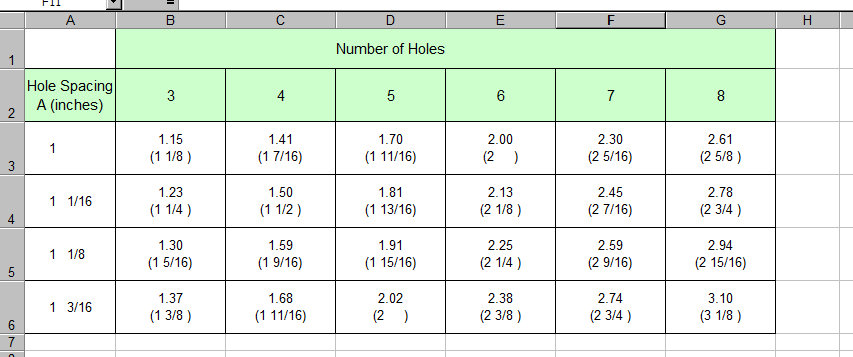
I think I'll just add a space instead of a new line, but the latter looked better.
A forced word wrap to generate a CR LF would be an option, but it's a messy way of doing it.
With the number of rows reduced to 179 and 7 columns, there still seems to be a problem importing. Everything gets put into 1 column.
I used an online CSV viewer and it worked fine, so it seems there's a bug in the CSV import code on HubPages.
As an aside, Wordpad adds a CR when it encounters an LF when viewing a file and there's no option to turn this off. Use a proper hex editor if you need to view the character codes in files.
- Beth Eaglescliffeposted 7 years ago
0
A possible work-around the problem: Instead of inserting a table, you could do a screenshot (or 2 or 3 screenshots so that the figures are readable in the hub) and then use photo modules.
Hmm that's weird. Did you try out just one online CSV viewer? Maybe that one is special and not the norm?
Also, a table is definitely better than a picture for many reasons.No I just tried one. It gives the option of using LF or CRLF for detecting end of row. So I tried to confuse it by adding back in an LF in one cell and it worked fine. So presumably it could tell the difference between an LF and a CRLF at the end of the line. Then I tried to confuse it further by setting LF for end of row detection so that it would think LF in a cell was the end of a row but that still worked. So I guess it had kept a record of the number of columns from previous rows and realised that the LF in a cell wasn't really a row terminator.
Related Discussions
- 13
Cells in a Table
by Frederick S Januaries 3 years ago
Is there a way we can delete a cell in a table?
- 6
Is there a way to import a PDF document directly into a hub?
by Jack Lee 10 years ago
Is there a way to import a PDF document directly into a hub?I would like to add a PDF document into a hub's text module or photo module and can't find a good way to do it. Does anyone know how to do it or do we need to request HubPages to add this feature?It would be nice to add the PDF as is with...
- 2
Could not import the clipboard because an unexpected end-of-file was encountered
by elijahirwin27 10 years ago
Could not import the clipboard because an unexpected end-of-file was encountered.This one is particularly annoying. I use Creative Suite 2, Photoshop with Windows XP Pro. I have the latest update(s).When I open Photoshop, I constantly receive the message "Could not import the...
- 8
I have made the first row of table bold.
by Kamal Ahmed 2 years ago
AS a result i can not upload information from web. please help me to normal table
- 2
Sometimes I have to import a PDF file into an Intellicad drawing. Even though I
by chipharris 15 years ago
Sometimes I have to import a PDF file into an Intellicad drawing. Even though I set the quality...to "HIGH", the import is almost unreadable. Is there a way to improve the quality of the imported file?Thank you,James HarrisGSCchiph@gscnc.com
- 29
Table Capsule
by Paul Deeds 16 years ago
We just rolled out a few changes to the site. Most of the updates were minor, the big change was the addition of the table capsule. As the name suggests, it allows you to display tables of information in your hubs. You can construct them by hand or you can import data from a CSV...









