HP's Amazon ad policy is utterly confusing
I find HubPages' policy on Amazon ad links totally confusing.
I have been refurbishing some of my older articles originally posted 10 years ago, in an effort to spruce them up, update the content, and make sure they conform with current policy. The article at issue is this:
https://hubpages.com/travel/Cincinnati- … ar-Project
At the end of the article it contained an Amazon ad link for a book relevant to the old Cincinnati subway, which I mentioned in the beginning paragraph. It's my understanding that Amazon ads must be relevant to the article and the author must comment on the ad and indicate familiarity with the product. This ad was for the book 'The Cincinnati Subway' and had remained in the article for 10 years.
To ensure conformity with HP policy I added comments that I had read the book (I have a copy) and recommended it. I submitted the refurbished article for re-publication.
Today I received an Email notice that the article had been "snipped" by "product removal" for non-conformance with policy guidelines:
>>
You have personally used or have demonstrated firsthand experience with the product and give a genuine, first-person review.
The product is 100% relevant to the content.
A reader would be happy to see the link to the product and would not be confused or feel like they are being sold something solely for the benefit of the writer.
The topic is commercial, e.g., if you googled the keyword of your topic, you will likely see shopping results.- FatFreddysCatposted 3 years ago
0
I gave up on using Amazon on HP ages ago. Even when the editors weren't removing my links/capsules, I wasn't making any sales anyway.
The way to add books is to reference the text in some way...
"As Peter Pepper points out in his book, "Title", the importance of blah blah in the running of this railroad in texty text cannot be underestimated."
Then quote directly from the book using a quote call-out capsule.
The link should be added to the title of the book (anchor text). Don't use Amazon capsules.
That method demonstrates how the book is linked to the topic. It shows that you have referenced it and have read it.
Tip: if you haven't got the book, then download a sample from Kindle. You should be able to find a decent quote in the intro/first chapter.
Hope that helps.Ragged, thanks. You advise: " quote directly from the book using a quote call-out capsule."
Sorry to be so thick here, but what's a "call-out capsule"? I see that it's an available tool when I'm in Edit mode, but what does it do? How does it relate to Amazon?
Thanks — LyndonSo when you are in edit mode, just give it a try. It will become clear once you add text to it and play with the available options.
Use it for a quote from the book. But you can't link to Amazon within it. Do that in your main text.
Here's an example: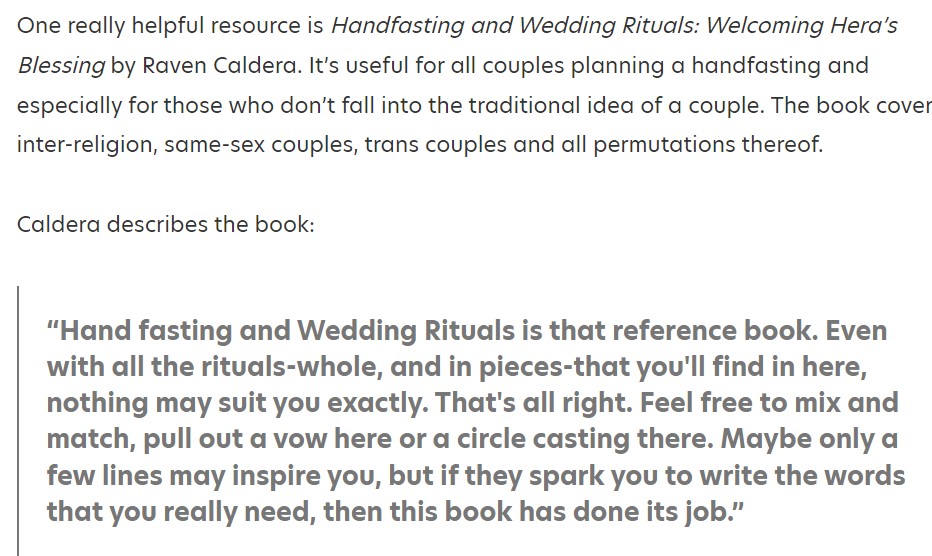
As I've been updating my articles I've added links to Amazon for books that I've quoted from. Routinely, I get a list of broken links to these Amazon titles. I simply ignore them. But, like FFC I don't think I've made a sale yet.
Callouts are for highlighting important information to the reader, e.g. a fact or a quote. I use them sometimes for definitions in tutorials or warnings in DIY guides. The first one below is a colorbox type. The other two are classic and quote types (Both of which now seem to give the same results). "This is a callout" is the text added to the "callout header" text input box when editing.
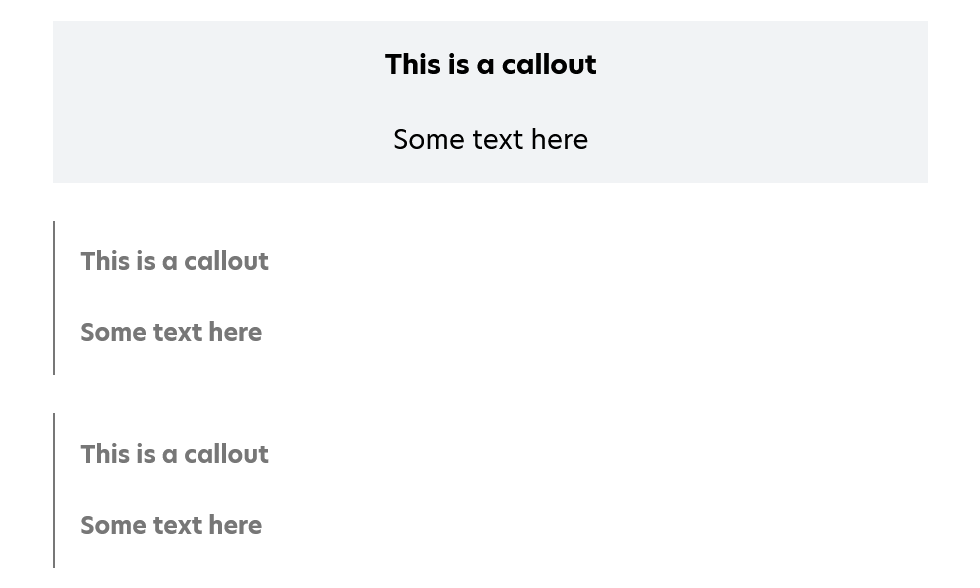
Related Discussions
- 14
Amazon Links
by Stephen Tomkinson 3 years ago
In a recent article, I used a quote from an author. Linking the quote to his book on Amazon seemed an obvious thing to do. However, when HubPages published the article, the link had been "snipped". Any ideas why?
- 33
Using Photos of Amazon Products
by Eugene Brennan 3 years ago
I tend to use photos of Amazon products from the product's page when I'm promoting them on an article and just credit them to Amazon. This probably isn't such a good idea, but if the product is being promoted would they mind I wonder? The complication of course is the seller on Amazon might not own...
- 31
Is is allowed to click on an Amazon link and order something...
by Jack Lee 8 years ago
From your own article...I have a unique case. In one of my articles, I recommemd a natural supplement that is good for joints.This product works for me. It is something I use myself. In this article, I have an Amazon link to this product.When I ran out, and time to reorder, is it allowed for me to...
- 41
I'd like feedback on my Hub: Jagga Jasoos: an innovative idea presented in the m
by Suramya Vyas 8 years ago
Hi Hubbers,I'd like some help with passing the Quality Assessment Process. Will you please give feedback on my Hub Jagga Jasoos: an innovative idea presented in the most innocent manner possible (must be signed in to view). QA team has stopped my article from getting publish because according to...
- 34
I am writing a book summary/review. Am I allowed to use the book cover
by Sarah Spradlin 7 years ago
Can the book cover be a picture in my review?
- 14
Snipping Amazon Modules
by Pollyanna Jones 9 years ago
Can anyone help with this one?I've had notifications of a few of my hubs that have "snipped" with a message explaining that this has been done by a moderator so that my article could be moved to one of the new niche sites.Now all of these snips have been for Amazon modules. I've not been...










