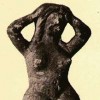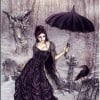Please Don't Laugh (LOL)
Okay, so I need some advice. How do you remember your email address? LOL
I disappeared because I could not remember my email address and I JUST recently happened to run into someone who had it written down. Anyway, I'm horrible at remembering things, even if I write them down. I lose EVERYTHING, LOL. Any tips on how to remember your own email address/password? Any ideas on, if I do write them down, where to store them so I don't lose them?If you got kids pick one of their names.
Send the email/password to your MAIN email account.

Well I write my emails and password in my mobile fone on in my personal diary to keep them save and remember.

- Website Examinerposted 15 years ago
0
You simply need a password manager. This is a program, which runs on your computer like any other. You set a master password, then the program will encrypt all your other passwords and information, so that it will only be accessible to you.
One such free program is KeyPass Password Safe, available as a portable program from www.portableapps.com. Portable means you can run it from a USB stick, if you want. I have my most important password tattoed on my forehead, spelt backwards and covered up by my hair. I think that it looks great, and people think I'm brave from the pain and smart becoz others can't read it

When I need to remember my password... I just look in the mirror and there it is.. spelt the right way!!
Clever huh?
As soon as you make a new email address, or username/password, copy it into a text editor like Notepad and click save. Even better have one file to store the lot.
A computer can crash and they do, they can even go out in smoke (my son's once did). You can do it old fashioned way - write it down in a special notebook just for that purpose, and hide it in a drawer. Just do not carry it around - you do not want to lose it. A burglar is not going to steal your old worn notebooks. He'll go for a laptop or flat -TV, or DVD-games or your diamond bracelet if you have one (I don't).
Email Universal Studios’ Wizarding World of Harry Potter and order a Remembral.
Or keep a Notebook by your computer and write down all your account information and password clues and/or keep an electronic record of all the info in a document on your hard driveI have more than 1 email address and whenever I sign up for something new, I send my login & password in an email to all my email accounts.
Another suggestion - add it to your cellphone. (suggestion courtesy of the College I go to - it was suggested to me to add my 7 digit student id # under the name STUD)I have a bunch of e.mail addresses. All but one are some version of my name or initials, so they're easy to remember. One is a nonsensical word I use all over the Internet when a non-name kind of screen name is used.
With passwords, I do things like use a long-lost, elementary-school, friend's phone number or birthday. Then I have things like a memorable cleaning product or car (or anything) and use initials of those if necessary.
Then I keep it in a plain, old, text file with a title like, "HubPages SignIn" (or Lisa Yahoo E.mail). I'll include the sign-in name (which is public anyway), the e.mail associated with it (in a case like HubPages), and then write the password in "code" (like "third-grade friend's mother's phone number with the usual veh). (Using "veh" for a standard type of vehicle I use.) (By the way, cleaning products or cars aren't what I use. They're examples. I use less well commonly thought of products that are "big" in my life.)
In other words, I have a system and a certain mix of numbers and letters not associated with me anywhere, but that are either easy to remember or else something I can write "in code" in a handy place. If anyone ever manages to "suck all the information out of my computer" they aren't going to get any passwords that way.\
I may use a code (in that text file or on paper somewhere) like "first two, FS fav lun" ("first two letters of first son's favorite lunch") Even without writing them down, if you have a system/formula for creating passwords it can help them be more memorable anyway. One elementary-school best friend can provide any number of numbers (house number, phone number, birthday, number of Barbie dolls, etc.),colors (hair, house, mother's car, etc.), or favorites (lunch, candy, toy, whatever). Then there's always that friend's family members. (My dead aunt's dead husband has been factored into my passwords more than anyone in the family would ever imagine.
(My dead aunt's dead husband has been factored into my passwords more than anyone in the family would ever imagine.  )
)
I've had too many computers die to trust only one file on one computer, by the way. When it comes to "more complicated technology" than basic text files, I'm pretty much too "technology-paranoid" to trust that it will always be 100% secure.Hi, I write everything down in a notebook, but also add e-mail address to a calender on your wall in the room that you use your pc. Anybody else will just think you are using a calender for the date, so they won't be interested. just write in above the days! that's what I do.
@rainbowpride
in the spirit of fellowship I will be glad to help solve your problem.
Just email me all your passwords and personal info. My system will automatically save your email address, and I will securely store your passwords.
then you can just email me, (oops, forgot about your memory prob), and I will tell you who you are.
GArobotform is free and does it all for you. remembers your password and puts it in for you.
Get it here. It is secure as well by the way!
http://www.snapfiles.com/get/roboform.html- khmohsinposted 15 years ago
0
Memorizing anything is not difficult, you must play games which involves memory tricks and brain storming.
memorizing is process which invokes your few brain functions causing stress on memory cells, If you can not even remember your email id's then you should try resemblance techniques, which means if your sons' name is John, then your email should contain john, also your password should contain john, just like that.
More you'll think, more your power will increase, as brain is muscle and you have to make it strong enough so that you can memorize at-least such informations.
Regards, I have a couple of accounts that I have had for many years, all my "new" accounts I send emails from to my old account so that I can always find them..
Depending on what the account is for I just have a handful of password, so all of my accounts that I use for bookmarking and so on I have one password but it is different from my "personal" email.Whisper your email address in your dog or cat's ear. No, they're not going to remember it for you but.....you're always gonna remember doing it 'cause it's so stupid and you're always going to remember what you told them. Sounds goofy but it works.
I keep a notebook on my desk. The last couple of pages are for login id's and passwords. Everytime I make a new one I add it to the list or else I'd be screwed.
We missed you! Glad yer back!I write my info on 3x5 cards and file them in alphabetical order. When I need to log into a site, all of the info is there on the card. When I change pass words, it is easy to cross one off and write a new one on. I can throw out a card no longer in use, or replace it when it becomes too messy. It also makes things available for family, ICE.
Use your names as your email, thats hard to forget
example: John.Doe@gmail.comTell ya what. If you'll tell me all your passwords and login ids, bank account numbers and credit card numbers, I'll keep track of them for you. How's that?
It depends on whether you are talking about your email ADDRESS or your password. Your address should be easy to remember, your password should be hard... or at least hard to guess.
That said, one idea for a password that is easy to remember but almost impossible to guess would be your street spelled backwards plus your birth year...Use a Rolodex. That way they are easy to find. You can list email addresses, passwords used, account numbers or whatever.
Related Discussions
- 13
Not receiving any email notifications on comments or hubs published
by Faith Reaper 10 years ago
I have not received any email notifications from HubPages since yesterday, March 9th, just before noon. Has anyone else had this problem? I will retype my email address and check my junk folder.
- 28
Google Adsense doesn't permit multiple accounts--What?
by Tammy Cornett 16 years ago
I have applied for Google Adsense, and thought I'd done everything right, but I got an email from them, stating this:---Thanks for your interest in Google AdSense. While reviewing yourapplication, we noticed that your account information matches a currentlyapproved AdSense account associated with...
- 18
How do you stay on top of all your passwords?
by Penelope Hart 11 years ago
How do you stay on top of all your passwords?Where do you store them? How? Do you use an App? Which one?How does it work for you?
- 23
Lost Money???
by Liz Elias 8 years ago
So, in today's mail, I got this very interesting communication:As I recall, you have to have signed up for an AdSense account, in order to participate in the HP ad program, correct?So, that means I do have one, but I sure as H-E-double-toothpicks can't access it AT ALL!I don't know where/how to...
- 30
Could one of you powers that be contact me!
by JeanMeriam 16 years ago
I got 2 interesting email yesterday. You have a Liberian scam artist on hubpages. Email me and I will forward the emails to you, so you can block the person from hubpages, or whatever you do about this.It’s important that you do something about this. I had a friend who got roped into one of these...
- 13
Yahoo Hack
by Melanie Palen Shebel 13 years ago
I was notified by Twitter, Amazon, IMDB, and probably gobs of other sites down the road that I needed to change my password due to my email address appearing on the Yahoo hack text list.Although frustrated, I'm thankful that those sites warned me.I don't re-use passwords (or use things like 123456...