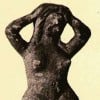Google keyword tool......where is it?
Now,, just in case you learn better in a visual way, Sunforged has published a brilliant hub about this with some very useful videos. Take a look, I think it will help
http://hubpages.com/hub/How-to-Prepare- … d-Campaign
Now there are a few of us that has teamed up on a promotional campaign. It is called the 60dc. It might be beneficial to you to watch the teams progress and learn through the journey over the next 60 days. I, like all the hubbers, have produced a hublog. This will help with monitoring our progress. It is just a thought, but you might find it helpful to follow.
Google keyword tool
Type keyword tool into google, click the first link
this is related to your Q
http://hubpages.com/forum/topic/50075Thank you very much, Ultimate Hubber
I've been here 3 months and not used that tool until Today.
Please let me ask,
do you have to fill in the keywords manually? I tried clicking on download and it didn't seem to work.
Yes. You need to type in keywords. And be sure to choose "Exact" match rather than "Broad" match.
Can you do that without putting in your adsense acct? I tried but it said mine was messed up.
thxLisa, do you use exact match in MS SEOT estimates, too? That would explain the difference you see.

Thank you! my brain's going to explode (LOL) I have 70 hubs to update!!
Since you already have the hubs written, you should enter the url's -one at a time of course- and the tool will spit back out relevant keywords for you based on the url you enter. Or you can just enter the text in the text box.
Click here and then save the page in your favorites: https://adwords.google.com/select/Keywo … egacy=true
There is an old and a new version or url for the keyword tool. One limits you, the other doesn't, I forget which is which but that is the url for the one that works best. The other one -I believe the one that shows in the search results- is a hassle.
When you get there you see "how would you like to search for keywords" or some such. Click the website content button. It then gives you the option to manually input your text (of your hub, one at a time), or just enter the url (of your hub, one at a time).
It will then peruse your text and spit out a list of relevant keywords.
Now, when it does that, look directly above the list on the right side for the drop-down box that says 'choose items to display' or some such. Click on the drop down box and select 'show CPC' or something like that, show estimated CPC, something like that, whatever it is, click on it to show the CPC.
Now you have the info. you need displayed in front of you. You're looking for three things. A fairly high CPC, of at least a few dollars, a high search volume, locally, I have heard the figure 10,000 or above bandied about, anything less isn't worth your time unless it's a high-paying niche you know you can conquer, and high advertiser competition. The higher the competition, the more advertisers there are bidding to place ads for that keyword.
Those three things are what you're looking for. What I normally do is sort by CPC, highest to lowest, just click the CPC tab until it's showing them displayed from highest to lowest, and then you can scan the top paying keywords at the top of the list.
Gather up all those good ones which meet all three criteria preferably, and which you can naturally use in your hub, then rewrite your hub to optimize those keywords, but naturally. If your keyword is ... 'patience', don't write "Patience is a virtue of patience I said with patience, as I tapped my foot, losing my patience quickly," cause that'll make you sound dumb, first of all, and secondly, google isn't dumb, and you'll be penalized or banned from adsense for keyword stuffing.
But naturally incorporate your keywords into your hubs, subtitles, photo, video, or chart captions, main title and if you don't mind unpublishing and restarting your hubs in a new hub, also incorporate the keywords into your url. Try and put the keyword phrase at the beginning of the title and the url. Not "one of the seven great virtues - patience" but rather "patience - one of the seven great virtues."
And that reminds me, when collecting your keywords, be sure to try and use 'long-tail keywords', which just means keyword phrases, like "patience is a virtue" as opposed to just "patience". The longer keyword phrases are more likely to attract focused traffic.
I'd just do a few at a time. You don't have to download the keyword results, you can just scribble the keywords down or copy and paste, note which hub they're for, and move on to the next one. Research a handful at a time, then stop and fix those before moving on.
I know unpublishing and making completely new hubs would be tedious, but having the keywords in your url will benefit you more in the long run. I'd only hesitate if I had a few organic (truly organic) backlinks on a hub already, and the backlinks were pretty good
Good luck, you've got your work cut out for you.Thank you
 Luckily I got most of it.......Plop! Think it's time to rest......ha
Luckily I got most of it.......Plop! Think it's time to rest......ha
Having just had a look at the google keyword tool - it appears to be a teeny bit from the Market Samurai tool with all the detailed good information missing. If you are going to undertake a re-keywording of all your hubs I would have thought it would be worthwhile taking ther 14 day free trial and doing everything at the same time. But as Marissa says in her thread, it can be a bit diheartening to find that so many keywords were always in the wrong place and some of htem the wrong way around

- ankigarg87posted 15 years ago
0
Google keyword tool web address is https://adwords.google.com/select/KeywordToolExternal
Related Discussions
- 34
Competition column in Google keyword tool
by Haunty 14 years ago
Can someone explain to me in plain English what competition means with regard to us?It says there that it gives an indication of how many advertisers are bidding for a keyword. But what does that mean?I always thought high competition meant that too many webpages are after the same keyword, but now...
- 21
Where do you get topics or keywords you use when you write your blog or hubs
by sir_tallest 13 years ago
Where do you get topics or keywords you use when you write your blog or hubsI have been looking for good keywords and topics to write with but somehow I have not found keywords nor nice topics,,,,please can you share your ideas with me
- 29
Keyword finder
by anime_nanet 17 years ago
Hi people!Is there a nice software out there that helps me to find nice keywords to use in my hubs?Not only that, I have some hubs that I think have bad keywords. Is there a program that can show me the keywords most cliked regarding a particular word or theme?
- 4
Can someone please explain how to use the Google Keyword Tool?
by TwO1FouR 15 years ago
Can someone please explain how to use the Google Keyword Tool?Just need an explanation to help me choose the best possible keywords. I don't understand how it works and don't exactly know what I'm looking at...
- 4
Google Keyword Tool
by jenblacksheep 16 years ago
It's been ages since I've published a hub and I've forgotten everything I learnt about Keywords and SEO etc. Could anyone recommend a really simple hub I can read that explains about using Google Keyword Tool?
- 13
Best Keyword Tool.
by StormsHalted 8 years ago
Hello hubbers, recommend a keyword tool other then google keyword tool that you have used and it is free.