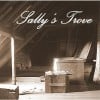Site Update: Text Editor Change
- Richard Stephenposted 14 years ago
0
- MM Del Rosarioposted 14 years ago
0
As Cagsil noticed, we are in the process of testing out some changes to our text capsule editor. It's been turned on for a small number of specially selected trial users for a couple of days already, and now it's available to all. In order to switch, just change the settings on your profile settings page under my account.
As part of the change, we upgraded to a recent version of tinymce, which may help with some browser compatibility issues. You probably won't notice that change, but here are the things that you may:
Resizable edit area - After clicking "edit" on a text capsule, you can hold your mouse down when it is over the lower right corner of the edit box and drag the corner in order to size the edit window comfortably for your screen.
Word count - the number of words in your text will appear at the top of the edit dialog, while you are editing a text capsule.
Improved link tool -
Hub search - search for Hubs that are relevant to your selected word, or phrase. This search takes into account the category of your Hub. So, the results should be both more convenient and more relevant while you edit your capsule, than opening another browser window to search for Hubs to link to.
Search your own hubs - the link tool allows you to search your own Hubs. This should be more convenient for creating links to your own hubs, especially if you have a lot of them.
Amazon links - the link tool will now allow you to search for Amazon products appropriate to your hub and create links to them. Links entered in this way are subject to revenue sharing splits, and you are still bound by our rules on affiliate linking (no more than 2 per hub).
Keyboard short-cut - While typing text into a text capsule, you can strike ctrl-e. This will automatically select the nearest word an launch the link dialog. From there you can hit enter to search for relevant Hubs and use keyboard navigation to select the Hub you want to link to. This allows you to add links to your text without taking your hands away from the keyboard.
Good to know that Hub Pages stays in the loop and progresses. I am new here but would like to say updates such as this instill confidence in this site for me.
Update: There are some known issues with relative links in the HTML source editor. We are working to fix those. If you edit HTML by hand regularly, you may want to wait a day or two before switching.
Ah ok thanks, often I update or edit text using my iPhone. Because it is impossible to edit directly into the text capsule with iPhone at this time, I have to click HTML which opens in a new window. After editing I then click update HTML and it brings me back to the text capsule with saved edited information. So far it is the only work around that works for the iPhone. I had to come back to this thread after selecting to change to the new version but its ok I will wait. On vacation for the past week and left my laptop at home for a break but of course I managed to work around that too. / Welcomes new changes !!
This problem has been resolved. The html editor should be working fine now.
Oh My... I am one of the computer 101 minus 8 students and Paul throws in all this lingo that I have no clue about... LOL... I will eventually dig myself out.. Look for me next FEB.. to see if it is going to be another 6 weeks of winter or not!
Hi
I don't get why the links module allows you to link to amazon when we already have the amazon module. As far as revenue sharing doesn't that apply to the Amazon module? What is the difference between the 2?
Thanks
Thank you for constantly working to make HubPages better. It is a pleasure writing on HubPages, and love the new improvements. Thanks again.
Hubpage just keeps getting better and better! Thanks to all involved in bringing these helpful changes and added resources.
Too bad on that shortcut choice, it conflicts with a rather common shortcut for end-of-line. (Emacs and GNU Readline shortcut derived browser keyboard maps)
Cool changes.
I have the same options on my sites, they work well.
so now ALL amazon links on the site will be forced into the share model?
No, you can still manually create amazon links that do not share revenue if you want. We think the convenience of the tool may be worth the price.
I agree - I follow the same model, thanks for the explanation
Please forgive my ignorance, but I'm confused about what you mean by "non-revenue sharing" when creating an Amazon link the regular/old way...
If you put your own amazon affiliate link into a text capsule, you will get 100% of the revenue. If you use an amazon capsule or the new linking tool you will get 60%.
Thanks for the clarification, Paul. I learned something new! I am not sure, however, how to place my own Amazon link into a text capsule...
Lily, all you have to do is create appropriate text and then hyperlink your key phrase to your amazon affiliate URL to the product you want.
I'm not sure but you may also be able to use the link generated when you use the "link to this page" function on amazon.
nice! Thanks again for the improvements. I noticed today a hub where the hubber linked to her own non-relevant hubs because of one word she used which has more than one meaning. ![]() I'm surprised that writers don't realize this appears manipulative to the reader if someone clicks on the word expecting relevant information!
I'm surprised that writers don't realize this appears manipulative to the reader if someone clicks on the word expecting relevant information!
Word count is handy!
I like the new Editor. It is great.
The Photo capsule needs work also. When you click to find My Photos by category (name we chose), it does not work.
Example: I have divider bar photos named "divider bars." I type in the name, the drop down appears and I click it and the name moves into the box.
Then...nothing happens. I am stuck with photos as they originally were. Can this be fixed?
Hi ! Just had a try of it now , love the word counter thanks ! make it easier . We are setting off in a couple of weeks up North of WA and across the top of Australia so I will be doing a lot of hubs as we go!
I have selected to try the new editor, but I still cannot see a word count in the capsules.
So glad to see this! Changing edit size, and offering word count (I have Mac which doesn't offer easily) are small but welcome changes! The rest I have to digest. Thank you!
 0
0I'm excited to try out the new text capsule editor features. Though I do most of my writing in MS Word and then insert into the capsules these new features hopefully will make tweaking our hubs easier. I have been waiting for the resizable edit area for a long time. Thanks for the effort!
This sounds good. Will have to change my settings and give it a try. Sounds like a good update. Thanks for the continual tweaking and help to make this site better and better.
Sounds like some good ideas.
Looking forward to the word counter. I rarely have trouble meeting a minimum...but the opposite problem! A word-counter could alert me if I am starting to ramble. ;-)
 0
0I think the word count doesn't work....I edited a text capsule and can't find the word count.
did you change your profile settings as linked in the first paragraph of the OP?
I changed profile setting as instructed. I cannot see a word count or anything else different to what was there before.
the word count is on the left top corner of the text capsule. It's so cool!
This is getting REALLY FRUSTRATING!!!
I know it is supposed to be on the top left, but I CANNOT SEE IT!
Can anyone hear me???????????
This is all I see at the top of each text capsule:
add → texthelp edit
You look inside the Text Capsule after you open the capsule to edit. You should see this: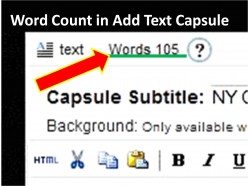
No, I don't see that at all.
There is nothing between "text" and the ? in a circle.
Yes, I have made the change in my profile to say I want to try the new editor.
OK, you still do not see it then. Hmmm, what browser? I use Firefox. You may need to e-mail staff or give it a little bit more time. With this being new, there may be glitches with it.
I'm using Chrome. I used to use Firefox, but it was using huge amounts of memory and CPU time and hanging my computer all the time. My laptop is only 18 months old, Lenovo SL500, so it's not as if I was trying to run it on some really ancient machine.
Same here, but I can see the word counts. So looks like the browser probably isn't the problem.
The count only shows up when you are in edit mode for a specific text capsule, and then only, if you have edited your profile to opt in to trying out the new text capsule editor.
Yes, I have opened several hubs to edit them. I have changed my profile to opt in as well.
Please do not treat me as if I am stupid.
I checked your account, and the beta setting is in effect. So, that is not the issue.
By editing a text capsule, I mean opening a hub for editing, and clicking of the edit button of a specific text capsule. The word count should then show in drag bar for the text capsule that is being edited.
If you are doing that, and not seeing a word count, it is a bit of mystery to me, and I would like to why.
Apologies for my penchant for precision. I don't mean to imply anything about you, just my experience is that it is usually the things I assume that lead me into the weeds.
Maybe you could try editing a hub with Firefox, for the sake of experimenting, and see if it shows up for you there. If it does, then we can safely conclude that the issue is with Chrome (caching issue I suspect).
If you wish to try clearing your cache in Chrome to see if it will help, here's a link that can explain how to do so:
http://www.google.com/support/chrome/bi … swer=95582
OK, I set off to clear my cache in Chrome, but went into a hub again for one last look before I did. Problem has resolved itself. I am no wiser, but I have the word counts! ![]()
You had to work for that one!!! ![]() Glad you got it resolved.
Glad you got it resolved.
Three cheers for the word counter!
What would be a super, super enhancement on top of that would be a counter for the whole Hub, not just for each text box. Any chance of getting a total count to show in edit mode, like a total count appears in Stats after a Hub is published?
Using chrome too and works well. Did you go back to your profile to see if the change was saved.
Yes, I have "Ok, I will try the new text module editor" selected.
I give up!
Sounds like great changes. I'm really excited to try them out!
Word count very handy - am still playing with the search features - neat stuff!
Havent tried it yet but sounds like a really good change. The word count as others have said will be very handy.
Good Job.
That word counter will be a great addition. I always had to use word counter.
Thanks for working to make HubPages better. Haven't tried it but sounds great. Can't wait to try it out!
I have a problem with the new text editor in that it doesn't let me change the link location to open in a new window - there is no longer an option for this - is this part of the design or is it a fault as I will be putting in far less links if this is how it is going to work in future!
Sadly, I miss the old way already... I just started on hubpages and it was really nice the way it was before. Though there are still some bugs clearly, so maybe I'll change to the old way and then come back to the new way in a couple of days and see how I like it....
I think its a nice enhancement and a good step forward to bringing HubPages back up into favorable Google territory again.
Copyright © 2026 The Arena Media Brands, LLC and respective content providers on this website. HubPages® is a registered trademark of The Arena Platform, Inc. Other product and company names shown may be trademarks of their respective owners. The Arena Media Brands, LLC and respective content providers to this website may receive compensation for some links to products and services on this website.
Copyright © 2026 Maven Media Brands, LLC and respective owners.
As a user in the EEA, your approval is needed on a few things. To provide a better website experience, hubpages.com uses cookies (and other similar technologies) and may collect, process, and share personal data. Please choose which areas of our service you consent to our doing so.
For more information on managing or withdrawing consents and how we handle data, visit our Privacy Policy at: https://corp.maven.io/privacy-policy
Show Details| Necessary | |
|---|---|
| HubPages Device ID | This is used to identify particular browsers or devices when the access the service, and is used for security reasons. |
| Login | This is necessary to sign in to the HubPages Service. |
| Google Recaptcha | This is used to prevent bots and spam. (Privacy Policy) |
| Akismet | This is used to detect comment spam. (Privacy Policy) |
| HubPages Google Analytics | This is used to provide data on traffic to our website, all personally identifyable data is anonymized. (Privacy Policy) |
| HubPages Traffic Pixel | This is used to collect data on traffic to articles and other pages on our site. Unless you are signed in to a HubPages account, all personally identifiable information is anonymized. |
| Amazon Web Services | This is a cloud services platform that we used to host our service. (Privacy Policy) |
| Cloudflare | This is a cloud CDN service that we use to efficiently deliver files required for our service to operate such as javascript, cascading style sheets, images, and videos. (Privacy Policy) |
| Google Hosted Libraries | Javascript software libraries such as jQuery are loaded at endpoints on the googleapis.com or gstatic.com domains, for performance and efficiency reasons. (Privacy Policy) |
| Features | |
|---|---|
| Google Custom Search | This is feature allows you to search the site. (Privacy Policy) |
| Google Maps | Some articles have Google Maps embedded in them. (Privacy Policy) |
| Google Charts | This is used to display charts and graphs on articles and the author center. (Privacy Policy) |
| Google AdSense Host API | This service allows you to sign up for or associate a Google AdSense account with HubPages, so that you can earn money from ads on your articles. No data is shared unless you engage with this feature. (Privacy Policy) |
| Google YouTube | Some articles have YouTube videos embedded in them. (Privacy Policy) |
| Vimeo | Some articles have Vimeo videos embedded in them. (Privacy Policy) |
| Paypal | This is used for a registered author who enrolls in the HubPages Earnings program and requests to be paid via PayPal. No data is shared with Paypal unless you engage with this feature. (Privacy Policy) |
| Facebook Login | You can use this to streamline signing up for, or signing in to your Hubpages account. No data is shared with Facebook unless you engage with this feature. (Privacy Policy) |
| Maven | This supports the Maven widget and search functionality. (Privacy Policy) |
| Marketing | |
|---|---|
| Google AdSense | This is an ad network. (Privacy Policy) |
| Google DoubleClick | Google provides ad serving technology and runs an ad network. (Privacy Policy) |
| Index Exchange | This is an ad network. (Privacy Policy) |
| Sovrn | This is an ad network. (Privacy Policy) |
| Facebook Ads | This is an ad network. (Privacy Policy) |
| Amazon Unified Ad Marketplace | This is an ad network. (Privacy Policy) |
| AppNexus | This is an ad network. (Privacy Policy) |
| Openx | This is an ad network. (Privacy Policy) |
| Rubicon Project | This is an ad network. (Privacy Policy) |
| TripleLift | This is an ad network. (Privacy Policy) |
| Say Media | We partner with Say Media to deliver ad campaigns on our sites. (Privacy Policy) |
| Remarketing Pixels | We may use remarketing pixels from advertising networks such as Google AdWords, Bing Ads, and Facebook in order to advertise the HubPages Service to people that have visited our sites. |
| Conversion Tracking Pixels | We may use conversion tracking pixels from advertising networks such as Google AdWords, Bing Ads, and Facebook in order to identify when an advertisement has successfully resulted in the desired action, such as signing up for the HubPages Service or publishing an article on the HubPages Service. |
| Statistics | |
|---|---|
| Author Google Analytics | This is used to provide traffic data and reports to the authors of articles on the HubPages Service. (Privacy Policy) |
| Comscore | ComScore is a media measurement and analytics company providing marketing data and analytics to enterprises, media and advertising agencies, and publishers. Non-consent will result in ComScore only processing obfuscated personal data. (Privacy Policy) |
| Amazon Tracking Pixel | Some articles display amazon products as part of the Amazon Affiliate program, this pixel provides traffic statistics for those products (Privacy Policy) |
| Clicksco | This is a data management platform studying reader behavior (Privacy Policy) |