Global Comment Capsule Settings
- tlpoagueposted 14 years ago
0
Later this afternoon, we will roll-out a new setting in the comments section to help you manage your comments features across all your Hubs. These settings are currently available in the comment capsule options, where you choose between these options:
* "Disable new comments from being posted,"
* "Comments Must be approved before they appear,"
* "Only signed in users may post comments," and
* "Display most recent comments first."
Now you have a new feature, where you may choose your preferred comment settings across all your Hubs. By default, everything will be set to "Configure per Hub", and you can go to Hubs->Comments to choose your preferred setting. To make it easier, here's the relevant link:
http://hubpages.com/my/hubs/comments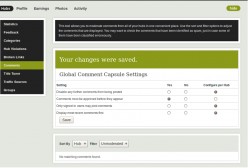
This sounds like it will be VERY helpful and a time saver Pia, thanks! ![]()
Thanks K9keystrokes! Though the hard work was done by the engineering team, so the kudos goes to Ed Z and Paul D ![]()
I love the concept of team work and you guys on the HP team exude a very high measure of the stuff! Big thanks to the boys in engineering as well! Integrity always breeds the best karma! ![]()
I would never use the feature where only signed in users can post. I don't want discourage guests from commenting.
In reply to FloraBreenRobison wrote:
I would never use the feature where only signed in users can post. I don't want discourage guests from commenting.
**********************
My reply to K9 -
I did this on one particular Hub that was eliciting several-times-daily 2,000-word nonsense-phrases, and my marking "spam" was taking too long to block the spammer. It was the only method that worked to eliminate this hassle and I would use it again
Some writers also place a line or two with a referral link embedded, inviting readers to join HubPages; followed by the comment section that requires sign-in, all as a method of picking up referrals. I don't know if that method is suceessful.
I like the global comment tool, though!
Oh I can see that would be a headache. I guess I just haven't come across a spammer yet-might be the subject matter of hubs doesn't produces a strong enough reaction that anyone wants to send me spam repeatedly. plus a lot of people I know aren't on this site but still want to read my hubs.
Thanks Patty, I see your point. And yes, that would be a huge hassle. This is something I will definitely keep in mind. Sure appreciate your tenured advice!
Thank you very much for that global thingy. I went with no, no, no, no. ![]()
![]()
![]()
![]()
Thank you! Choices made; great time-saver, and one less thing to have to try and remember to do! ![]()
Very handy feature! So glad to have it and appreciate all the work behind making this happen.
So easy to use and so cool! I'll be using this from now on ![]()
Like the global setting, don't like the color coded 'hub author" and "commentor level" boxes in the comments - I find them very distracting. And did the print get smaller? Maybe it's just late at night for me but the print looks like it shrunk!
So Danette, it's not just my eyes, then is it??
Hey--Hub Pages!!! Many of us are well over "20-something," and small print is not very user-friendly for us....
GLITCH ALERT!!
I had set my comments to "approve before they appear," (as the former default for approval of comments of "all comments initially appear" seems to have gone away)....
Today, I found a comment on my 'comments' page, approved it, and it vanished! Disappeared from the comments page and never showed up on the hub so I could reply to it & thank the commenter! It just evaporated into thin air!
I think you are referring to this Hub, and the comment by kittythedreamer. You have that Hub (or your global settings) set to display the most recent comments at the top. Perhaps that is where the confusion is ...
Ooops...my bad... Apologies for false alarm. I'm not quite sure how I managed that! Will they correctly re-sort when I re-set the global box?
I am really loving these changes. Looking forward to what's coming next.
 0
0I think the change was very helpful and want to say thanks for all the hard work to team HubPages.
PUHHH--LEEEEZE give us back a readable-sized font/typeface in the comments! Please! I have a good-sized monitor, and even so, I'm now squinting, even with my glasses to see the type! Very bad!
I repeat, as I said in a prior post on this--many of us are well over 20- or 30- something...into our 50's and 60's. Small type=not good!
Yeah...I "could" increase the view size on the toolbar...but that's not the point! Why should we have to?? For one thing, doing so increases the size of everything, so that the rest of what's on the page is shoved off the edges of the screen, forcing horizontal scrolling to read all!
The other changes are fine..this one is not. It wasn't broken--why did you "fix" it?
This is a very useful addition. I have always wanted to make sure all my comment capsules were set right. But never took the time to edit each hub to check on it. Now with a global setting, it's easy. I like that it still includes the ability to leave any particular Hub with a different setting if desired. That was well thought out.
Copyright © 2026 The Arena Media Brands, LLC and respective content providers on this website. HubPages® is a registered trademark of The Arena Platform, Inc. Other product and company names shown may be trademarks of their respective owners. The Arena Media Brands, LLC and respective content providers to this website may receive compensation for some links to products and services on this website.
Copyright © 2026 Maven Media Brands, LLC and respective owners.
As a user in the EEA, your approval is needed on a few things. To provide a better website experience, hubpages.com uses cookies (and other similar technologies) and may collect, process, and share personal data. Please choose which areas of our service you consent to our doing so.
For more information on managing or withdrawing consents and how we handle data, visit our Privacy Policy at: https://corp.maven.io/privacy-policy
Show Details| Necessary | |
|---|---|
| HubPages Device ID | This is used to identify particular browsers or devices when the access the service, and is used for security reasons. |
| Login | This is necessary to sign in to the HubPages Service. |
| Google Recaptcha | This is used to prevent bots and spam. (Privacy Policy) |
| Akismet | This is used to detect comment spam. (Privacy Policy) |
| HubPages Google Analytics | This is used to provide data on traffic to our website, all personally identifyable data is anonymized. (Privacy Policy) |
| HubPages Traffic Pixel | This is used to collect data on traffic to articles and other pages on our site. Unless you are signed in to a HubPages account, all personally identifiable information is anonymized. |
| Amazon Web Services | This is a cloud services platform that we used to host our service. (Privacy Policy) |
| Cloudflare | This is a cloud CDN service that we use to efficiently deliver files required for our service to operate such as javascript, cascading style sheets, images, and videos. (Privacy Policy) |
| Google Hosted Libraries | Javascript software libraries such as jQuery are loaded at endpoints on the googleapis.com or gstatic.com domains, for performance and efficiency reasons. (Privacy Policy) |
| Features | |
|---|---|
| Google Custom Search | This is feature allows you to search the site. (Privacy Policy) |
| Google Maps | Some articles have Google Maps embedded in them. (Privacy Policy) |
| Google Charts | This is used to display charts and graphs on articles and the author center. (Privacy Policy) |
| Google AdSense Host API | This service allows you to sign up for or associate a Google AdSense account with HubPages, so that you can earn money from ads on your articles. No data is shared unless you engage with this feature. (Privacy Policy) |
| Google YouTube | Some articles have YouTube videos embedded in them. (Privacy Policy) |
| Vimeo | Some articles have Vimeo videos embedded in them. (Privacy Policy) |
| Paypal | This is used for a registered author who enrolls in the HubPages Earnings program and requests to be paid via PayPal. No data is shared with Paypal unless you engage with this feature. (Privacy Policy) |
| Facebook Login | You can use this to streamline signing up for, or signing in to your Hubpages account. No data is shared with Facebook unless you engage with this feature. (Privacy Policy) |
| Maven | This supports the Maven widget and search functionality. (Privacy Policy) |
| Marketing | |
|---|---|
| Google AdSense | This is an ad network. (Privacy Policy) |
| Google DoubleClick | Google provides ad serving technology and runs an ad network. (Privacy Policy) |
| Index Exchange | This is an ad network. (Privacy Policy) |
| Sovrn | This is an ad network. (Privacy Policy) |
| Facebook Ads | This is an ad network. (Privacy Policy) |
| Amazon Unified Ad Marketplace | This is an ad network. (Privacy Policy) |
| AppNexus | This is an ad network. (Privacy Policy) |
| Openx | This is an ad network. (Privacy Policy) |
| Rubicon Project | This is an ad network. (Privacy Policy) |
| TripleLift | This is an ad network. (Privacy Policy) |
| Say Media | We partner with Say Media to deliver ad campaigns on our sites. (Privacy Policy) |
| Remarketing Pixels | We may use remarketing pixels from advertising networks such as Google AdWords, Bing Ads, and Facebook in order to advertise the HubPages Service to people that have visited our sites. |
| Conversion Tracking Pixels | We may use conversion tracking pixels from advertising networks such as Google AdWords, Bing Ads, and Facebook in order to identify when an advertisement has successfully resulted in the desired action, such as signing up for the HubPages Service or publishing an article on the HubPages Service. |
| Statistics | |
|---|---|
| Author Google Analytics | This is used to provide traffic data and reports to the authors of articles on the HubPages Service. (Privacy Policy) |
| Comscore | ComScore is a media measurement and analytics company providing marketing data and analytics to enterprises, media and advertising agencies, and publishers. Non-consent will result in ComScore only processing obfuscated personal data. (Privacy Policy) |
| Amazon Tracking Pixel | Some articles display amazon products as part of the Amazon Affiliate program, this pixel provides traffic statistics for those products (Privacy Policy) |
| Clicksco | This is a data management platform studying reader behavior (Privacy Policy) |


















