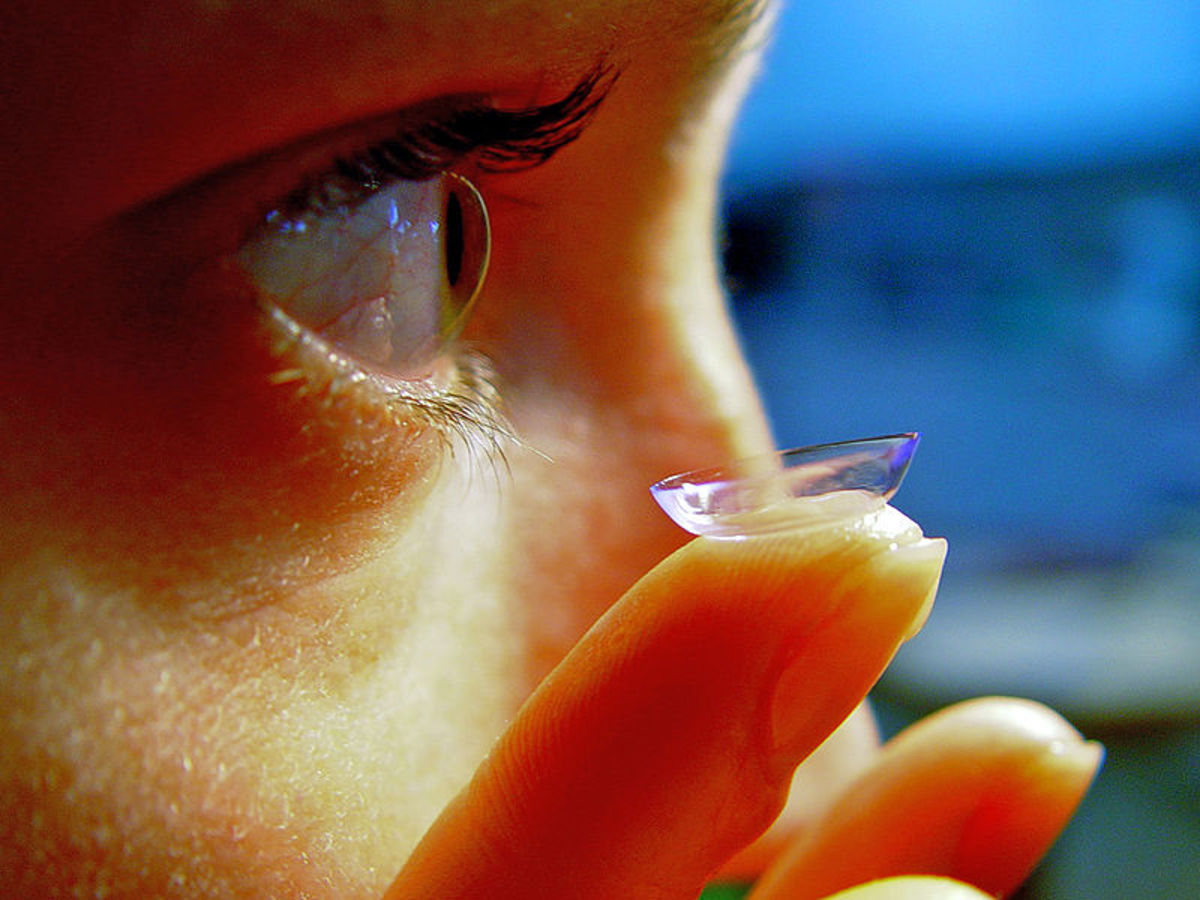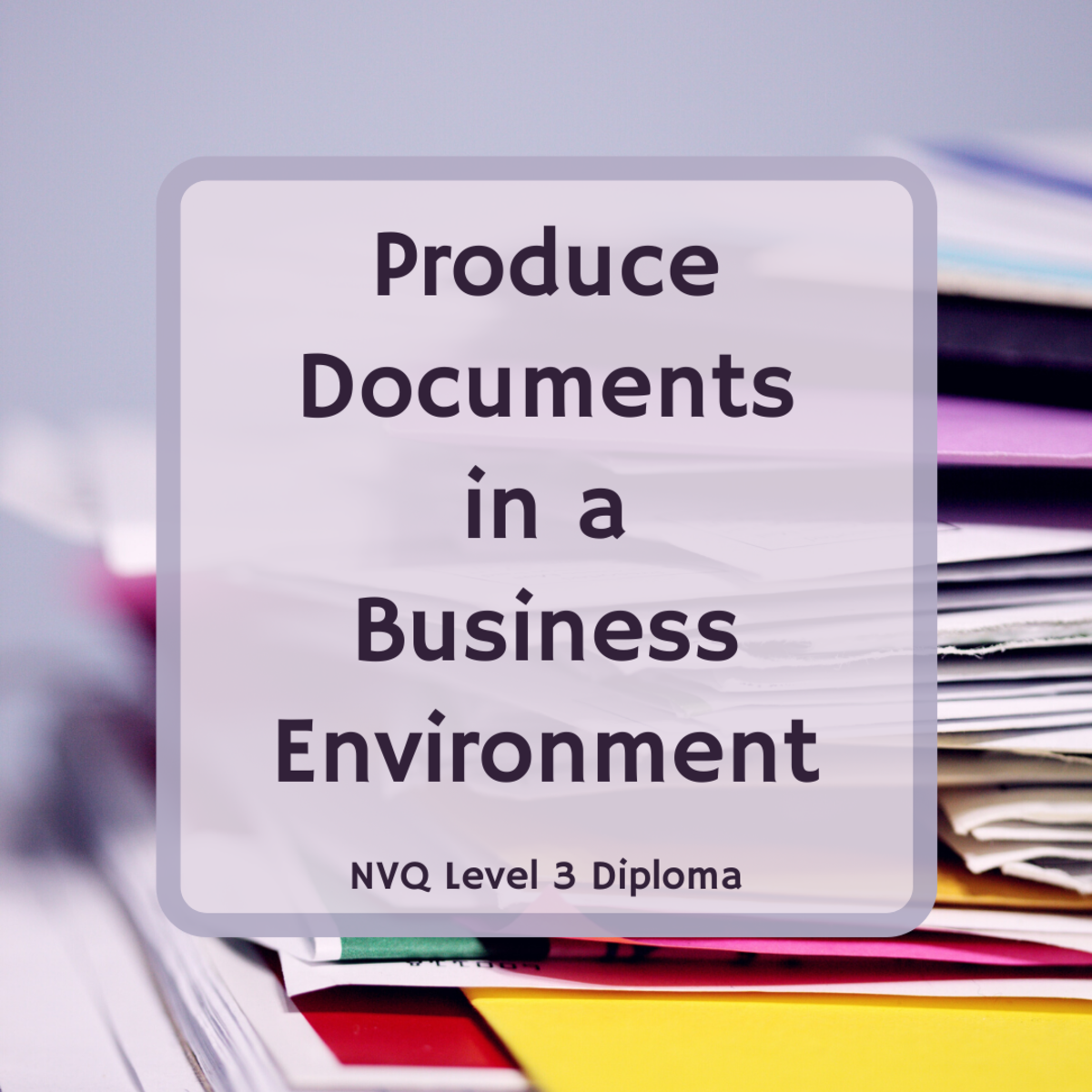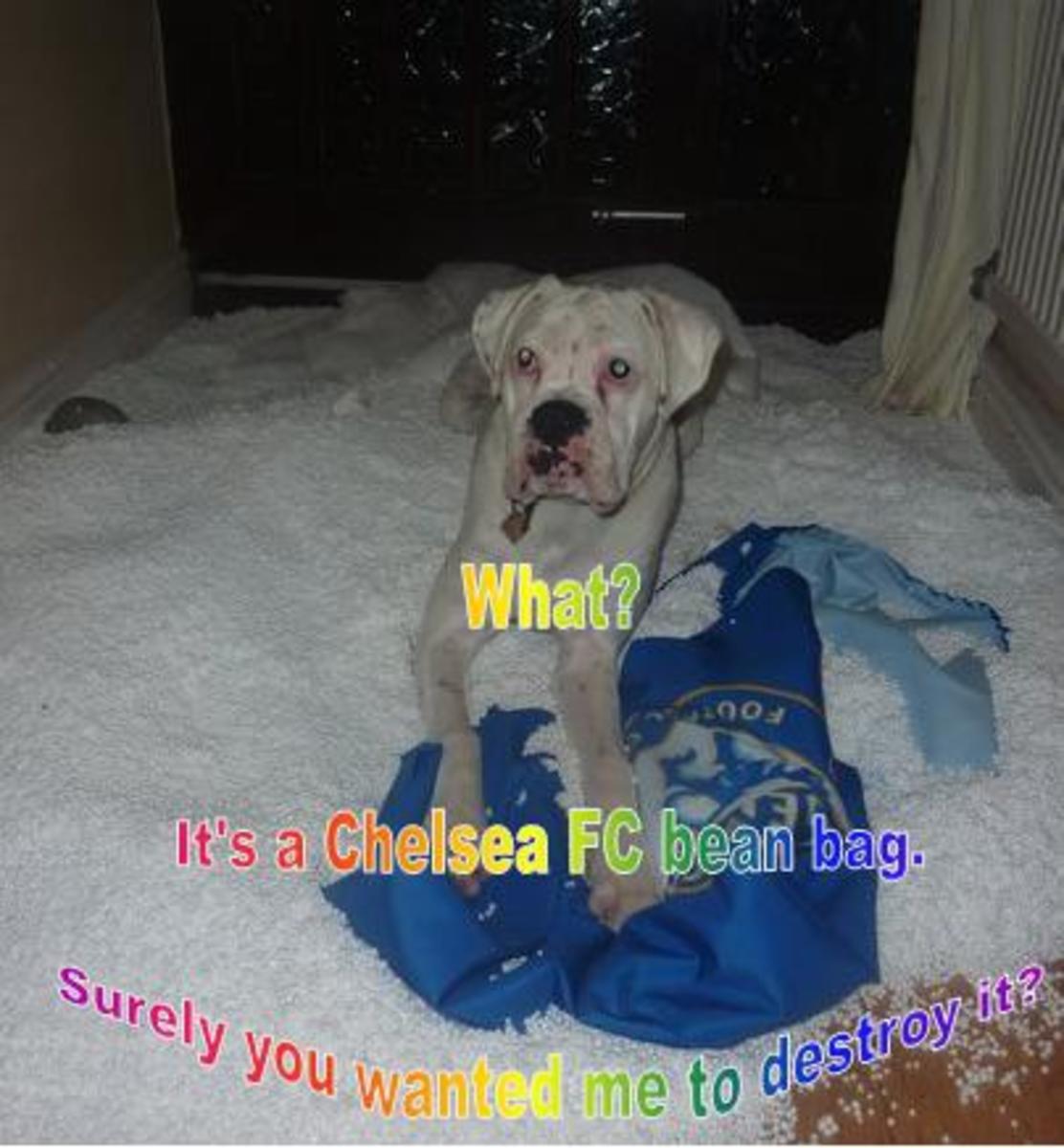Making a lens~ List of tips

How to make a great informative lens
I know most of my lenses, for the most part; are pretty long. I just want to have as much information on the pages without making other ones. Why? because I hate looking all over the net searching for that one specific answer. (not to mention with all the different tabs etc on each website it takes forever & why i still prefer books for research) When I want to find it within 5 minutes so I can get on with the work I'm doing (the searching ruins the momentum of what I'm doing)
So this lens as far as I am planning is only going to be a list of what modules to use (those that I use maybe too much and others that I have at least used once or twice.) as well as some featured lenses that might help you more and a few other items dispersed throughout the page.
I hope this lens helps you out and if there's anything you can think of for me to include please do not hesitate to let me know in the guest book
(one hope for this lens besides helping you... I hope it is my SHORTEST lens!)
Also not that mine are 'best or great' examples of lenses, but I've included alist of my lenses at the bottom that you can check out (or you can click on my profile picture & will take you the list of my lenses & you can check them all out.
To me all lenses should have the same certain elements (moduels) on them. those are included below
Like the amazon ones, featured lenses that will lead to other opininons etc on the subject, a guest book so others can comment, or note an idea for you. (I mentioned on someone's page for a game, that parts of the rules were a little confusing and maybe she could include a video.. & she actually overhauled her lens & told me w/ my suggestions that I inspired her & rewrote the rules, added videos etc.)
If there are directions.. Use text and pictures, or a video but be sure you do it a little slower than you normally would so people can follow easily.
Disclaimer: Images found via image searches and are assumed to be public domain
Getting Started on Squidoo
If you have zero to 2 lenses made but most definitely less than 25, You can join Rocket squids here to learn how to make great lenses through a daily lesson, as well as making a lens a week (homework at least you have a week to do it!) I didn't know about Rocket-squids when I first joined and started to really work on my Epic Ballad of Poetry lens, or any of the first five I made. I am not able to join as I had 100+ lenses. So You might want to consider joining if you are new. Ask
I still have the ART OF SQUIDOO PDF file I am just trying to figure out how I can include it here.
To start, you need a topic to write about. That's the first thing I think that needs to be in your head, as well as an idea of what information you want to cover. You can check this section out for a lens that will help you with this.
If you look on the right side of your lens while in the workshop, you will see a progress report, follow the items in this as well as when you are creating the lens although I know its sometimes hard to come up with a title while all the ideas for the article are swirling around in your head screaming to get out (& my hands aren't fast enough & not finding the answers i'm looking for in research kills me more).
If you've already created 5 or 10 go back through them and see if there's any sections in them that are missing a picture, or still has the default title. Change the titles to a theme that matches your topic. For instance on a Halloween lens I changed the comments title to Disembodied voices.
A good idea to start with, is to create a checklist. This is great if you are at least somewhat familiar with Squidoo already, if you are not ask one of the Giant squids or if you already know someone on Squidoo ask them What their suggestions are. Mine however varies depending on the Lens.
Some are a project others I am able to make & publish right away. (usually those purely written on experience alone) My checklist would be first..
Set up a format of what the lens is to look like. Is it going to be about you? For a regular lens Include these modules:
To start in the intro include either a baby picture or current photo of yourself. FOr the text You can write what you currently do interests etc, or start your bio from when you were a child.
* a text module for each part of your life..childhood, teens, adult life one of them should be a big picture text module Which I think should be the one you put with the most recent photo of yourself.
*Polaroids
*Text List for a list of your faves.
*Links (on the subject or your Favorite links & maybe your network page
*Guest Book, and your
*& at least 5 of your lenses (your faves)
after that include an Intro picture and whatever information on yourself for the introduction (keeping an eye on the progress bar)
In one of your Text modules write about yourself when you were younger weather its just individual memories or in biography form. Talk about your teens dreams and so on. In another maybe you can talk about your job (You don't have to give us major details like where it is etc just the general information like.. Writer and what genres you write do you write poetry, short stories are you published etc.
Include pictures for each section even if they don't have a picture
If you are making a GIFT GIVING lens You will want to do your topics as a GIFT GUIDE then choose the holiday etc. and it will be added to the Celebrate department
I have one lens that always tells me there's a limit of 20 modules to a lens meanwhile I have other lenses that are 40 sections long (checkout Epic Ballad of Poetry for instance) or more. So instead of using a few 'Text Modules or big picture modules' for each form I just uploaded them to Photobucket.
I've come to notice that the lenses that tell me there's a limit of 20 modules, are the ones that have Amazon lists on them.
(I on the other hand try to include at least a little of everything, on a subject, weather information or items.) Sadly that can no longer be done as there is a limit of 20 amazon links aloud on a lens.
Instead of directly writing into the squidoo modules, type up the text in a word document so you can check how many characters you have used, (you are limited to 10,000 in the text modules, and in the 100s for the Black Box, sticky note & talk bubble) plus it will help on the spelling & grammar mistakes, instead of having to copy paste into word correct etc.
Each day or once a week go back through & edit your lenses & see what sections are missing pictures & what titles are still the default title, as well as removing any spam one may have posted. Also remember to back up any new information you add.
At least once a month add some new information to your lens, (this of course depends on the type of lens you have, I have a few that have to be updated every week, bi weekly, and so forth, while others are complete and only need to be published once a month. Revise the introduction, take down older pictures and add new ones to freshen up your lens.
If you do this then you have a better chance of becoming a Giant Squid & Squid Angel and all the other fun stuff Squidoo offers. Plus you want to make sure you do this before you have a load of lenses if you only have 5 written up get to doing this NOW, before you create anymore.
Sadly 5 tips for your 1st lenses and What are you an expert at? would have been great for you to look at, but instead of keeping squidoo going, everything had to be transferred to Hubpages (so why couldn't there have been an archive type area?)
Also Check out Squidoo's 21 Tips You'll love
Guestbook comments limit the responsses from 5-15 comments on a page. esp. if its not the last module in your lens. Some people use it to ask questions Like favorite Movie al time & things like that.
Now as for the new lens formats you can check out the next section on those.
Be Passionate
It shows in your writing and on the lens
(even if someone just gives it a quick look over)
and if you you make a lens that 'Jumps out' you'll get a Rawwww from the
Squid Cheer team
New format lens
Now as for the new lens formats for Product review, Recipe format and How-to format lens click the appropriate link. These are nice & simple layouts,though they are sadly not able to receive purple stars for what reason I am not sure.
My own samples of the formats are as follows My Fruit Fritters Recipe lens Viking Knit tool Product review lens & How to Origiami Lens
You will see they each have thir own unique format for the type of they are used for. Which for anyone new to squidoo makes it easier but like with my Origami lens, I originally started with the original type of lens, then figured I'd use the new one. When I learned there was a limit of like 3 amaon links, for items to suggest to use, & you couldn't use featured lenses I ended up still publishing the original regular lens format I originally started on as an elaboration. I couldn't use (or find) certain modules to add, on the new format. But it at least had a way to include videos, pictures, and the step by step. The recipe lens you can only include 3 items from amazon as well! (why can't it be that we can include ALL the ingredients or it automatically adds them instead? including tools or at least the proper pan etc?) As for the product review lens, I'd say is the most simplest....You choose the item you will be reviewing, and write your review & can include other items like it or if it's something like a craft tool like mine, you can include suggested supplies, also videos on how its done help as well!
Lens making Checklist
__Picked a Theme
__Followed the checklist in the progress report
__ retitled the default titles to something that matches topic
__Included pictures for each section
__included at least 1 big picture & 1 regular text mod.
__Edited spelling/grammar in word (save this)
Help Yoda for you comes - Force he use in editing your work

unlike me try not to go overboard.
Some of us like to have as much varying information on a subject as possible including sub-topics etc., but if you possibly check out some of my pages (Poetry, halloween etc) when I say 'Horrifically EVERYTHING Halloween' it pretty much is maybe short of the witches section) thre may be such a thing as too much information
Voting plexos
When to stop?! some of my pages I have over 100 items listed for the amazon ones I try to include some of what I own and some that looked & sounded interesting weather by title or (if a book) that it had the look inside.
Include a Theme for your Module
* first you need to make it 'maxed out' that can be done in one of the tabs on the bottom near where it says tags, topic etc I think its the very top in that area)
*Then at the very top right under where it says Workshop tools & widgets, choose your theme which has preview options to h elp yu decide. Is it a halloween one? you might want to go to squidboo or halloween squidoo is it about people? go to the who's who otherwise if its about Thanks giving or a resturant you'll find quite a few different ones in that list (& if you go to the featured lenses on this page there's a way to make the blackbox look like the themes as well
Inlcude your own experiences (if the subject should permit) or work (Poetry lens include one of your own poems, art include one of your paintings or drawing)
Try to vary what Modules you use in each of your Lenses. This way they will hpefully all have their own unique look between size and information. if you are doing lens on a person, & you know their official twitter acount, or facebook add a twitter follow module and a Big arrow link for that official site. are they an actor & have their own book or Cd out? Use the amazon spotlight mod.
If you are like me and do not know much HTML, see if you can find one of those easy reference guides like they have for school binders (at least)
If you don't know and need to get a link up or to bold, italic etc something you can always ask in the forum or ask one of the lensmasters. The times I needed help I asked one of the lensmasters (usually there was something I liked on their page, that i asked how they included the link and things like that) and they were very nice and helpful about it. You can also ask for help in the SquidU Forums.
Squidoo USE ideas
Squidoo for your next School project?
I think it would be a great idea but I'm not sure if it would be alloud to write your next book report or use this as part of your project but If I were still in school I'd love to do it. (as well as use the 'InteractiveNotebook' (I'll try & remember to post it here otherwise, its on my Poetry & Reading lens)
Office Project
I also think it would be great to use for the office for a variety of topics (just so long as it can be made public.) Maybe if one is in fashion design once they have their sketches done they can also post them to a lens & email it to those who make the garments.
Recreation
A lens can be made for recreation as well. What I mean by that is if you are on a baseball team, you can update it with the weather module for where you are suppose to be playing. Although there's unfortunately no way (that I have figured out yet) to make a graph,) You can always use the text list to mkae the team roster, show injuries with a Blackbox in Red & cuts maybe with a black version. Give a short pep-talk quote with talk bubble and include links for each of the teams in your conference or division as well as the local tv and radio broadcasts.
use the polaroid for individual player pictures and a 'Big Text module' for a team picture.
Before or after writing some or all of your new lens here's another helpful tip from SquidooHQ
How to sound Smart when you write
How to be a more interesting Lensmaster
Recess
What's your Squid Quotient?
Squid Clubs - What are co-Brands
Squidoo used to have a few different "departments" called Co-brands, including: Crafts (now a magazine) , Hey Monkey Brain which was debates, Squidboo for halloween (now Happy Halloween magazine), Whos who, squid Paws (now a theme), Squidlit (theme), squidsquiz & moreSadly they have done away with this, but you can still view the lenses under them. Some of them like So Crafty have become magazines, clubs or themes instead.
I joined the following 4 of the six clubs.
Squidoo Craft Club
Book Club
join the Food Club
Pop Culture Club
There's also a Gardening Club & Vegitarian Club and all the links to the sign up forms are included on there.
When I first started my lenses I did not know this, so now I have quite a few lenses that could have been included included in some of these, especially all my halloween ones!
Below are the links I found for those past 'departments' as well as the magazines (so far) , and when I come across it I'll include the links to join here as well.
The GO to section "here's how the Magazine Process works
Squidoo Magazines does your lens fit into any of these? If the answer is yes, GREAT! Why ? you ask. Well because it boosts your traffic to the lens, as well as helping your readers find the lens better.
Squid Log
Before becoming a Squid Angel you need to be a GIant Squid first...as long as you have at least 25 quality lenses want to become a Giant Squid? Sign up here
Thank you for the Blessings Are you qualified to become a squid Angel? Squid angel Program
Tipi ~*~ Steve_Kaye