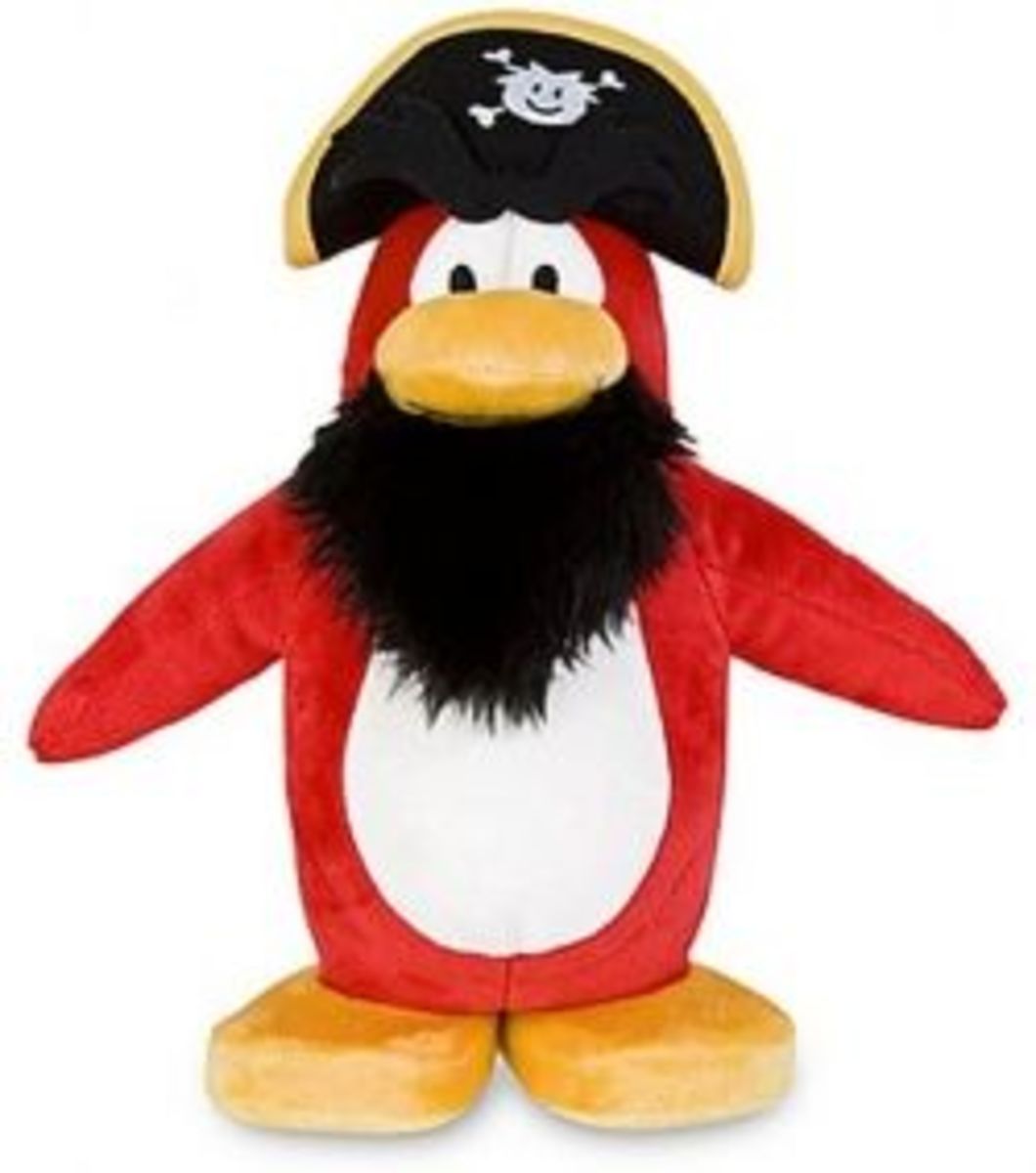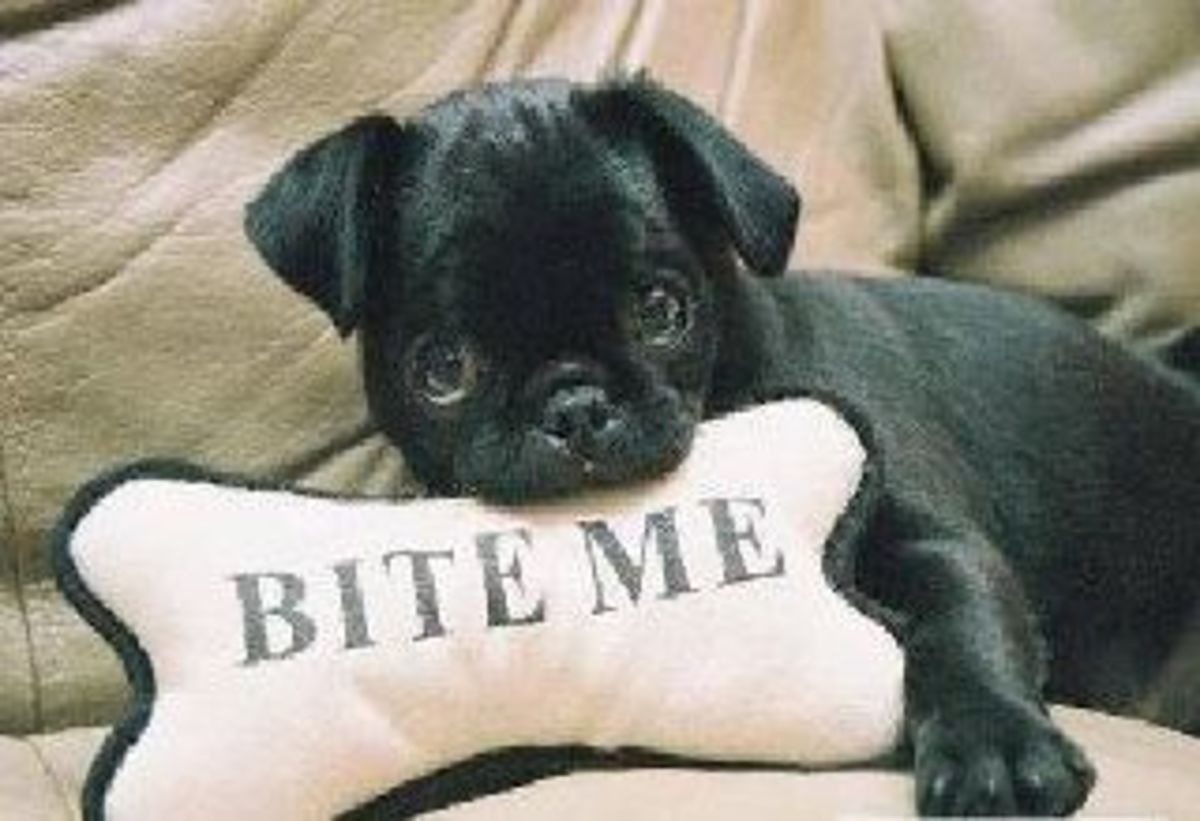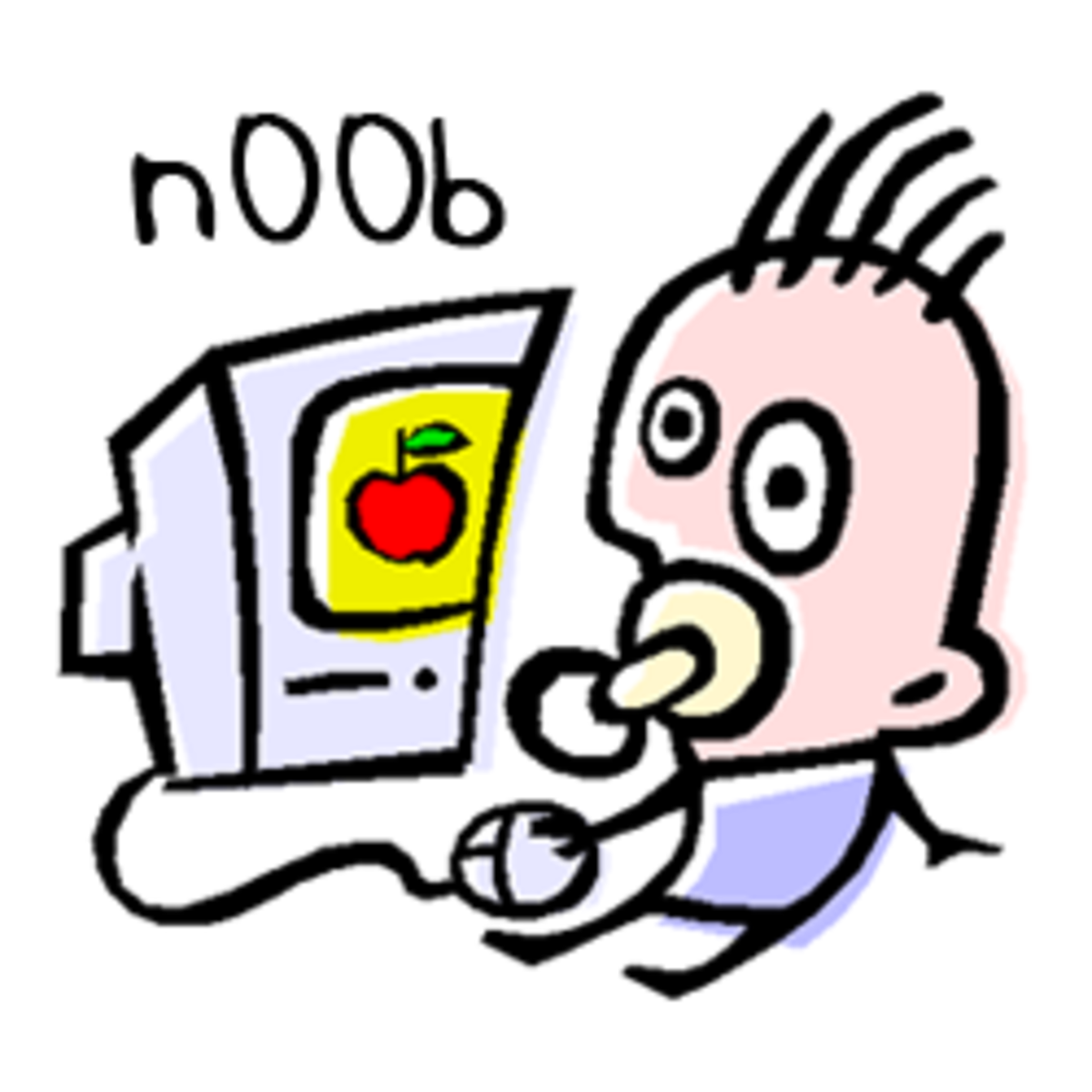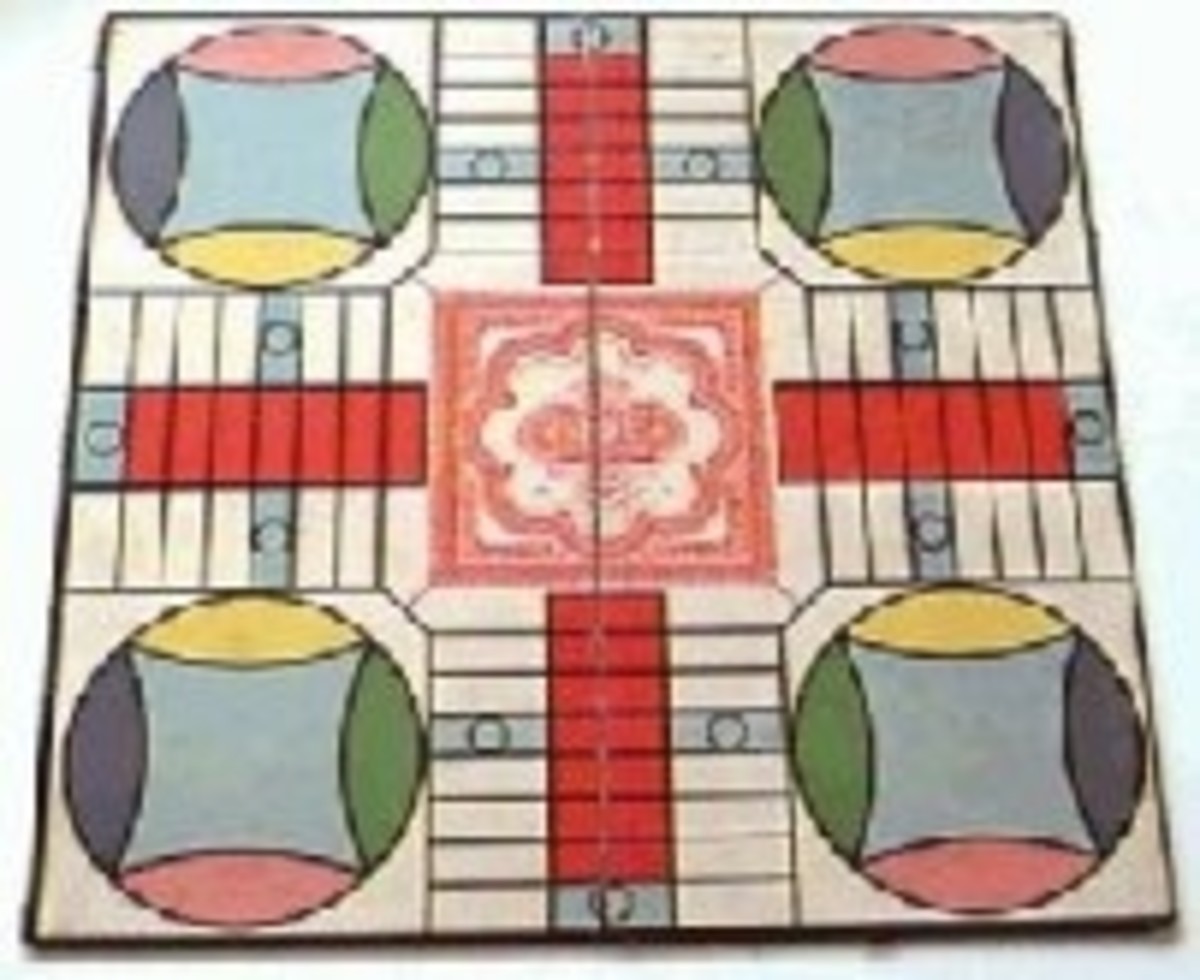How to Teach Computer for Children
I miss to write the hub about education topic. I got this idea after hear my students conversation. They talk about facebook during my class. They talk about how to create account, how to get many friends, how to put the picture, etc. It looks they easy to operate facebook than me. I thought the limitation of age to make a facebook account is seventeen years old, right! Why do they are easily accepted? I thought their age still eight years old. After the class finished, I interview them. And they made a shocking confession. They made a fake identity, include fake picture. Wow…wow…wow. How if we can found hundreds of fake identity which was operated by children. How if they met bad person in the virtual world? Do they ready with this? Do their parents know their activity? I thought this case will be a good idea for me to make a hub.
As a learning tool, a computer has lot of advantages than other device. It also provides many options for us to learn about anything. This is an internet era, right. By learning computer, it could raise independent learning for the child's interest. But the existence of computer can’t replace a parent or teacher interaction with children.
Beside a computer application programs (software), the internet world’s more meaningful for children. The Internet allows children to take and process knowledge or information from the sites their visited without the limitation of distance and time. In addition, there are other benefits from the Internet, such as correspondence (e-mail), chat, take / send information (download / upload), a place to ask anything.
As the learning center, a computer gave fun atmosphere for the children. The images and sounds that appear also made the children don’t get bored quickly, so as the media to stimulate the child to know further. On the other side, kids can be more diligent and stimulated in learning to concentrate. We can put them in the computer course or call the private mentor at home.

The benefit of learning computer for children
The development of computer technology increasingly advanced now. It makes a lot of people depend on these devices, ranging from the old, adult, teenager, until children. But for the children better they guided by their parent. The parent shouldn’t worry about this, because there are a lot of benefits of learning computer for children, like:
- Computers will make the children become more excited to learn because of the educational software program. The more kids interested in the program, they also increasingly interested in learning. For example, they know the basic knowledge of software programs. Children would rather learn through the program along with images that can move and speak out, the page can opened automatically or the color of letters that can be changed.
- The introduction of the computer world earlier will be felt at the time they enter the workforce later.
- Various electronic games on a computer can help children to learn how to survive, make strategies, inspiring leadership, and play a role.
- Because they often use computer, children can operate a variety of word processing program and numbers. The children also can learn to recognize colors and shapes through an education program operated by a computer. Children can be good at math because of frequent practice with computers and help the children to increase a lot of vocabulary in English.
Look their face!

How to prevent the negative effect of virtual world
We can’t deny with all effects from internet. It could be positive but in other hand, it could be negative. Especially for children, they have a big curiosity. Without good mentoring, they will search by their self. And this is not good for children development. They not mature enough to know about sex, adult content or violence. They easily get bad influence from outside, I heard about the Guys who has many identity to fool the victims mainly children. To abused the children. I thought we don’t want this happen with our kids, right. Maybe we can use simple tips from me. Teaching the Internet for children is an important thing. However, in order to prevent negative impacts, there are some things parents should be doing, like:
- Who are the best persons as a good mentor for children to learn computer? The best answers are parents or teacher. Sometimes parents didn’t have time to teach their children, they can hire a private mentor at home. I thought a computer lesson part of the curriculum at school. Introduce Internet also means introducing the benefits and the intended use of the Internet. Therefore, they should cleverer than the children. They have to read literacy related with internet and always update some information. Unfortunately, children often are too sophisticated, while the teacher or her parents did not know anything. Do not know how to open the internet, also did not know anything about games that played. Later when there is a bad thing, the parents will regret.
- Use specially designed software to protect children. That is to protect all the access from adult content or any kind of violence.
- Put the computer in open spaces such as computer rooms, library, family room, and not in the child's room. Leaving the computer in a child's room, will make it a teacher or parent difficult in supervision. Children can freely access a porn site or use the sadistic or violence games in a locked room. When the computer was in the living room, they difficult to violate the rules because they often know family members passing through.
Please hear what father say!

How become a wise parent
All the positive and negative impact due the children learning became the responsibility of parent. I know it hard to do. It depends on the readiness of parents in introducing and supervising the children when playing the computer. Therefore, to all parents, need to be reminded of their important role in the utilization of computers for children. Become a wise parent is good choice for us. But, what should we do?
- Give children the opportunity to learn and interact with computers early on. Especially considering the use of computers is something that can’t be avoided in the present and future. I believe this useful for their brain development.
- Note that the computer also has certain effects, including on children’s physical. Like space or light arrangement. The bright light and close distance view give bad effect for child's vision.
- Choose specific software that is intended for children, such as edutainment software or educational games, always adjust the age and abilities of children.
- Note the safety of children when playing the computer from electrical hazards.
- Choose the ergonomic desk or chair (in accordance with the child's body shape and size), which is comfortable for the child.


You can also read:
Cooking Class for Children
Yesterday when I watched my television yesterday I found great topic. "Cooking Class for Children". I know that cooking class usually for mom or housewife, but this is made me curious to know more deep about this class. That's why I use this topic to this hub. My teacher instinct push me to write about this topic. As we know that children world was fulled with playing. How to guide them with useful activities. And cooking class is one of the useful activities for them.The Benefit Of Storytelling
Storytelling culture has evolved since a long time ago. The early development of storytelling was limited in the royal environment. For further development, tales delivered by parents to children.The material of storytelling was limited like legend, myth or fable. Tales are not bound by place or time. However, many tales which contains a moral message and describing the truth. In this modern era, the activities of storytelling in the eyes of the children are not popular anymore. From wake up until bedtime, they are facing by a variety of television shows and modern games like Play Station.Marco Calasan, The Youngest Microsoft Engineer
Through this hub I want to share about talented young boy, maybe some people said that this young boy was genius. His name is Marco Calasan, nine years old from Skopja, Macedonia. With his age right now, he became the world's youngest Microsoft Certified System. He has remarkable achievement. This little boy has four Microsoft Certified. He also wrote a book about Microsoft Window 7. We can't imagine that he can write 312 pages in his book. As we know that Microsoft is the leading brand and leading company for software industry.