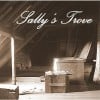No Spell Check for Comments?
I just got a new laptop, and I'm not up to speed with all its features. Seems to me that there's a spell check feature on HubPages that works as you write comments to Hubs, but I'm not seeing that on my new laptop. I do see it while editing or creating a Hub.
Thoughts, comments, advice?
Thuts, cmts, advuce?
TY.I've never seen the spell check feature ... seems I'm missing something.
Maybe you're not. Maybe I'm having the brain fart.
I remember a Forum Thread a number of months ago suggesting a spell check feature whilst editing and creating Hubs. It would be a great idea to save us writing on Word and pasting to the Hub. Would be good if you're not having a 'brain fart'

Just a small comment: Word is overkill for writing hubs. Notepad or Wordpad are faster to start up, and are all you need. Or on Mac, TextEdit.
Or just write them in email and send it to yourself as a backup.Word is definitely overkill for composing before publishing a Hub. It's got special characters that translate into &%#!)@$, or "space", and all kinds of other junk when imported into HP. There are a couple of forum threads and Hubs about this.
However, Word offers a host of features for composing text, like spell check, word count, and more. I think you need to be aware that Word's code doesn't sit gracefully with HP when it comes to elipses, smart quotes, or dashes/hyphens.Glad you posted this Forum Thread, Sheri. I've certainly learnt a few things from it.
Since I use FF, I just followed the instructions Michael Willis has posted, but it doesn't seem to be working for me ... It was already set on 'check spelling as I write', but it never has.
I use this thing:
http://www.spellchecker.net/spellcheck/
Also of course word, but to gather it helps me (I hope
My browsers have spell-check in them. I can be typing a word and it will underline it in red if I misspell the word and offer suggestions.
In Firefox you can go to Tools:Options:General Tab: then look in the browsing area (middle section) and make sure "..check spelling as I type" is checked.Hey Sally, Firefox has a built-in spell checker that also works in the comment sections.

Well, Cagsil, you have the best advice and information. I thought HP put a spell check function into their comments feature, but I might have gotten that idea because I was using FF, which I am not now.
Furthermore, the spell check feature in the HP edit/create Hubs function used to work. (The "ABC" thing you click on the "status bar" of a text capsule you are working in.) Well, that doesn't work either.
Did HP go south, or is my new Windows 7 laptop screwing things up?Hey Sally, it might be true. HubPages has turned away from Windows, and in favor of Firefox. I ran into problems long before now, like some time before April(this year) and was told that Firefox works better.
So, I haven't gone back to using IE and stayed with Firefox. I have to admit, I've had less problems.
Now here's a good one for you Cags...I rely a lot on sxc.hu for photos for my Hubs. If I access sxc.hu through FF, I CANNOT leave a comment for a photographer whose photo I've used. If I go in through IE, I can. I addressed this with sxc a few months ago, and they hadn't a clue.
Now you are all saying that HP works better if you access it through FF.
I'm game, and I'll download FF to my new laptop, but frankly, I'm more than annoyed and pissed at this jerking around with sites setting their protocol for one browser or another and with one browser or another making itself stand outside the goal of universally compliant platforms.
frgv mei f my spliung is wung...no spell check here.Hey Sally, I realize that you would like to leave a comment for on photographs, but isn't there two ways to leave a comment on photographs that you input into hubs?
 Or am I missing something.
Or am I missing something.
I know the photograph capsules have two separate places to put comments if need be...one would be bold type letters, such as a caption at the top of the photo and another location underneath.
I do not know anything about the sxc.hu, so you have me at a loss there.
Perhaps I didn't get my frustration across clearly, Cags...
Sxc.hu has a feature that allows you to leave a comment for the member whose photo you downloaded from their site. Just like here...you're a member of HP, so you can leave a comment for another member.
This feature on sxc does not work unless you are using IE as your browser.
I hope that's clear. It's got nothing to do with titles and captions on HP's photo capsules.
Related Discussions
- 6
Spell Check for the Entire Hub
by Kelly A. Kline 15 years ago
Any way to have the ability to spell check the entire hub?Also, Wikipedia - isn't showing up in my spell check as an option - ability to add that to universe of correctly spelled words?
- 13
Spell Checker
by ASHWINSPGA 17 years ago
When i comment on a hub, before i hit ok i use the spell-checker to correct the typos. But after posting my comments for one reason or another i had to edit them sometimes re-writing a whole new one but i notice that the spell-checker is not available to me anymore when i edit. Is it possible to...
- 12
Spell check in text modules?
by Jack Lee 8 years ago
My question or comment relates to the current spell check capability of the text module. It seems to me that the spell check is not catching some of miss spellings. In my own experience, a miss spelled word is not highlighted "underline in red" all the time. It only shows up at certain...
- 43
How do you provide comments on hubs? Do you write them immediately or come back
by Shell Vera 13 years ago
How do you provide comments on hubs? Do you write them immediately or come back after thinking?When I comment on hubs, I typically visit at least twice. The first time when I find it and decide I want to read it, and the second time when I leave a comment. I usually set aside a day to read many...
- 32
Does it bother you that people visit your hubs and don't leave comments?
by Valerie Washington 13 years ago
Does it bother you that people visit your hubs and don't leave comments?What's more important to you, getting tons of traffic with no comments or getting less traffic with comments?For me, I love to get comments because it lets me know if I have touched someone or given someone a new way of doing...
- 4
Anyone know how to turn spell check on an HP laptop?
by Ben Zoltak 12 years ago
Anyone know how to turn spell check on an HP laptop?My spelling is not so great! Haha, got this here new/used hp laptop and the spell check is turned off, how to turn it on? Bad spellers untie!