Why does HP un-feature articles that contain small images?
I have an old article that contains many images. Some are small sized on purpose. They are head shots of people in our group of members.
It was published 2 years ago and was featured. Recently, I noticed it became un-featured and the reason given was that it contains too small images.
This happened when HP decided to remove the half page format. I had photo on one side and companion text on the other. Now, they are inline.
It seems to me, this absolute rule of “one size fits all” on photos is just too restrictive. There are times when a smaller photo of high quality is desired or preferred.
The automated QAP of HubPages needs some improvements. There are exceptions to every rule.Sometimes I use diagrams which don't have and don't need to have a high resolution (sometimes they do to make any text look less jagged, but that's another story).
You could drop your low resolution images into a higher resolution white or coloured rectangle of the recommended dimensions. Then you'd have small photos, and the automated QAP wouldn't know the difference!Thanks for the suggestion. That will work to bypass QAP.
The result would not look as nice. Why can’t HP fix what was working before?
I think it has much to do with the mobile platform. The smaller images and half page format wasn't working well for the mobile frame layout and most of our traffic as I understand it is mobile. HP makes changes to suit Google and help increase our traffic. This was explained before they made the change and they warned us in advance so we could adjust our images as needed before they automatically switched over.
Add to what Eugene suggested, if you want a picture with side by side text use a program like canva and put the photo on one side of the rectangle while adding text to the other side. I do this sometimes with my quotation articles. For example, see my newest article Quotes from Celebrities With Bipolar Disorder or Depression in which I have some images done side by side with text over a background.
This isn't an ideal solution as there is only so much text you can include and make it still legible for mobile but it might be something you can work with. I have checked the article on mobile and the text on some is too small but the reader can enlarge it as needed on their device.Just glanced at your hub. One advice: be very careful with colored text on a colored background. Some colors influence each other to the point that the text becomes unreadable.
Thanks, that is a better solution. I will try it in a future article. It is too hard to go back and fix an old article that is already stale...
Updating articles is part of the game. It certainly won't help you and might possibly do some harm for you to leave articles that aren't in good shape on your account. Ideally writing then regularly updating evergreen articles is the way to go. You might want to consider deleting articles that talk about a one time event or something that is old news if they can't be updated.
I just looked at your article on Fencing. Just to give you an example of what I'm talking about you could do something like this:
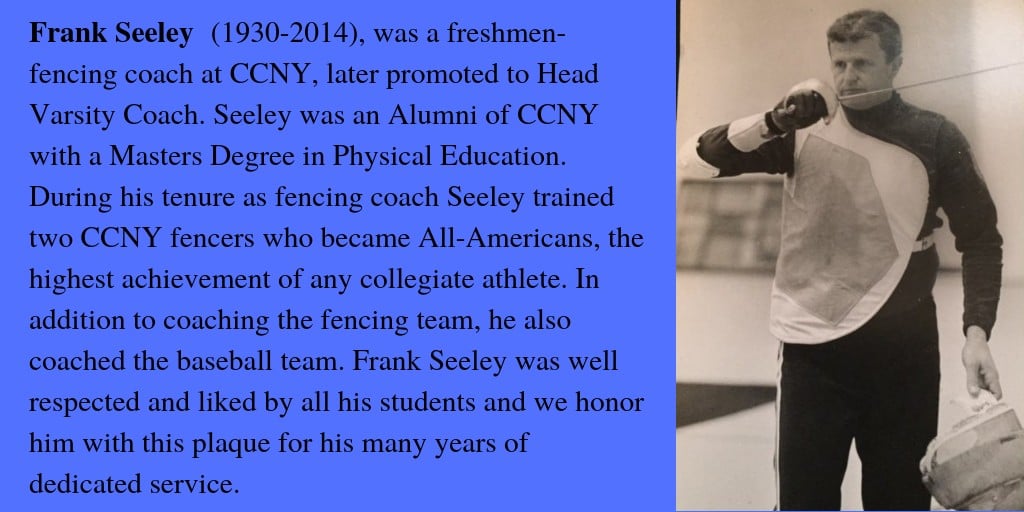
You can even have the background white which might suit your needs better as it would appear like this: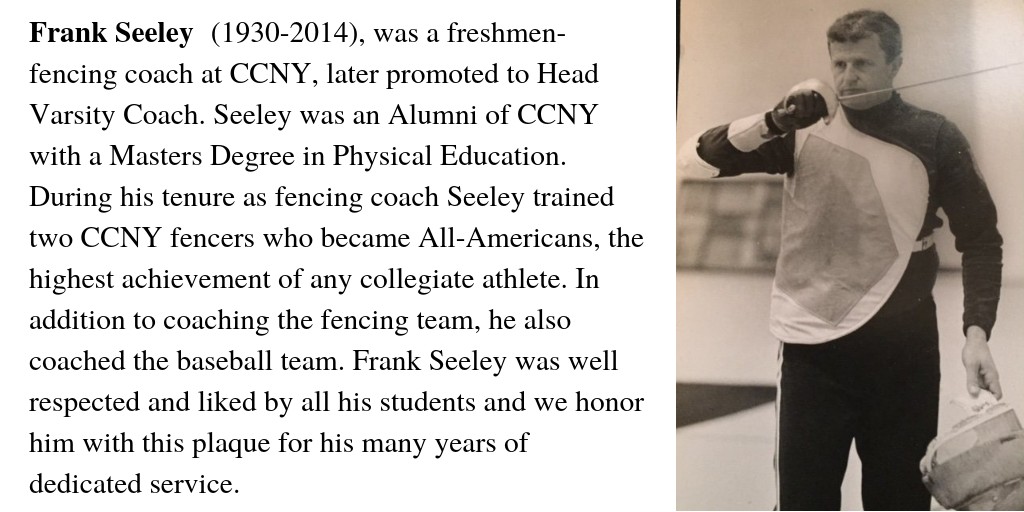
Obviously, you could play around with the overall size, different backgrounds and the image to text ratio. This won't be penalized by the HP bots. Hope this helps.Thanks. This one is fine. The one I was complaining about is this one on Image Technologies...
“hubpages.com/business/Image-Technologies-Group-Members”
It is currently showing as unfeatured.
I was just giving you an example of how you could have text next to a photo if you wanted. I just chose the first article I saw with photos of people.
When you look at the article do you think it looks professional? The images are all over the place in terms of image dimensions, you throw in random white spaces all around the article, some sections are only names with links, can you not write something and then link for more info? Even if the images are a problem, there are many other reasons that could potentially prevent this hub from being featured.
This article was created and formatted using the split screen feature, which is no longer supported by HubPages. That is why it looks the way it does. I originally wanted to place image next to text side by side.
So you do agree that it doesn't look perfect. That's the reason it is not featured anymore. Unfortunately, you need to update your hubs and change with the evolution of things on the platform.
With Canva. It's really an easy program to use. I'm a computer idiot so if I can do it anyone can! Let me know if you need any help.
Paint Shop Pro is quite good also and supports layers and vector drawing. A shareware version is available.
Paint.net is amazing. It's a software on your computer even though it sounds like an online thing. It's free and easy to use too. It does not support vector drawing, but supports layers and has pretty good plugins etc. for nearly everything. Pretty simple to make images the right size for HP with a transparent background and stuff like that.
I try to draw all my diagrams as vectors. It's pretty much essential if anything needs to be scaled, skewed, rotated, colours need to be changed, bits added or removed, thickness of lines altered, etc. etc. It'd be a nightmare doing this in a raster only package. Then I make sure to keep the vector file as well as saving a JPG version for HubPages articles.
Yes, I use Vectors for my research stuff. I use Gimp when I need to specifically work with vector graphics. For all other purposes I find paint.net a lot easier to work with.
Related Discussions
- 14
Is hubpages methods of scoring and scaling Subjective on purpose?
by Great 3 years ago
Hi Joined hubpages a long time ago (over 10 years). But wasn't really active . Came back and discovered my details were no longer in the system so I had to sign up again recently. I have been writing elsewhere, Wrote some articles only to have them rejected over and over. The last one I rote I...
- 12
Full width images on all articles...
by Jack Lee 8 years ago
I guess it is official. All articles have the images automatically set to full width starting today.I am ambivalent about this decision. I understand the reason it was proposed but still, for some of us with a few hundred articles, it is very time consuming to go back and fix this. In some cases,...
- 48
Another Article Moved Back to Hubpages
by Eugene Brennan 2 years ago
Reasons given were: Long walls of text Non-evergreen content Photos that are too small (<700px wide) Photos without captionsNone of these apply, so I've asked for clarification. This is the article:https://discover.hubpages.com/sports/Ho...
- 22
Unpublished articles?
by Carlita 7 years ago
Evening. I'm new; so, I'm not aware if I made any overlook the rules on forum posting. With the article approval, is there a way to find what mistakes and rules that relate to unpublished articles so I know in what area I can improve and edit?The links are very helpful; but, they have too much...
- 38
Which one was your first approved featured article in hubpages?
by Umesh Chandra Bhatt 2 years ago
The feeling of first approved featured article in any site is good one for any author. Which was your first approved and featured article in hubpages? Can you share the link so that others especially the new authors here can go through it? It will be interesting to go through them.
- 17
My first un-featured publishing
by Jessie Watson 7 years ago
I created a testimonial for a particular mental health treatment that was over 3K words. I was very clear in my speech and from what I can tell, there were few spelling and grammar mistakes. https://hubpages.com/education/NeurOpti … o-WellnessI've had "fly by the seat of my pants"...











