Make a new folder for photo's
Okay, I know, retard alert! I've been working on Hubpages for, oh my, a long time alright (5 maybe 6 years). I've created folders for my photo's in the past. I cannot, for the life of me. figure out how I did it?! My photo's are getting out of hand. I need to make more folders for them, but I cannot remember how???
HP collects them for you under "photos" which you'll see at the top of your stats page. However, I prefer to keep mine separate from HP but on my desktop. As I create images, I use "save as" and put them on my desktop once I finish writing my hub. I then categorize them by provider and within the provider folder I categorize them by type. For example..;Pixabay>Dogs or Pixabay>Food. Since they already are edited, if I want to use them again I simply use the HP tool to choose the ones I want. Saves a ton of time.
I never use the photo browsing on HubPages, but just checked it out now. If you click on "choose an album" on a photo, you can enter a name for the album that photo is assigned to. Then you can filter photos by selecting an album (just above where photos are displayed). If you mean making new folders on Windows on a desktop, just right click on a drive ir folder and it gives you the option to create a new folder.
What I like about the photos section is that you can use them for articles as you write. When you do, the creditation comes up with them, which saves a lot of time. Also, you can left click "save image as" on any of them, save to your desktop and then use an editing program to add text or make changes to the copy.
That's good to know. I don't reuse photos for HP articles but it would still be nice to organize them! I do what Timetraveler2 does and save them on my computer where I organize them. Thanks for explaining this.
Sorry for the atrocious grammar and typos, but it was late last night when I replied

I organize my pictures based on topic and on hub. I figure I might reuse a picture eventually so it helps to do this.
Thanks for your assistance eugbug, but it looks like I have failed to get my question across.
1. Every photo we all upload for our hubs, hubpages automatically keeps a copy.
2. This photo cache can become monstrous after you've written more than one hundred articles like I have.
3. When I open my photo's tab, there are so many it takes far too much time to scroll through them all. So I wanted to put them in folders,
4. I clicked ON ONE of THE PHOTOS and two options appeared - I believe it was Delete photo and the other was Save To A Folder. But the folder I want to save to is not offered because I need to create it,
How do I create another folder??
Is that clearer? Or still muddy?All I see is "choose an album" with some buttons above it, but not "save to a folder".
Are you selecting the "photos" option from "my account"?
This is what I see when I click on a photo. Maybe the prompt to save is produced by your browser? If that's the case, click on save and you should be able to create a new folder from whatever dialog that appears.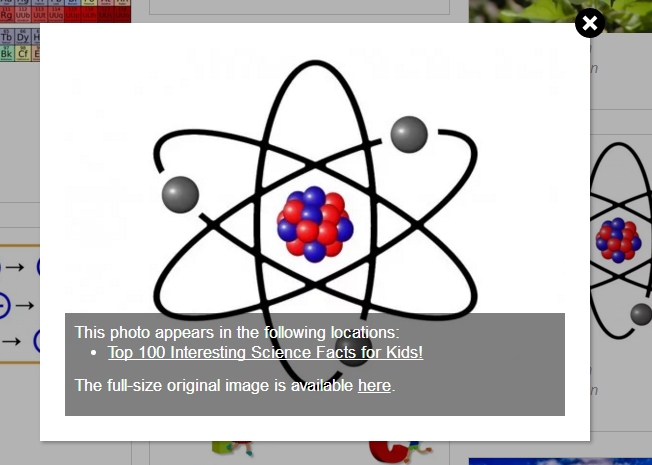
That is the only way I could "create" a folder is choosing a folder I had created years ago and change the name on it. But that is totally pointless. Now I don't have the folder that had automotive because I changed it to computer. Apparently we used to be able to create folders but not anymore.
I see what you mean. I only have one other folder available to me and it's 'Arts and Crafts'. It must have been set up years ago. I can't see any way of making another folder.
Like other people here, I tend to keep photos on my computer/Dropbox. But I clean them out all the time. I only keep the ones I have taken myself. I've never had the need to scroll through all those pics on HP as I keep duplicates to a minimum.
When looking for new photos, I always use Pixabay, UnSplash or other sources of legal photos.Sorry for the late reply.
You organize pictures by just typing in the name of the new folder you want. HubPages will then automatically make it for you. After refreshing the page you can then move other pictures into this folder.
Sometimes I had to rename a picture a few times because after refreshing the page it was unnamed again? If for reason a name doesn't stick just try it again.
Here is an example picture for reference. Open the picture in a new web browser tab to see it better.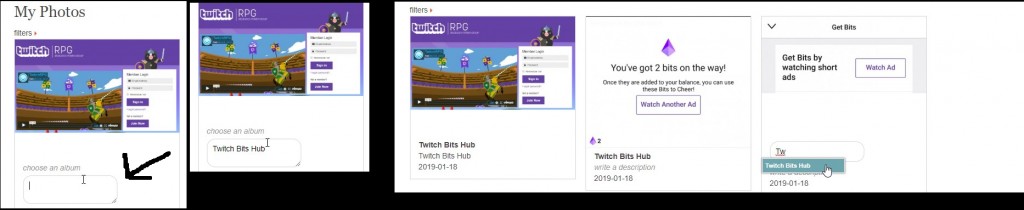
I keep my photos on my pc in a map 'original' with sub maps for different categories. Then I have a map 'Hubpages' and sub maps for every topic with sub/sub maps for every hub I write. Whenever I need a photo for a hub I make a copy of the original and put it in that particular hub map. I can crop it, work on it, put text on it without messing up my original photos.
My HP photos were all over the place like yours. If you open your photos on HP you see under each photo 'choose an album' and when you click on it you can either choose an existing album or you can create a new one.
So when I have to upload a photo I upload it in either a new album or in an existing album. That way I know exactly which photos I've used for which hub and I can easily find them when I want to use a photo again. Even when I use a wikipedia photo I save it first on my pc in the hub's map.
It took quite some time to organize this but it was worthwile the time. You don't have to do them all at once but scroll through your photos in spare moments.
Last year I was so glad I had done this, because one of my external harddiscs on which I had all my HP hub photos crashed and I lost all of them. (the only external harddisc I forgot to make a copy of). Now I'm busy to retrieve each photo from my HP photo albums. I only have to open an album and all photos I used in that hub are there.
Edit: when you click on a photo it shows in which hub it is used or it says it's not used in any hub and when not used you can decide to either delete it or let it sit there.There is no "make a new album" option anymore. I can add to the albums I made years ago, but cannot create a new one. Maybe this is something for the Hub Team to know about. It doesn't seem right that a new folder can't be created when I could before, albeit years before, but still.
If you click on "choose an album" and type in some text in the box that appears, it creates a new album.
I know right, but my photo page offers the "choose an album" option, with previous folders listed. No box appears, only three of my old folder names do. I'm beginning to wonder if I've maxed out my photo storage. To be honest, it takes a solid 5 minutes for me to scroll through all of the photo's that hubpages has saved on my account. I'll have to ask.
I go through the photos regularly to eliminate duplicates, of which there are always many as well as photos that for one reason or another I know I'll never use again. Have never had any problems.
You know it! I've been doing a lot of the Right click "save image as" a LOT lately. Very convenient.
Related Discussions
- 5
KNOWN ISSUE: Photo Albums list doesn't scroll
by Laura Schneider 12 years ago
How to reproduce (tested on IE10 and FireFox):1. Go to your profile page.2. Click [Your Name]-->my account from the top-most menu bar.3. On the main selection bar, select Photos.4. Find a photo that has not yet been added to an album.5. Click choose an album.6. A partial list of my albums...
- 15
How do you organize your articles and photos on your computer?
by Jennifer Suchey 12 years ago
The more the number of articles and photos I have increases the more I realize I need to think through the best way to organize them. I currently my blog and HubPages, but will add more sites eventually. I have both content and photos separated by which site they are on, however, sometimes I want...
- 8
Problem About Editing Photo's Caption
by Errah Caunca 5 years ago
Does anyone here also experience difficulty editing the photo's caption?
- 17
I cannot seem to master the art of putting pictures into a hub - this old dummy
by RBJ33 13 years ago
I cannot seem to master the art of putting pictures into a hub - this old dummy needs help!I have tried the tutorials, experimented, gnashed my teeth, and uttered a profanity. Nothing works. I always seem to hit a roadblock. Can some good soul out there walk me through adding...
- 13
What Do You Do to Get Traffic from Pinterest?
by Eric Farmer 7 years ago
I have been reading older forum posts and doing some research on my own for this question. I know some Hubers have great success with Pinterest so I would love to hear what you are doing that works. Thank you.
- 13
Backup up my Hubs
by Adam Harkus 10 years ago
I'm starting to panic about the (hypothetical) day HubPages ceases to exist and I lose all my precious work.Does anyone have a plan B? do you take backups? how? are we protected under HubPages Terms and Conditions?













