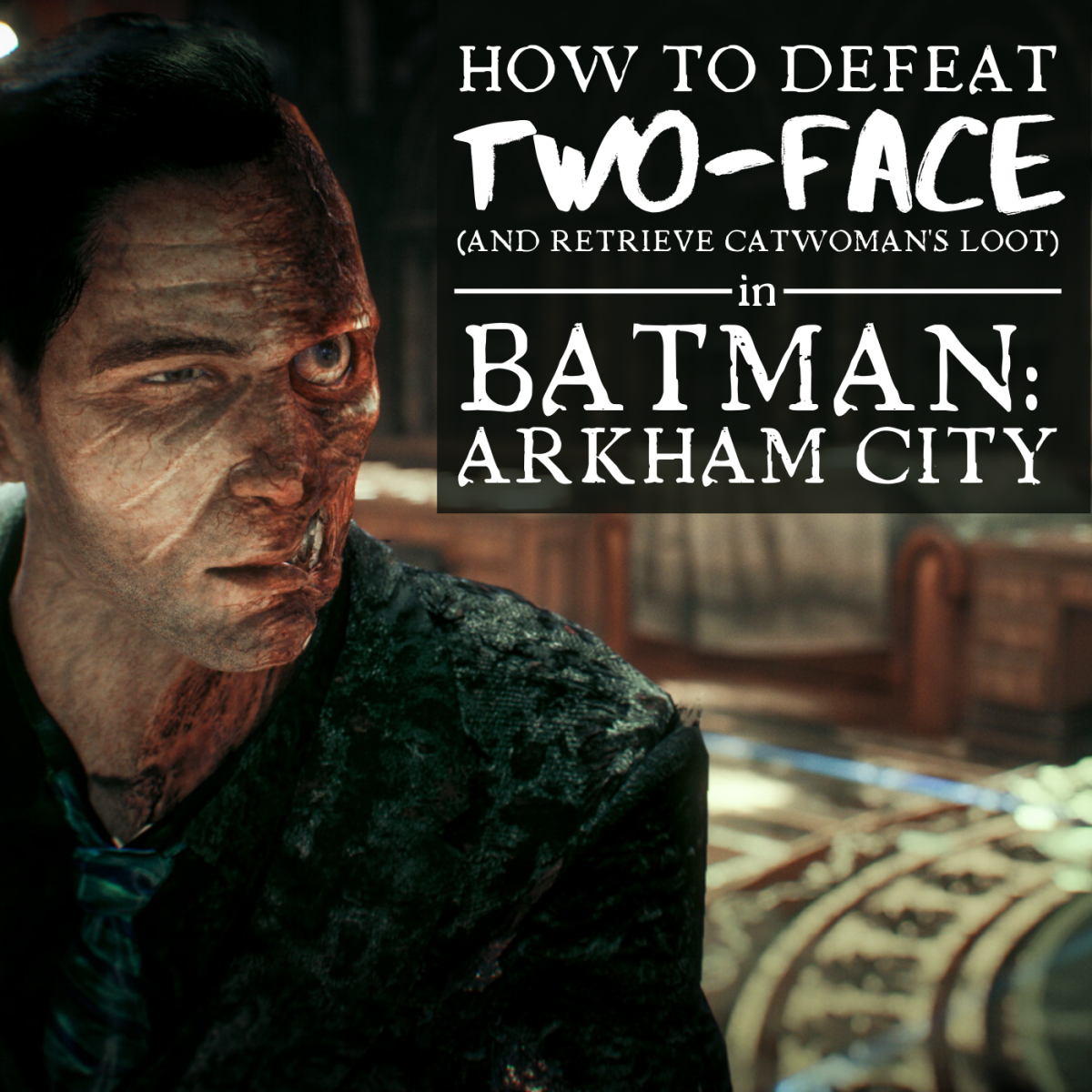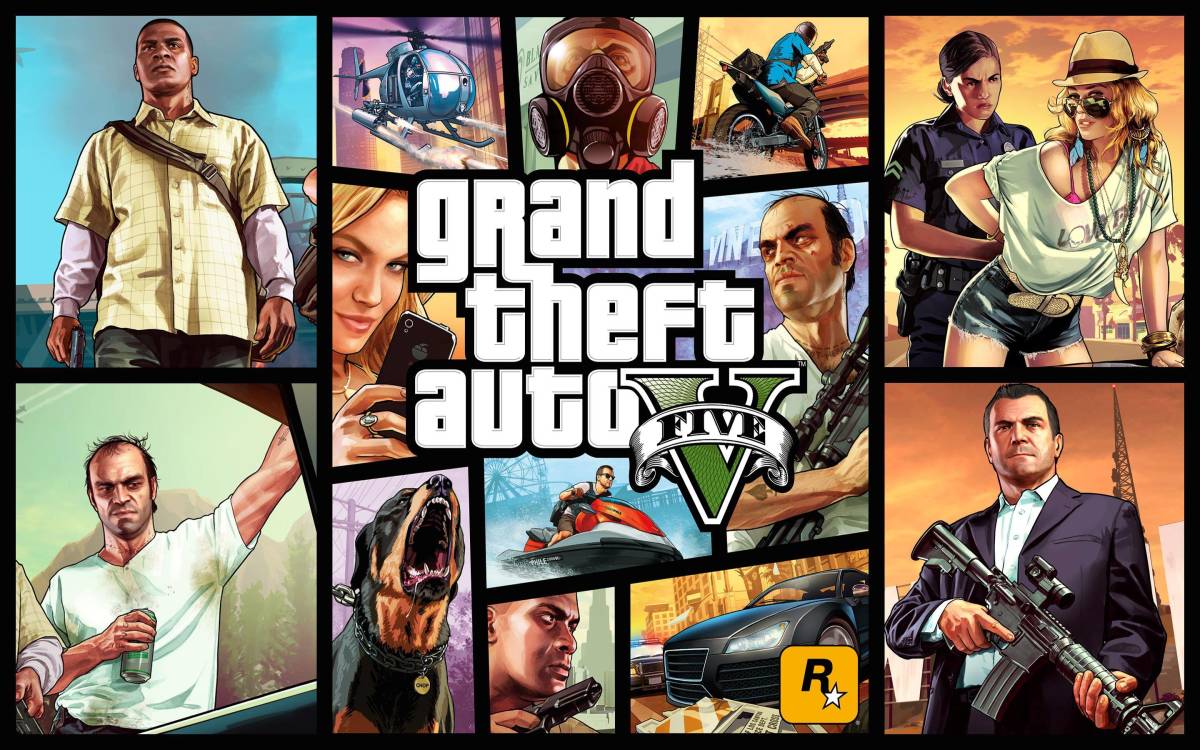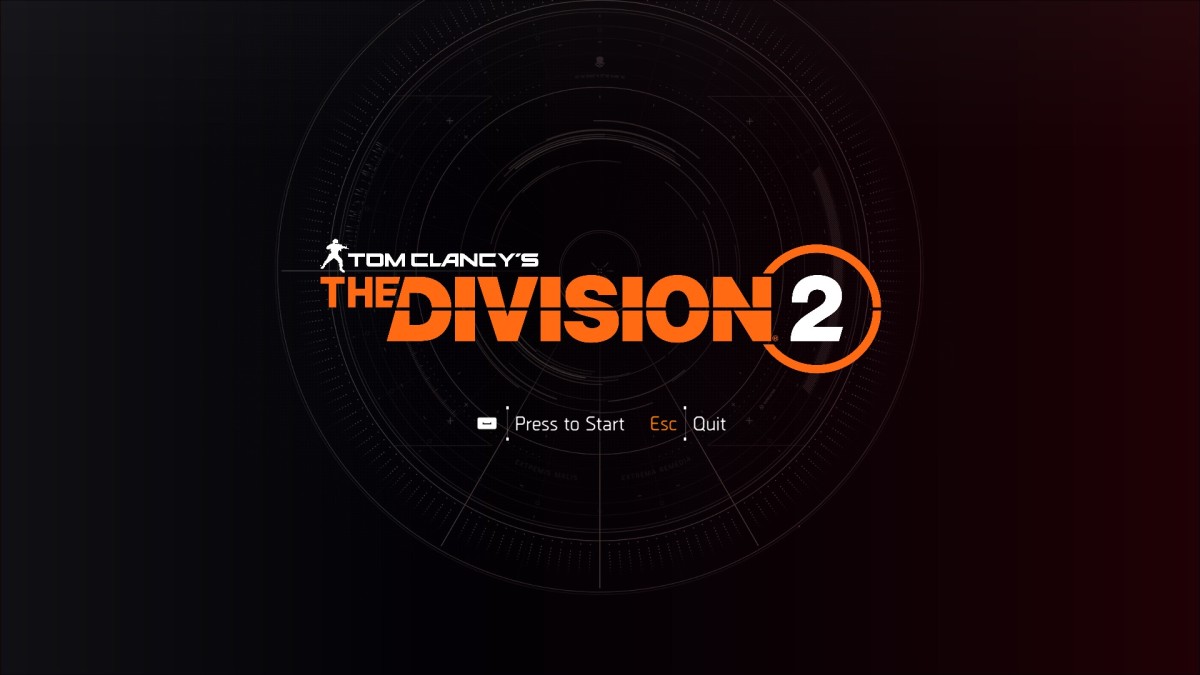Batman Arkham City Finding Ra's al Ghul
Batman Fniding Ra's al Ghul

Batman Arkham City Finding Ra's al Ghul
In Batman Arkham City, Batman must track down and find the eternal Ra's al Ghul in order to use the enzyme in his blood to find a cure for Batman's poison. This will guide the bat through tracking the League of Shadows assassin (who was released when Batman confronted the Penguin), entering the subway, rescuing the intern, using the Line Drive Gadget and finally finding Ra's al Ghul and Talia al Ghul in the old Gotham Wonder City area.
Batman Arkham City Tracking the League of Shadows assassin
In Batman Arkham City, the first few steps in tracking down and finding Ra's al Ghul are not that difficult. First the league of shadows assassin has been injured and is losing blood. Switch to detective mode, and locate the blood trace. Whenever Batman loses track of the blood trail, just move up or down (using climb or grapple when necessary), and the blood trail can be relocated.
The league of shadows assassin will eventually realize that Batman is tracking her, and will try to outrun Batman. The tactics for tracking down the League of Shadows assassin at this stage is to grapple for high points and really keep in par with the assassin's running. However, when the assassin is about to round the corner to the left, just run and try to keep up with the assassin. Do not grapple, or Batman may end up losing the assassin.
Once the assassin realizes she cannot outrun Batman, she will try to attack Batman. Let the assassin attack, and then counter with button Y (on Xbox360) to plant a tracking device on her. Batman will then let her escape, knowing he can track her without having to outrun her. At this point, the ultimate sidekick in all known heroes universe ie Robin drops in, delivering the line drive gadget to Batman. Unfortunately, it appears that one cannot play Robin at this stage in the main storyline in Batman Arkham City.
Batman Arkham City Finding the League of Shadows Headquarters Entrance
In Batman Arkham City, after the short rendezvous with Robin, Batman resumes his finding Ra's al Ghul and Talia al Ghul task. One can either track the GPS device on the assassin the normal way, or just head to the steel mill (southeast of city). To the left of the steel mill is an excavator guarded by four Joker thugs. Take them out, and head into the pit underneath the excavator. This leads to the subway area, and from there to the League of Shadows Headquarters entrance.
At some stage in the subway, Batman must use the Line Drive Gadget to transverse some dark murky waters. The difficult part comes when Batman has to turn the corner with the Line Drive Gadget. The way to do this is to press the left large button again (Xbox 360) and then right to change direction and land on the other side of the cross junction. Proceed from there.
Through this part of the subway area journey, Batman must confront and defeat two crowds of Joker thugs. One of the crowd consists of some armed thugs with thermal eye devices. Just hide on the gargoyles, and launch kick attacks on the thugs. Remember to level up Batman's ballistic armor and combat armor, as this will give Batman lots of hit points for systemically taking down the thugs. Rescue the intern after this. The second crowd consists of a lot of thugs and one of them is armed. The key is to always take out the armed thug first, and then use stun (B button) and then quick successive punches on the stunned thugs. With this method, the thugs can be taken down really fast. Although it may seem that Batman is moving in the wrong direction in this whole subway journey sequence, do not despair, because this is the right way to the League of Shadows Headquarters Entrance.
Eventually, Batman will reach a set of doors where there appears to be no way of getting through. An audio starts playing praises about "Wonder City". This is it. Batman is at the League of Shadows Headquarters Entrance. To enter the League of Shadows Headquarters, Batman must use the remote electrical charger on the motor lying just in front of the door on the ground to open the doors. There are three set of doors in all. After opening the second set of doors, Batman will be attacked by assassins. The tactics against the assassins is to stun one of them (ignore the other first), and then throw consecutive punches (X button) until she is down. Then repeat the process with the other assassin.
The way to open the third set of doors and enter the league of shadows headquarters entrance is to use explosive gel to blow up the outer area of the ground lying in front of the third set of doors (go detective mode). Then use the remote electrical charger in the same way to open the doors. Batman is finally in Old Gotham Wonder City.
Batman Arkham City Finding Talia al Ghul
In Batman Arkham City, Batman must venture from Old Gotham Wonder City into the inner sanctum of the League of Shadows. To do this, Batman must find the broken mechanized robots lying all around Wonder City and scan their heads for memory video recordings of how the League of Shadows assassin entered through the door. There are about six or seven broken robots in the ground level and upper levels of Wonder City. Just move around and Batman will find them all (go detective mode). Be careful of the assassins which will spring up to attack Batman.
Once all robots have been scanned, Batman can analyze how the assassin got through the doors. In fact, to the left of the door (where there is a panel with the poster "Wonder City" on it) is a secret panel. Use this secret panel, and an assassin will drop down to attack Batman. Batman must counter (Y button), and then use the assassin's sword to open the secret door and enter the League of Shadows inner sanctum within Wonder City.
Congratulations! Batman has succeeded in finding Ra's al Ghul's headquarters. But Ra's al Ghul is not present. Wait! The news gets even better. Although Ra's al Ghul is not around, Talia al Ghul is present. Batman has succeeded in finding Talia al Ghul. This moment would be very enjoyable indeed, except Batman is dying from poisoning and must take the Demon Trials to meet Ra's al Ghul and obtain the cure.