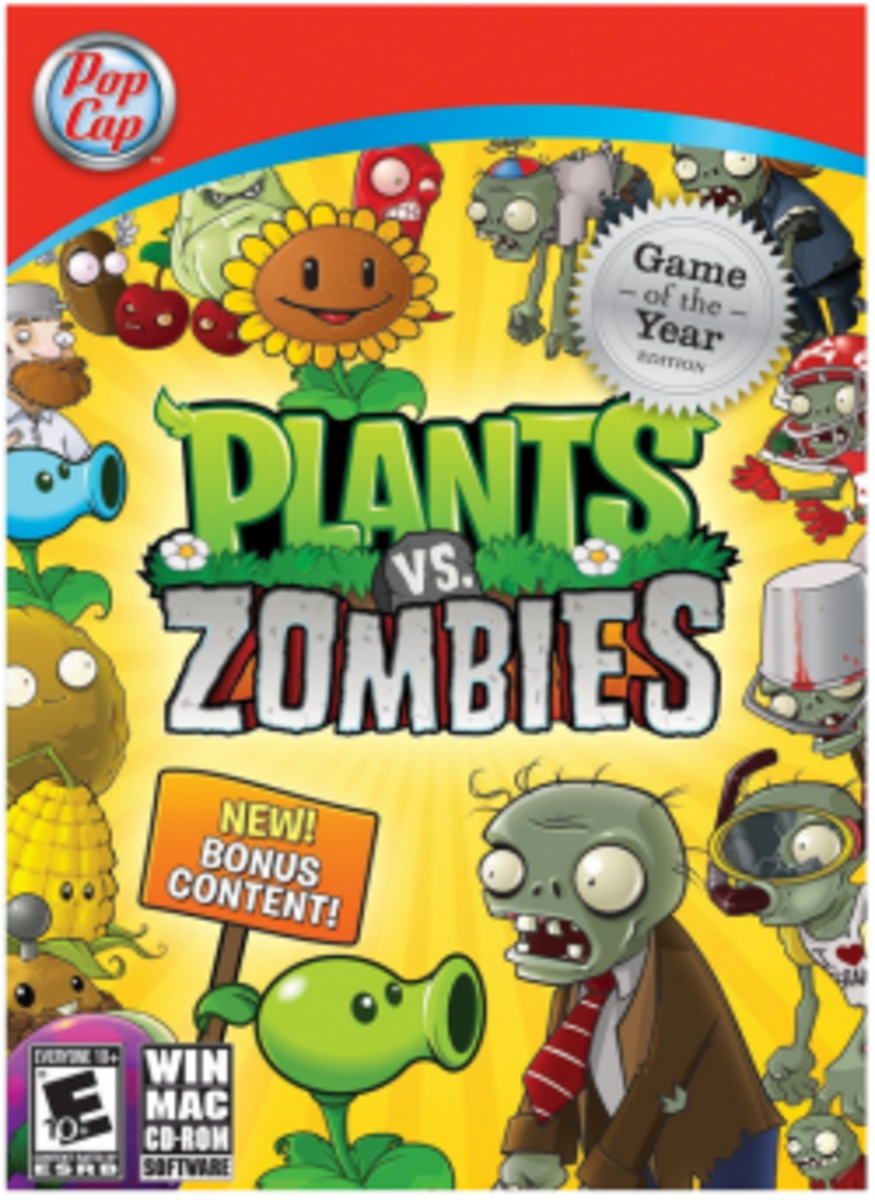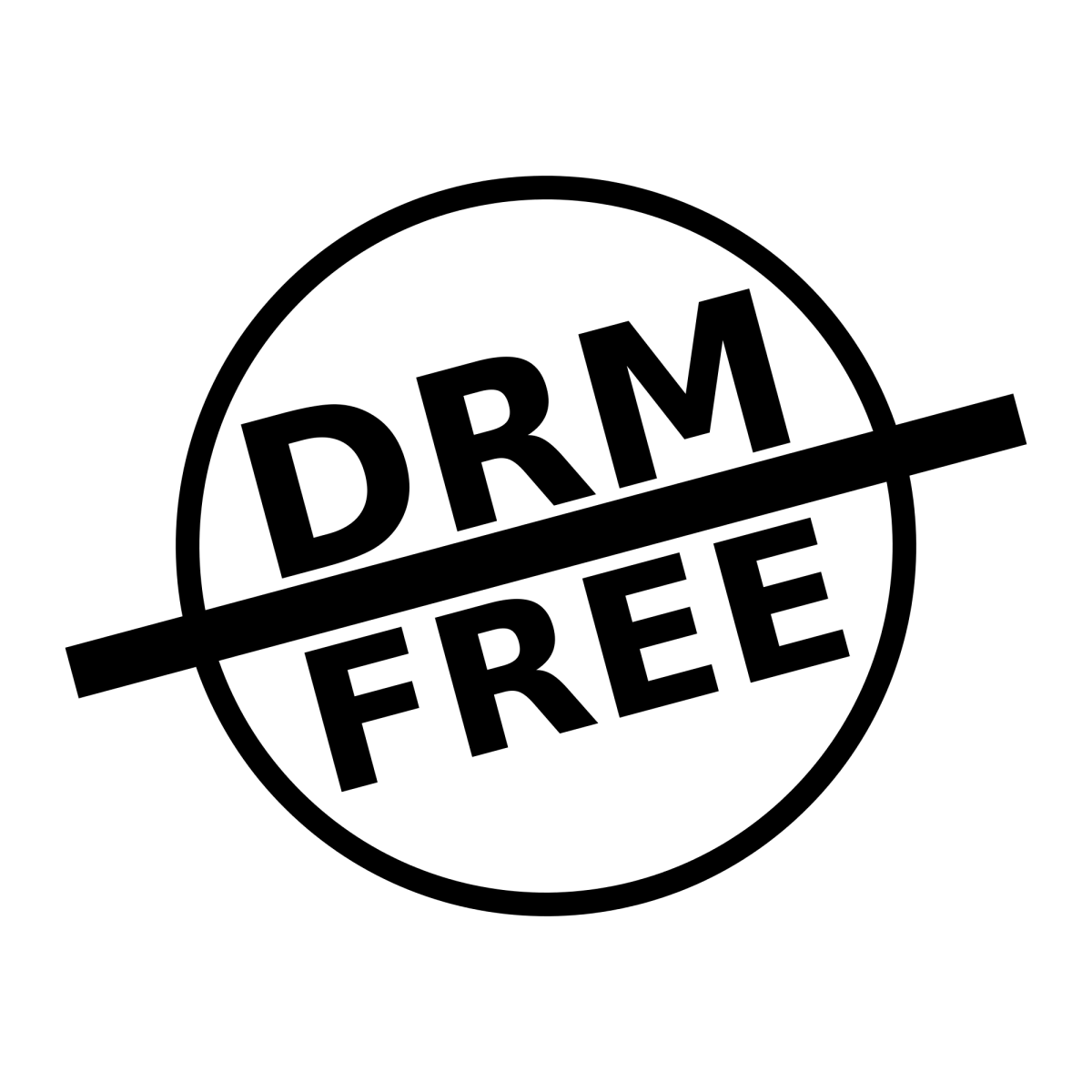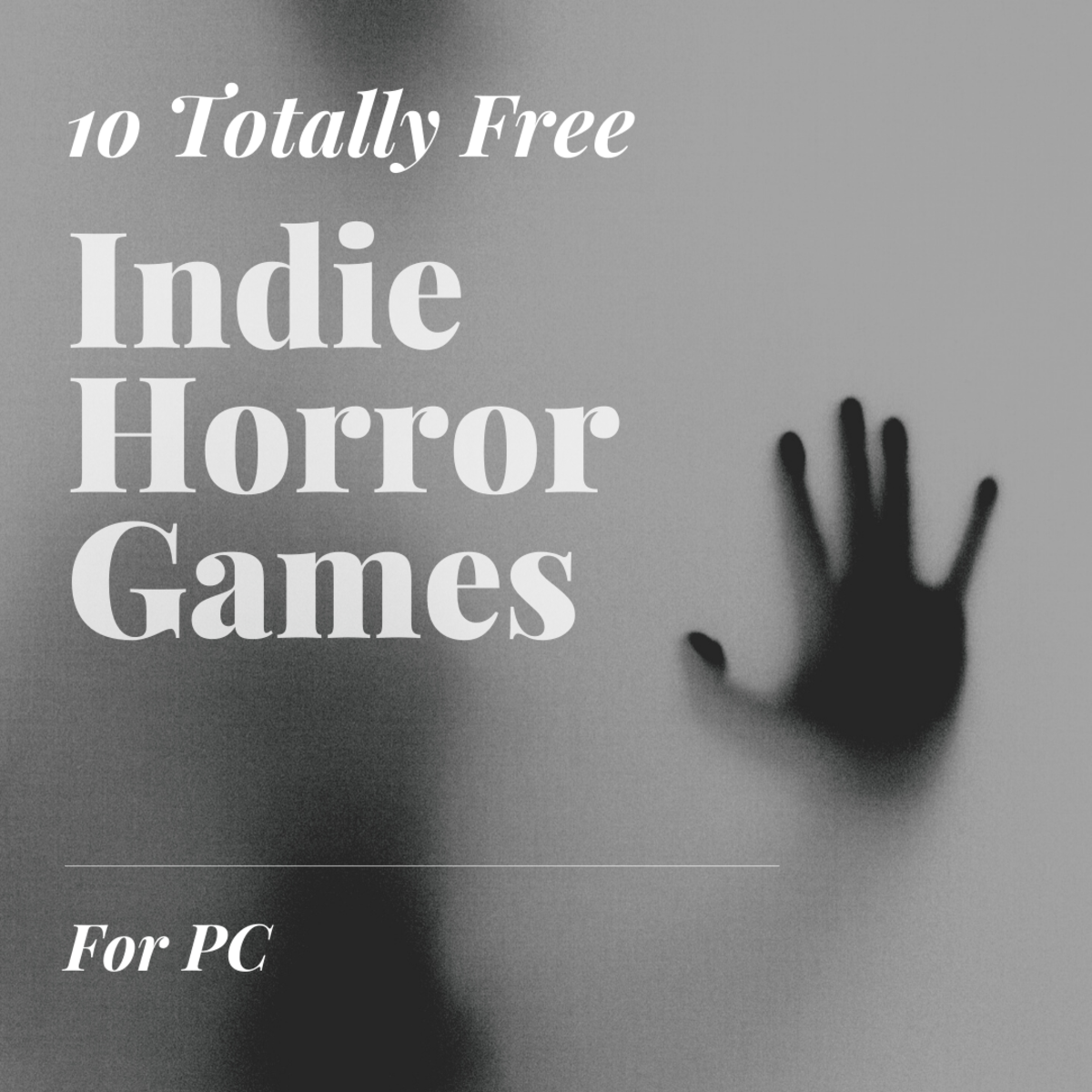InnoTab vs LeapPad
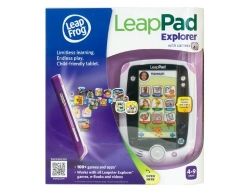
InnoTab vs LeadPad
InnoTab vs LeapPad - Which one is better? Tablets for Kids are the Top Selling Educational Toys for kids this year. InnoTab by Vtech and LeapPad by LeapFrog are the most popular tablets for kids ages 4 to 7 years old. Parents who are getting tired of letting kids play with their expensive Ipads find these electronic devices for kids to be great toy substitutes for the real Ipad. If you landed on this page, you are probably trying to decide which tablet for kids to buy. I have done the research for you and will help you make the right decision. This article compares the first version of these electronic devices for children. Be sure to also visit InnoTab 2 vs LeapPad 2 for a side by side comparison of the second versions of the toy electronic devices.
InnoTab 1 vs LeapPad 1
*Both, Vtech and Leapfrog offer tablets in 2 color options: 1 in girly colors and 1 in boy colors.
*LeapFrog recommends their version of the kids tablet for ages 4 to 8 years old, and VTech advertises their tablet for ages 4 - 9.
*LeapPad has built-in camera and video recorder but can't play MP3s
*InnoTab has MP3 music player, photo viewer and video player but lacks the option of taking pictures and recording videos.
*LeapPad may be a better choice for Leapster owners who already own Leapster games. Leapster Games can be shared on two LeapPads, and that's major savings if you are buying tablets for siblings.
*If your child already has a Kidizoom camera by Vtech, InnoTab may be a better choice
*Amazon customers seem to be more satisfied with the quality of LeapFrog Tablet vs InnoTab. But Innotab has plenty of good reviews as well.
I strongly recommend that you click on the products below and read customer reviews. It will help you understand the advantages and the drawbacks of both products and decide which tablet is better for your kids.
According to ConsumerReports.org, LeapFrog's LeapPad is Rated Most Fun Overall, Vtech's InnoTab Has Best Games.
From personal experience, I can tell you that LeapPad is one of the best toys for kids ever! I was thrilled to learn that not only can you download games and ebooks (LeapPad has a built-in LeapFrog Tag System), but you can also download flash cards, including Flash Cards with Spanish Words (the Flash card app is only $5). The downside of LeapPad is that it does eat up batteries, so LeapPad adapter or rechargable batteries is the way to go. Be ready to spend some time online to download apps and make the LeapPad ready to use, although it took me only 15-20 mins of setup time with my Highspeed Internet. LeapPad comes with 4 apps (3 already chosen for you and 1 of your choice), but you have to go online to download them.
Be sure to also visit InnoTab 2 vs LeapPad 2 for a side by side comparison of new InnoTab 2 and LeapPad 2.
LeapPad on Youtube
Main advantage of VTech's Innotab over Leapfrog's LeapPad
The main and very substantial advantage of InnoTab over LeapPad is that it has an MP3 Player and a Video player. LeapPad does have a video player that only plays downloaded apps. InnoTab has a slot for SD card, and you can easily transfer photos and videos from a computer to the SD card, and then view the videos on the InnoTab. However, according to one of the product reviewers on Amazon, there are no controls for the video player, so you can't pause a movie - only stop it and watch it from the beginning. I strongly recommend that you read the product reviews for the product below (simply click on the product to read an excellent product review by ChicoTheCop). InnoTab may be the right option for kids who have Kidizoom cameras.

Games and Apps
Compare the pricing of LeapPad vs InnoTab Games. LeapPad games used to be cheaper than the InnoTab games, but with growing demand for LeapPads and software, prices have been going up. Apps and games can also be downloaded online. You can save money and purchase $20 App Center Download Card for as low as $12-15.
LeapFrog and VTech App center download cards
LeapPad has an extensive growing library of games and apps compatible with both, LeapPad and Leapster Explorer System. LeapPad comes with several pre-loaded apps, and you can download additional Apps by using LeapFrog App Center Download Card credit. LeapPad works with Leapster games, so if you already have the Leapster gaming system, you child will be able to play Leapster games on LeapPad. Amazon.com is the best place to get an Apps Card at a discount. You can often get $20 worth of apps for only $10-$15. You can also buy InnoTab app card online, I have seen them for as low as $10.
VTech Kids tablet Accessories
These are must-have accessories that will help you protect the electronic devices and help you save money on batteries.
Kids tablet accessories from LeapFrog
Please note that the AC adapter doesn't charge the device - it only allows you to power your LeapFrog learning game system from an outlet.
LeapPad or InnoTab
Which Tablet for Kids will you be buying?
Free LeapPad Apps
You can get 2 free LeapPad apps by redeeming these codes at the Leapfrog App Store:
The Book of Super Awesome Stuff: 5813-1140-1518-1413
Alphabet Stew Game:
5813-0790-4610-4973
No need to add the app to the cart. Just connect the Leappad to the computer and go to the app store. Find the Redeem code button and enter the 2 codes.
Kindle Fire HD - Good tablet for kids ages 5 and older
If you are looking for a real tablet (not a toy) but are not ready to spend $500 on an Ipad, you will be pleased with a Kindle Fire HDX Tablet with Wi-Fi that is similar to Ipad in many ways for half the price of an Ipad. This tablet is also a great option for kids ages 5 and older if you are concerned that they may outgrow LeapPad or InnoTab too soon. I know quite a few kids ages 5 to 12 who own Kindle fire, and they love the variety of apps available, the web browser, the mp3 player, and the books they can dowload and read on the device. The new Kindle Fire HDX also has a camera for Skyping or taking pictures.
Gift Guides Quick Links:
Best Christmas Toys for 3 and 4 year old girls 2013.
Best Educational Toys for 3 year olds 2013.
Dora Gifts for 2, 3, and 4 year old girls for little Dora fans.
Justin Bieber Gifts for Girls who like Justin Bieber.