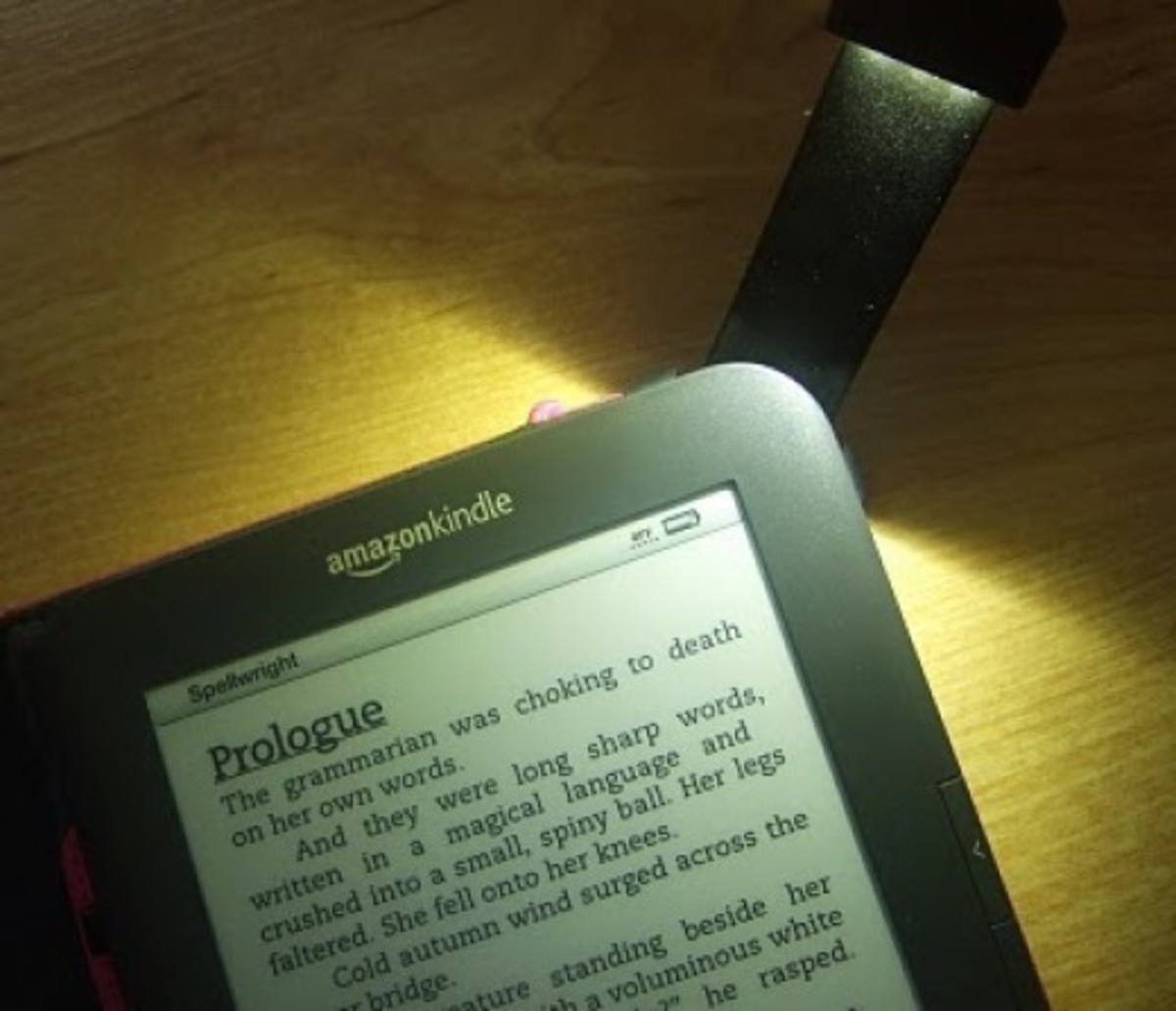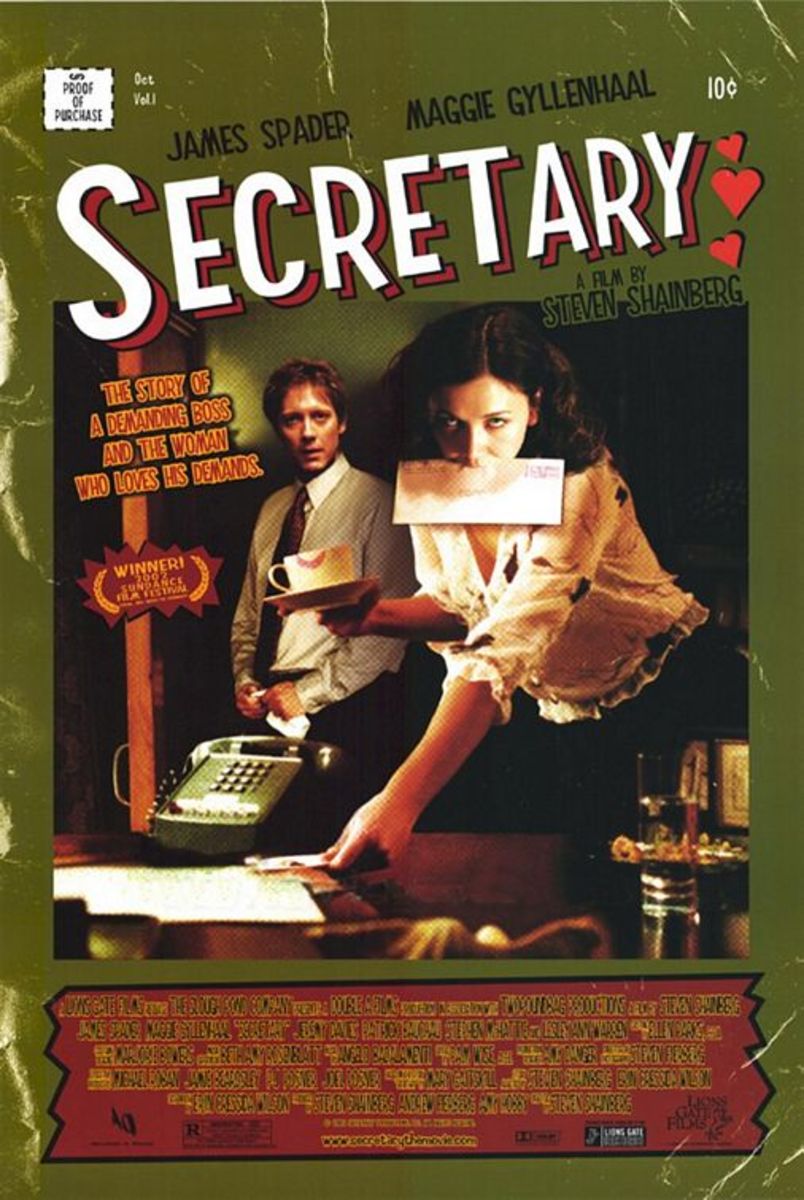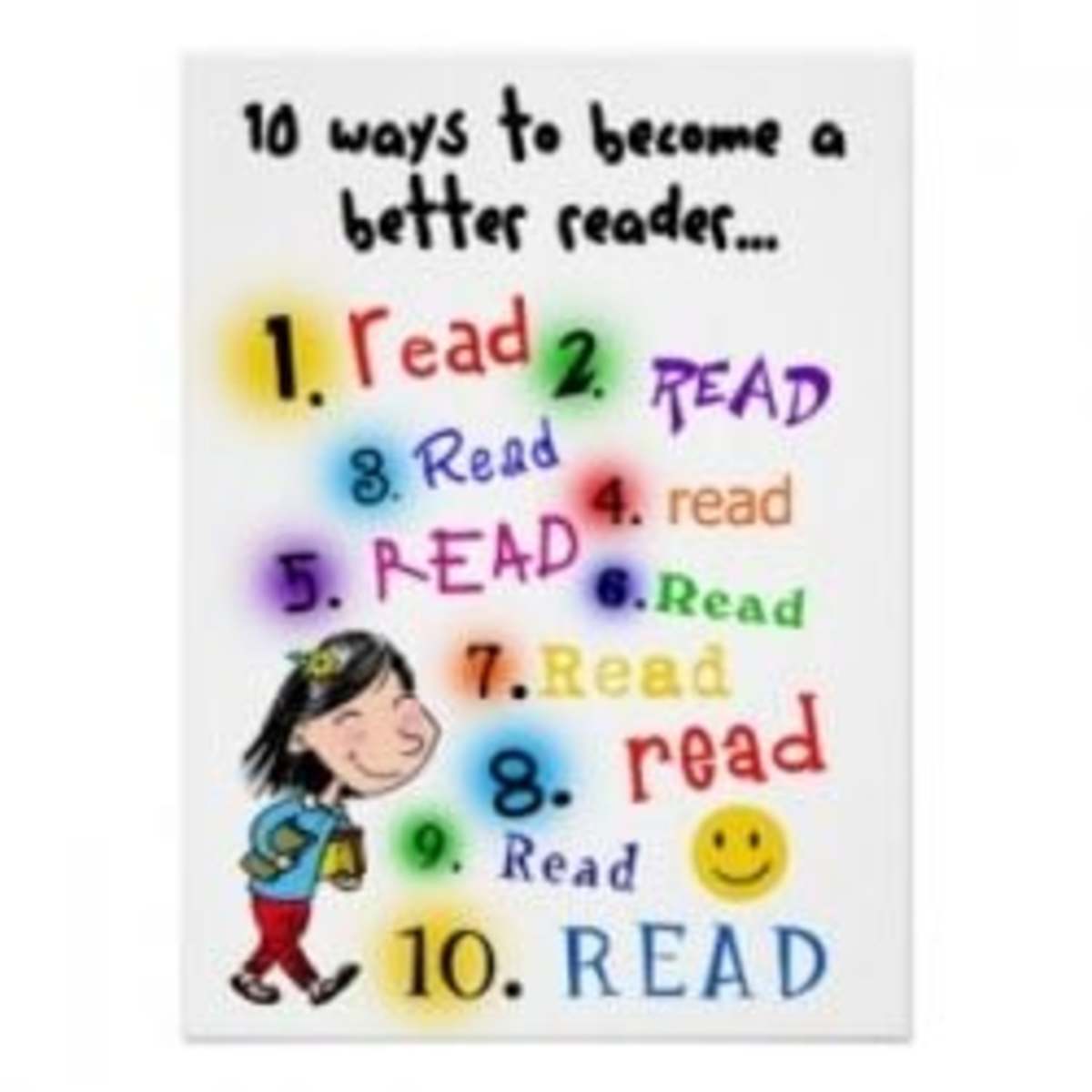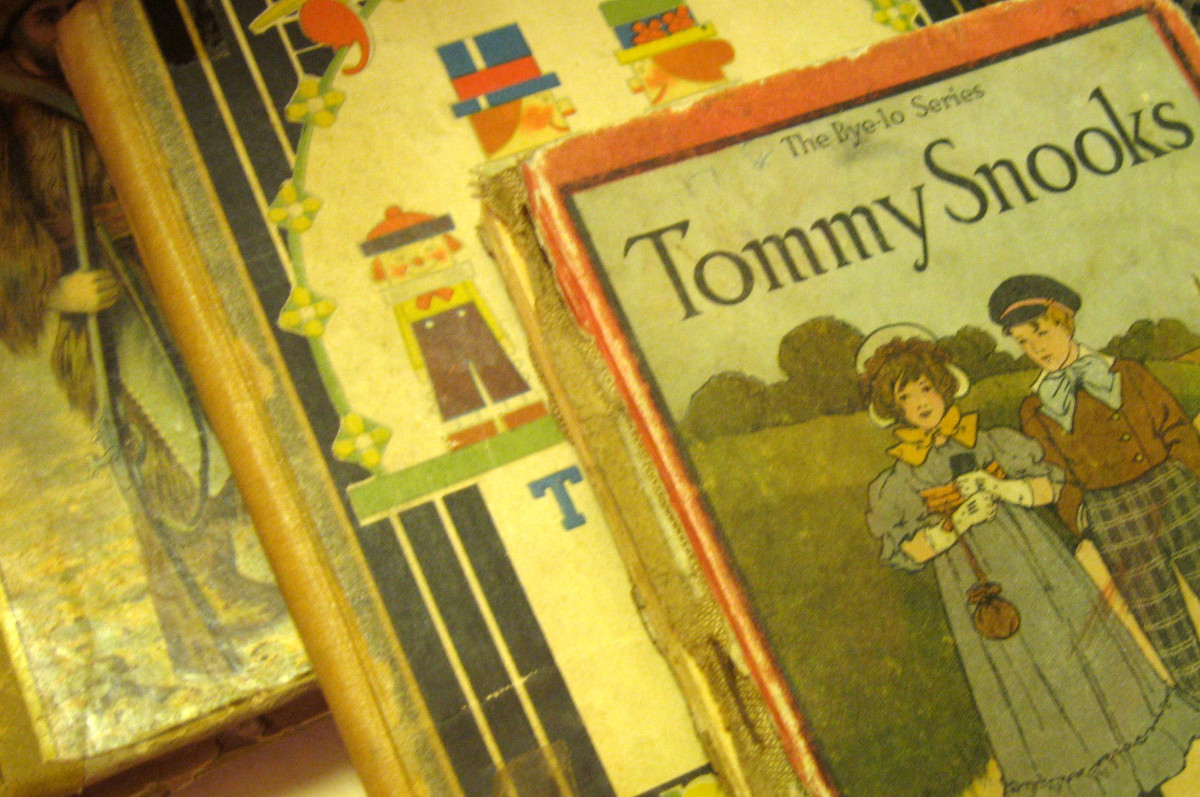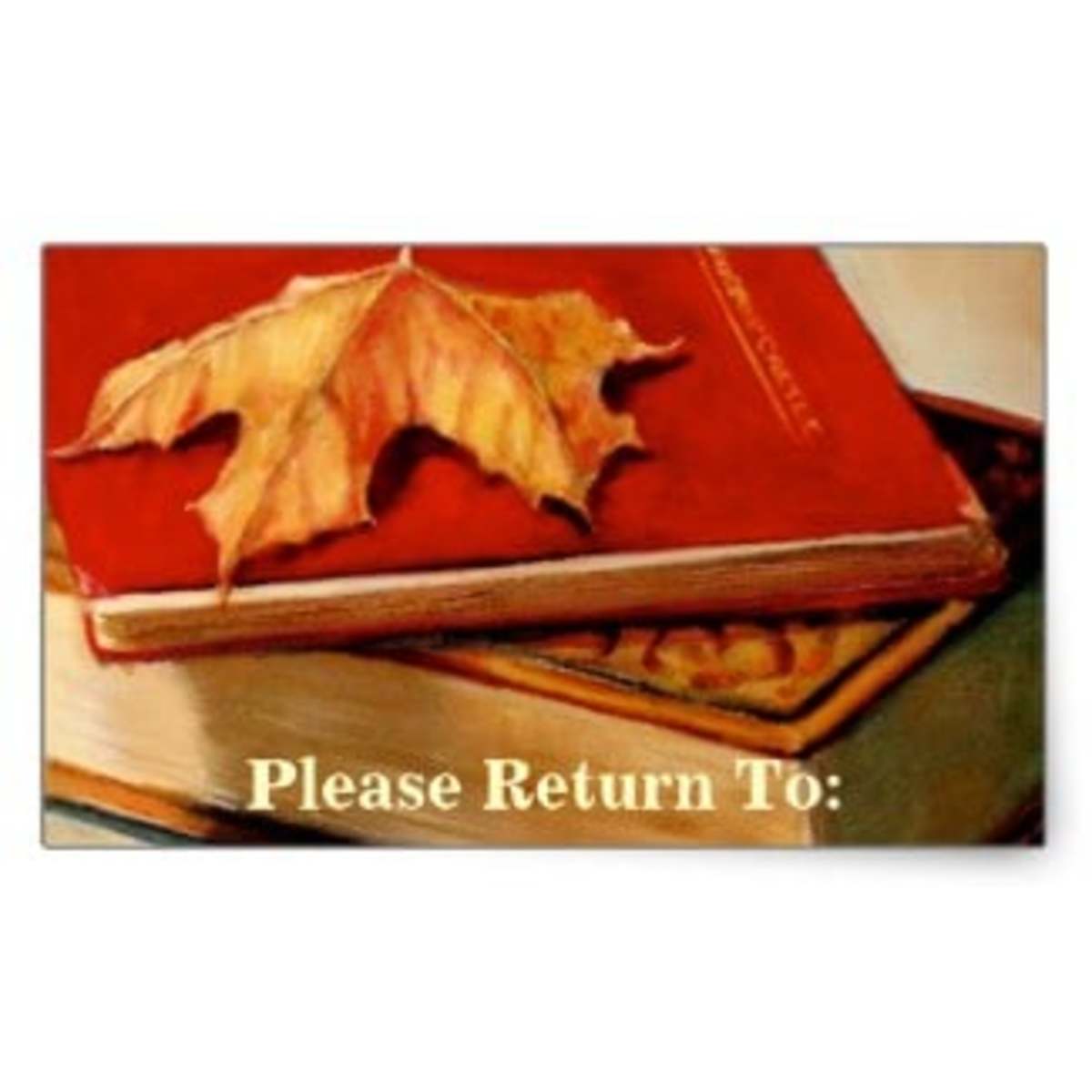How To Make The HTC Status Into The Ultimate Writing Tool

When people first see the HTC Status, there is one question I know pops in their mind, which is the following: Is that a calculator? The second is: Is that a facebook button at the bottom corner?
I had originally bought the HTC Status to use as my main source of communication. I do have much love for the little device, but I did find myself upgrading to a smartphone packed with more internal memory. However, I haven't kicked it to the curb either. I just found another way to use it.
The Ease of Efficiency
As a writer, I have an unhealthy obsession with notebooks and computers. Notebooks are absolutely portable. They even have laptops and netbooks that can fit into your bag.
However, nothing compares to whipping out a small device to capture the moment and type up a new story idea, a poem, a blog post, or even a new chapter of your book. Then when you're done, all you have to do is slip the small device back into your pocket. No rummaging around in your bag to find a notebook and something to write with or setting up cables and wires. It's the perfect writing tool for the writer-on-the-go.
Building, Capitalizing, and Maintaining: The Road to Success With the Help of the HTC Status
Whether you are an indie writer or a published author with a literary agent, the need to market yourself and your product is essential. The process of putting yourself out there and gaining a following through your work is something a writer must anticipate. You and your work are your own brand. You are your own business. What I know about successful businessmen is that they know how to build, capitalize, and maintain their success. You need to be the forerunner of your own success. With the help of the HTC Status, it will keep you on top of that.
I am leaning more towards the route of indie publishing, which means I must do my own marketing of myself and my product. I also must keep tabs on my work and my progress. Timing and organization are elements that need to be factored in.
How the HTC Status can help you keep on track?
The HTC Status does function as a PDA. Since it is a cell phone, it does have a contact manager. You can save important names, numbers, email addresses, and such. You can link up your email accounts and get access to your emails. With WiFi, you can type out a response and send it. The calendar also links to your email account. You can work out a writing schedule which can be linked with sound and pop-up reminder alerts. You can also set alarms and timers from the Clock app already installed on the device.
The art of social media marketing
We all know that the internet can be a surefire way to spread the word. With a quick status post on Facebook and Twitter, information can be shared with just a click of a button. The entire platform of the HTC Status caters towards social media. The Facebook share button and FriendStream make it easy to share whatever needs to be put out there. Facebook and Twitter are two of the biggest social networking websites out there. You can promote your books, post excerpts on what you are working on or what you have published, fill your readers in on the status of your next book or project, interact with your readers, and whatever else comes to mind. Also, the idea of having or starting a blog on Wordpress or any other blog platform is smart. It is entirely free and it is another way of introducing yourself and promoting your work.
HTC Status Specs
Network
Quad-band GSM/GPRS/EDGE 850/900/1800/1900 UMTS/HSDPA 850/1900
Dimensions
4.49" (L) x 2.54" (W) x 0.42" (T)
Keyboard/Form Factor
Physical and Virtual QWERTY
Weight
4.23 ounces
Operating System
Android™ 2.3 (Gingerbread) + HTC Sense™ ROM version: 1.23.502.1
Display
HVGA 2.6-inch touch screen with 480 x 320 resolution
Battery
Rechargeable lithium-ion battery, 1250 mAh
Camera
5MP main camera with autofocus, VGA front-facing camera
Memory
512MB RAM, 512MB ROM
Processor
MSM7227, 800 MHz
Introducing the HTC Status
The HTC Status is a small smartphone that resembles either a calculator or an adolescent version of a BlackBerry cellphone. The small rectangle screen and the full QWERTY keyboard is the main features that caught my attention. Yes, the little blue and white Facebook button is an appealing feature as well. However, these two features that I pointed out are a huge advantage for writers who like to write on the go.
It is an android smartphone so you can download applications from Google Play store. Also, another superb feature is that it is a touchscreen as well. Touchscreen makes it easy to get from here to there in a moment. It is even more user-friendly, because they have a row of four buttons below the screen that will either take you to the home screen, a clarification menu, back to the last page, and a search feature.
Since it is developed from HTC, it is programmed with HTC Sense. You can personalize and set up the screens with ease. They also have the ability to place apps on the lock screen so you can easily launch the app right from the lock screen.
The HTC Status is programmed with FriendStream and other features that pushes being a social butterfly to the max. Nobody can miss that Facebook button at the bottom. When you press the button, a screen pops up ready for you to type out a status and post on your Facebook wall. When you hold the button for twice as long, a screen pops up ready to post your location. It also has front and back camera to capture the moment visually which you can also share your pictures with friends and family as well.
As I mentioned before, it was unfortunately made to have a fairly limited amount of internal memory. As an actual smartphone as a fully loaded PDA with apps galore, HTC Status fails in respect to the amount of space that a user can play around with. It does come equipped thankfully with an external memory support. It can take up to 32 GB of memory in the form of a micro SD card.
So how does all this that factor in?
Where the HTC Status fails, the idea of the perfect writing device is born from the ashes. The fact that it is a small smartphone makes portability a key factor. The full QWERTY keyboard below the screen makes it easy to type. The fact that the keyboard is actually fairly close to the layout of an actual keyboard of a computer or laptop makes it incredibly user-friendly.
It is an android so you can download certain apps from Google Play store, which is important in establishing what apps would be the best to have on your device. Keep in mind that the HTC Status has limited internal memory. It isn't the end-all-ditch-your-computers-and-laptops. After a fair amount of time tweaking the device, I have finally found a way to end the I-don't-have-the-time excuse.

Android Apps You Will Need To Download
- Writer byJames McMinn
- Kingsoft Office by Kingsoft Office Software Corporation Limited
- Classic Notes Lite + App Box by Fluffy Delusions
- Dropbox by Dropbox, Inc
- Antivirus FREE by AVG Mobilation
Optional: - Music downloader by Gavinkelly25
- Kindle by Amazon Mobile LLC
- Nook by Barnes and Nobles
- Pocket by Read It Later
- Wordpress by Automattic, Inc
How to Set Up the HTC Status
The process to make the HTC Status into a functioning writing tool may seem a little complicated, but it is a simple process. The internal memory of the HTC Status requires a certain sequence of installing specific android apps first in order to get them all installed. I have all the apps I have listed on the side installed on my HTC Status now.
- Download and install the major apps that require a lot of memory to start off with (Kingsoft Office, Kindle, and Nook). If you are planning to download and install Kindle and/or Nook, I would recommend you install them first. These are both big installation memory hogs as well as Kingsoft Office. Install apps one at a time then move them over to the micro SD card.
Each of these apps are FREE in the Google Play store and most apps will move a great portion of memory to the micro SD card allowing to free up some internal memory.
Which Apps Should I Install?
So why should you even think about installing these apps? From trial and error, I have found that these apps have helped me with the whole experience and creating the mood to write. Everybody has their own way of writing and creating their own mood. For example, I love to listen to music while I write so I am in love with the Music Downloader app I installed.
The main apps to install
I highly recommend installing the five apps I placed under 'Android Apps You Will Need to Download'. These apps are the main ones that will dub this as the ultimate writing tool.
Writer
In Writer, it's simplistic layout reminds me of a regular notepad combined with the beauty of technology to organize your drafts. It reminds me of Window's Notepad application. It has no special features. It just a simple writing application. This is by far the easier writing app I have come across that won't demand you to split up your documents like other notepad apps do. At least, I have never had a problem with that. This app paired with the external QWERTY keyboard on the HTC Status equals swiftness that promises smooth sailing.
Kingsoft Office
I have been searching for an app where I can easily review and read my previous documents I've written sans Writer. The view of the document is usually too cramped and difficult to read the small writing. Kingsoft Office offers a beautiful mode that you can read over you work without that hinderance. However, you need to tweak it a bit when you first open the document. The document has to be in webpage layout. No matter how far you zoom in or zoom out, you will get the entire document to be sized accordingly. The webpage layout eliminates the boundaries of pages. Afterwards, if you're trying to briefly revise an article, you can change it back to the other layout which allows you to indent paragraphs.
However, the slight hitch is that it doesn't allow punctation marks and capitalization of letters even when you use an external keyboard. HTC Status does have word prediction and you can use it to correct the spelling of words as well as make a word dictionary that will pop up whenever you type. That way if it won't allow you to type a certain punctation mark or letter, you will already have it logged into your word dictionary.
Classic Notes Lite + App Box
I use the Writer app primarily as my drafts of the written word. I use this app for the organization of the writing process like: outlines, summaries, names I'm planning to use later down the line, story ideas, inventory of characters for each story, and anything of that nature. I love that you can set up folders that can be displayed at the menu screen at the bottom. You can easily switch from each folder and figure out which note you want to read.
Dropbox
This is a portfolio app that can take with you EVERYWHERE. You can store pictures, documents, and your files. Once you save them in the app, they stay there. Dropbox works with your sd card. You can import and export files. When you have connected to WiFi, you can obtain documents with ease and save them on your sd card. Dropbox is a service, which can be downloaded on your computer, laptop, tablet, and smartphone. You can share your files without difficulty.
Antivirus Free
On the HTC Status, you can browse the web when hooked up to WiFi. We all know that nowadays we need to protect our devices from viruses. This is a free app that offers that protection. It is better to be safe than sorry.
To download or not to download?
I like options. Who doesn't? The next apps I have included as optional are apps that I love on my device. Each writer is different and requires a bit of tweaking to figure out what apps are best for you.
Music Downloader
I always write better when I listen to music. Music can set a mood for a scene you are trying to write or even inspire you to write something. This is why the Music downloader app is key in the formation of my own ultimate writing tool. Through WiFi, you can browse the app and search for songs you wish to download. Once it is downloaded, it is downloaded to your device on your micro sd card. You can listen to your music without the need to stream it online like apps like Pandora.
I should add that the HTC Status has FM radio in it. You just need to have headphones with an antenna in them.
Kindle and Nook
I do not believe I ever met a writer who does not read books. I could be wrong. There are always exceptions, but I do believe that most writers are avid readers. It is through reading we can develop our own voice, style, and technique.
I have long given up the physical form of books to ebooks. It is a matter of convenience to me. I can have an entire library on a device and tote it around without breaking a sweat or my back. This is where both apps come into play. You can choose one over the other or both. It is all a matter of preference. I tend to have both apps just because I like my options. If I see that the Kindle store is carrying the same ebook featured in the Nook store at a lower price, I will most likely order the lower priced ebook.
Pocket is brilliant. You browse the web and find an article you would like to read later or an article to read over. You share the article to Pocket and it stores it for offline use. I love this since I come across articles or tips about writing. They are helpful articles that I want to store away to read over especially when I'm writing or editing my work.
Wordpress
I have a blog on Wordpress. If you do not have a blog on Wordpress then this most likely won't apply to you. However, if you do have a blog or interested in starting a blog, it is fairly easy to update and edit posts and pages. You can even type out a post on the HTC Status through the app and publish it when you are done through WiFi.
Things You Need To Know
The HTC Status isn't perfect. There are absolutely some strong negatives about this device I haven't yet addressed. While it is conveniently portable and has a wonderful QWERTY keyboard, the battery life is disappointing. However, to be fair, most electronic devices have the same problem. A way to solve this dilemma is the following:
A) Disable enable data when WiFi is not in use
B) Place HTC Status on airplane mode
C) Purchase an external portable battery charger (optional)
For those who are used to big screens, you will find the screen to be less than desirable. Be aware that the best asset of portability is usually in the small package it comes in. If the size of the screen is a definite dealbreaker, I'd probably forgo the HTC Status and get either a cell phone with a slide-out QWERTY keyboard or a tablet with a Bluetooth keyboard. If you feel you can learn to live with a smaller screen, the HTC Status has a lot to offer for writers on the go.
Before you decide...
Still up in the air? Still not quite sold on the idea? Maybe even considering it? Before you make a decision, I would first check out these reviews on the HTC Status then make a sound decision.
Reviews of the HTC Status
- Amazon.com: Customer Reviews: HTC Status ChaCha A810a Unlocked Phone with QWERTY Keyboard, 5MP Camer
- HTC Status (AT&T) Review & Rating | PCMag.com
The Android-based HTC Status, America's first "Facebook phone," opens up a big social world through too tiny a window. - HTC Status review
For many smartphone users, a quality keyboard is the only feature that truly matters. These passionate devotees will proudly live and die with their - HTC Status Review - Watch CNET's Video Review
The HTC Status offers stellar hardware and a fantastic Facebook experience, but it's hampered by a tiny landscape-oriented screen.
Tips On Purchasing
- Purchase either an unlocked or gently used HTC Status
- You don't have to sign up with any phone service provider
- HTC ChaCha is the same product
Want to use as a prepaid phone without the huge cost?
- Check out either SimpleMobile, StraightTalk, or Net10
- Order SIM card from selected provider
- Pay under $60 for unlimited monthly service of talk, text, and data!
*Please be aware that it is prepaid and not perfect!