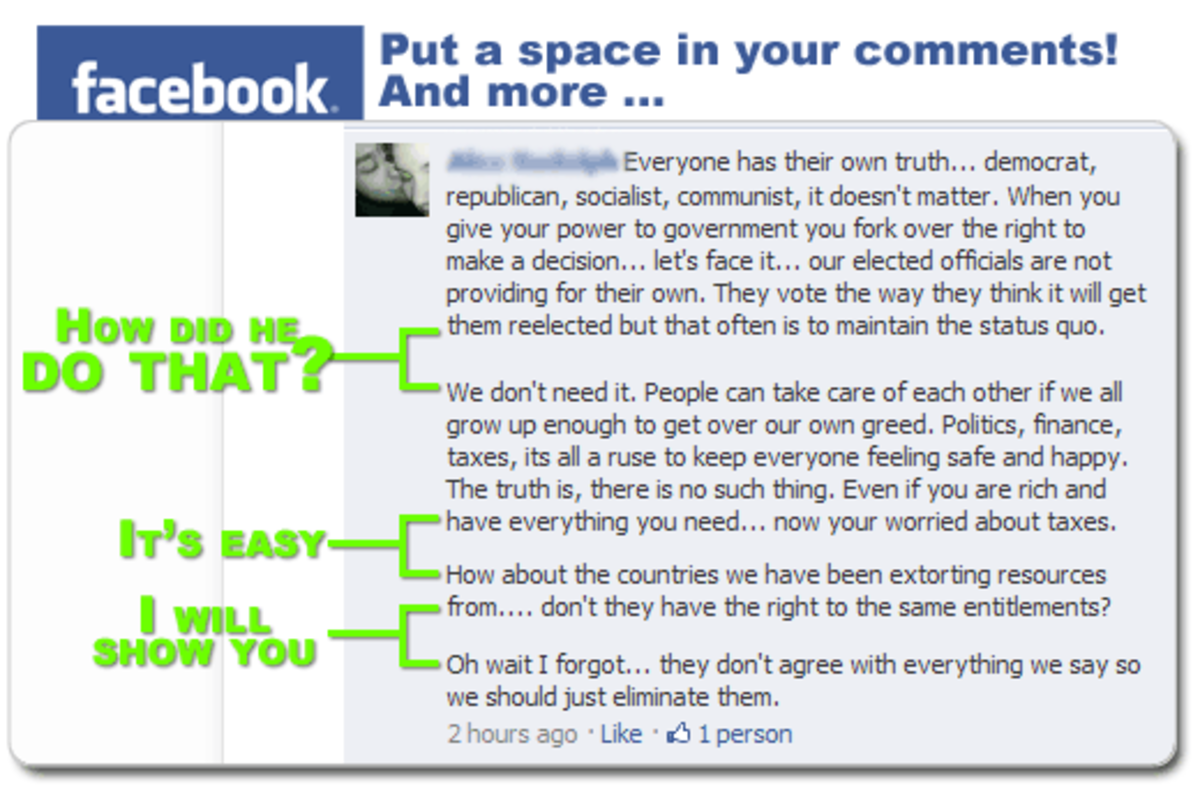- HubPages»
- Technology»
- Internet & the Web»
- Social Networking
Appropriate Times to Use the "Like" Button on Facebook

To Like or Not to Like
Have you ever been having a conversation with someone and she says, "So I liked his status," and you wonder what exactly does that mean? Does she mean she pressed the like button on Facebook or does she just approve of his status in life? Facebook has allowed an entire generation to butcher the english language. You can like a link, but that is more of an action because you are actually pressing a button. As a matter of fact, you don't even have to geniunely like it in an emotional way. No, you just performed the like action. Are you confused yet? Yes, I am, too! Let's not even mention "friending" someone on Facebook or our heads might explode.
Basically, it has been brought to my attention recently that people are going around pressing the like button in situations that are just not likeable! Stop ruining the meaning of the word "like" everyone! If you don't like it, don't press the like button. Since some of you need some assistance in this matter, I am here to explain appropriate times to use the like button. I am also going to cover some inappropriate times to like something on Facebook. As a special bonus, I am also going to discuss the difficult "gray area" that consists of possible like-worthy or not so like-worthy complex situations you may encounter.
Appropriate Times to Use the Like Button
There are many times in life when the like option on Facebook is completely appropriate. You can use the like button to express your joy about photos, status updates, links, etc. So let's give some examples of situations that deserve to be liked:
- Status updates on the birth of a healthy baby.
- Photos of awesome vacations.
- A status update about winning the lottery.
- A status update about getting a new job.
- A link to an article about making more money, winning the lottery, getting a good job, having a baby, etc.
- A photo of cute puppies and kittens.
- A music video, especially anything by Kelly Clarkson because who doesn't love her?
- A funny cartoon, especially anything with Garfield.
- Happy birthday wishes.
- An invitation to a party.
- Photos of a really cool concert.... maybe a Kelly Clarkson concert!
This list can seriously go on and on. Basically, if you geniunely laugh out loud, then you should click the like button. If something makes you smile, you should probably click the like button unless it is an evil and calculating smile as you plot against someone. But you get the idea!
Inappropriate Times to Use the Like Button
There are many circumstances that just don't fit into the "like" category. Perhaps you sympathise with this person, but if the status update is sad, you should in no way like it! Instead, maybe you should post a thoughtful comment. Something like, "I am sorry" or "Let me know if I can do anything," or anything along those lines. Here are some clear examples of the wrong use of the like button:
- The death of someone's pet. (Thanks, Deborah Neyens for this one.)
- A status update about a broken leg or anything else that might be broken. (Thanks, Vinaya Ghimire for this one.)
- Honestly, anything related to something broken or dying!
- A status update about crashing a car.
- Links to articles about terminal illnesses unless the article takes an optimistic approach.
- Photos of roadkill.
- Weird, creepy song lyric status updates that give you the impression that someone is not in a healthy state of mind.
- Status updates that quote lyrics from the song, "Firework" by Katy Perry. Dude, those lyrics are horrible!
- Videos for offensive stuff.
Gray Areas Involving the Like Button
Sometimes you are just not going to know how to respond to a photo or status update. Maybe you don't know if it is likeable or not. In this situation, you can either go the safe route and not like it at all, or you can do some research into the matter and determine how much you like it. Here are some examples that can leave a Facebook friend confused:
- Someone changing the relationship status to single. It doesn't matter if you've been trying to hook up with this person for 2 years, if this is a recent breakup, don't jump right in there with a "like" for this turn of events. Put some research into it and decide if the person is celebrating the breakup or weeping. If there is weeping, DON'T press that like button.
- A friend announces he was just laid off at work. In most cases, this is not a likeable situation. However, I know a few extremely overworked people out there that would love to be laid off at this point. I know a couple that have even gotten their wish. They were able to have more free time to spend with loved ones, collect unemployment, and find better jobs. Sometimes a layoff is actually pretty great, so don't just assume being laid off is a time to mourn.
- A photo showing off too much flesh. Hey, you might enjoy looking at a sexy photo, but are you encouraging this person? Is this someone that probably ought to keep the clothes on? If so, do not like that photo! If your fleshy friend looks pretty good, then by all means you can like the photo. That is unless he or she has a significant other that might hit you for it. For the sexy pic, you should really give it some thought first.
- A photo showing someone asleep at work. Yes, we've all dreamed it, but so few achieve it. Naturally you want to click the like button, but should you? Is this the same friend that got laid off? If so, ummm... maybe not.
- Ugly children. Oh yes, I said it. No one wants to talk about ugly children. We all pretend they don't exist, but they do. What do you do when your friend keeps posting photos of those little mutants? Your heart says, "don't like this," but your mind says, "do it." Basically, try to avoid this situation if possible, but if forced to make a decision, you are going to have to like those photos. Sorry. It is the right thing to do.
- The "I'm hungry" status update. Naturally, you are sad your friend is hungry. But maybe you are hungry, too. It would seem normal to press the like button, but yet, you don't like the satus update; you agree with it. Personally, I think there needs to be an "I agree" button. You agree with me, right?
The Likeable Conclusion
I hope I've been able to offer some guidance to those of you really wrestling over the "like" or leave it alone dilemma. It can be tough sometimes. You want to participate, yet sometimes we are all too lazy to type actual words. Just liking a status update is way easier than thinking and articulating what you'd like to say. However, in a difficult situation, it is better to just leave it alone or actually type a phrase. It can be a challenge, but it can be done!
Copyright ©2012 Jeannieinabottle
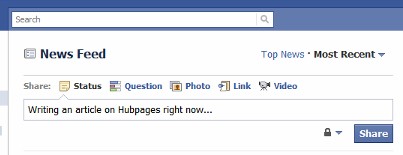
More Snarky Facebook Fun!
- How to Stalk People on Facebook Using the Close Friends Feature
Thanks, Facebook, for adding the new Close Friends feature. It has never been so easy to stalk friends and loved ones. Awesome! - The Benefits of the New Facebook Timeline
Need a little help trying to decide if you like the new Facebook Timeline? Well, I am here to help and be sarcastic about it all at once. - Inappropriate Announcements for Facebook
You've learned about the appropriate times to like something on Facebook, so now is the time to learn when it is inappropriate to make an announcement.