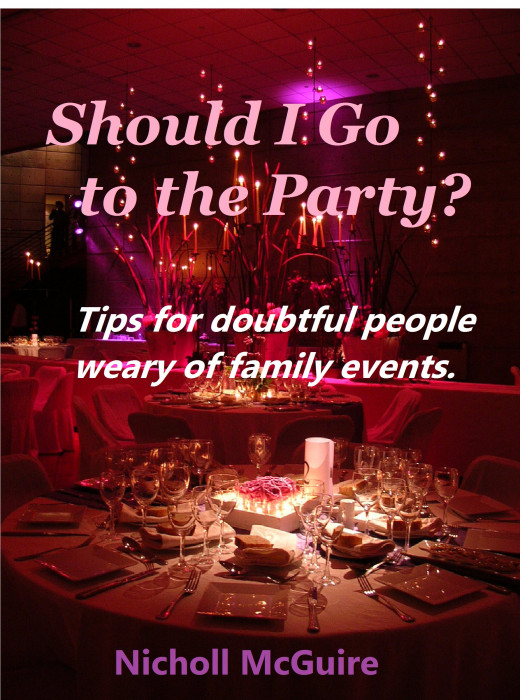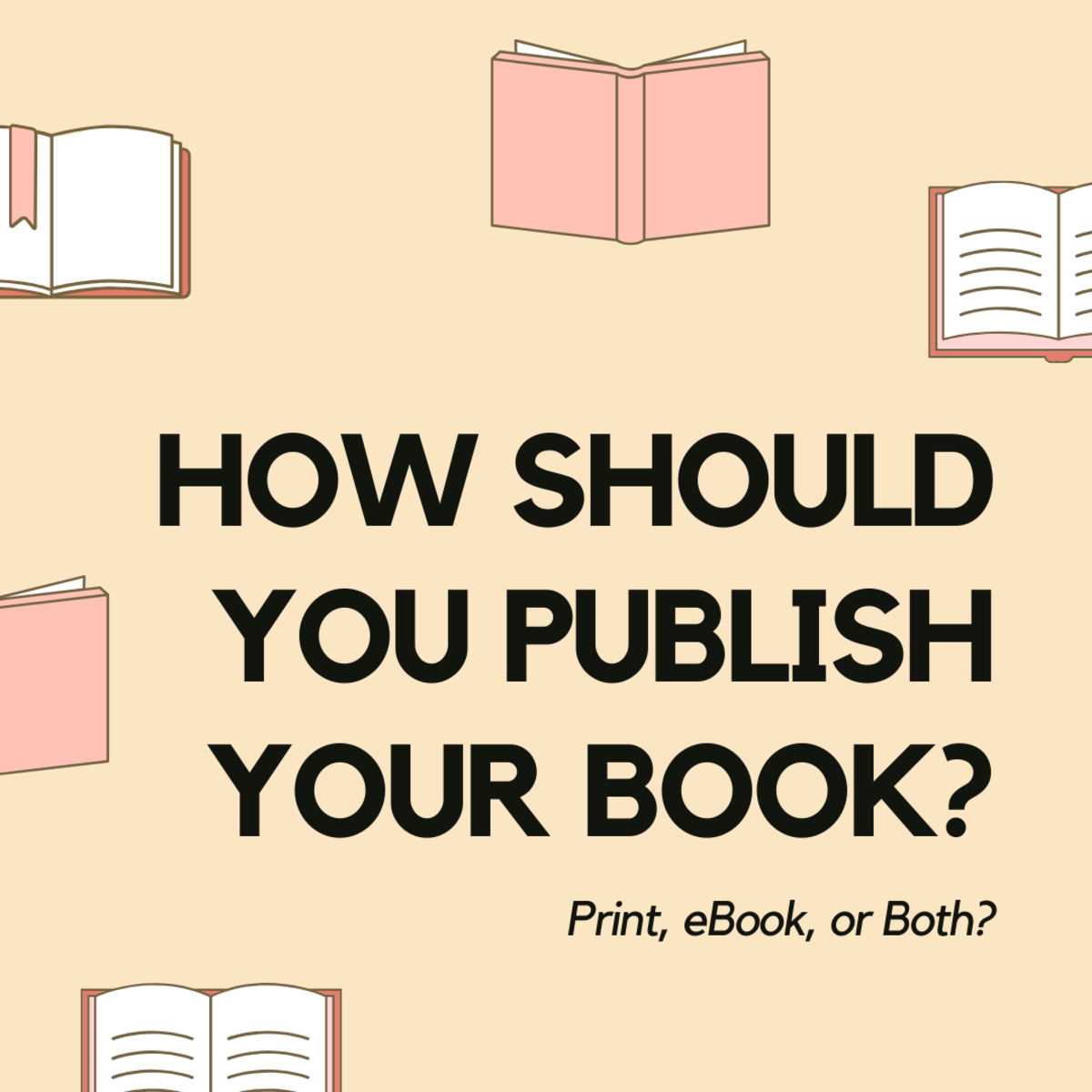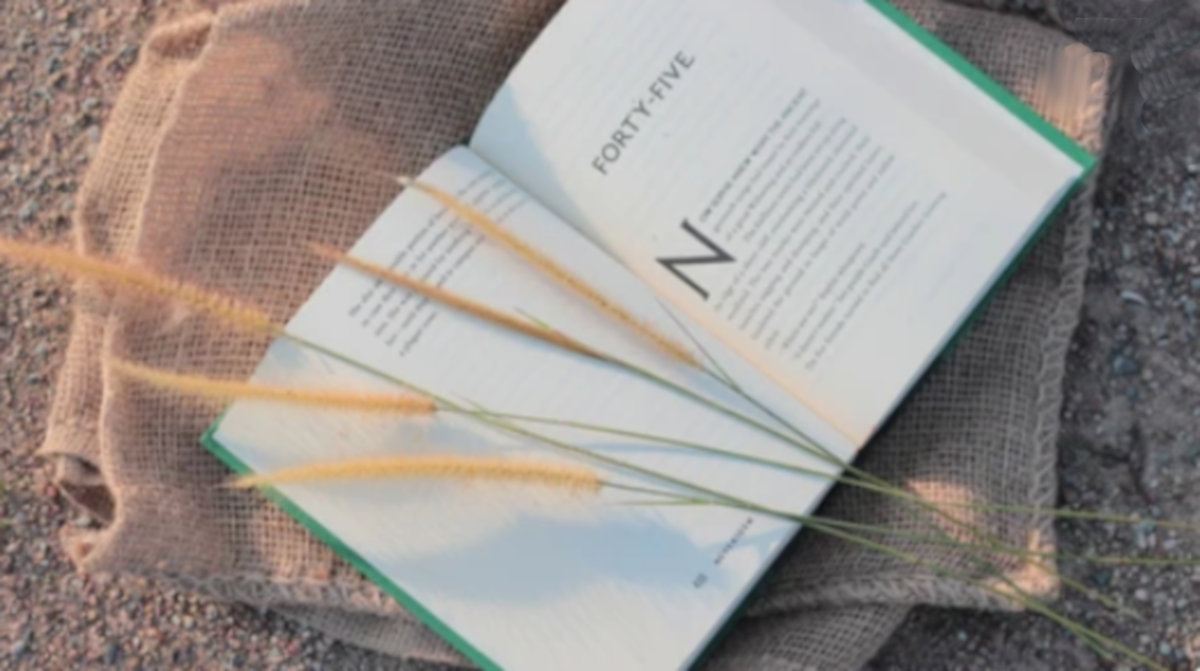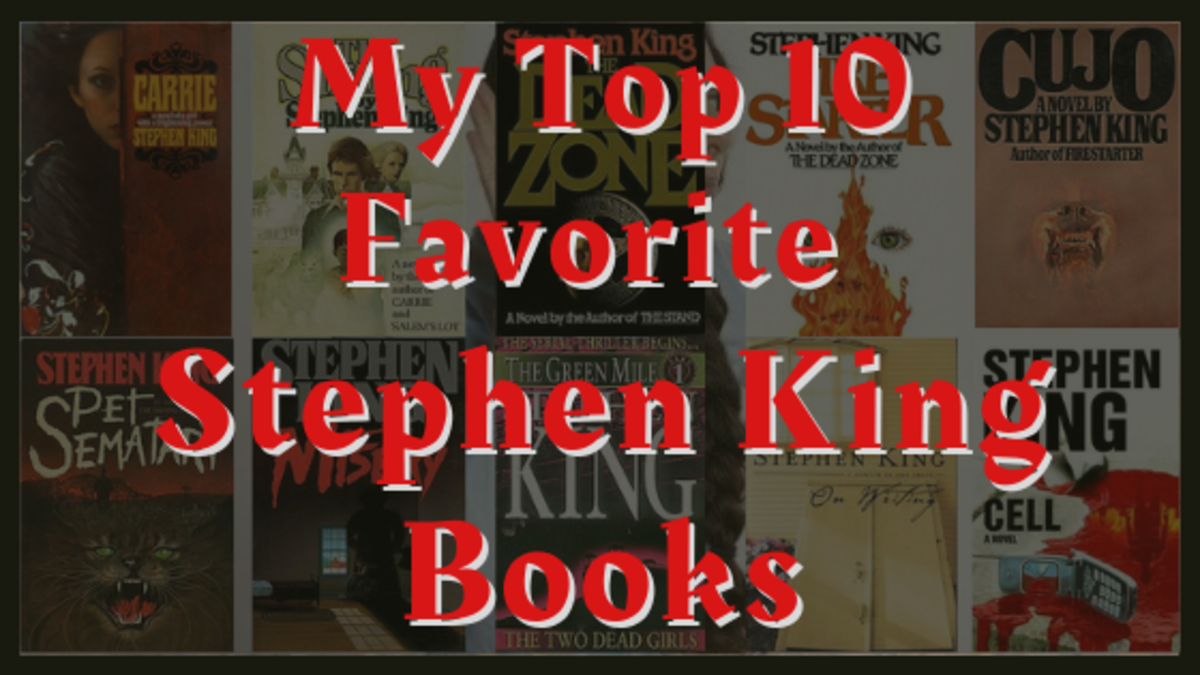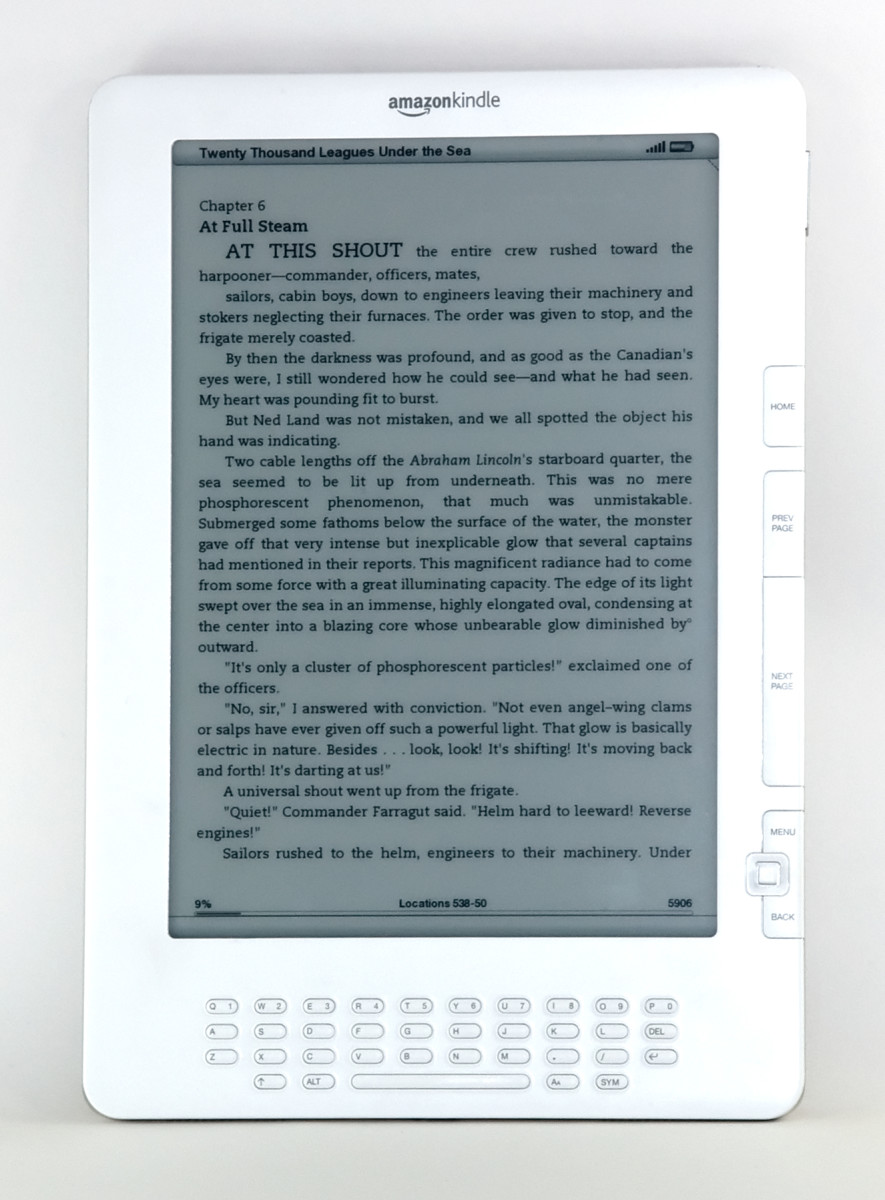Turning Blog, Hub or Facebook Page Into Book, Ebook
What You Don't Want to Do Before You Turn Blog into Book
While doing some research on printing companies, you know the well-established ones that have packages like $1000.00 plus, I thought of some things you don't want to do if you plan on making your book creations a business venture.
One. Don't go with a vanity publisher if you plan on selling a lot of books.
Let's say you want to create a great photo book, but then realize that you want to sell it to stores and other places. You don't want to go with a company that can't give you a good price on bulk purchases. Find out in advance before you go with their service how much of a break in price they will give you if you buy 10 plus books then compare that price with other publishing companies.
Two. You don't want to publish your book on a site that doesn't allow you to export your work to other sites.
It's always better to create your product on your home computer or elsewhere than upload it. If you create it on the company's site without a backup, you might lose your work. If you don't see an option to export your book's file to your computer to use for other projects, then you are stuck with the publisher's templates and no flexibility to move your work elsewhere. So be sure you want to go with that site exclusively and do look for some options to export your files before you spend hours working on them.
Three. Can you afford to print the book?
Get a rough estimate on how much your book will potentially cost before you start importing files. You don't want to find out after hours of importing that a single book might run you a $100 plus. But that can easily happen if you have had a blog for years with many photos.
Four. Create separate accounts when helping others.
When creating a book for someone else, don't create the book under your account. Some sites will allow you to make a profit off your book, if you have someone else's book under your account, he or she will think you are making money off of their book. So when you help others, be sure everyone has their own account.
Five. Be certain you are not illegally using someone's material.
If you know you have a creative work owned by someone else on your site such as: an article, photo or artwork, check to see you have the right to freely use it. Enter that work in the search engine. Check to see if there is a creative common license for it. Wherever you got the writer or artist's information from, there should be something on the website that explains whether you can use their material or not. If you are unsure what to do, it's best not to use it. If you do use any material, you must include the name and where you got it. If you used someone's article from a free site, you are to include any information the writer attached to the resource box at the bottom of the article.
In closing, take the information you have learned today and apply it to your blog to book plan. Along your journey, you will learn more about turning your blog into a book and hopefully you will come back to this site and share your experiences. To your success!
Blog to Print
The original intent of a blog was to keep an online journal of your activities. However, nowadays more and more people realize that with years of updating their blogs with thoughts, deeds, prayers and more, they just wrote a book! So why not make it available to others offline? Recently, I created two family history books here, so I am passing on the savings.
Anyway, here are a few tips I have learned and am still learning about turning that blog into a book.
1. Know what publishing companies work best for you.
You won't know unless you research and physically use their products. So what might work for the person who recommends a site to you, just might not work for you. It is easy to print a book considering the sheer number of templates pre-designed so that all you have to do is import, upload, copy, paste or write your work in each.
Those of you who have been in publishing for awhile now may recall those old days before electronic submission to a printer. We physically printed, cut and pasted material onto separate sheets of paper and hoped that it looked next to perfect once it was printed with no creases, lines, crooked placement, etc.lol
2. Edit your work.
Some companies don't have the capability to allow you to edit your material once you upload (from the computer) or import (from the blog or another web page) to their site. So if you don't want embedded links, certain photographs or comments to show up, delete them before you import your blog material to their site. Once it is submitted, you will notice some sites will allow you to check or un-check what blog entries you will want to keep and which you will want to leave out.
3. Compare prices.
One company may charge you over $20 for a blog to book service while another for the same book will charge you a whopping $60. Why? Because one company may use a bigger font, have a program that doesn't format very well, and may have limitations on what can be left out (like comments and phtographs;) therefore, you will be paying more money for more pages. This is what it is essential that you edit first and upload later.
4. Know something about PDF files and XML files.
You will see this mentioned on some sites that say you can upload a PDF file. This is a program similar to Microsoft Word except that you will not be making any changes once the word processing file is converted into a PDF file. This program makes it easier for the publisher to print your book electronically. The publishing company may also mention on their website something about downloading your blog to your computer and uploading your XML file. This can be done on the site that hosts your blog by exporting it to your computer. Some bloggers do this so that their files are backed up on their computer in case their blog is deleted or the site no longer exists. They don't want their hard work forever lost. Learn more about PDF and XML files if you haven't already. This little bit of knowledge will save you some frustration when you visit these book printing sites.
5. Select front and back cover photos for your book.
Be sure, you know what photos you will use for the front and back of your book. You don't want to have your book uploaded then have to alter some things, because you forgot to include photos. Most people select photos that are high in quality and have some relation to what the book is about, so choose wisely. Otherwise, you will be disappointed to get your book in the mail with bad photos.
6. Decide on a title.
As you know, a book title draws readers in. They want to know what your book is about and whether it is worth their time to read it.
7. Set aside money to pay for your book.
How much money is in your checking account today? If you complete the blog to print process today, you will most likely want to buy it. Depending on how large your book is will depend on how costly it might be. So you don't want to overdraft your back account because of all your excitement trying to get your book sooner, rather than later.
8. Decide how you will market it.
If you believe that this is the beginning of a potential business opportunity for you, then you will want to think about sharing this book with friends, relatives, fellow bloggers, and strangers. So keep in mind to show off your book on places like Facebook, Twitter and other social networking and blogging sites as well as classifieds, fliers, and possible speaking engagements.
9. Try a different program next time.
There are several popular programs to date and in time that list will triple. So processing your book this time might be a headache with one company, so keep your options open to try other ones.
10. When all else fails, do it yourself!
If the book printing programs are just too tedious for you, then you can always copy and paste your material on 8X11 paper or some other size and then print into a booklet or newsletter form.
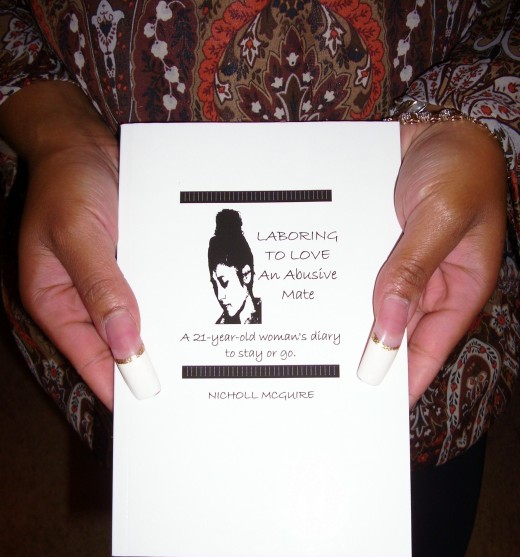
Blog to Book Publishing Companies
Below you will find companies that will help with your self-publishing goals. Keep in mind all are vanity publishers meaning that you are not dealing with traditional publishing houses. You have creative control over your work. However, some do offer additional services like copy-editing, formatting, design, and marketing.
These are the companies that will print your blog and turn it into a book.
Blog2Print provides blog to printed book for Blogger, Typepad or Wordpress users.
BlogBooker provides blog to PDF book for Live Journal, Wordpress and Blogger users.
Fastpencil provides blog to book form with similar services as mentioned above.
These are the companies that you will need to upload a PDF file in order to turn your blog into a book. You also have the option to write or copy and paste your blog material on pre-designed templates within their websites.
Createspace (they also offer audio recording and ebook services. You can sell your book on Amazon.)
Blurb beautiful high quality photo-books--definitely for gift-giving due to prices-the more photos and pages, the more expensive.
Lulu (many choices when it comes to book sizes, also offers additional services and can sell on Amazon if you meet certain requirements.)
Smile Books also very good for photobooks.
Bookemon very simple to use.
Wordclay offers editorial services, content design etc.
Flipsnack lots of choices from online books to offline printing.
My Experiences Using Different Self-Publishing Services
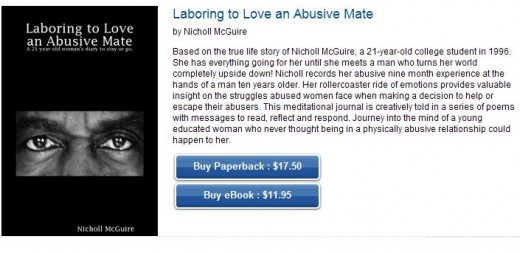
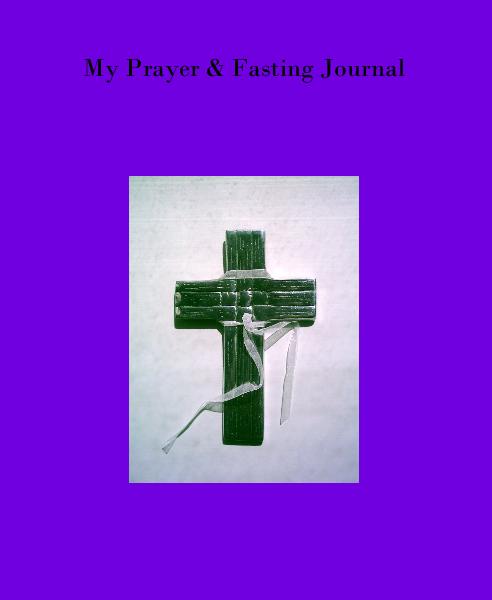
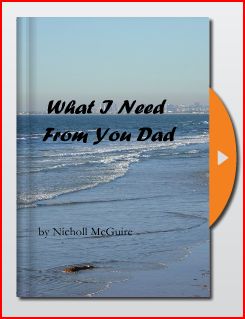
More on My Experience Self-Publishing Books
- Tips on Self Publishing Your Book by Nicholl McGuire - YouTube
What to do when self-publishing books. - When Mothers Cry ...
I self-published this book based on my blog about the challenges of being a mother. It was created using the publishing company Createspace, an Amazon affiliate. It is now on Amazon.com
Ego Book: Facebook Page Into Book
Book Publishing References

Overwhelmed? Don't Be!
I offer services to help people turn images, audio and text into self-published miracles! I say, miracles, because for years people say they want to do something and when they can finally view it in print, it's a miracle. If you are interested in organizing your book, send email to: nichollmcguire@yahoo.com or leave a comment below. I will provide you with questions to get an idea of what you desire and later a price list if you are willing to commit to your project.
Services include: book consulting, blog setup, and slideshow presentations.
Happy writing!
Information to help with your marketing goals
Self-publishing tips
Learn more about Nicholl...
- Nicholl McGuire
Nicholl enjoys penning books and articles and also speaking on YouTube about various subject matter about faith, business, parenting and more. - nmenterprise7 - YouTube
Nicholl McGuire is an author/poet/speaker/mother of four and holds many other titles. She created this site in an effort to add some useful material on YouTu...