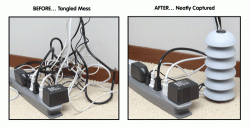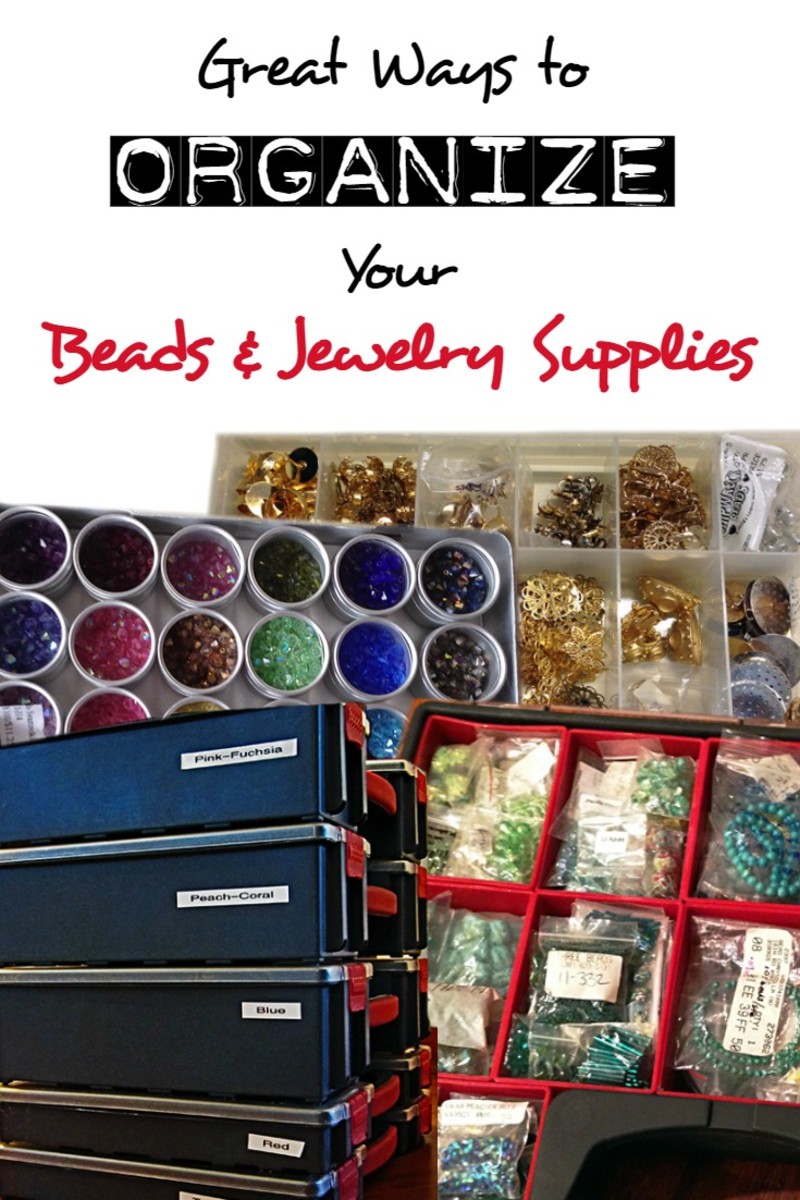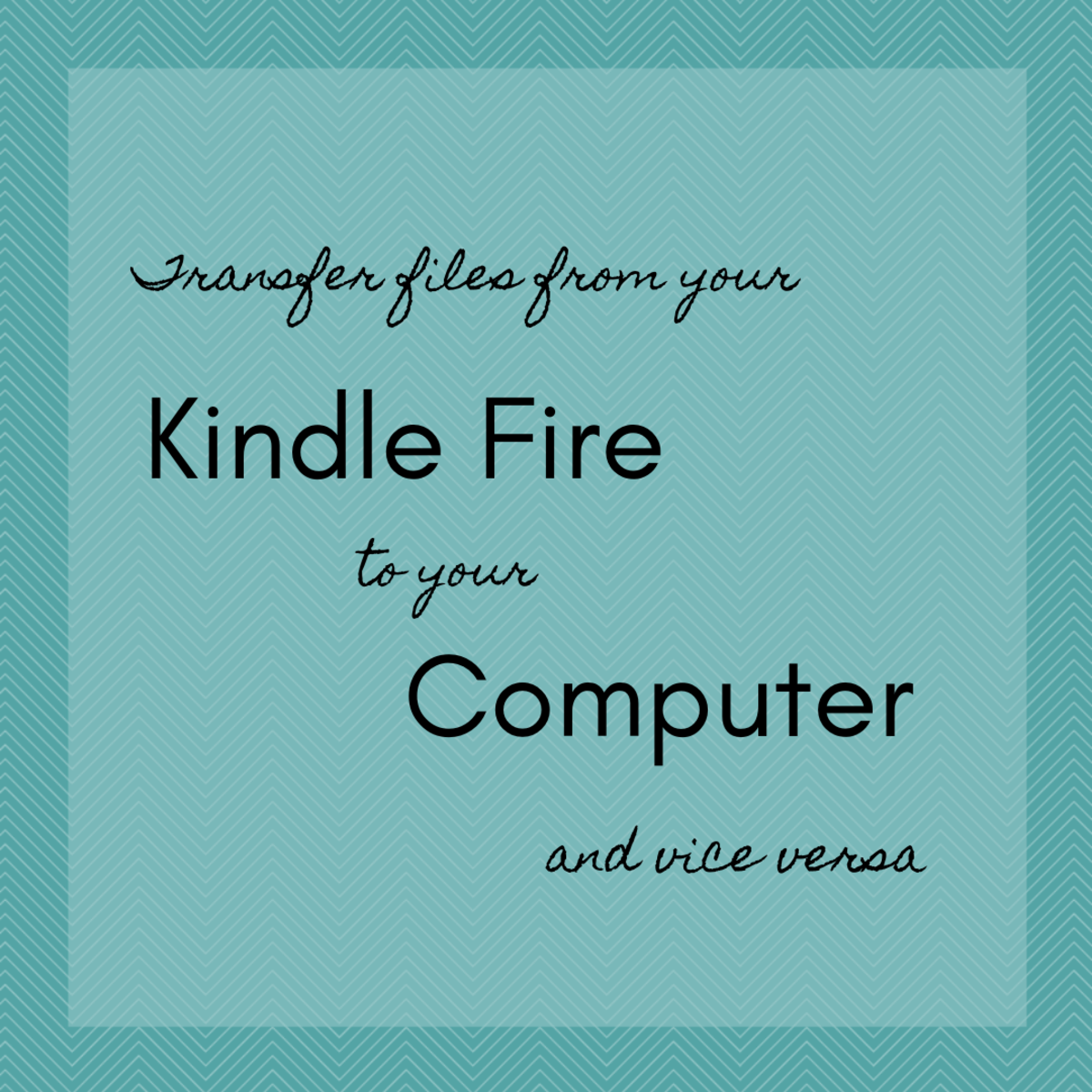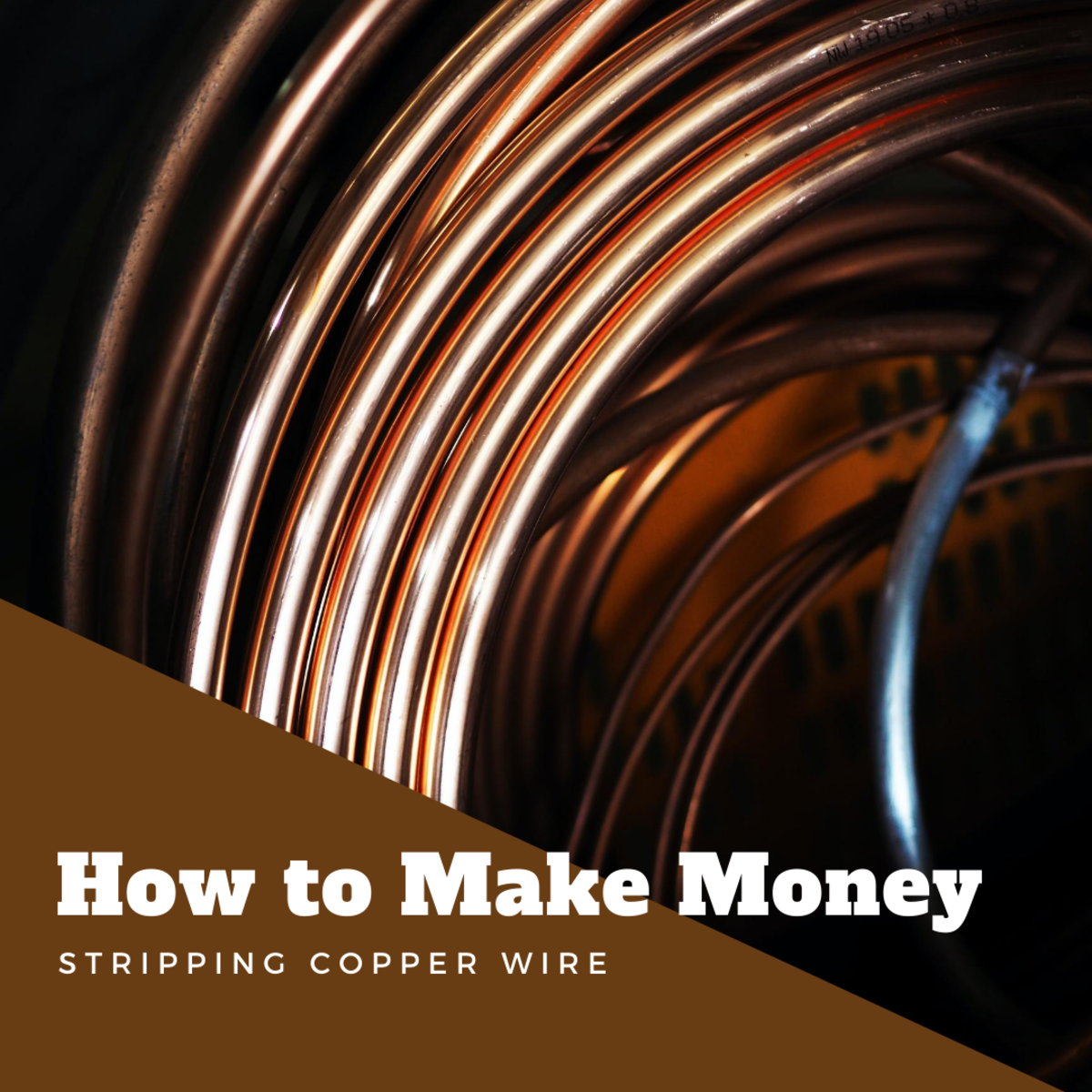Stylish Computer Cable Organizers
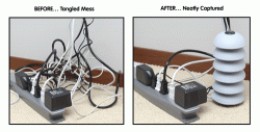
How To Organize Computer Cables
Cables and cables and wires and plugs everywhere! Computers are everywhere and so are their cables, wires and plugs, what a mess but not with computer cable organizers. If your computer area looked like mine, you cringe with all the cables and wires tangled behind your desk or even your feet. There are many wireless alternatives but not everyone is ready to go out and buy all new wireless computer accessories.
You can easily and inexpensively organize all your computer cables not only enhancing your computer area, but making access to certain components that much easier. Ever try and find the printer cord and can't figure out which cord is which, printer, monitor, router or modem. It's enough to drive you crazy!
Enter The Computer Cable Organizers
There is a tremendous assortment of functional and stylish computer cable organizers. Whether you are looking for clear the clutter of wires on your desk, under your desk, at the socket or at the power supply, there is a solution to end your frustration.
Even as we sit at our desks or computer workstations, there are lots of wires, the mouse, keyboard, speakers and more. The Cable Station is a welcome and attractive addition to any desk while keeping all your wires organized.
Are all the wires and cables from your monitor and printer hanging down the back of your desk for the world to see a tangled maze of cords? Then the Cable Zipper may just be the answer for you.
Do your computer cables run across your floor or baseboard? There is an attractive solution for you as well. The Cord Concealer does a great job of hiding those wires and comes in colors that compliment your decor.
Does your power supply or surge protector look like a ball of tangled wires? Yes you can organize those computer cables with the Turtle Cable Organizer and I just love the Cable Capture which is expandable and is extremely eye catching, just something a little different.
What's the use of organizing your computer cables if you don't have labels? You need to know which cable belongs to which component. Well there are even labels for your cables!!! Cord Labels come pre-printed for use with your computer, how convenient. Don't forget to label both ends.
How frustrating is it to charge your cell phone or ipod with all that extra wire? There are cable and cord organizers that are made small enough to make it an easy task.
So no matter what you need to make your workspace or office attractive and organized with all your cables, cords and wires there is a solution.



Hide Those Cords


Ties and Labels





See The Cable Turtle In Action