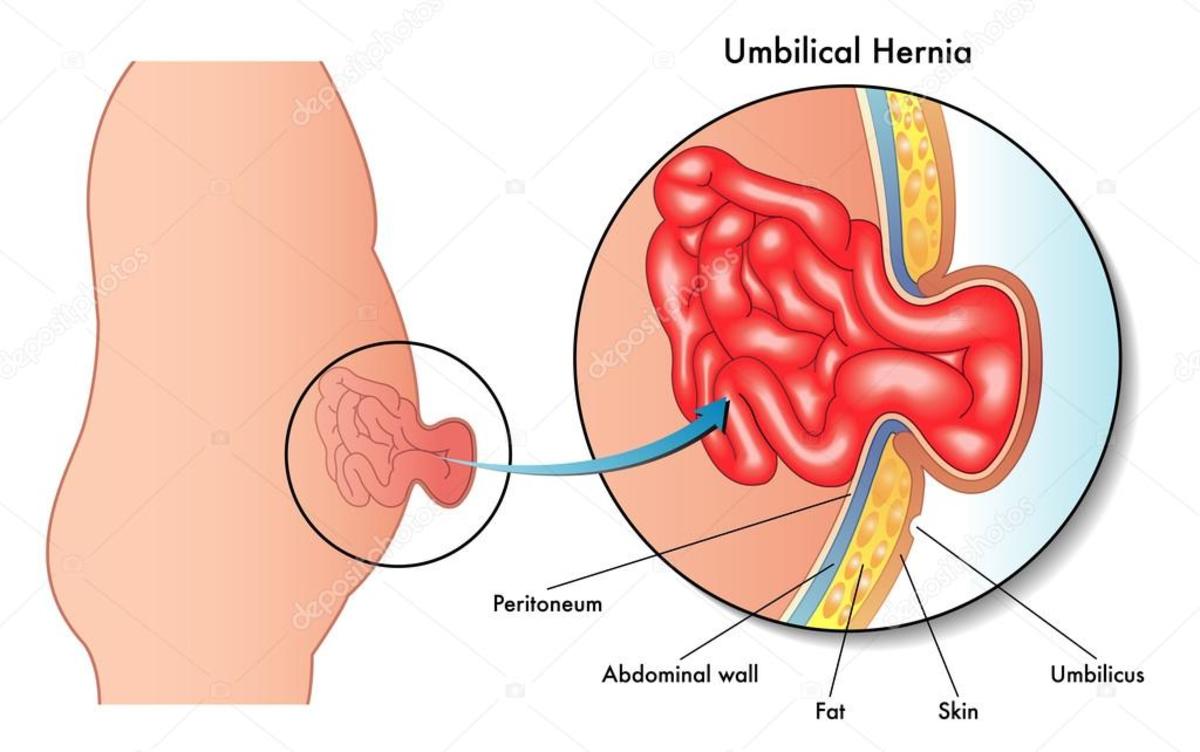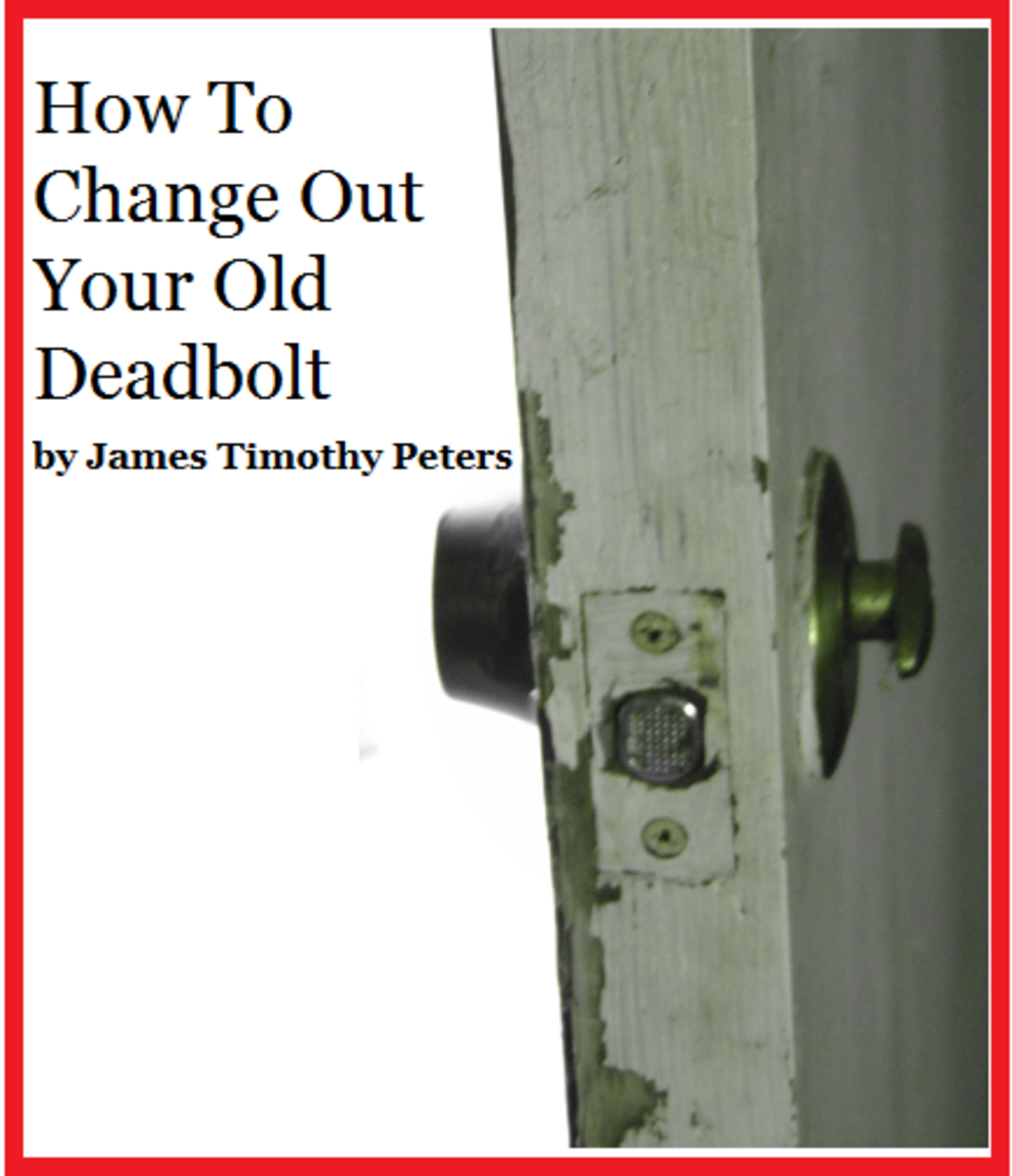How to Fix Sliding Glass Door Screens
Why is it that sliding glass door screens seem to come with a guarantee that at some point, they will need a repair? Contrary to what you may think, repairing screen doors is not even close to being as difficult as you're imagining so before you call a handyman, you should know that this is a DIY project you can do yourself! If you take a few minutes and give your sliding screen door a careful evaluation, you can easily figure out what's causing the malfunction (if you don't already know) and fix it. Yes, it may be tempting to just remove the door altogether (you know you've thought about it!) but that's not the answer either!
Repairing a Damaged Screen On a Sliding Screen Door
Although our furry friends do often get blamed for things that perhaps they weren't responsible for, they are often the culprits behind damaged screens. Whether you're dog is hitting the screen to knock at the door and tell you he wants in or if the cat is using it as the perfect sharpening tool for her claws, screens have a way of losing the battle against pets. Of course, you trying to help the door open with your elbow when you have your hands full and you want outside doesn't help either! Don't worry though, broken screen doors are actually about the easiest repair you're going to come across in your home.
All you really need to fix a door screen are spline (the rubber material that holds the screen in place), screen and a few repair tools. You can actually just buy a screen repair package that will have everything you need. Then, in the future, you may just need to purchase a little extra screen from time-to-time.
Remove the old screen and then cut a piece of new screen that is slightly larger on all sides than the frame of the door. You will also cut spline that is long enough to fit around the door. Sometimes you get lucky and you can reuse the same spline if you take it away carefully! However, if it's old and damaged, just replace it or you'll end up doing another repair sooner than you would like to. Lay the screen on top of the frame and use the handy tool in your package to push the spline into the crevice that was designed for it around the whole frame, securing the screen to the door. When you're done, trim away the excess screen. Really, if you just look at how you take the old screen off, you should be able to figure out how to put the new screen on. It's simple...now let's move on to a more challenging repair, shall we?

Fixing a Short Screen Door
How do sliding glass door screens get short? They didn't start out short and you sure didn't alter yours so how did your screen door go from being perfect to sloppy. Well, sometimes screen doors are simply not fitted as well as you think they are. When a screen fits a little too loose in the track, too much movement can easily make it become unseated. Believe it or not, most doors allow you to actually adjust this by up to an inch to allow for small variations in door frame sizes.
All you need to do is locate the rails of the door on the top and bottom. The door should be attached with screws that sit in slots that are roughly one inch long on both ends. Loosen these screws and you should find slots that you can slide open. Adjust the screen so that it's the desired length and tighten the screws back up nice and tight but not too tight.
Fixing Screen Door Rollers
Are you wondering how to fix screen door rollers? This is a very common problem but also easy to fix. Manufacturers often make these rollers out of super cheap plastic to cut costs. The problem with such material is that it can get really brittle, especially if you live somewhere that sees it's share of temperature swings, which seems to be everywhere these days! Of course, weather isn't always to blame; stones and twigs can easily get into the track and cause damage to the rollers as well, making the door drag.
To fix this sliding glass screen door problem, remove the rollers off of both ends using a screwdriver, throw them in your pocket and head off to your local hardware store. Simply buy the same size rollers, hopefully ones of better quality. Having a hard time picking out the right ones? Ask one of those helpful salespeople that walk back and forth, making themselves available without making you feel like you actually look lost. When you get home, just install them the same way you took the old ones off.
Decorating for Tranquility
- Decorating for Tranquility | Creating a Peaceful Home
Learn how you can create a peaceful environment in your home by using the right decor and decorating techniques.
Recommended Hubs
- How to Install Sliding Closet Doors in Eight Simple ...
Whether you have old tracks to work with or not, installing sliding closet doors is not nearly as difficult as you may imagine. These eight steps will help you easily remove your existing door, lay down the... - Installing Sliding Doors With a Pocket
When you have limited space, you can quickly maximize your room size by installing sliding doors , especially if you go ahead and put in a wall pocket while you're at it! These sliding door varieties move so...