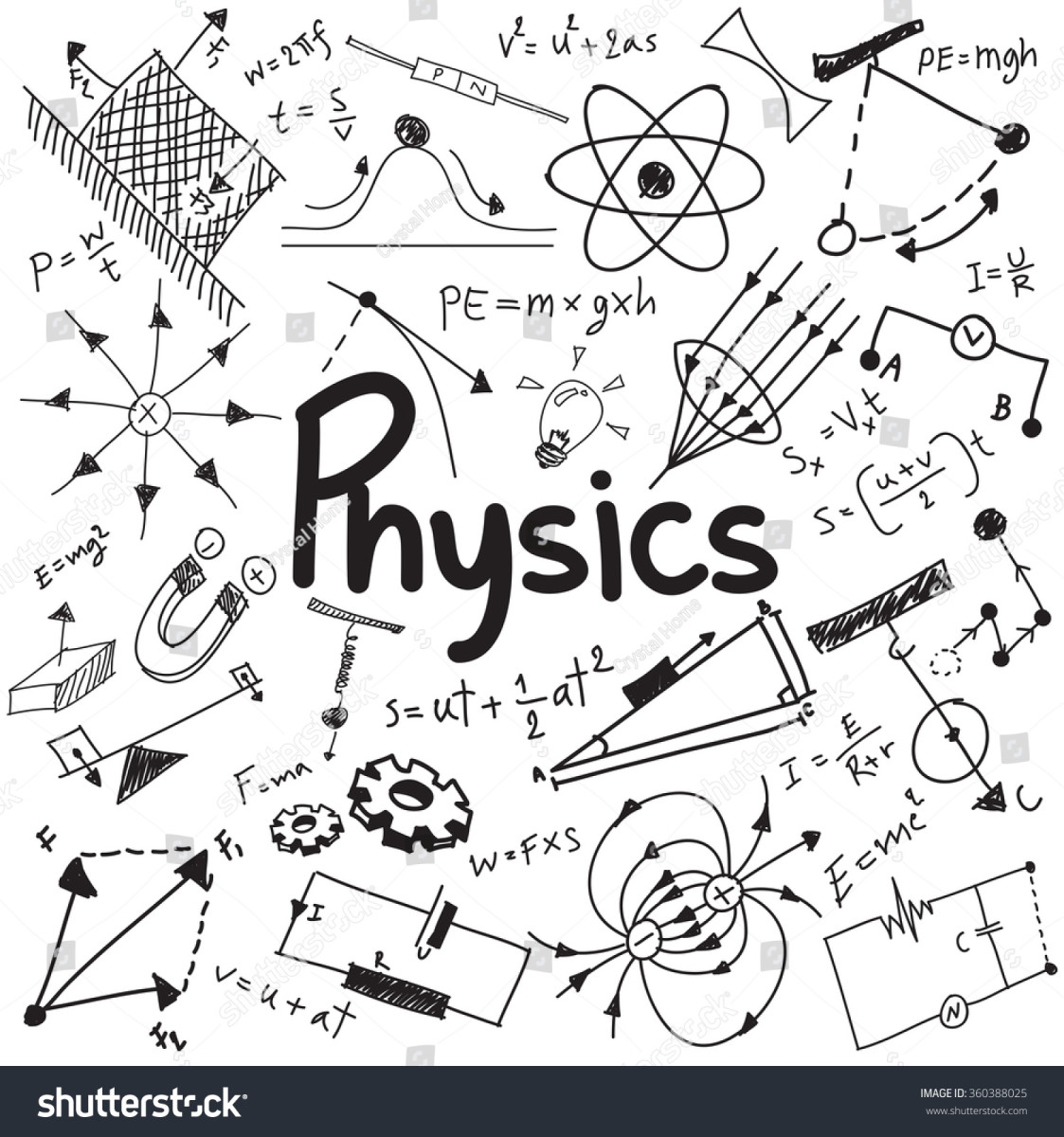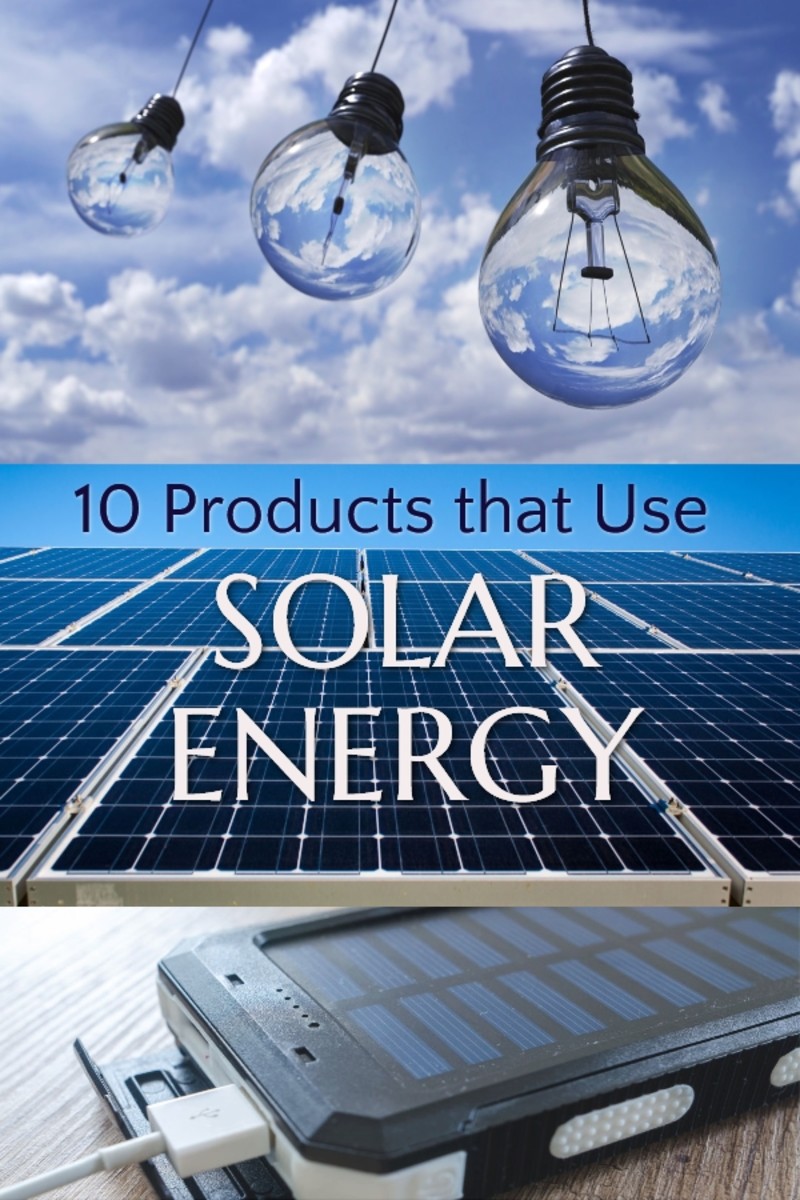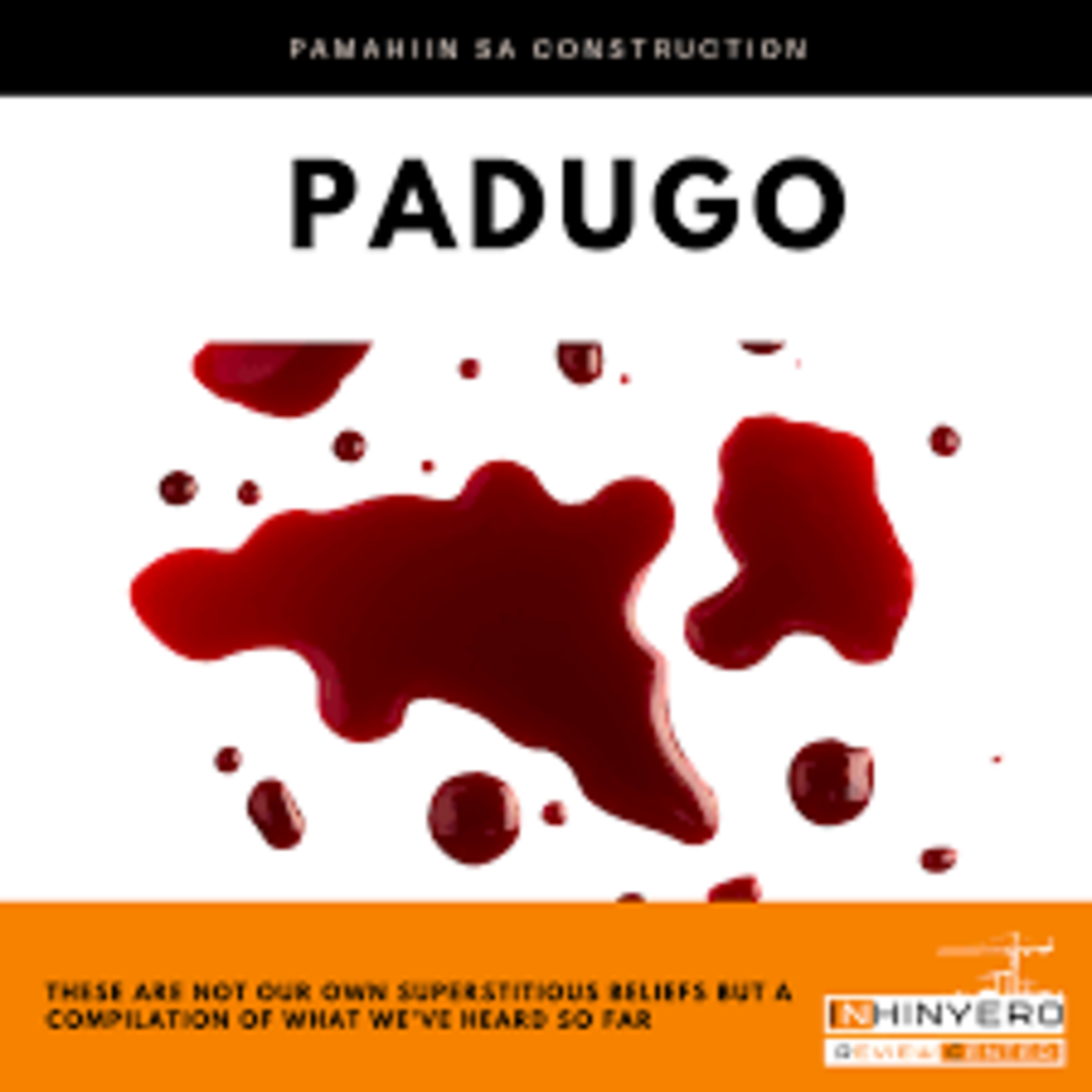Using Smoke Alarms

Using Smoke Alarms-Things You Need To Know
Using smoke alarms in your house can one day save your life or the lives of your loved ones. Smoke alarms are the single most important tool when it comes to saving lives in smoke and fire situations. They provide early warning detection is exactly what you and your family need in order to escape a potential life taking situation.
Something that is very important when using smoke alarms is making sure you have them installed on every floor of your home. Even more important is to make sure they are installed near bedrooms or where ever people are sleeping. Almost all deadly fires start late at night or early in the morning when people are sleeping. It doesn't even hurt to have smoke alarms installed right inside bedrooms.
Anyone that knows anything will tell you the best place to install your smoke alarms are on the ceilings. Smoke and most deadly gases rise so it only makes sense to have the detectors on the ceiling. This will provide you with the best, earliest detection. It is always important to follow all manufacturer's instalation instructions.

Using Smoke Alarms-Maintenance
Something that is very important when using smoke alarms is knowing how to maintain them.
On a monthly basis you want to test the smoke alarm by pressing the test button. This is usually located on the face of the alarm. By testing the alarm you will be able to tell if the power supply whether its electricity or battery is working. It is important to know that this only tests the power supply.
On a yearly basis you need to check the sensor chamber. this will tell you whether or not it is still active. The best way to do this is create a small amount of smoke and let it drift into the smoke alarm. When you start this the alarm should go off in 20 seconds or less if it is working properly. This test should be done each year when you change the batteries.
The rule for changing batteries is at least once a year or when your detector tells you to by giving off a faint beep every few minutes telling you the batteries are dyeing. The best time to change batteries is the spring or fall when we do the time changes on our clocks.
Its very important when using smoke alarms to keep them clean. The dust that gathers on them could interfere with their operation so you are going to want to vacuum on and around the smoke alarm. This will also eliminate false alarms that can be set off from too much dust in or around the smoke alarm.

Using Smoke Alarms-Ionization Vs Photo-Electric
When it comes to using smoke alarms you should know the difference between Ionization and Photo electric. It really is quite simple and not confusing at all.
Ionization smoke alarms are for detecting fast flaming fires.
Photo-Electric are for detecting slow smoldering fires.
It is recommended you use both systems to protect your home and the people you love inside. The cool thing is these days you can buy smoke alarms that have both technologies installed.
The photo-electric smoke alarms are best around kitchens and bathrooms so you lessen the chance of false alarms from cooking and steam from showers and so forth.

Using Smoke Alarms-False Alarms
There are times you are going to get frustrated when using smoke alarms because of false alarms that are a result of cooking or steam from bathrooms. At this point many people tend to remove the battery but that really is the worst thing you can do because people often forget to put the battery back in and this could turn out to be devastating.
In cases like this you simply want to move the smoke alarms a little further away from the sources of the false alarms. Another thing to consider is getting photo-electric smoke alarms for these areas.
If you are dealing with newer smoke alarms they actually have what is know as a hush feature. Simply put the hush feature is a button you can press which will silence the alarm for a set amount of time. This will allow you time to have your meal cooked or get your shower taken without having the intrusion of false alarms or with out the danger of removing batteries and taking a chance at forgetting to put them back in.

Using Smoke Alarms-Replacement
The final thing tidbits I want to talk about when using smoke alarms is the things you will need to replace.
You are going to want to replace your battery in your smoke alarm at least once a year. A good thing to remember is when we go through a time change is a good time to change the battery in your smoke alarm.
As for your smoke alarm it should be changed at least every 10 years. The sensors in your alarm tend to wear out and get weak by then. It is reported that after 10 years your alarm will have a 30% failure rate and is that a number you really can live with.
All the new smoke alarms have tags on them now that tell you by what date exactly you will need to replace the smoke alarms.
Remember smoke alarms are not something that needs to be taken lightly. By ignoring the proper procedures to follow could make the difference between life and death amongst the people you love.
- Using Smoke Alarms
Using smoke alarms in your house can one day save your life or the lives of your loved ones. Smoke alarms are the single most important tool when it comes to saving lives in smoke and fire situations. They... - Carbon Monoxide Detectors
Many people do not understand what carbon monoxide is and why they need CO detectors. In this hub I intend on helping those who don't know and maybe those who want to know a little more. Carbon Monoxide...