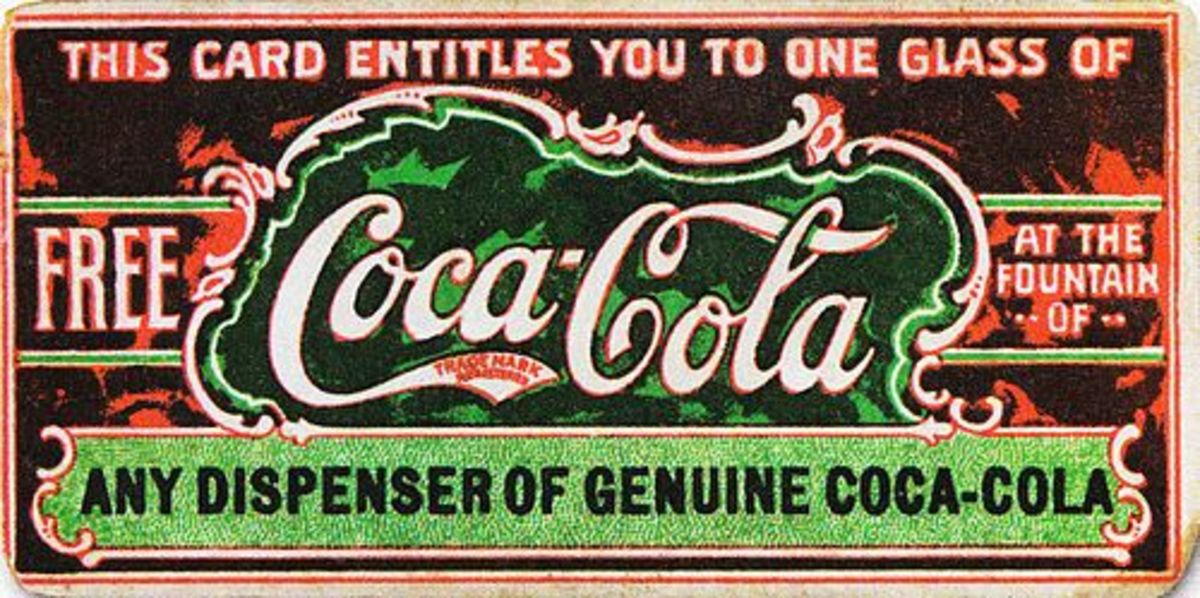- HubPages»
- Personal Finance»
- Frugal Living»
- Coupons
Your How-to Complete Guide to Being an Extreme Coupon User

Introduction
It’s difficult to become an extreme coupon user if you don’t own any coupons (or if you don’t have access to any on the computer). Therefore, the first thing you need is coupons.
Next, you need to organize your coupons in a way that works for you. This may involve multiple office supplies depending on what will help you the most.
After that, you need to make sure you understand store policies. Do they price match, accept double coupons, or the stacking of coupons?

Also, look into how coupons work if you are a coupon virgin. You need to understand the policies. Much of this information can be found on bloggers’ matchup websites. See a list of matchup blogs at the end of this article.

Finally, prepare for your grocery trip by getting the proper matchups and coupons together. You may also want to have a complete plan ready for your trip so that you can spend less time at the store. After all, the less time you spend at the grocery store, the less money you will spend!
Does this sound confusing? Don’t fret; I will go through the above process for beginners in a more detailed manner in the below steps.

What You Will Need:
Printer (optional)
Newspaper
Coupon Holder (expanding file or binder)
Computer
Store Ads or Access to Matchup Websites
Access to Online Coupons
Step One: Find Coupons

Here are some of the best places to get free coupons for your weekly grocery savings:
- Coupon Apps:
- Checkout 51
- Cart smart
- Snap
- Shop kick
- Snip Snap
- Grocery IQ
- iBotta
- Flipp
- Newspaper
- Store Flyers
- Websites
- www.coupons.com - has most coupons that you can find in the stores, newspapers, and online.
- Groupon.com – has more than just coupons for grocery items; the site has great local deals at places like beauty salons, sporting events, things to do locally, shopping, eating out, and travel, and that’s just a few of the deals!
- Coupon Mom – has thousands of coupons in the coupon database she has created; she also has coupons divided by state, brand, and much more.
- Procter and Gamble
- Smart Source
- Red Plumb
Check out these Nifty Ways to Get Even More Coupons!
Step Two: Organize Your Coupons

It’s important to organize your coupons in a way that makes sense to you. Why? Because keeping up with a large quantity of coupons can be overwhelming. You need to find a simple, easy way for you to find the coupons you are looking for immediately.
The last thing you want to do is spend an hour combing through your stack of coupons to find a single coupon that you know you have!
Here are a few different ways to organize your coupons; try one or try all; just find what works best for you!
- Buy a binder for your coupons (use a baseball card holder/binder). Personally, I have not tried this organization method for coupons, and it seems like it would be more work than an expanding file, but I can’t criticize since I’ve never tried it.
Note:
Most people who use this method separate their coupons by non-food items and grocery items. After useful categories have been established, they keep track of expiration dates for easy removal of coupons which are invalid.

- Try an expanding file. This is how I keep track of mind. I have two actually; one is for my grocery items and the other is for non-food items like paper towels.
- Use an Excel Spreadsheet (see this link for a free downloadable spreadsheet)
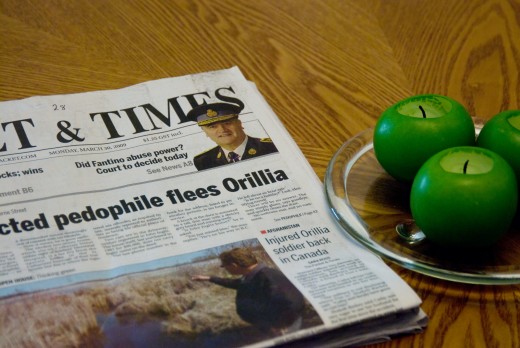
Once you have your method of choice, you need to sort the coupons by one of the following ways:
- Sort by store
- Sort by type
- Sort by aisle
- Sort by expiration date
- Sort by newspaper date
Have you tried using coupons before?
Need a little more help deciding what is the best way to manage a large number of coupons? Consider the following:
- How important is it that your coupons be easy to carry and manage at the store?
- Which method would take up the most of your time?
- Which organization method for your coupons will cost you the most money?
- How important is it that you can easily see all of your coupons, especially to see when they expire?
Note: On a regular basis, go through your organized coupons to weed out the ones that have expired.
Have you tried using matchups before?

Note: Try to get in and out as fast as you can at the grocery store. The goal is to have everything planned before you get there!
The most important part of organizing your coupons is spending a minimal amount of time prepping for the grocery time and a minimal amount of time physically at the grocery store. Remember: the more time you spend at the grocery store, the more money you spend!
Note: How do you organize your coupons? Share in the comments section below.
Step Three: Understand Coupons and Store Policies

The coupon vocabulary can be quite overwhelming for a new user. Check out this link for a very thorough explanation of what each abbreviation means. You may not need to know them all, but you can print it out as a reference for when you do matchups so that you can understand the terminology that bloggers use!

It’s important that you understand store policies so that your checkout goes smoothly, and so that neither you nor the cashier gets too overwhelmed with it all. It’s also nice to get through the checkout line as fast as you can if you have disgruntled customers behind you.

Most stores and coupons have their own policies regarding saving money, so you need to check them out, but here are a few useful points that you may want to ask:
- Will they price match? Walmart is an example of a store that does this.
- Does the store provide discounts for students, military or senior citizens?
- Do they double coupons? My local grocery store, Homeland, allows double coupons, which saves a lot!
- Understand couponing jargon like BOGO Free (buy one get one free)
- How many of the same coupons will they allow per transaction? You may want to go through the checkout more than once to maximize your savings.

- Does the store allow the stacking of coupons? A few examples of stores that do this includes:
- Target
- CVS
- Walgreens
- Family Dollar
- Michael’s
- Dollar General
Where do you shop at and use coupons? I’d love to hear about it. Share in the comments section below!
Step Four: Gather the Matchups
The key to becoming an extreme coupon user is the utilization of matchups. Matchups involve matching the coupons you have gathered with the weekly sales at stores. To maximize savings this is the best way to grocery shop.
Some of the websites that offer matchups and coupons for a large variety of stores include:
- The Krazy Coupon Lady
- The Couponing Couple
- Coupon Mom
- Consumer Queen
- Grocery Smarts
- Living Rich with Coupons

To maximize your savings at the grocery store consider using coupons and sales ads for the week. Combining these two things is called coupon match making. To start on this track, find as many coupons that you can, organize and sort them in a way that makes sense and is useful to you so that you can find them when you need them, make sure you understand coupons, the vocabulary associated with them, store policies, and go through the matchups to find the best deals of the week!
Conclusion

It’s that simple. Still a bit confused? Take it one step at a time, and keep in mind that the more you do it, the easier it will become.
To make it even more simple, just use the coupons in your newspaper so that you aren’t overwhelmed. Look at the weekly ads and see if you have coupons that matchup with those ads and go shopping and save!!
Expired or Unused Coupons?
Do you have expired coupons or ones you won’t use? Check out this article on how to donate them to our soldiers overseas!