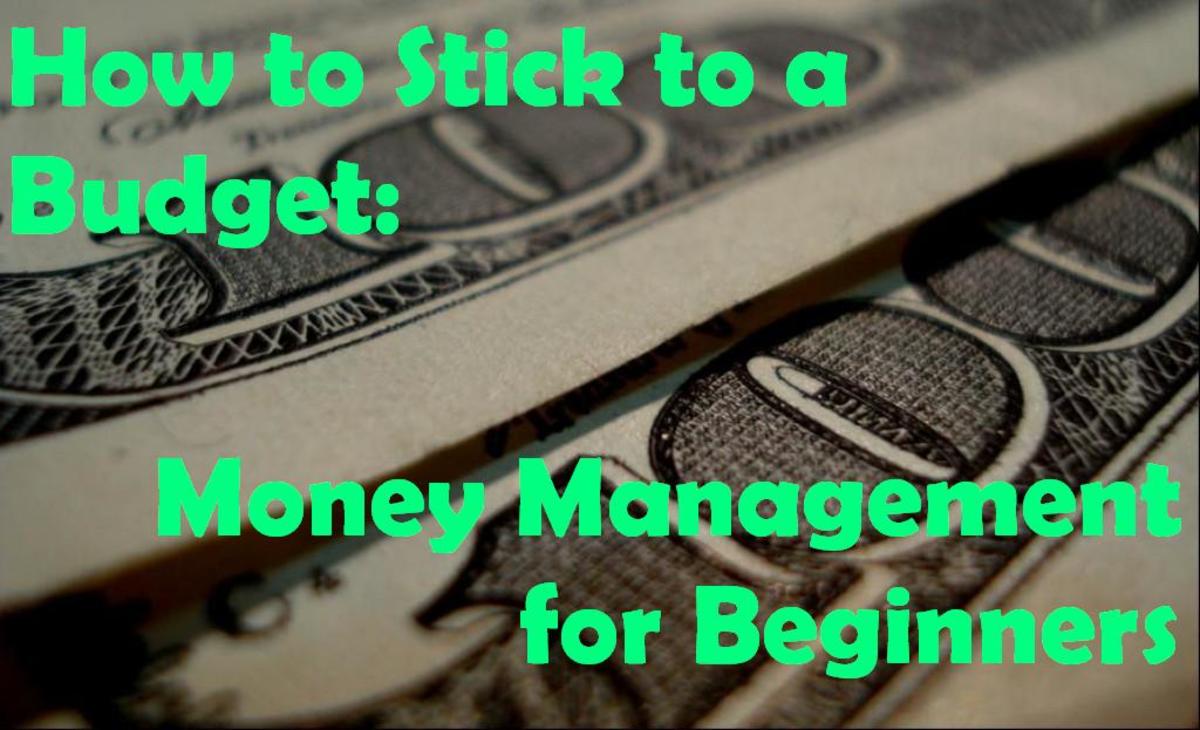Teaching College Students How To Budget
BUDGETING TECHNIQUES FOR COLLEGE STUDENTS
When it's time for your son or daughter to go to college, it's a good time to start thinking of the "B" word......and that would be budget with a capital B.
They need to know how to come up with a budget and then how to stick to it. Actually it's an even better time to start talking about budgeting way before they go out the door into the college world!
This is one of the most important skills that someone can have before they step into the "real world" following college. This skill will shape their future financial success or failure.
Learning to budget early on means that your son or daughter will have a better perspective to remain financially stable and not get into debt they can't handle or afford.
But how to achieve good budgeting skills?
Like anyone else, college students need to learn how to take care of their finances....and when going off to college, this might be the first time they ever had to do it.
Hopefully along the way growing up though, they've had good role models and know the importance of not getting into debt that you can't pay off in a reasonable amount of time and the most important rule of not spending more than you make.
Even if they've not had good role models and you as parents are beginning to realize yourself some of the pitfalls of credit card debt, overspending, etc., any time is a good time to start from square one and become financially solvent. Even better to teach the principles and learn them together.
Let's look at some great ways for a college student to come up with a budget and then stick to it.

TIPS ON BUDGETING FOR STUDENTS
- Keep a financial journal. Whether it's a small notebook or the student uses a debit card for EVERY expense from pencils to lattes, keeping a spending journal or list is essential for at least a month or so to see the trend in spending habits. If you keep a notebook and jot down everything from a new book to a pack of cigarettes, then add it to your computer program Excel for instance, you'll have a completely detailed listing and accounting for every dime that has been spent. This is the best way to learn to track expenses.
- Set up and organize categories. Set up
categories in a budgeting program or on the computer in a program such as Excel. Divide the student's life into categories.
Expenses should be listed by item such as:- Tuition
- Fees like lab fees
- Activity fees
- Books
- Parking
- Laundry
- Personal care items
- Haircuts
- Food
- Dorm food plans
- Transportation
- Rent/room and board/housing on-campus
- Other housing expenses like microwaves, mini-fridge, etc.
- Entertainment
- Clothing
- Insurance (if the student isn't covered on another plan)
- Grants
- Scholarships
- Tuition money coming in from home
- Student loans
- Part-time job income
- College savings accounts
- Personal savings accounts

MONEY MANAGEMENT FOR COLLEGE STUDENTS
Every single thing should be listed by category so as to get a clear picture of what monies are going out and for what.
All that is left to do then is to calculate the student's income coming in (including projected work income) and then what expenses are going out each month.
That will give the student the whole financial picture so he or she can decide where he or she needs to cut costs perhaps.......or if he or she is holding the financial line with their budgeting or spending practices.
Constant contact with a parent who knows how to budget or even a school advisor or an upper classman can be of enormous help to a new student who is trying to learn to budget his or her money and do well in school at the same time.
For more help, there are also several computer programs which can really help a computer savvy student learn to see flaws in his or her budgeting principles and turn things around.
- ClearCheckbook is a program online that a student can access anywhere there is Internet. You can also use the program on cell phones.....and it's free! You set limits in the program and establish a budget.
- YouNeedaBudget is a program that costs about $19.95 and also teaches
about financial principles. You can also sign up for a free trial before deciding to purchase.
- PearBudget is another online program that students can use and costs $36 a year after a free trial.
- Mint.com is a great budgeting program that will even email you when you're starting to go over your budget amounts.
- Excel is a simple spreadsheet and can easily calculate items for you.
These programs are not specific college budgeting software but they will do the trick to help students figure out a budget they can live with in terms that are easily understood.
People in college these days are much more at ease putting their information on a computer and these are only a few of the many budgeting software programs available.
MORE TIPS ON SAVING MONEY FOR STUDENTS
Everyone can use some tips on saving money, right? However, these are pretty much geared for students and are all great money saving ideas.
BOOKS. Books can be a huge expense. Buying used books or swapping out books within the college is a great way to save money. Buy used textbooks on Bookfinder.com or Half.com. Another great idea is to do a book swap.....a history book for a business ed book.
CREDIT CARDS. Have the credit card talk! Credit card companies ruthlessly target college students because they want them to be in debt. That's the pure and simple fact of the matter. The more debt they have, the more the credit card company can make....and if the student gets in over their head, mom and dad can usually be counted on to "solve" the problem by paying it off. Before this scenario arises, make sure your student understands about credit and the enormous problems that overusing credit can create.
If your student gets a credit card, teach them how to manage the debt and pay it off monthly. Explain to them that they are establishing their first ever credit report or credit score and how it ALL reflects on situations later in life such as owning a home, renting, buying a car, even job interviews when you let credit mess up your life.
Encourage your college student to keep low limits on credit cards to avoid being tempted to use it all. You can request the companies to lower the credit limit!
CELL PHONES. Talk isn't cheap! One of the worst problem areas for students and even young people in general is the unwitting use of text messages and overuse of minutes. Most plans have set amounts that you can text (unless you have unlimited) or a number of minutes that you can use. However, when anyone goes over their minutes or texts beyond their limit, it's not like you get a warning that you're in trouble! They just keep charging you and when you get the bill, it's enough to give anyone a small heart attack.
Don't fall into this trap with your student by sending them to college without an understanding about cell phones. Be clear about the package that they have or as an alternative, go the prepaid plans and that way, you can't go wrong. No overcharges, and no problems! This is another great way to teach how to live within a budget and not exceed what you have to work with.
BANKING CHARGES. Another hidden expense that might not dawn on anyone until several months have gone by is ATM charges. Make sure that the student has their own bank's ATM nearby or develop a plan for the student to get money so that he or she doesn't use other banks' ATM's or debit card. In many cases, if the ATM isn't the student's bank, there will be a charge to use it and then there will be another charge back at his or her bank for processing it. It can really add up. Discuss how to get cash and the best possible policy for keeping track of money withdrawals.
TEACHING A COLLEGE STUDENT HOW TO BUDGET
In short, there are many parts of life that a college student is experiencing for the first time on their own.
Learning the mechanics of creating a stable financial future is just one aspect, but one of the most important skills he or she will need for the future.
Talk to your student about possible scenarios before they leave for college and help them get a good idea of what to expect.
Counsel them about some of the pitfalls that can catch a student by surprise and create a big problem when it comes to budgeting.
As in most things financial, budgeting for a college student involves self-discipline but it can also be a great way to teach money management in a positive way.
If a student does well and handles their finances well, they will be even more equipped to enter the real world down the road.
Being able to handle money in a positive way also increases one's self-awareness and self-esteem.
Hopefully by applying these principles and perhaps investing in some budgeting software, your student will have not only academic success but also success starting out in his or her financial future.
More Tips on Money Management for College Students
- Car Insurance Ideas for college students
Many new applicants of car insurance wonder how do I get the best deal for my car. There are some tricks in getting a best deal out of a car insurance company. Here are the details. - How to Save Money as a College Student
Many college students are, for lack of a more glorified term, broke. They are struggling to pay the outrageous costs of a higher education, and therefore cannot afford the simple commodities that many... - Summer Job Ideas for College Students
I was in the same place as you last year; I failed at finding a decent Summer job. I was still a college student and needed to make some money for general expenses. I was ticked off that I didn't even... - Investment Tips for College Students
The majority of college graduates start their first months in the job market with low amounts of cash, no savings, and credit card debt (and this doesn't even include school loans). This is a growing,... - Money Management For College Students
The college years are a time when money is always tight and yet it seems easy to spend it freely. How is that possible? On the one hand, as a student, your probably aren't earning a lot of money (if you're... - Credit Cards for College Students
When it comes to credit cards, most cringe at the idea of a college student obtaining one. The fears are that if a student does not have a job, they will not be able to pay it off every month or even have the... - Evaluating Credit Card Offers for College Students
Everyone has told you that you shouldn't get a credit card while you are in college. But the reality is that having a credit card might not be a bad idea - IF you use it responsibly. The first step in making... - On Campus Ways to Make Money for College Students
Students have countless ways to make money in college. While making money online might seem ideal, there are other better ways to make money on campus.