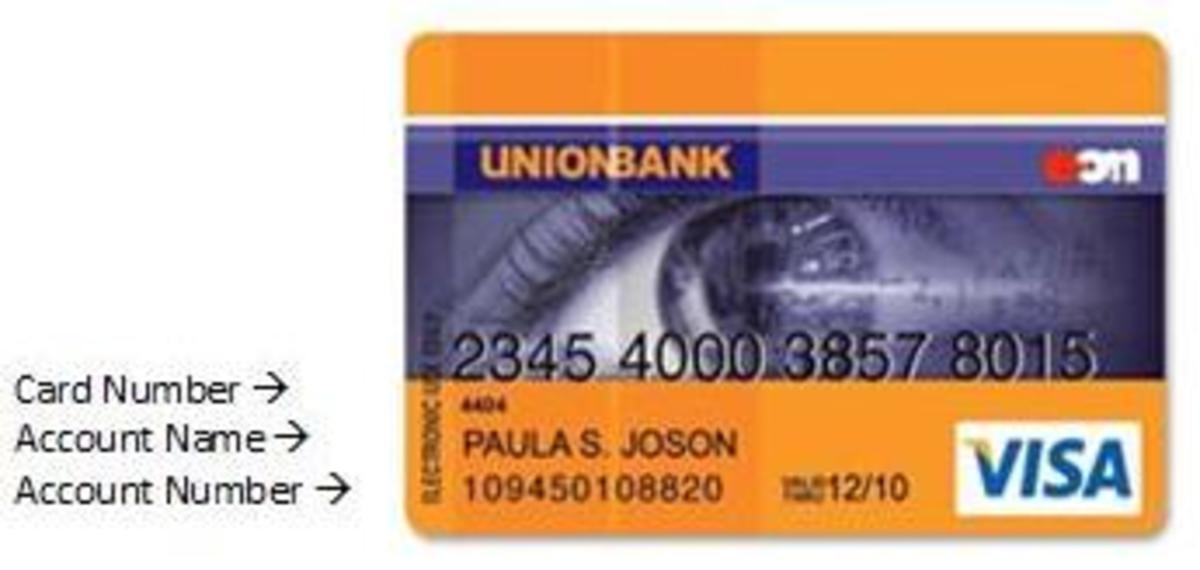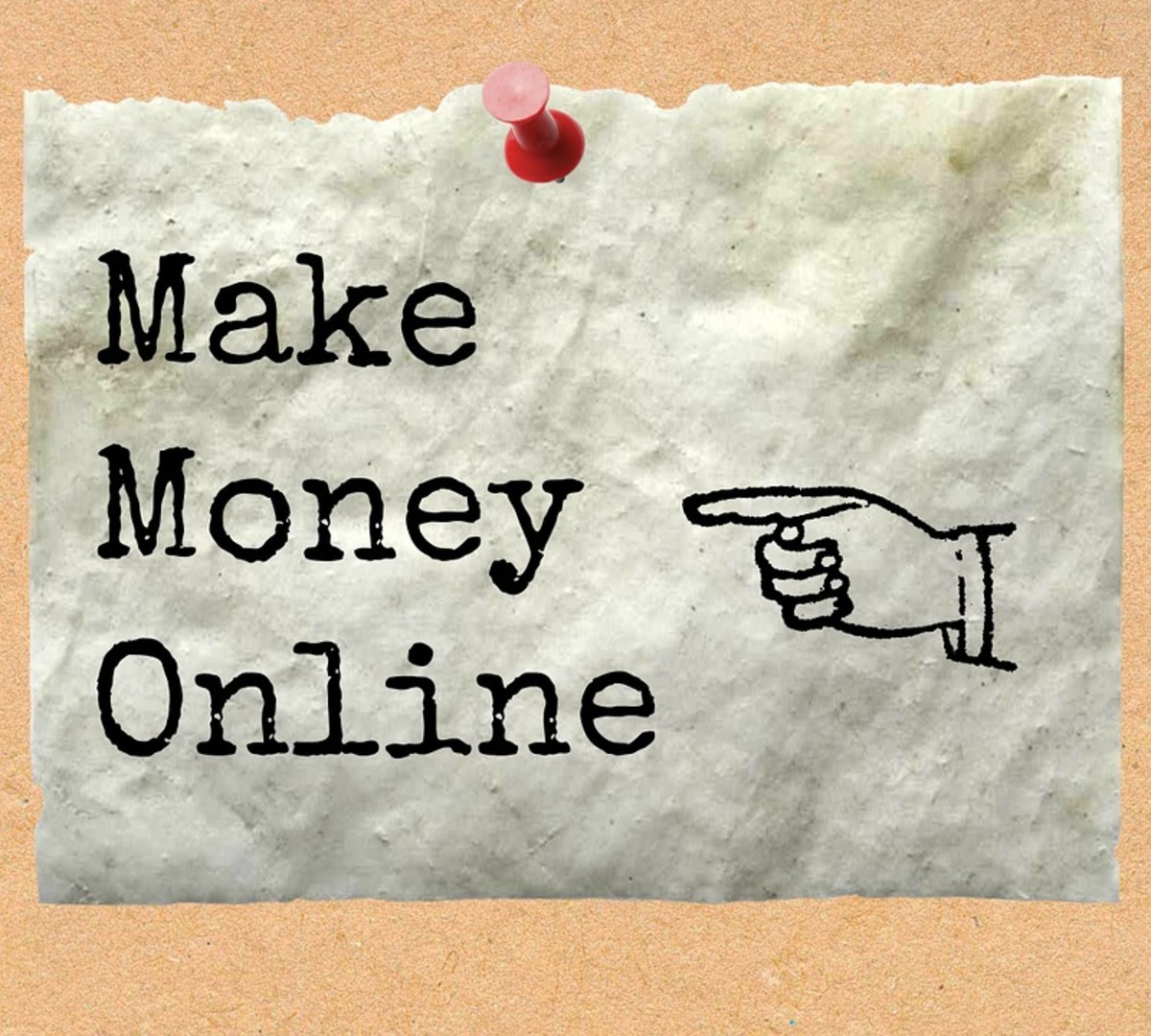Review: Gumroad.com - Make Money Online via Links!

I got a message in my e-mail inbox about a new website called Gumroad.com. It was designed by Sahil Lavingia. He was a designer for Pinterest.com, a sharing site that has been rapidly gaining popularity since its inception in 2008. During the rise of its popularity, Sahil decided to leave Pinterest because he felt that its increasing growth was limiting his creativity.
The concept behind Gumroad is to allow users to sell digital (and soon physical) content using links. This includes pictures, articles, video footage, etc. I set up an account myself and have to say, it was rather easy. I had a couple of pictures uploaded for sale and my Gumroad account linked to my PayPal account within minutes. You can also automatically share your links for sale with your Facebook friends and followers of twitter.
Below are some illustrations to show how Gumroad works.
1. Add a Link
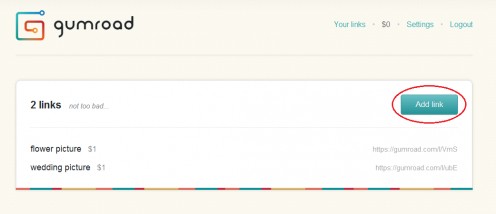
Once you are registered with Gumroad.com, you have the option to start adding links to personal content for sale. As you could see, I have already added 2 links.
2. Add a Link Options
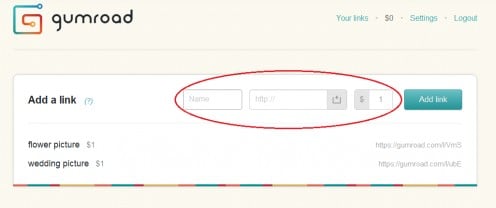
After clicking "Add a Link", the following fields appear: name, upload and pricing. The name field is for the name of your content. One of my links is a picture of a flower, so I named it "flower picture". The upload field allows you up to upload it directly from your hard drive. The pricing field allows you to adjust the amount for which you want to sell your pictures. There are even several forms of currency to choose from, which can be adjusted in the "settings" tab, including dollars, pounds, euros and yen.
I'm going to upload a picture of a spaghetti dinner I had. I will entitle it "spaghetti dinner picture" and set it's price for sale as $1.
3. Edit Link
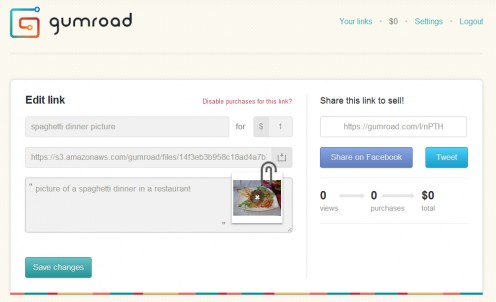
Next, I am taken to the "Edit Link" box. Here, I could add more details about my picture. I am provided with an automatically generated link for my picture for sale (in case I want to paste it on to any social sites or blogs to advertise it on); and I am also given options to automatically share it on Facebook and Twitter.
4. Settings Tab / Link to PayPal
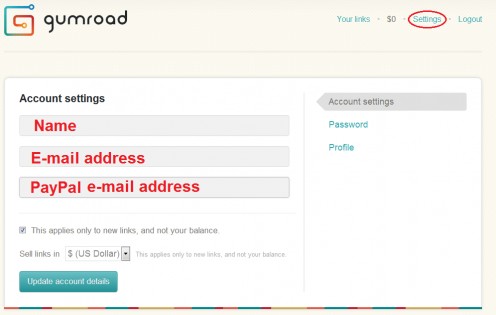
In the "Settings" tab on the upper right-hand corner of the screen is where you could link your Gumroad account to you PayPal account. Just enter your PayPal e-mail address in the required field. Click "Update account details" on the bottom left-hand corner of the screen to complete the process.
6. Gumraod Advertisement
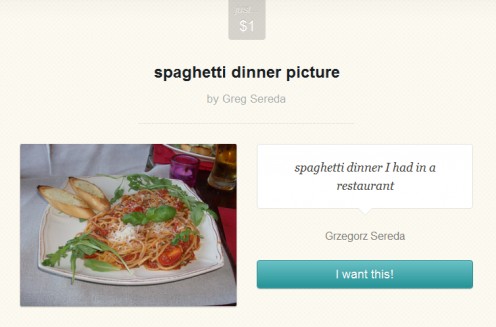
Here is what my advertisement looks like on Gumroad. The good thing about this is if 100 people buy this picture, I make $100. I have an uncapped earnings potential. That is the appeal of this website. However, I noticed a glitch in uploading my pictures. They kept getting deleted (for some unknown reason), and I had to re upload them several times.
Gumroad.com is an innovative and easy to use website which allows users to sell personal content via links. It has an uncapped earnings potential. I easily linked it to my PayPal account; and it has numerous currency options. The only problem I had with it is that it kept deleting my pictures.
Note: I have now come to find out that the reason why my pictures were getting deleted is because I was editing their details. Therefore, every time you change the details of your post, you must re-upload it.
More Reviews by Greg Sereda
How Pareto Logic PC Health Advisor worked for me. Prior to purchasing and installing it, my Gateway laptop was plagued by crashes, error messages and slow internet surfing speed. Find out how much of a difference Pareto Logic PC Health Advisor made after I installed it and ran it.
A review of the smart phone app, Viber, which allows users to call and text message other Viber users for free, all around the world. The app is free. It spans across all smart phone operating systems; and it is very similar to any smart phone's regular phone app, so it is easy to use. Read my review for more about it.