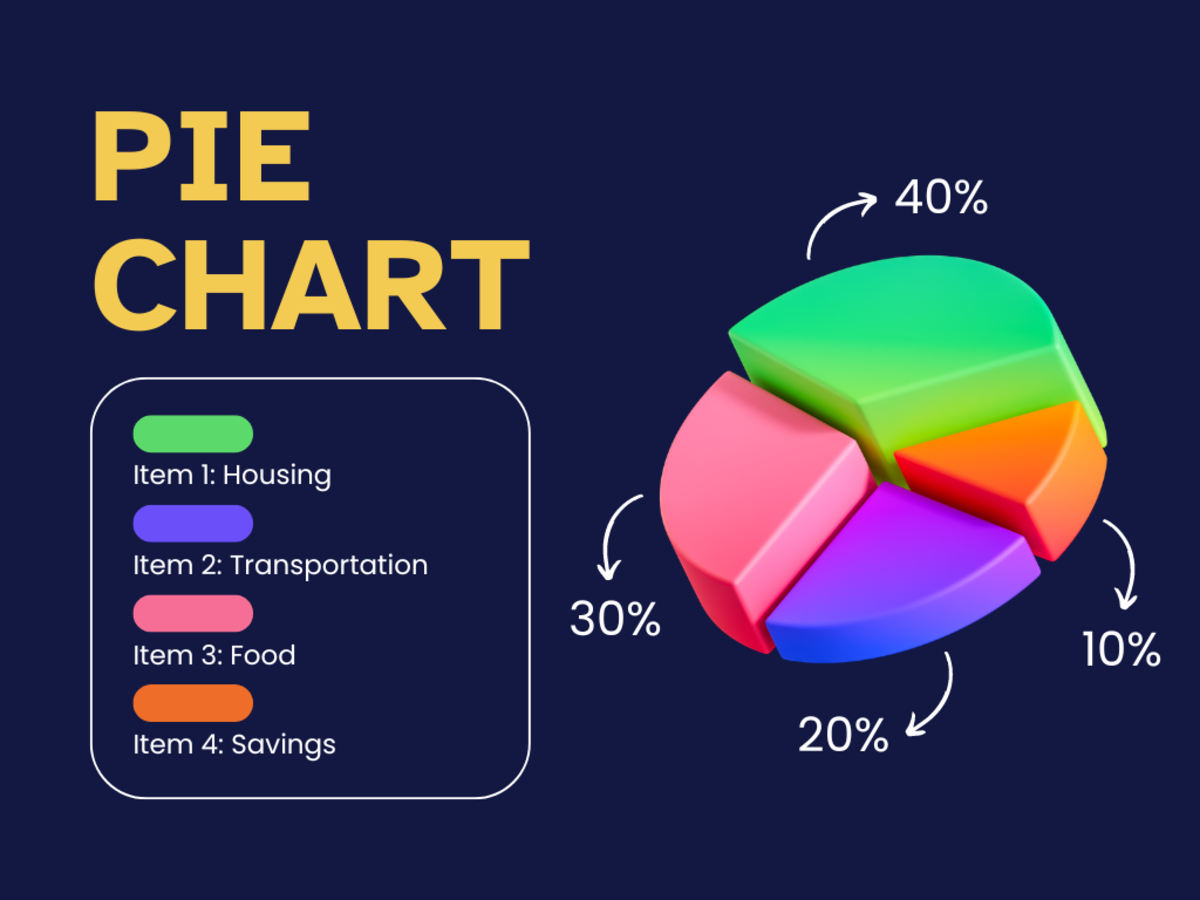How to create a financial budget





The importance of a budget and how to create one
Finances can put huge stress on the best of us, marriages and friendships can suffer. Personal stress can cause elevated cortisol levels within the body as well as a temporary drop in IQ function. Worrying about money and bills can interfere with the joy of life and cause additional health problems. Be accountable with your own income, drop the stress by creating a budget and sticking to it!
Cotisol
- What does Cortisol do to your body? Cortisol, the s...
What is the importance of Cortisol? How does it behave in your body? How can you lower high levels to reduce the negative effects it can cause on your body?
Steps to creating your financial budget
- Make a list of all of your bills
- Create your budget in exel
- Add in your income less your monthly expenses
- Discipline yourself to stay within the parameters of your budget every month
Create your personalized budget
The first thing to do is create a list of all of your bills. Including credit card payments, student loan payoffs, car payments, insurance, mortgage/rent, all utility bills (heat, gas, water, even cell phones and cable), you get the idea. You should also include savings, groceries, entertainment (this is anything from the norm! Dinners, happy hour, shopping, concerts, hobbies, anything you enjoy doing), household items-soap, laundry detergent, etc. As well as small accounts for unexpected things like car repairs, license renewals, medical issues if you have any recurring bills from that. Even include pet care if you own a pet-food, vet visits, treats, and anything else you spoil your fur babies with. Some of the flexible items may be confusing at first until you really get a habit going and determine what you spend monthly on food and household items, or pet food. This isn't just a budget, this is a LIVING expense report. I've found the easiest way to do this is on an excel spreadsheet. List each bill, the amount, the due date, how you pay it (online, by check, etc), and leave a column for websites and passwords if you pay the bill online. Total everything up and divide it by how often you're paid. This will show you how much of each check needs to cover bills. Entertainment and savings may need to be adjusted. But remember, it is important for you to consider yourself a bill and pay yourself too! No one can work all the time exhausting themselves with bills and let the joy of life pass by. Now you need to figure out when and how you'll pay each bill. That is homework you need to do on your own, since I don't know your bills I can't determine that for you. Once you're done save the spreadsheet for modifying later if needed. You can even list category's for what is a priority and what is something that could be cut, or changed if circumstances change, such as medical illness or job loss down the road.
The most important thing here is STICK TO YOUR BUDGET! A budget is useless if you don't stick to it. Sure, the first few months may be a little painful when you're not blowing your check on designer shoes, or dining out every day, but you adjust to this and feel better once you do.
It will look something like this...
Bill
| Ammount
| Due Date
|
|---|---|---|
House / Rent
| $$$$$
| add date
|
Utilities
| $$$
| add date
|
Savings
| $$
| add date
|
Living expenses /groceries/soap
| $$
| add date
|
Your Paycheck
| Subtract bills from paychek
|
Ways to save money!
- Ridiculous Ways to Save Money
Simple things you can do around your house to save money. It's also fun and entertaining!
Stick to it!
Stick to your budget and I promise you will start seeing changes in your life within 6 months. You'll feel better and have control over your money. And you will at some point be able to tell someone exactly where every penny you make goes.
With determination and personal responsibility, you will stop stressing over money at least 80% of your daily grind.
Once you stick to your budget, you can really get creative with earning more of your own money back, such as using credit cards that pay points, or building multiple savings accounts for the things you want most...new furniture, maybe a house, vacations, or hobbies. The possibilities are endless.
Happy Budgeting!!!
As one final thought, check out www.CapitalOne360.com they are by far my most favorite bank, and I use several. This bank does everything! Earn interest on all accounts, including savings. You can also use them for retirement savings, mortgages, stock investing, automatic bill pay, free electronic check mailing, over-draft protection based on your credit score, not by fees! They are invaluable to my financial health.
© 2010 Rebecca