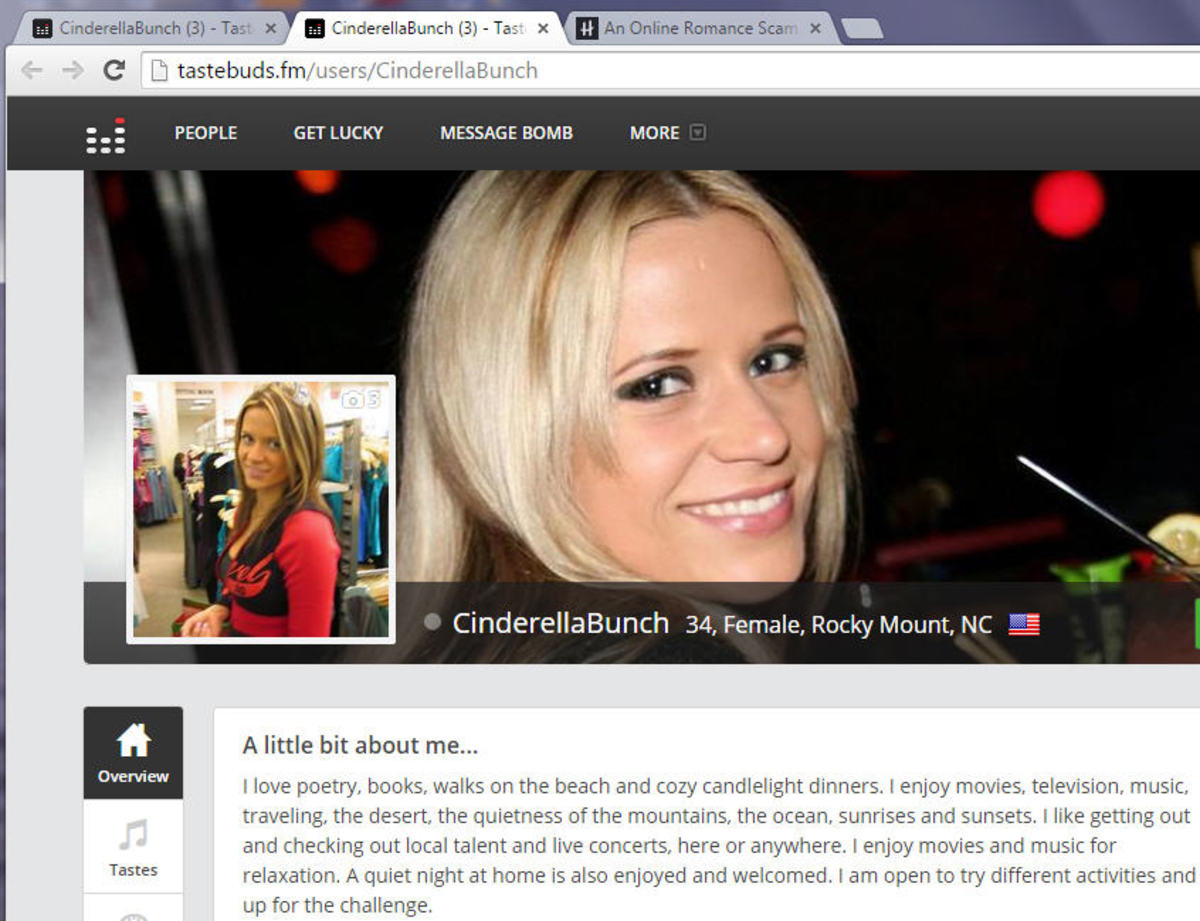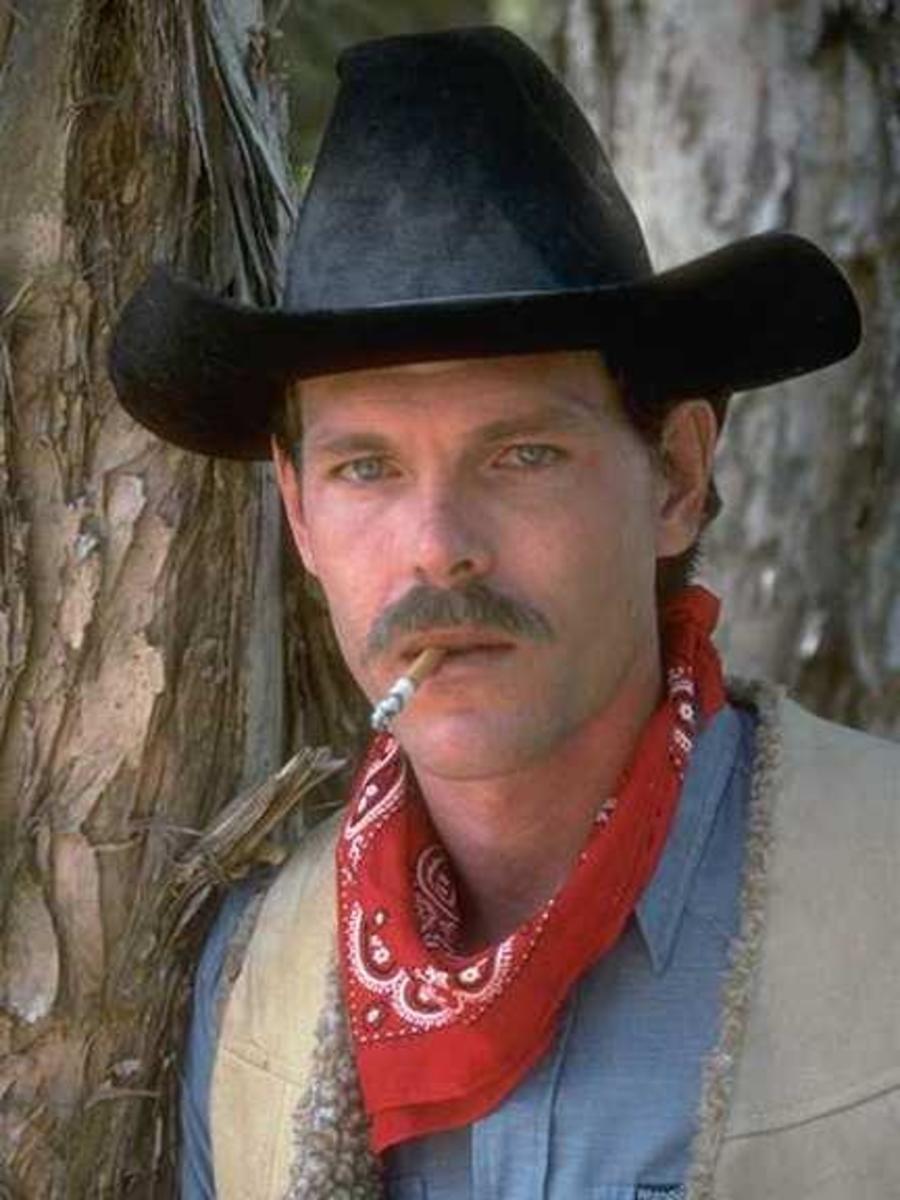- HubPages»
- Gender and Relationships»
- Dating & Online Dating»
- Online Dating
How to Contact Women Online
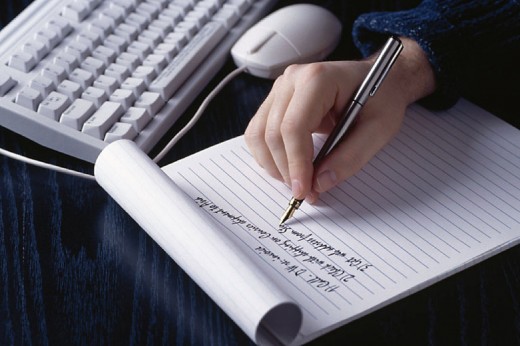
Online dating, while similar to traditional dating, is actually quite a different thing altogether. Not so much in the basics; it's still boy meets girl, after all. (Or boy meets boy, etc.) It's different in the nuances. The little things that people with little or less online exposure don't realize they're putting across when they click send. Believe me when I tell you I have received so many ridiculous and strange introduction emails over the years that the number of normal intros pales in comparison. So. For those men who would like a few tips for making a good impression with your initial online dating introduction, here you go:
Things You Shouldn't Do
1. Don't send a wink.
This is one of the most irritating things a man can do. If you can't muster up the courage to send a short email to someone who can't even properly reject you -- as opposed to asking a woman out in person, which I realize can be intimidating -- then you are a boy and not a man.
2. Don't send hugs and kisses.
Men who send intro letters with these types of sentiments are creepy. File that away in your memory for future use, and pass it on to your mates. Thank you in advance.
3. Save the poetry for another time.
Sure, some women appreciate poetry. Some appreciate it a lot. Maybe you're the next Lord Byron -- but if you send a complete stranger a poem the first time you contact her, she's going to think you're something else entirely.
4. One sentence is not an introduction.
Very, very annoying. Sending someone an email along the lines of, "Hey, just wanted to say hi!" is not going to get you very far. Not with a normal woman, anyway. If you're going to get the nerve up to say something at all, make it count. If you can't come up with short paragraph, you're not interested enough to be contacting her.
5. Don't pretend you're contacting her for another reason.
This is one the stupidest things men do when it comes to online dating. Maybe women do it too, I dunno. But there are numerous guises under which men contact women when they don't have the nerve to just come out and introduce themselves directly. An example? Sure. How about, "Hey there, I see we both like to read and I was wondering if you could recommend a good book?" If you're not grown up enough to flirt properly, you're not grown up enough to date!
6. Don't send her obscene photos.
Sad that I have to mention this, but save those kinds of things for a time when she requests them. If she ever does. That being said, if your profile doesn't have a photo of any kind, you should definitely send her a normal one of you with your email.
Things You Should Do
1. Flatter her a little.
Don't overdo it, but you should start out with a compliment. I mean, you find her attractive in some way, or you wouldn't be contacting her in the first place. You don't need to tell her she's the most stunning woman on the planet, but do let her know what it is that attracted you to her.
2. Mention something from her profile.
Pick something from her profile and mention it in your email. Maybe the last book she read happens to be your favorite book. Maybe you like the same food. Mention something that lets her know you actually read her profile. Something that made her stand out when you read it. We like that kind of thing.
3. Act normal.
Don't start out with something like, "I'm so embarrassed... I never use these things, I just happened to be on here and saw you and thought what the heck..." We know this is a lie, so don't go there. Besides, when you do this, you're also implying that she's a bit odd for using the service, too. Just act normal. Online dating really is mainstream these days, you don't need to be insecure about it.
4. Ask her a question.
Being asked a question will often make people feel, on a subconscious level, that they ought to answer it. (As long as it's not a bizarre question.) This can be used to your advantage if you do it right. Ask her something about herself, something that will make her want to talk. Just don't get too personal yet.
5. Sign your first name.
You don't need to give away personal details, but if you sign Mike at the bottom of your message, that's going to make you more difficult to forget than the weirdo who used his login name NeedzGurlfriend. When you're meeting someone online you need to make yourself as human as possible, and this can help a great deal.
6. Check your spelling
Snobbish as it may sound, if you spell every other word incorrectly, it's going to be a turn-off. Use your spellchecker, but also go over it manually to avoid writing things like writing here when you mean hear.