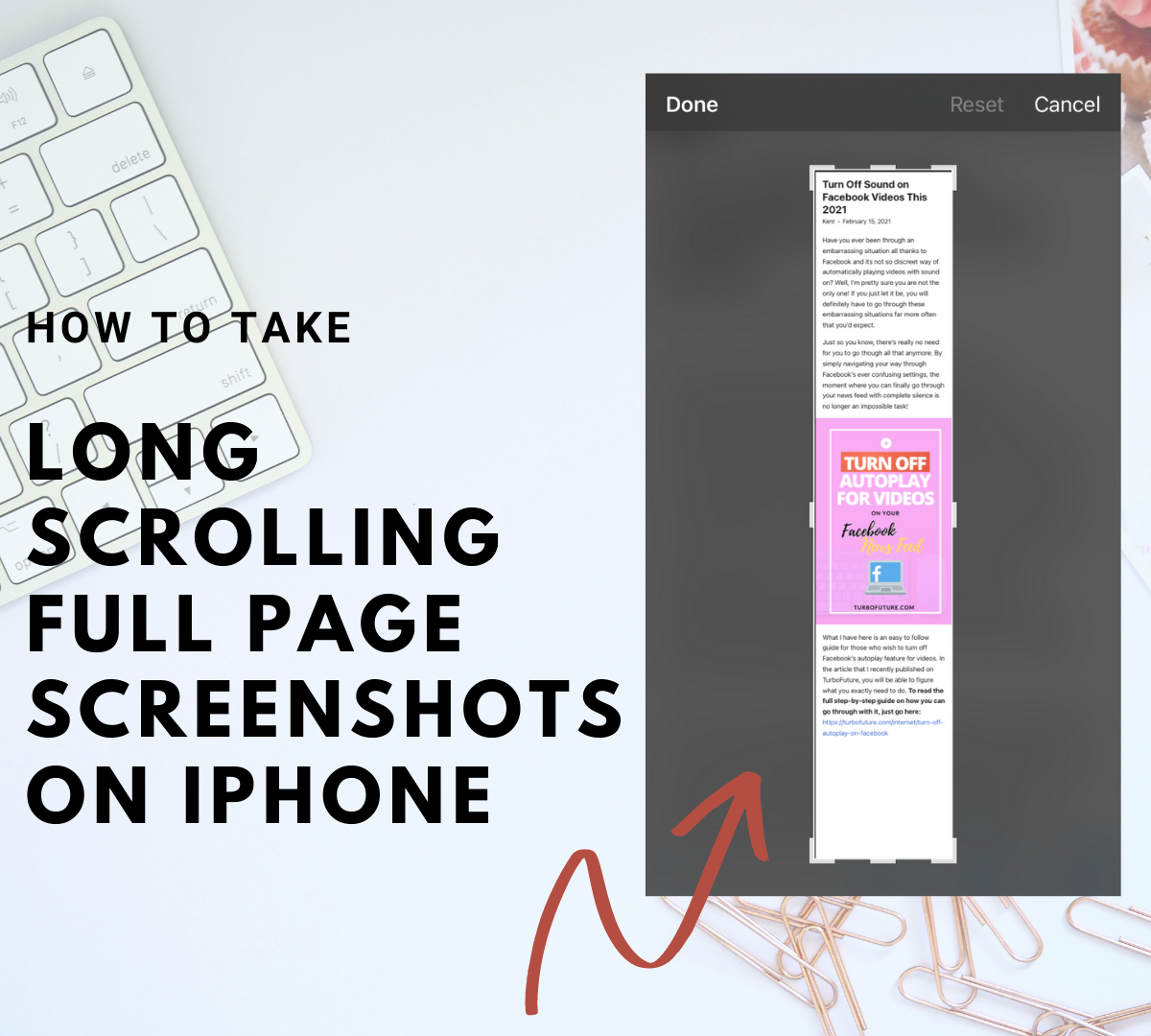- HubPages»
- Technology»
- Communications»
- Smartphones»
- iPhone
Apple expert advice. Do it yourself fixes for your iPhone.

Apple Expert
Working as an Apple expert at one time, I've seen every kind of problem that can occur with mobile devices. It pained me to see customers who would come in upset, people I may have even helped to buy their iphone or iPad. What's the cause of their frustration? The "A" word.
ACCIDENT!
In my previous hub about how to work your iPad, I detailed many tips and tricks on how to operate your Apple products. Now I want to make sure you can fix them as well! Many of the fixes I mention you can definitely do yourself, and to be honest, I wholeheartedly recommend it! I'm kind of a DIY guy on a lot of things anyway so this is definitely right up my alley!
My heart is that by the end of this hub, you won't feel like you have to run to an Apple expert every time you have a problem, you can just take care of most of them yourself.

LOST OR STOLEN!
Ever forget where you put your phone? Ever had your tablet or MacBook stolen? One of the worst feelings in the world is when you lose your property that you thought was safely in your possession. Here are a few tips on how to recover your lost or stolen property!
PROBLEM- Left in a taxi. Ever had this happen to you? If you're concerned about the cab driver's honesty then there has to be a way to recover your precious piece of equipment.
FIX: There are security tethering devices such as the Kensington proximo that will actually alert you when you've gotten too far away from your iPhone. Many of them come with a key ring attachment that lets you know when you get too far away from your phone by locking it and buzzing you. It all works by your Bluetooth setting on your phone, pretty nifty device to have.
PROBLEM - General Loss. I can't remember where I put that darn iPhone.
FIX: Download the "FIND MY IPHONE" app. This is an absolute must have for anyone who owns any apple product. It works for everything from iPhone to Macintosh! Once you input your information, it's able to track any device that has your APPLE ID attached to it. You can then send commands to your device to make a beeping noise so that you can locate it quickly. Love it!
PROBLEM -Theft! Some (bleepity bleep) decided to relieve you of your property......now it's time to track him down!
FIX: Remember FIND MY IPHONE? You can now lock the device remotely by hittIng Lost Mode. Turn the tables on the jerk by sending threatening messages that beep at him to remind him that you know where he lives.
My sister had this happen when her iPhone was lifted off of her at a Buffalo Wild Wings last year. She calls me up, gives me her apple ID, and I then proceed to track the guy down on my iPad. I saw his every movement on the map screen. I locked my sister's phone and then started sending threatening messages about the cops being called (which they had been), that I knew where he was, and what store they were in. I also set the phone to keep beeping over and over and over again. Needless to say, it scared this dude enough to return the iPhone within an hour.

A good website for cracked screens.
There are several great repair folks who are of the third party caliber like "Fixmyiphone.com"who will fix it for a lot cheaper than Apple will.
Cracked screen?
Very few people have never had this happen to them at least once. You are someone who has always had a tight hold of things....and then just like Mrs. Rosie, your device slipped from your fingers or off of the couch and now you have a spiderweb for a screen! There is no easy fix for this but there are some avenues you can take if you want to avoid buying a new phone or tablet.
PROBLEM - My screen broke.
FIX: The screen is a very sensitive piece of equipment when it comes to repairing it. If you are someone who wants to do it yourself, there's a wonderful video on YouTube on how to take care of it. Just be careful, because having anyone else other than apple fix it will void your warranty.
Prevention: I think it's no surprise that the Otterbox series of cases are industry standards in terms of screen protection! If you're serious about protecting your iPhone/iPad, then consider getting the otter box series.
Spiderweb.
Ever spiderwebbed your screen before?

Fresh water damage?
PROBLEM - Oh Crap, it's in the water! Doesn't matter if it's a toilet or a puddle, get it out and don't plug it in. If you already did, unplug it very slowly and carefully and turn the device off. Don't turn on and check for damage.....this can cause short circuiting.
FIX: Take the SIM card out. Wipe it completely down, turn upside down and shake it to clear the water out.
Do NOT use a hair dryer....this can damage the internals.
Uncooked rice is a good solution. Some people have sworn by it. Pour the rice in a bowl and put the phone inside, covering it completely. Give it a good 24 hours to let the rice absorb the moisture. Just try to make sure that rice or dust stays out of the exposed ports.
Silica gel packets are another great option. Try to buy a mess of them from some craft shop, enough to cover whatever device has been doused. They're quite a bit more efficient than rice and less messy!
Once it's dry, turn it on. If it's still not working, just go ahead and send it in to Apple.
PREVENTION: Another great case to consider is the waterproof case from life proof. Thoroughly tested and proven very reliable. If you're going to the lake or the ocean, consider getting this bad boy for protection.

A special side note.
Now there's a possibility you could do everything right and delayed effects could still happen.
There was a pretty famous story of a person just a few years ago who had dropped their iPhone 3GS in a pool. They ended up using the rice trick and the phone worked great for about a year. Then one day it all of a sudden started spontaneously overheating and stopped working. Turns out it was due to the water damage from the year prior.
SALT WATER DAMAGE.
PROBLEM - Ever forgotten about taking your iPhone out of your pocket when going to the beach?
This one is even worse than the fresh water because salt water will corrode the internal parts quickly!
FIX: Flush the phone out with fresh water and then do all of the above in terms how to handle it from there on out!

IF KID DELETES PHOTOS.
I'm someone who believes in backing up to multiple sources. Make copies of all of your data. If you lose anything, you've still got your backups!
PROBLEM - My photos are deleted.
FIX: You can make recovery backup files in iTunes. You just need a dedicated data recovery program such as Wonder Share data recovery for iTunes. It's a free download and pretty convenient.
For PC (Windows) users: You may be able to plug your device in and explore it using Windows Explorer, treating your iPhone or iPad as an external hard drive. Sometimes it can turn up pictures you thought were gone! Cool nifty little trick to know.
And as always, back up, back up, back up. Your memories are priceless!
A few things to remember.
If you still struggle with software issues, you can still restore from a previous backup which should fix your device. So please, remember to back up your device on a regular basis at least a few times a week. Do this two ways:
- Through iTunes on your computer.
- Through iCloud.
Either one of these will help restore your system.
FROZEN APP OR DEVICE.
Ever had one of the apps lock up or the iPhone/iPad freeze while you were in the middle of something important? This sounds horrible, but as I was writing this specific portion of the hub, my safari app locked up and I lost all of what I had just written. Isn't that a daisy?
PROBLEM - App won't quit. Device locked up.
FIX: Force quit the app. Try pressing your home button to quit it at first. If this doesn't work, use four fingers to push your screen up to reveal your "open" app tray. Hold down the offending up until it starts wiggling. Hit the red minus button on the top left to close it down.
If this doesn't work, take a more drastic step.
FIX: Hold down the sleep button on top until the red button appears and then hold down the home button. After this the app will shut down.
If this doesn't work and your device is acting like an ice cube, let's do something to unfreeze it.
FIX: Full reset. Hold both your sleep and home button until the Apple logo appears and the device restarts.
Final thoughts.
Guys, I've had experience in almost every single thing I just listed here. I've given you answers based mainly on IOS 5 or higher. I hope this helps anyone who's been struggling with issues lately!
- Apple tricks of the trade, The iPad
Amazingly simple tips and tricks to get the most out of your iPad! Includes, multi-tasking gestures, A TOP TEN list of favorite IOS Apps to download, and some house-cleaning tips for your tablet! - Buy Refurbished Apple Products for a Better (Cheaper) Price
An effective solution to saving 1/4 off the cost price of an iPod, iPad or Macbook by purchasing a refurbished set from the Apple Online Store. Here I discuss the pros and cons of purchasing a refurbished set to help you make a purchasing decision.