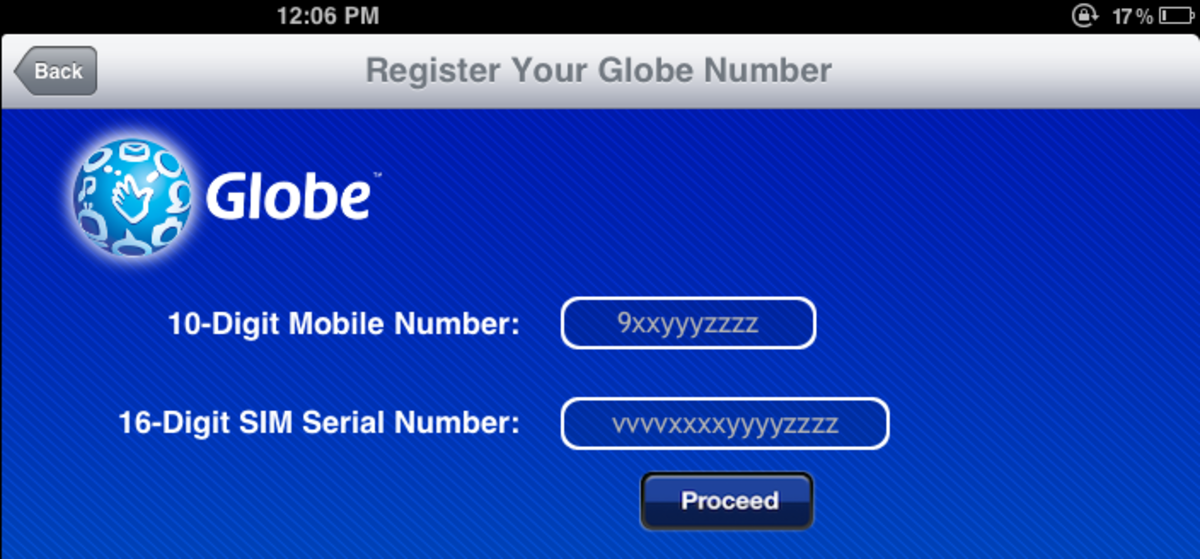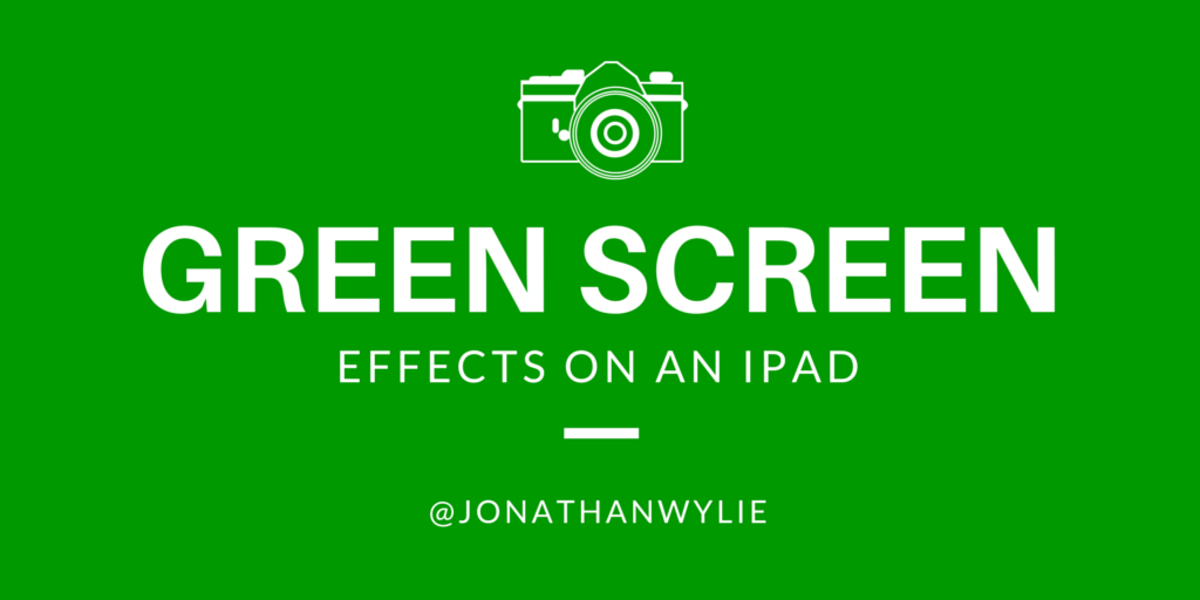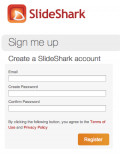- HubPages»
- Technology»
- Consumer Electronics & Personal Gadgets»
- Portable Electronics»
- Tablets»
- iPad
Apple expert advice. iPad tips and tricks.
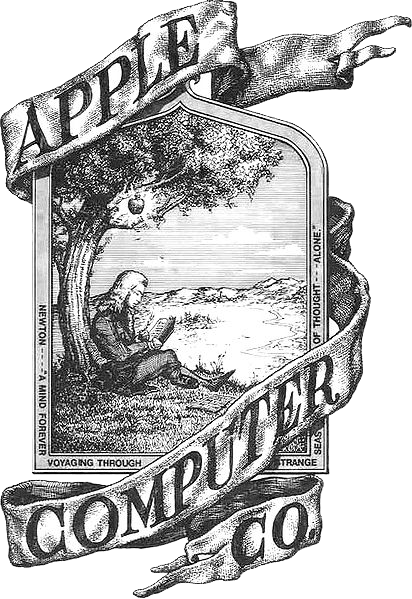

My Apple conversion story.
Apple, Apple, Apple. The first time I took a serious look at an Apple product was several years ago while on a trip to Brazil. At that time, I could've cared less about the iPhone, ipod, or the Mac (the iPad hadn't been introduced yet). Unfamiliar with Apple products, I was perfectly happy using Windows XP like everyone else. I used to think that an Apple computer was a ridiculously expensive PC (Microsoft Windows-based computers) with an Apple logo plastered on it. Among the myriad of PC laptops that we'd brought, one lone white Macbook stood out in the crowd.
Well, the time came when we wanted to have a day off from everything to Skype with family back in the States. We fired up those wonderful PC laptops and the "unthinkable" happened! Most of them were having issues! Whether it was from viruses (most of us have never had one of those, have we), system slowdown, or just not connecting to the internet....we couldn't use Skype to call back home. But there was that one white MacBook sitting there just begging me to give it a chance to prove itself. I felt like Eve being tempted to eat a piece of forbidden fruit. I didn't really have much choice so I gave it a whirl.
Admittedly, my first few minutes using it were a bit clunky, as I really didn't know much about the operating system. As I began to get used to it, some of my old biases started to die within. It was a dream to use because navigating around the screen was simple. Once I figured out the basics, I was hooked. Dang you Apple, you overpricers! Now I have to buy one! I now own an iPad 2 with 3G and my wife has a Macbook Air.
The purpose of this Hub is provide help and assistance in operating the Ipad. After working with Apple directly in customer service for their devices, some of my friends consider me the Go To Apple Techie Guy ! If I had a dollar for every time I've shown someone how to operate a specific function on the iPad, I wouldn't be working in the career field I'm in now. So I want to detail some basic tricks to getting the most functionality out of your iPad, along with suggestions on a few Apps I've found useful over time. (All tips I give are based on IOS 5 and higher)
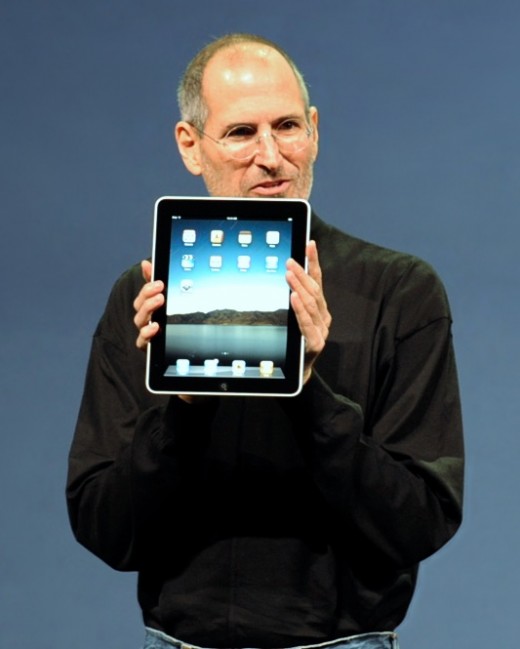
LEMME SEE YOUR HANDS!
As Steve Jobs said, "God gave us 10 styluses, we don't need another." The Ipad screen is designed for tactile multi-touch. While I'm sure this is old news and second nature to many reading this, there are also many who don't know how to maneuver on the iPad. For example, you can do many things with multi-finger swipes and "pushes" that you can't normally do otherwise. Let's detail a few of them and their uses.
4 finger push-up . This is literally how it sounds. 4 fingers at once, pushing up on the screen reveals a tray underneath that allows you to access a myriad of features including:
- The apps that are still open . They're still running, so you can go back to them quickly if you want to by tapping on one. There is a drawback though, as most people don't think about how many apps they may open in a day, week, month, or year. All of these apps stay open until you close them. While they're running, they're eating up your 10 hour battery life at a higher rate than normal. Along with that, you may notice that your iPad is experiencing a bit of slowdown as well (depending on how many apps you have open).To shut down your apps, just hold down one of them inside the tray until it starts wiggling and a "Red Minus" appears on the top left corner of the app. Hit the "Red Minus" to close it. Make this a daily routine. It's so easy even a caveman could do it!
- Volume and brightness control . Easy access toggles to adjust either one. I personally use this one to cut down on how much I use the volume button on the side. I believe in the least amount of wear-and-tear on my devices.
- Music control . Play, stop, next song. If you don't have music playing, it will play the first song on your list.
- Airplay . If you don't know what this is, you're in for a treat. Airplay allows you to wirelessly connect to a device called the Apple TV. A whole new world of fun awaits with this feature. You can play anything from movies, games, and music directly to your television screen. Try downloading Family Feud for your iPad, it's a blast to play with family and friends!
Let me Illustrate!
How Apple are you?
What Apple devices do you own?
SOME MULTI-TASKING TRICKS!
4 finger swipe across. This is a handy feature that allows quick access to other open apps. For example. If I have my mail and calendar apps open, I can swipe across to the right or left and quickly move from one app to the other. It's one of my favorite features because it's a bit of multi-tasking ability added to the whole iPad experience. Go on and give it a whirl!
The 5 finger grab. No, this is not a funny way of describing theft, this action is nice because it keeps you from having to use the "home" button to return to the home screen. Again, my philosophy is the less wear and tear on buttons, the better shape your devices will be in. The easiest way to describe this is to spread your hand out flatly above the middle of the screen and act like you're grabbing it. In the end, your hand should look like a fist if you did it right.
The "break apart" keyboard. Now don't go throwing your ipad on the ground or anything, that's not what I'm talking about. Just rest your thumbs on the keyboard and rip it apart in the middle. It will separate into two pieces resting on the sides of the screen, therefore making it easier for you to type with your thumbs while holding the tablet. Pretty nifty little trick.
Screen Capture.This is actually quite nice as it allows you to literally "capture" whatever is displayed on your screen and store it in your "Photo" app under the "Camera Roll" album. When you're ready to take the picture, just push your home and power buttons simultaneously. You should hear a handy little camera click and 'voila', you now have a photo saved to your album. A little favorite of mine.
Unveiling of Apple iPad.
Da da da da!
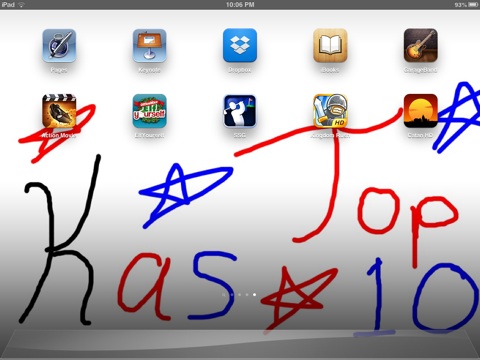
MY PERSONAL TOP TEN APPS!
Obviously this will be based on my opinion and experiences.
Business and productivity:
- Pages ($9.99) - If you're looking for one of the best word processing apps on ipad, this is your app! With the included document templates you can write book reports, make flyers, or even type up a résumé! It will also open up PDF documents or Microsoft Word documents that you receive from either email or cloud based services such as iCloud.
- Keynote ($9.99) - Presentation city right here! Looking to wow your audience with a great show? Look no further than keynote. The animations alone guarantee to keep your presentation packed with excitement. Some PowerPoints have been known to be quite the yawners, but not this software. Combine this with AirPlay and the Apple TV to make your presentations appear wirelessly on your widescreen display! My friends kept asking me how I did that!
- Dropbox (free) - It's one of the best cloud apps available for iPad. It allows you to store and access your pictures, videos, and documents on the Dropbox server from any computer. Since the iPad doesn't have a usb port, it makes sense if you want to transfer certain files to and from the device. You start with 2 GB (gigabytes) free and can upgrade to higher storage if you choose. This one is absolutely essential.
E-reading:
- iBooks (free) - Apple's own bookstore/reader app. This app will open most ePub format files that some of your other e-readers use such as the Kindle. I have quite a library of books ranging from the Bible to major novels. You can also use the iBooks library to store PDFs that you want to read through quickly.
Music:
- Garageband ($4.99) - A musician's dream come true (I should know, I am one). There is a myriad of instruments for you to try out onscreen for the novice or the expert to try. Some personal favorites of mine are the Smart guitar, the classical string orchestra, and the drum machine. Want to cut a hit song? Record each instrument you play and combine it in sequence to make a masterpiece! Garageband even allows you to plug your guitar directly into your tablet via a magical device called the iRig, so you can even record your own licks!
Funny :
- Elf yourself (free) - Sure, it's got a Christmas theme to it, but you'll be laughing yourself silly once you download it. Grab this one quick!
- Action Movie FX (free) - For those moments when you want to get your aggression out, but don't want the prison sentence to go with it! Download this and find out why! Hilarious app!
Games:
- Super Stickman Golf (free) - A lot more fun than the title sounds. You honestly don't have to be a golf fan to enjoy this. Very easy for the casual player.
- Kingdom Rush (free - $2.99) - The most unique take I've ever seen in a tower defense game. Also, one of the most funny and addicting in this category. See if you don't recognize some of the movie quotes the characters spout off as you play. It sometimes goes on sale.
- Catan ($4.99) - A little pricey but one of the best games available on the iPad in my opinion. The award-winning board game comes home to roost on IOS. Anyone who's a Settlers of Catan fan needs to download this one. It didn't win awards for nothing!
Final Thoughts.
Well that does it for this edition of Apple Tricks of the Trade. As I say in most of my hubs, this is is not an exhaustive list of fun things you can do with this awesome tablet. This is to get you hitting the ground running.
Also, for those who are curious about some of the accessories to the right, I actually own a few iPad covers. I've found the Magnetic smart cover is an amazing little product that I honestly didn't think I'd like at first because I thought it didn't protect well. But the iPad was made for the portability. I've taken that bad boy with me to New Zealand and back and it's worked like a charm!
Catch me next time, same Kas time, same Kas channel!
- 10 great ways to fix my iPhone.
Ever drop your iPad and crack your screen? Ever dropped your iPhone in the pool? Here are some great ways to take care of those problems and more!