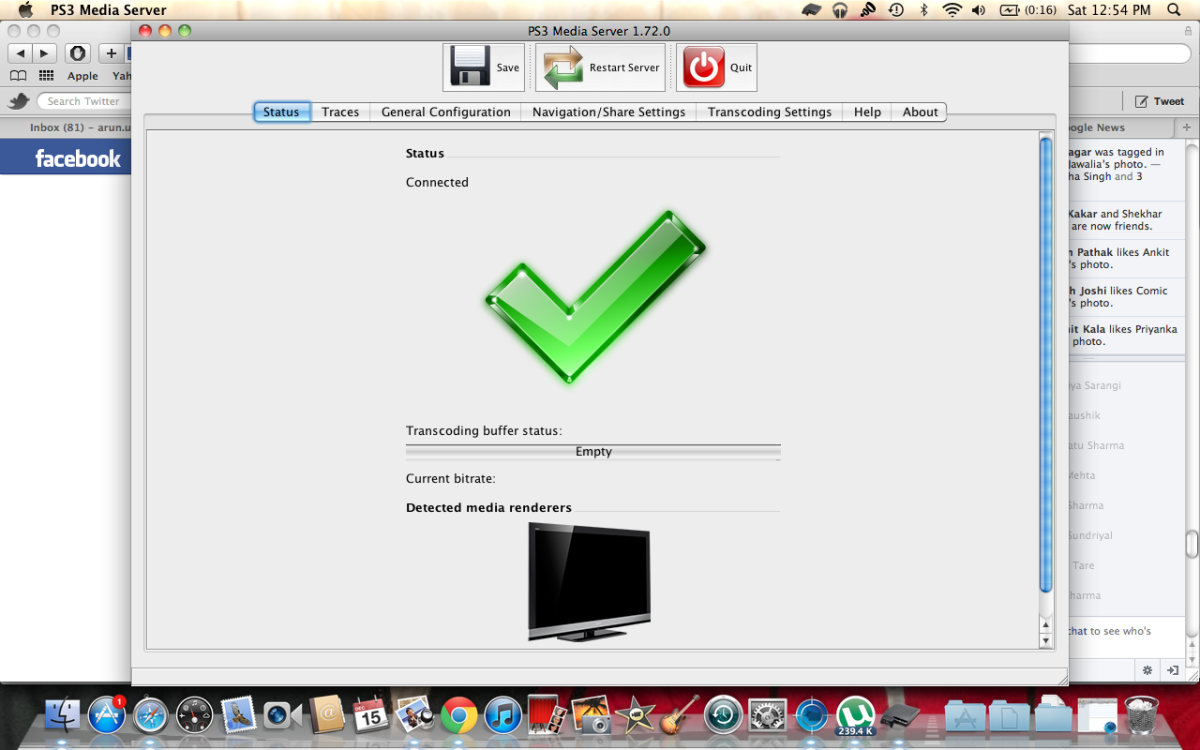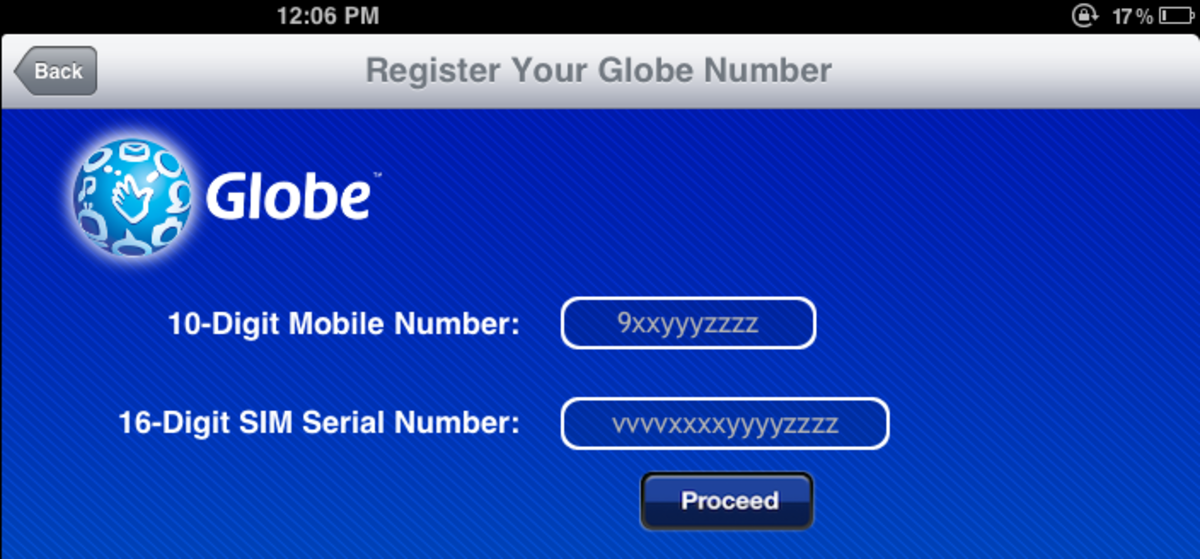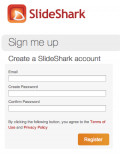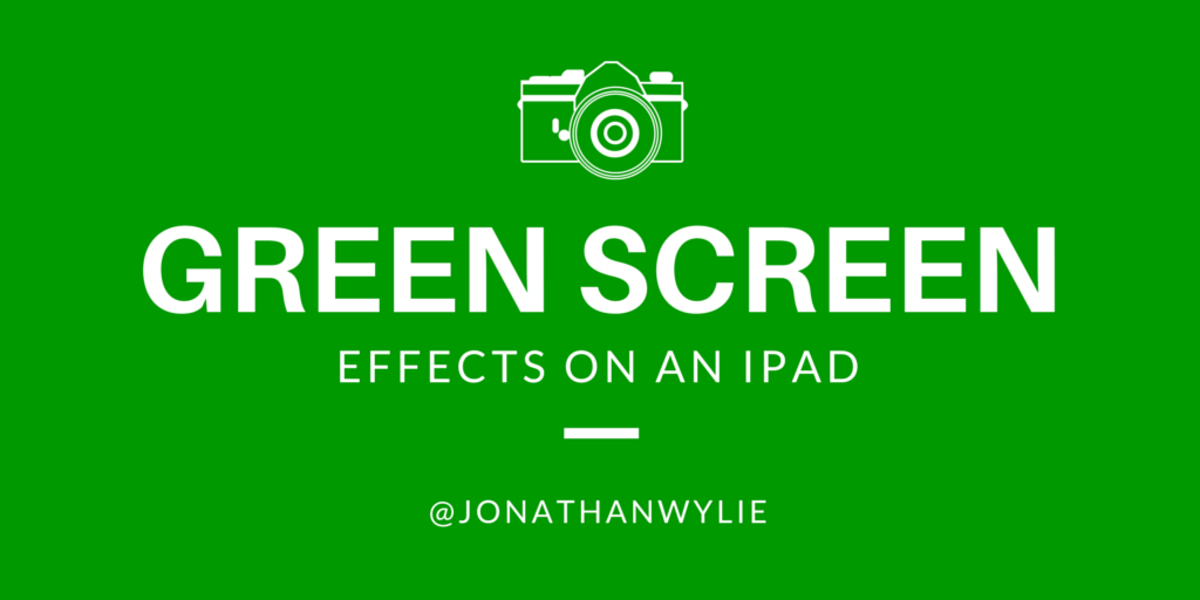- HubPages»
- Technology»
- Consumer Electronics & Personal Gadgets»
- Portable Electronics»
- Tablets»
- iPad
Solved! How to Fix a Slow iPad in 7 Steps
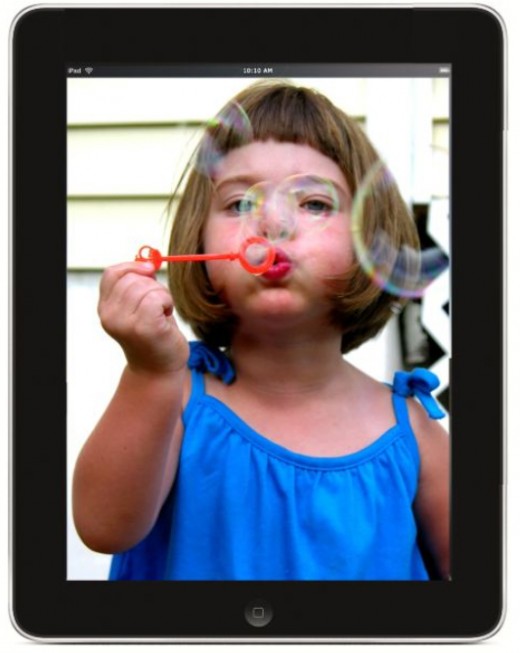
Why is my iPad running slow?
Do you have an iPad that is running slow and is sluggish? Is your iPad running slower than it should be? Does it take just that bit longer to load applications, stream videos and surf the web? If so, the following 7 tips should help you speed up and fix your iPad. If you have any more suggestions for fellow readers please feel free to leave them in the comment box at the bottom of this page.
1. Check Your iPad's Free Space
Before proceeding with the following steps, you need to first need to check if the underlying cause of your iPad’s slow performance is due to an iPad with limited free space. Sometimes the cause of a slow iPad could be something as simple as having too much media on your iPad.
Navigate to:
Settings>General > About
This will tell you how many iPad applications you have installed, how many video clips, photos and how much free space is available to you. If you require a further breakdown of exactly how much space each of these areas is chewing up collectively and individually by filename simply navigate to :
Settings>General >Usage
2. Clear Your iPad's Browser Cache
Just like a laptop or desktop computer, your iPads browser, Safari, needs to have its cache cleared on a regular basis. You will likely end up with a slow iPad If you don't this regular maintenance task.
Navigate to:
Settings > Safari > Clear Cookies and Data
3. Periodically Check For Unwanted Apps
With the low and free costs of iPad apps it easy to see how an iPad can end up with a huge amount of unwanted applications. Make it a habit to regularly spring clean your iPad for unwanted ipad apps, paying particular attention to the larger sized applications such as games.
4. Update Firmware
One of the most significant things that you can do to ensure your iPad speed is not struggling is to check whether you have the latest updated firmware. New firmware often comes with fixes to newly found security flaws, so keeping your iPad's firmware updated is also a security priority.
5. Are You Using the Right Mobile Broadband Plan
If you own a 3G enabled ipad, your chosen mobile broadband provider could be the culprit of a slow performing iPad. Not all mobile broadband plans were created equal offering the same download speeds. Talk to your family and friends who own 3G enabled iPads and ask them which providers they use and use Google to research the different plans
6. Shutdown iPad Apps Properly
The next tip could bring upon debate. Although it is claimed that using the multitasking tray won't hog your iPad's resources, I don't entirely believe this. I have noticed that my iPad runs smoother when I have the minimal amount of apps waiting for me in the multitask tray.
Simply double click the home button to access your multitask tray and reveal which iPad apps are still running. To turn off the application from this tray, simply hold down the application icon for a few moments till an x appears on that app's icon and then simply click on the x to shut it down.
7. Reset Your iPad's Network Configuration
Resetting your iPad's network configuration can help to boost your iPad's speed. You can find the reset network configuration function by going to
settings> general>reset>reset network settings.
Bear in mind that this will restore all your network settings to their factory defaults, so aonly do this if you have access to your network passwords.
Most of these tips can be applied to your other apple devices such as your iPhone or iPod touch.
- How To Make Your iPhone Battery Last
How to extend and maximise your iPhone's battery life with a few simple tips and tweaks. - How to Make Phone Calls on an iPad
Making phone calls on your iPad is easy with the right application installed. This will allow you to easily make calls over the internet. - How to Delete Kaspersky Temporary Files and Speed Up Your Computer
Is your laptop or desktop computer running slow? If your have Kaspersky installed, the temp files might be the culprit!
© Website Confetti 2012
© 2012 Ness