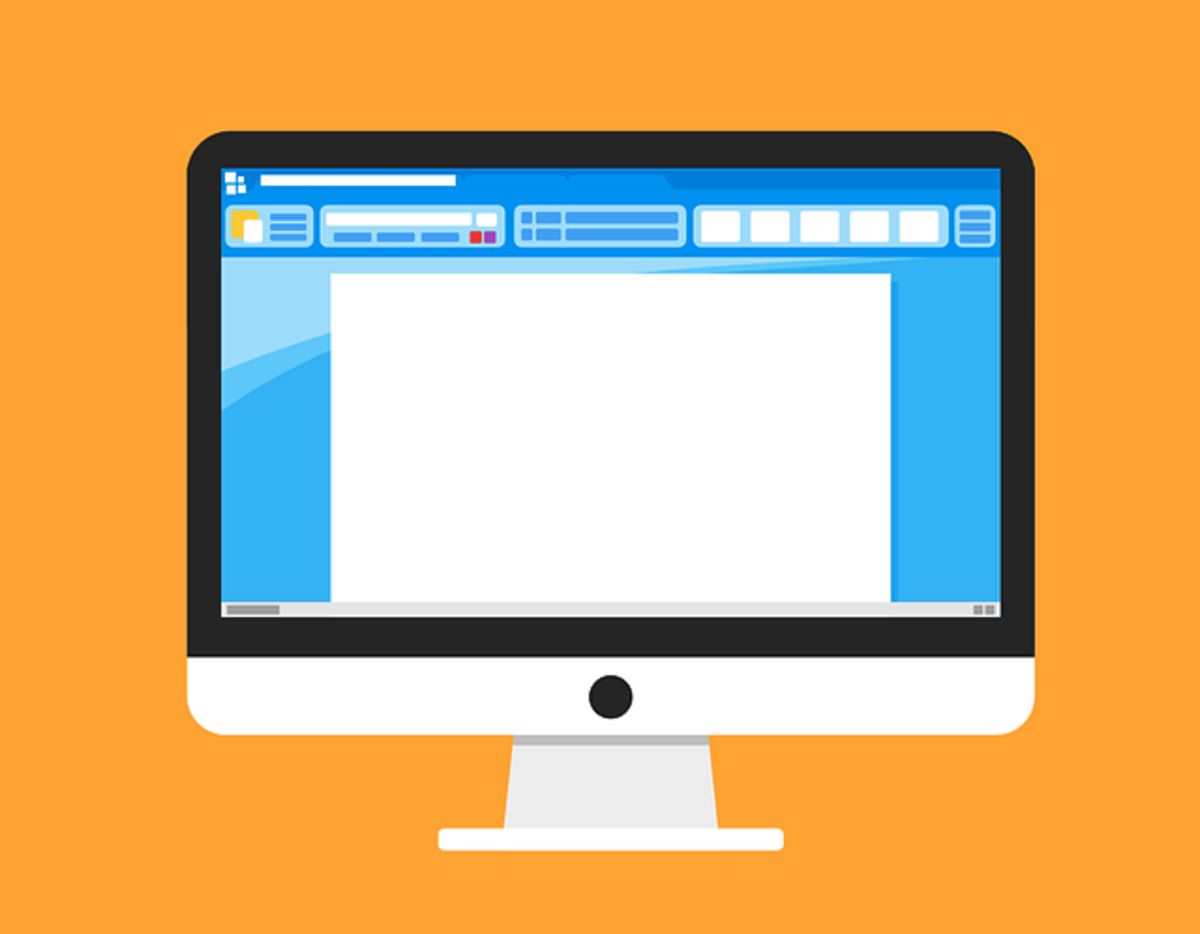- HubPages»
- Technology»
- Computers & Software»
- Computer Hardware
Cheapest & Best Back Light LED Keyboard Cheap - Under $25 - black led lighted keyboard w-9868bk usb
Black LED Lighted Keyboard
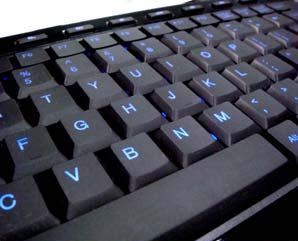
Led Back-Lighted Keyboard W-9868bk USB Black
Notice - Amazon is currently offering this keyboard for $16.99 -- Last I looked, they had 6 left, all new keyboards. If you're looking for an inexpensive illuminated keyboard, this would be a great time to get one!
The Best LED Keyboard Under $45 - Logitech Illuminated Ultrathin Keyboard with Backlighting
You might wonder why anybody needs an illuminated computer keyboard… at first glance, it seems like a very frivolous add-on. And, to be honest, there is an element of just plain geeky coolness involved. Especially if your computer already has a lot of light-up features. (Yes, mine does. I can't resist cool-looking tech)
But there's more to it than just the "Hey, neat!" factor to the W-9868BK . If you normally work in a dark, darkened, or just slightly dim room, a lighted keyboard can make a huge difference in comfort, efficiency, and convenience. Knowing where the keys are without having to search for them is a serious plus. In my environment, my hands stray completely off the keyboard, then back on, quite a lot. The raised dots on the 'f' and 'j' can be ridiculously hard to find by feel sometimes, especially without a clue as to where I started from. A glowing map in the peripheral vision makes it a lot easier.
Black LED Illuminated Keyboard W-9868BK USB
Or you could choose the REALLY cheap way:
Cheap, or Expensive?
So if you're interested in a lighted keyboard, the next question is, do I get the most expensive model they make, or can I find a good one cheap? This is where the w-9868 black usb led lighted keyboard comes in. At just over $20, it's not going to break the bank. All you really need is to figure if it will be suitable for your needs.
(As an aside, the video to the right will show you how to rig your own keyboard if you're not afraid to take things apart and solder your keyboard's guts... At least it's worth a chuckle to see the end result!)
To see if the pros of buying an affordable led lighted keyboard outweigh the cons for you, keep reading:
The W-9868BK - An Overview
Nomenclature:
Black LED Lighted Keyboard W-9868BK USB
Comes with smooth "whole silica gel" cushioned keys. The LED is non-glare, energy saving, and powered through a USB connection. The keys are smooth, and quiet to type on, with a life expectancy of over 10 million strikes. The keyboard itself is anti-static, and protected against electro-magnetic interference. One-touch internet access and multi-media keys built-in.
W-9868BK Light-up Keyboard

The Positive:
The keys are vivid and clear when illuminated. The W-9868BK is reported to be completely plug-and-play on Vista and Windows 7. (No information specific to Windows XP was available)
The keys are quiet, which is less distracting if you share the room with anyone. (I'm a noisy typist - not everybody appreciates that!) Nice feel when typing, and the keyboard is very compact with a nice heft to it. If you're using one of those little desk-tray keyboard holders, the small size will definitely be a plus.
The black keyboard body contrasts attractively with the blue LED. Does the job without eye-straining glare, just a nice blue glow. Very good job with the led backlighting.
Very easy to install, and also to clean. The keys can be removed and popped back in at need.
The Negative:
There are several complaints that the keys are difficult to read when not lit. To my mind, there's not much point in owning an LED lighted keyboard if you don't keep the led lit up.
A more legitimate complaint is that the letters tend to rub off after a few months. I only found one reference to the letters rubbing off, so without more evidence will give benefit of the doubt here. If you've had a similar problem, please drop a comment so I can incorporate the information.
Another isolated
complaint concerned the backlighting flickering at times.Since I never found another reference to this, it's hard to judge whether it's a real problem or not.
One problem that
seems to plague most led lighted keyboards is that certain key combinations can
bog down if you're a very fast typist.
Several models of led keyboard have this complaint. It doesn't happen to every fast typist, but seems to be more likely to happen if your
typing speed is way above average.
In some cases, the light on/off switch, which is the same key as the scroll lock, has been reported to turn off the arrow keys when used. Others claim the arrow keys work just fine with the led light turned on or off.
While the normal keys work just fine, some people have trouble getting the media keys to function. I found one report that suggested using a freeware keymapping application if you have a problem with the media keys.
The Most Common Complaint
The biggest and most
consistent problem seems to be keyboard size. The keys are compact, and the layout is, in some cases, a bit different from the average keyboard. The caps lock key, home key, and a couple of others are placed so you might accidentally hit them while aiming at something else. The space bar, enter, and backspace keys are smaller than usual.
While some love the compact size and layout, others have a hard time adjusting to it. Either way, you'll probably spend some time getting to know your new led keyboard before being entirely comfortable with it.
Well Worth the Cost

Summary:
At first glance the negatives may seem to overwhelm the positives. Bear in mind, if there was even one complaint, I wanted you to be aware of the potential. When you weigh the plus/minus factors together, and compare the usb led lighted keyboard W-9868BK with other models in it's price range, the W-9868 is the clear winner.
This specific keyboard is a very nice combination of feature and cost, giving you a lot of bang for your buck. You can get a better keyboard, but you'll spend a lot more money. If you're looking for a budget led lighted keyboard, the W-9868BK is an excellent choice.
At-a-Glance Feature List:
Lighted Keyboard W-9868BK USB
Anti-static, anti-electromagnetic interference
Smooth quiet touch keys
Life of more than 10,000,000 percussion
With 8 Enhanced Multimedia Hotkeys
One-touch Internet access, easy to browse the web
Comprehensive multimedia keys to master the voice and image
Compatible With Windows 95/98/NT/ME/2000/XP/Vista/7
The "Scroll" key is the switch to turn the light on and off
What's in the box?

Physical Aspects for the Curious:
There are a total of 104 keys (8 function keys)
The W-9868bk measures 16" x 6" x 1"
Requires Microsoft Windows Vista/98/NT/ME/2000/XP/7 or later OS (No Linux)
Connects by USB port
The package contains the keyboard and a 1-year manufacturers warranty.
Total weight is 3 pounds.
Recent News
- Best Affordable LED Keyboard - black led lighted key...
Notice - Amazon is currently offering this keyboard for $16.99 -- Last I looked, they had 6 left, all new keyboards. If you're looking for an inexpensive illuminated keyboard, this would be a great time... - Over The Top 2: The Best Illuminated LED Keyboards -...
Recently I wrote another hub about the best/most affordable illuminated keyboard, the W-9868bk. In it, I already talked about how useful an LED lighted keyboard can be. Typing in darkened rooms, less... - Top 5 Best Gaming Keyboards
Anyone who is a serious computer gamer should have a gaming keyboard. Aside from the advantages it may bring, it can also serve as bragging rights while your talking to your friends or posting in forums. As... - Best Gaming Keyboard 2010
Gaming keyboards are a little more expensive than high-end general purpose keyboards. In my experience they do enhance your gaming performance and gaming enjoyment enough to justify the extra cost, especially...