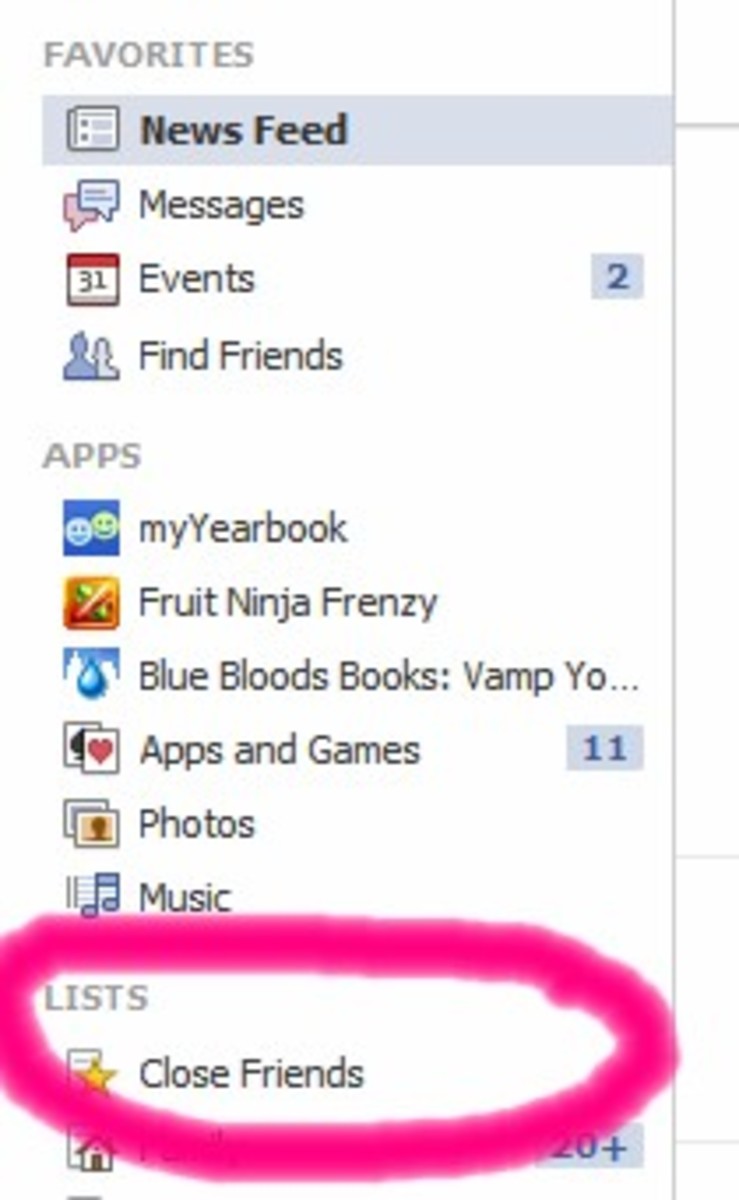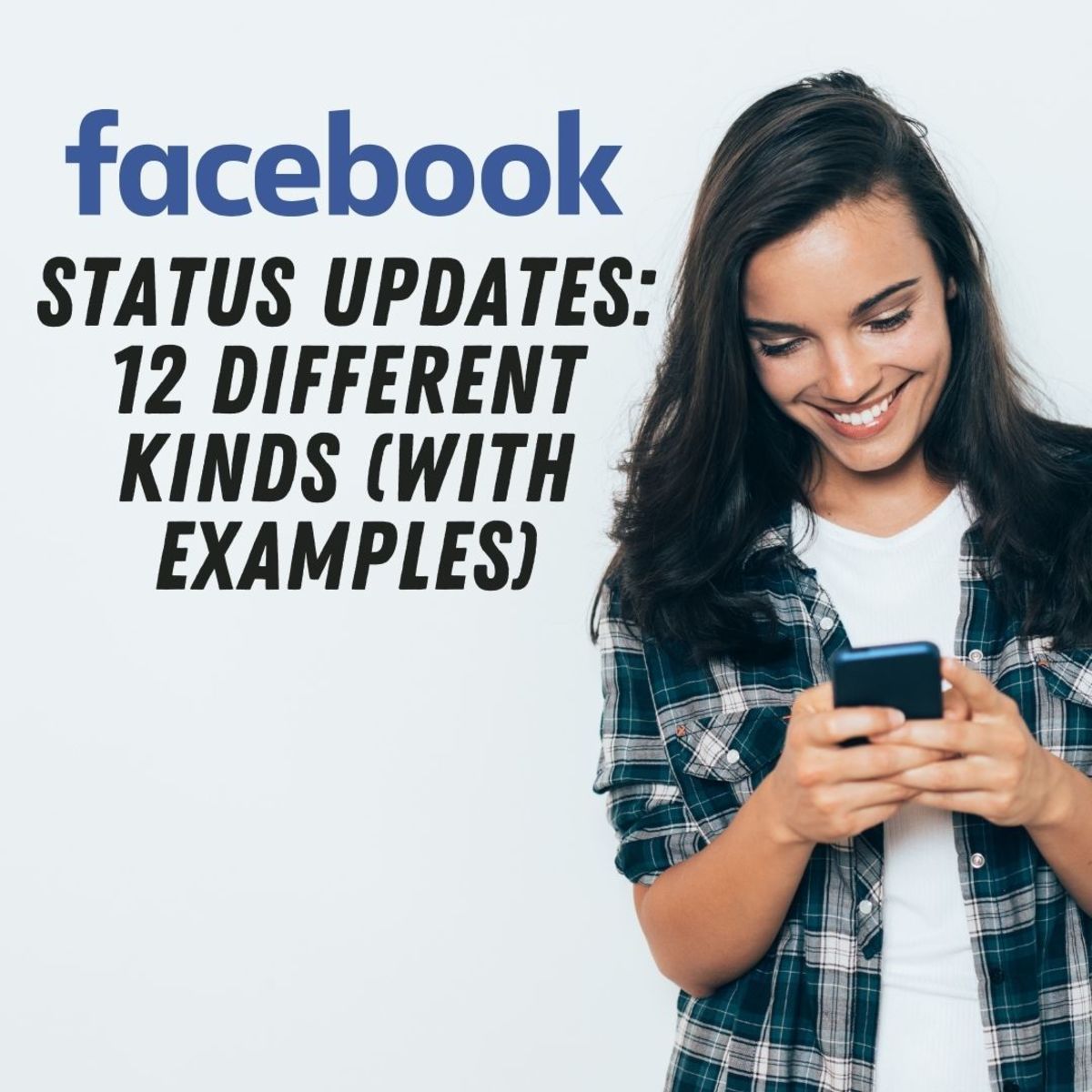- HubPages»
- Technology»
- Internet & the Web»
- Social Networking
How To Appear Offline On Selected Facebook Friends

"Why bother accepting the friend request if you're gonna hide anyway?"
Yes this is true, why not just go and ignore the friend request from the start as you can hardly trust a stranger, right?! But let's just say accepting a friend request is a form of being civilized online specially if this person was a schoolmate or a mutual friend from relatives and people you know, and the person hasn't done anything to offend you in any way for the friend request to be turned down.
Of course you could just go ahead and TURN OFF chat but doing this will make you unavailable to everyone. What if you wanted to appear online to some of your friends? You can do so, you can appear online to people you want to see you and appear offline to those people you doesn't like very much.
Anyway, here are some reasons why some people prefers being offline to certain people on Facebook, (including me) after accepting their friend request.
* Playing Facebook games and you need more neighbors. There's some games your friends doesn't know yet or doesn't play so you went to the game forum to be friends with other players and be neighbors.
* These people start chatting with you and you doesn't like chatting with them because it is boring and they start asking questions like as if they know you personally.
* A schoolmate which constantly ask questions who doesn't even tell something about him/herself. (What is this an interview?)
* An ex? Maybe someone you owe money from and is bragging you for the payment who doesn't understand the word "I'm broke."
Anyway, whatever your reasons are for wanting to appear offline to certain people, here's how to appear offline to chosen Facebook friends.
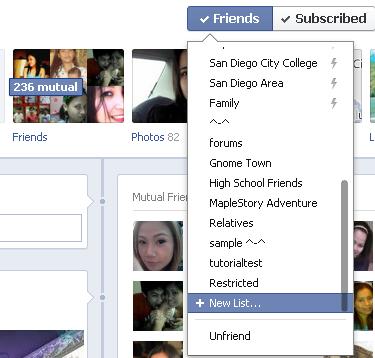
So how do I appear offline to selected friends?
You got to have a list to do it. If you haven't created a list yet, you have to. It's like making a category of your friends like "your closest friends," (of course you wouldn't hide from them) "relatives" or a list specifically for those Facebook game friends.
Now, to create a list go to profile of any of your friends. Or if you want to create a list where to keep Facebook friends who you wanted to appear offline from, go to that friend's Facebook profile.
Once on that friends profile, hover your cursor on FRIENDS (see photo on the right.) Click on "NEW LIST" to create your very first list.
Repeat the procedure to make more list if you want to, for your friends, relatives, co-workers and such.
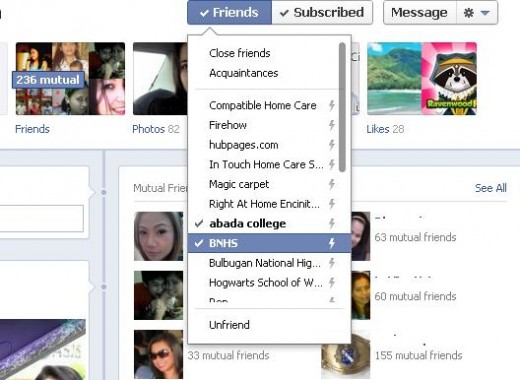
- Facebook Gnometown: Tips and Tricks
If you like playing Facebook game, or new to Gnometown and is looking in how to get more machetes, this tips and tricks might give you an insight about this gnomish game.
Adding friends to the list
The next step after you had created the list or lists is adding your friends into it.
Go to a friend's profile and hover your cursor again on FRIENDS. The list you just had created should appear in there. Click on the list you want that person or friend to belong into.
I'm going to use my bestfriends Facebook profile for the screen shot of this tutorial. As you can see, I had added her to two list and it is in bold letters with a check on the left side.

Appearing offline to certain people
On this step, you would know why it is important to create a list specifically for those who you wanted to appear offline to.
Click on the CHAT button at the very bottom right of the page.
Your reason for appearing offline?
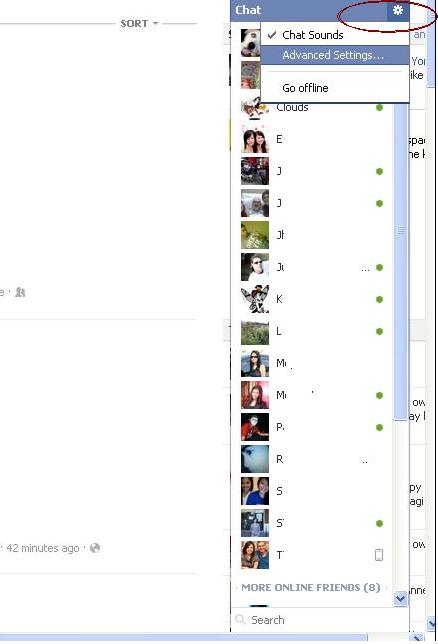
Almost there
Now click on the asterisk icon which is located at the top right when you open your chatbox.
Next, click on ADVANCE SETTINGS. Clicking this will open a small pop up box. Choose the first one to appear offline to a certain list. You can do this by typing the list name on the box and usually as you start typing, the list would show up so you can just go and click on it.

Another way of appearing offline
And another way of appearing offline is just to simply type the persons name instead of the list name.
Don't forget to save changes.
For any reason you want to remove someone to your "offline list," just go to that persons profile, hover on FRIENDS on top and unchecked the list. You then would appear online to that person but would still appear offline to the rest of those on the list.