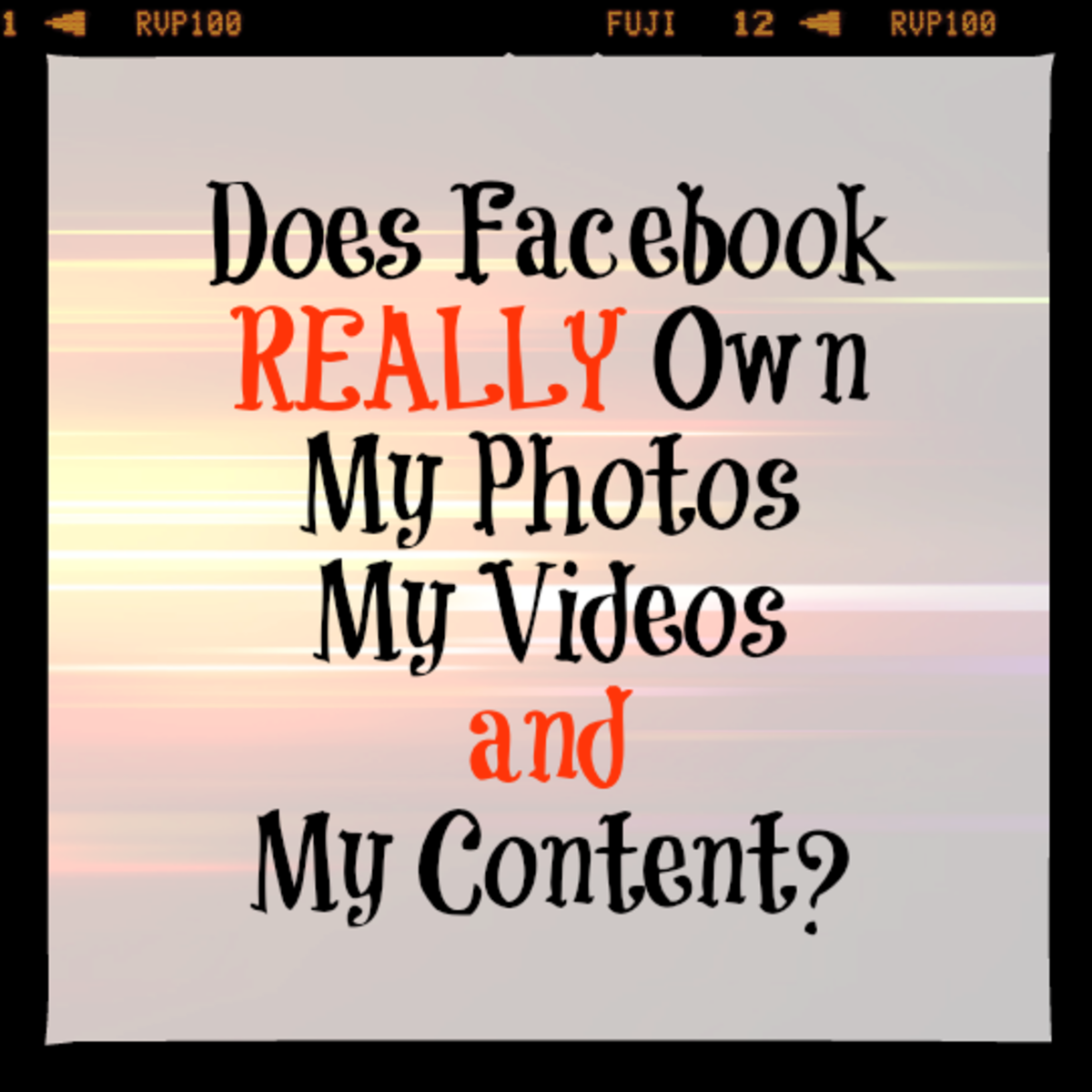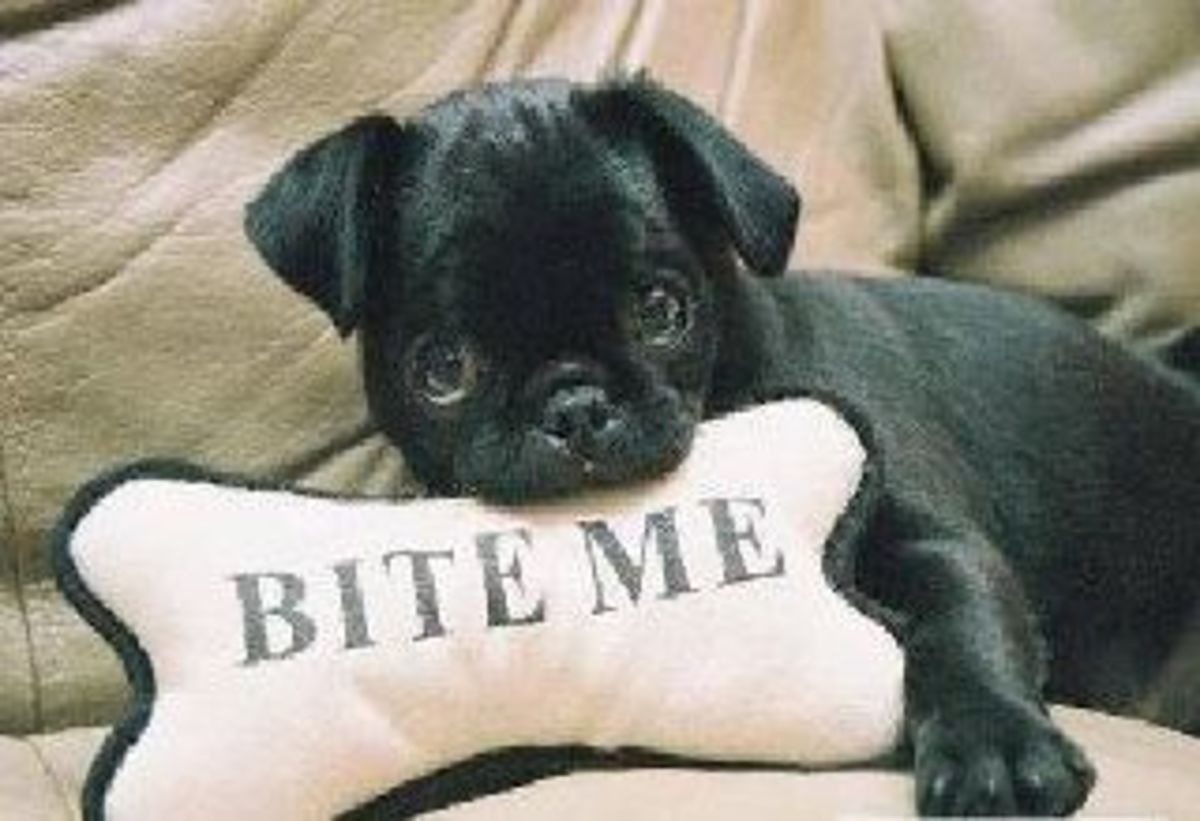- HubPages»
- Technology»
- Internet & the Web»
- Social Networking
Facebook Privacy Issues How To Avoid Embarrassment
Avoid Facebook Embarrassment or Worse
Have you heard about the people who did not get jobs after the companies they applied to found their profiles on Facebook?
How about the students who were expelled, suspended, or otherwise punished for what their schools found on Facebook?
These aren't isolated incidents either. A quick Google News search will turn up dozens, if not hundreds, of examples, and those are only the ones that make the news. Imagine how many potential employers just sent a form letter saying that there were many qualified candidates and that they had chosen someone else for the job, instead of telling the applicant that they had decided not to hire them because of something that they found on Facebook.
Even if you never do anything on Facebook you wouldn't be proud of, that still doesn't mean that everyone wants to know about it. For example, I run a freelance writing business and have some clients and colleagues as Facebook friends. It is a good way to keep in touch and build a stronger connection, particularly with people I've never met except online. However, these same people aren't the least bit interested in finding out about the doll head that was lodged in my garbage disposal.
Likewise, many of the most popular Facebook games post automatic messages to your wall and even encourage you to "trash talk."
While Facebook is a revolutionary service that can help friends, families, and loved ones stay more closely connected over long distances and busy lives, it is also a potential source of trouble. Being embarrassed by comments you've made, losing a job over a posting, or having your career trashed before it can even begin is no laughing matter.

Facebook Privacy Settings
There are two solutions to avoiding embarrassing or otherwise detrimental situations from arising out of participating on Facebook, either censor yourself to the point of blandness (what fun is that?) or use Facebook's built in privacy settings to protect yourself.
Facebook has an user interface that is deceptively simple to use. At first blush, all one needs to do is type in updates and find and approve friends. But, the power and usability of Facebook goes much deeper. Unfortunately, there is no easy to find set of basic instructions which means many users are unaware of most Facebook features. It's no wonder that applications themselves go out of their way to show you how to bookmark them (most even offer to do it for you). After all, Facebook may be the only application on the planet with it bookmark menu on the freakin' bottom of the page!
Facebook Profile Privacy Options
The first set of privacy settings are the Profile options. Here, users can choose who can access what information from your Facebook profile. Getting these right is an important first step to safeguarding your Facebook identity.
There are multiple settings listed on this screen. While it may seem complicated, it allows for a very specific level of control, so that each user can allow and disallow access based upon what is important to them. For example, one user may be very sensitive about their "real world" information about where they live and who they work for out of concern about preventing identity theft, while another user might be more sensitive about who sees pictures of their children.
There are 5 options for each setting:
- Everyone
- My Networks and Friends
- Friends of Friend
- Only Friends
- Custom
Everyone, of course, means that everyone can view that information; there are no restrictions.
My Networks and Friends means that anyone who is one of your Friends PLUS anyone who is a member of your networks can view your information. That means that if you are a part of the No Velociraptors network, everyone else who is a member of that network has full access to your data, even if you only joined it as a joke! Unless you are very careful with what networks you join, you should probably avoid this setting.
Friends of Friends, is an intriguing setting. With this option, anyone who is your friend, can see the information. In addition, anyone who is a friend of one of your friends can also see that data. In theory, this sounds like an open, but not too open option. Unfortunately, you have no control over who your friends add as "friends." This is particularly prickly for those friends who like to play Facebook games.
Popular Facebook games like Mafia Wars, Farmville, and Yoville encourage Facebook users to add friends by the hundreds. Mafia Wars, for example, allows for up to 501 "friends" to boost the player's strength. It is impossible to win many battles without at least a hundred or more friends. For your very social friends, this might not be anything new, but for most Facebook users this means signing up total strangers as Friends, and every one of those strangers gets full access to your data under the Friends of Friends setting.
Friends only, is probably the most commonly used setting for Facebook users looking to retain control over their private data. For users who stick to only one type of friend, i.e. either only work friends, or only family members, or only real friends, this setting is fine.
However, what about a Facebook user with some college friends, some high school friends, some work friends, some family members, and even some in-laws all setup as friends? Do you want Mom seeing the posts from your old fraternatity brother, Gator?
This is why most users will need to use the custom setting to keep their Facebook data private.
Of course, this is only the beginning. Just what each of these settings controls and how the options interact can take a while to figure out. Plus, don't forget to set controls on what other people might do to embarrass you on Facebook as well.
In order to cover all the necessary Facebook Privacy options and settings, I have a series of articles to help make sure that you have all the fun you can on Facebook, with none of the tribulations.