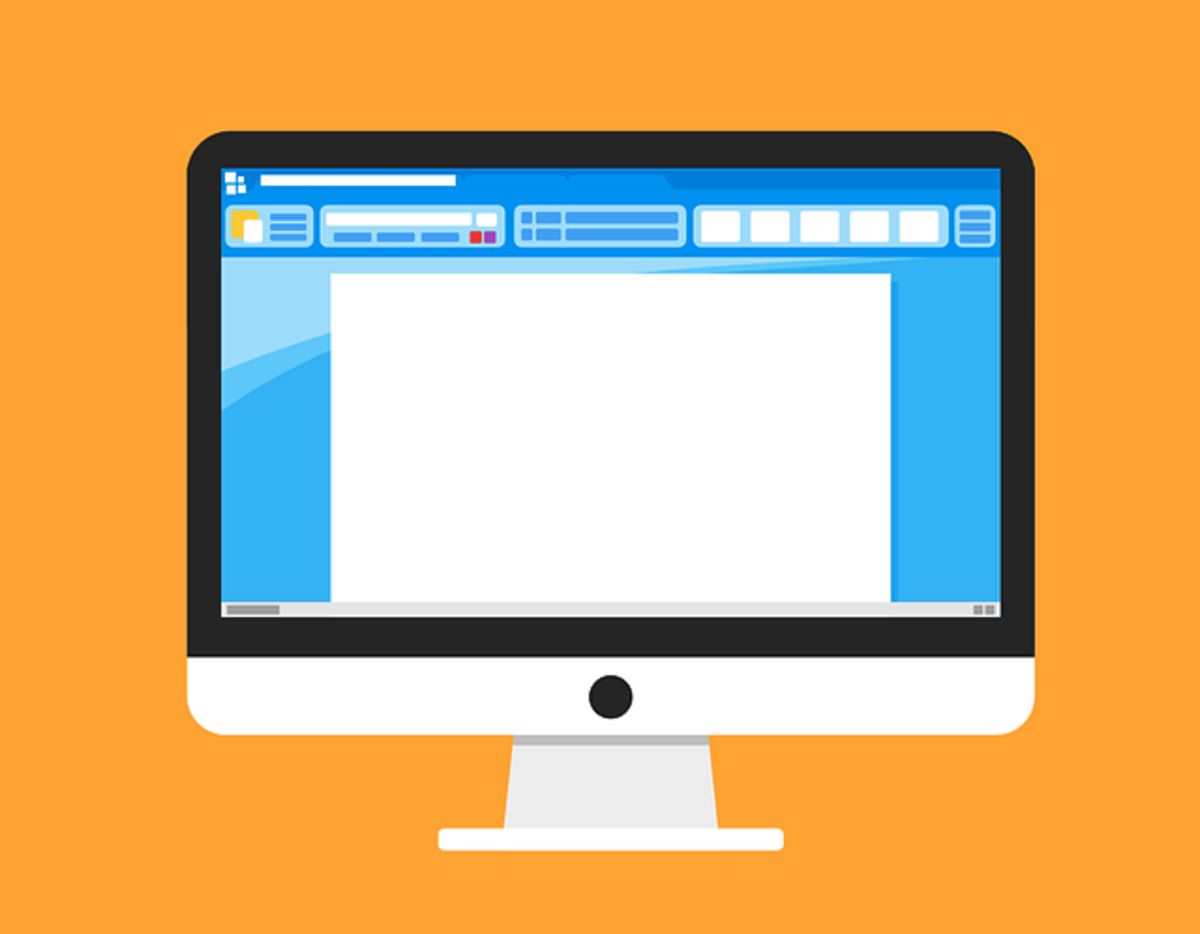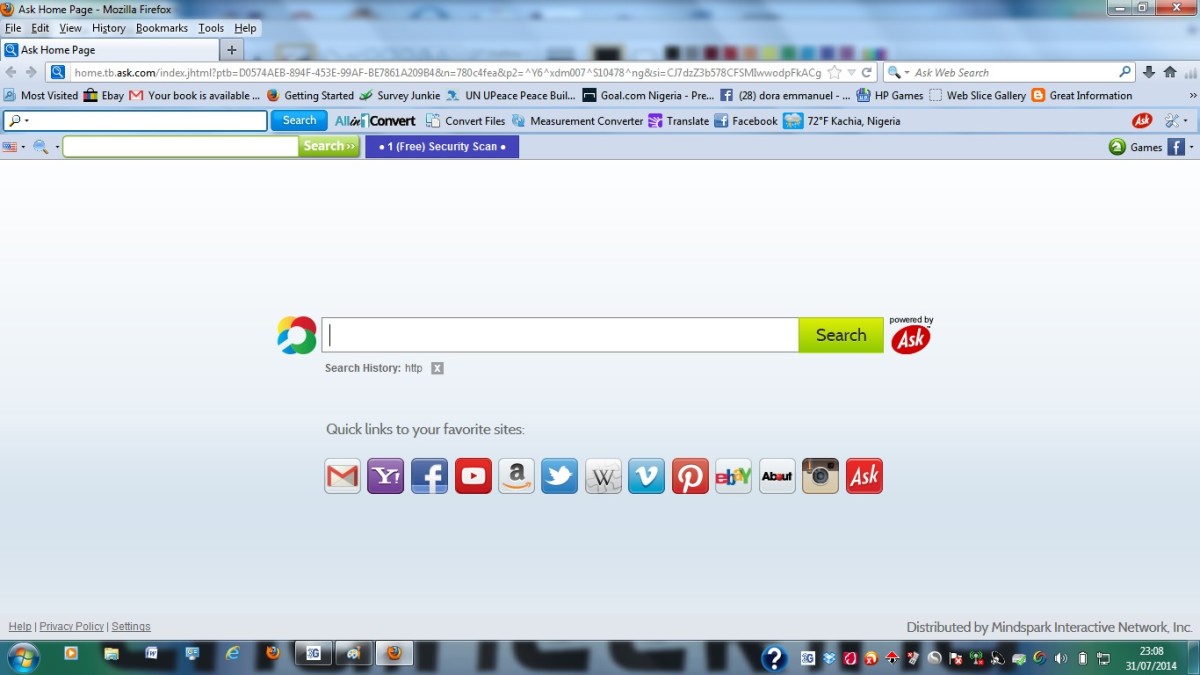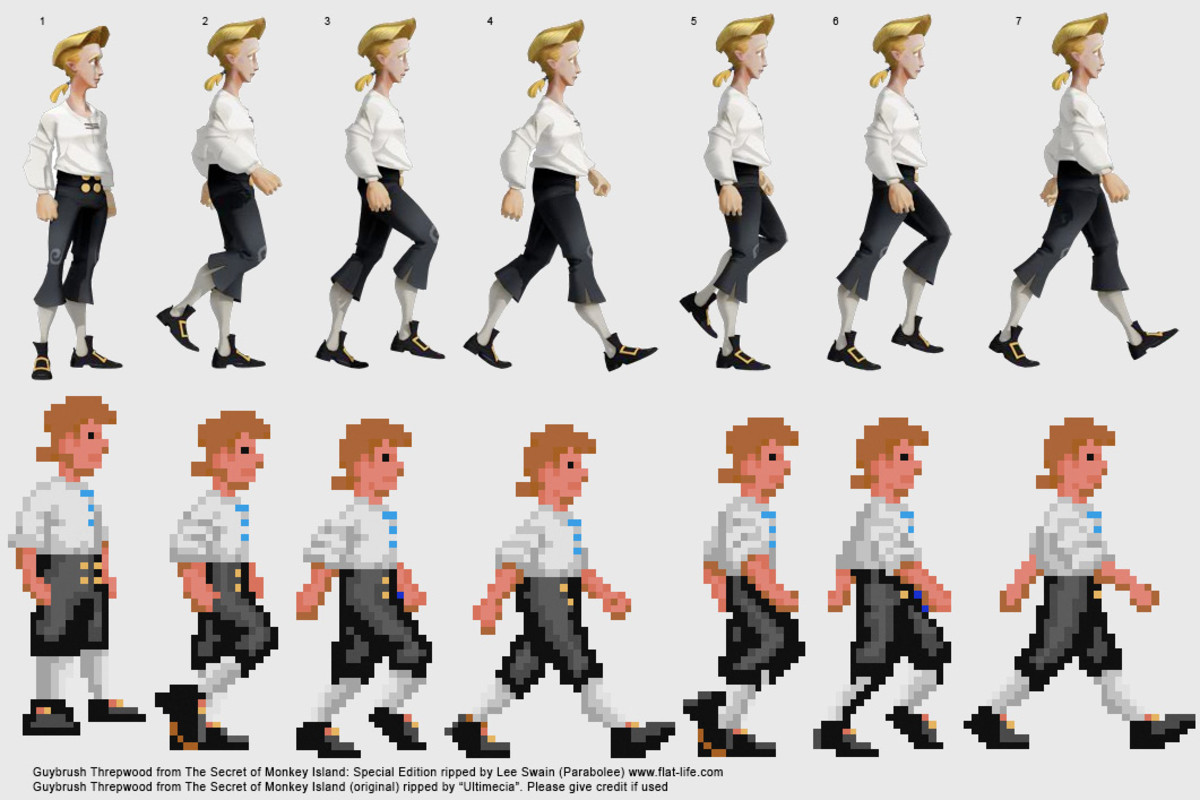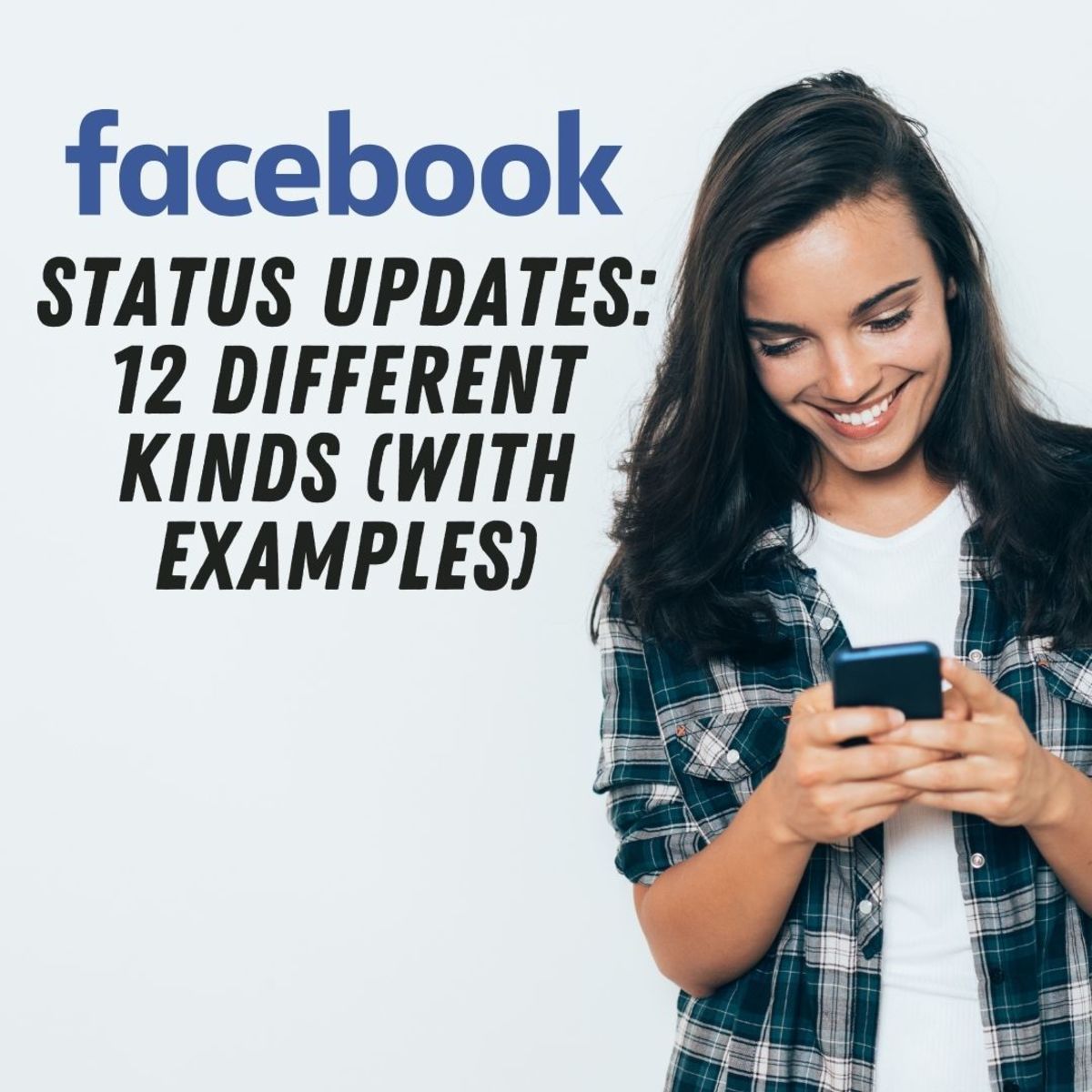Firefox Shortcuts : Keyboard Shortcuts for Mozilla Firefox

Mozilla Firefox is really the best browser. Firefox provides so much flexibility to explain. I already published several pages related to Firefox. This hub only, tells you the shortcuts of Firefox, you need to know. All these shortcuts are really simple to use and is very helpful.
Shortcuts for Tabs
- To open a new tab → simply press Ctrl + T
- To change a tab → simply press Ctrl + Tab or Alt + Tab or Ctrl + Alt + Tab
- To close a tab → simply press Ctrl + F4 or Ctrl + W
- To restore a tab → simply press Ctrl + Shift + T
Shortcuts for Windows
- To open a new window → simply press Ctrl + N
- To change a window → simply press Alt + Tab [windows / Linux]
- To change a window → simply press Apple + Tab + F10 [Mac OS]
- To close a window → simply press Alt + F4 [Windows / Linux]
- To close a window → simply press Apple + Q [Mac OS]
Shortcuts for Navigation
- To reload or refreshing → simply press F5 or Ctrl + F5
- To stop a page loading → simply press ESC
- To go to previous → simply press Backspace
Shortcuts for Font size / Views
- To increase the font size → simply press Ctrl + "+"
- To decrease the font size → simply press Ctrl + "-"
- To reset the font size → simply press Ctrl + "0" ["0" means zero]
- To view the page source code → simply press Ctrl +U
Shortcuts for full screen
- To enable full screen mode → simply press F11
- To exit full screen mode → simply press F11 again
There are many other shortcuts. But the above mentioned shortcuts are the most common type of shortcuts. I think these shortcuts should have to know everybody who at least use Internet and Firefox.
© Written by rancidTaste