- HubPages»
- Technology»
- Computers & Software»
- Computer Software»
- Utilities Software
Free Macintosh Online Backup Software
Macintosh Online Backup
Taking advantage of free online backup programs for your Macintosh is an excellent way to ensure the safety of your most important files. Working in conjunction with an on site backup solution, online backup programs can add an extra layer of security when it comes to protecting your Macintosh from data loss. There are numerous programs and services available to use, both free and paid, but after trying out a number of these programs, there were only two that truly impressed me.
2GB free online storage
For starters, both Mozy and iDrive offer you 2GB of free online storage space. That may not seem like alot, but 2GB can hold a lot of information as long as you do not load it up with your iTunes library. When using an online backup service, you need to be selective in what files you decide to backup.
Both services also have an upgrade option for $4.95 a month. With Mozy, you get "unlimited" space. I put unlimited in quotes because I scoured their site looking for confirmation of what they considered unlimited. I never found any disclaimers stating otherwise, so I'm guessing it truly is unlimited. The one downside of the upgraded account is you can only use it on one Macintosh computer. For the same $4.95 a month, you get 150GB of storage space but you can use it with multiple computers.
Depending on how many Macintosh computers you own, and how much total storage space you need will determine which service is right for you. For example, if you only own one Macintosh, Mozy would be a good choice for the unlimited space as you would not need the multiple computer option that iDrive provides. On the other hand, if you owned at least two macs and only had to backup 20GBs on each computer, iDrive would be the more cost effective option. In this case you need the multiple computer option, but would not be utilising the benefit of unlimited space that Mozy provides.
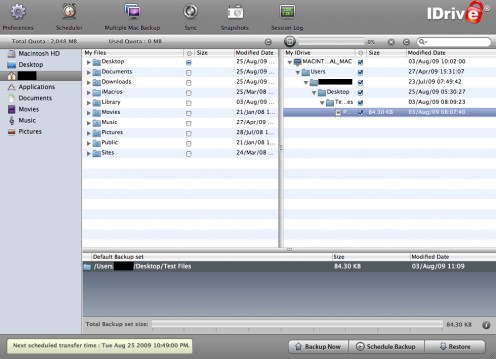
- Backup your Macintosh with Time Machine
Learn how to easily backup your Macintosh computer by using Apple's Time Machine application. - Macintosh Backup Software
There are many backup software programs available for your Macintosh computer, but choosing the right one can be a daunting task. When it comes to backing up your computer, not every one has the same needs... - How to Backup your Macintosh
In a world where we have become more reliant on our computer's for day to day tasks, it has become increasingly important to ensure the safety and integrity of our data. Long gone are the days where...
Performance and interface
The performance and interface are quite similar between the two programs. They both have an application that you install to schedule your backups. They both create an icon in your menu bar for easy access, and a lot of the features are identical such as:
- scheduling backups
- performing manual backups
- preset backup categories
- progress meter while uploading
There are some minor differences in the programs as well that may decide which one is best for you such as:
- Mozy shows the total size of folders in it's pre configured backup sets. iDrive only shows the size of individual files.
- Mozy creates a shortcut in your System Preferences, iDrive does not.
- Mozy has pre configured sets of important files you can schedule to backup. iDrive selects your Desktop, Downloads, Documents, Library, Music, Movies and Pictures folders by default (you can deselect them).
- Mozy uses simpler interface but iDrive has a better chrome look and uses buttons for some of it's key features.
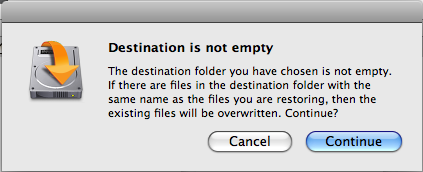
The restore process
One important factor in choosing between different backup programs is the restore process. Fortunately, both iDrive and Mozy have an easy to follow restore process but I found iDrive's to be a little more intuitive and user friendly.
The iDrive interface window has your local files in one pane, and your online backup files in another pane. The Mozy interface only shows your local files until you actually choose the "Restore" option. Again, this is a minor difference but may be the deciding factor for you.
When you actually choose a file to restore, both programs give you the option of navigating to a folder to restore to which is nice. Some programs restore the file to it's original location by default. Again, not a big deal, but there are times where one might not want to overwrite the original file. Mozy will give a warning if you are about to overwrite a file, I have yet to duplicate the same warning message with iDrive so be careful selecting the folder to restore your files to.
Mozy or iDrive - which is better?
After reviewing and testing both of these programs, there really is no clear cut winner. The performance and interface differences are so minor they are hardly an issue. If you are planning on staying a free member, either one will work for you (or both for double the storage). If you need to upgrade to a paid account, the amount of computers you need to backup as well as the total storage space you need will decide which one is better for you.



