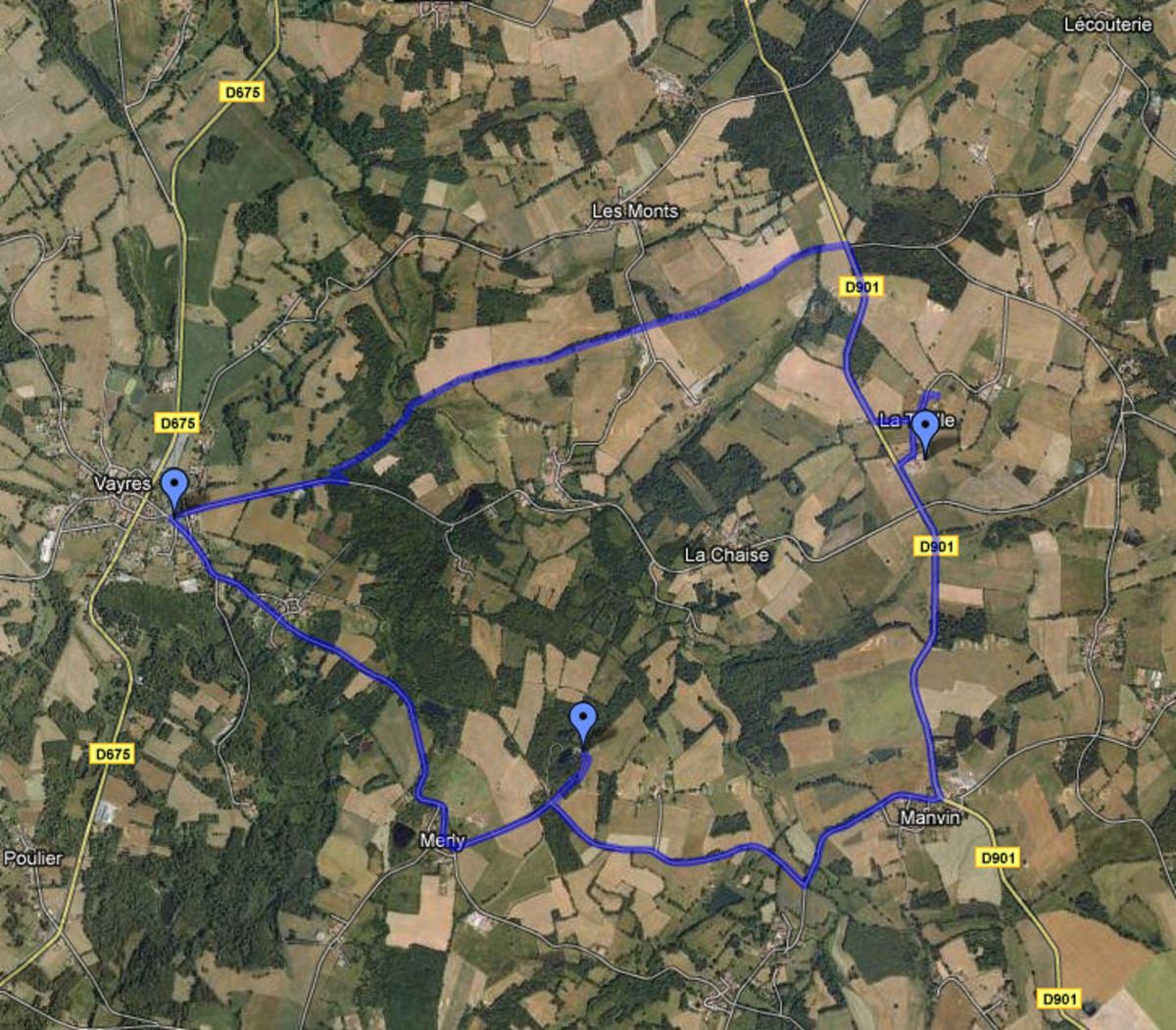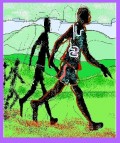- HubPages»
- Technology»
- Internet & the Web»
- Search Engines
Google Infowindow :: Google Maps Infowindow :: Google Map Infowindow
Google infowindow's appear on Google Maps. A Google Maps infowindow supplies information about Google Maps Marker locations. Google Maps infowindows can be found on the following layers:
- Locations; Businesses; My Maps; Real Estate; Wikipedia; and Buzz.
- Webcams, Photos and Videos.
Google infowindows supply information about a Google Map Marker.
Google Maps Infowindow
Google Maps infowindow pop-ups appear when you click a Google Maps Marker. They display additional information about the location. To view the infowindow, do one of the following:
-
Click the Google Maps Marker
-
Click the Google Maps Marker in the Google Maps Search Results tab
-
Click the appropriate link in the Google Maps Search Results tab
Google Map Infowindow

Information in an Infowindow
Google Maps infowindows contain the following information:
- A picture from Panoramio.
- An address, if the infowindow is for a location or a business.
- A web-address, if one is associated with the entry.
- Real estate / properties has prices and limited information about the listing such asnumber of beds and bathrooms.
- Businesses and locations have the number of reviews and a link to view them. They are presented on a new results page.
- Locations alone have a star rating against them.
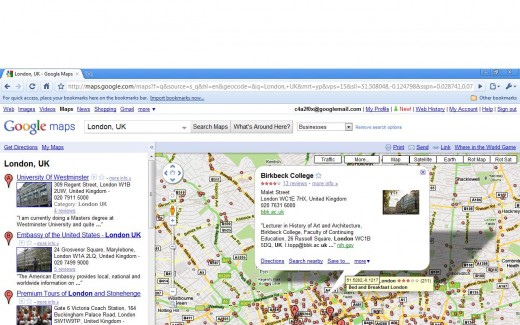
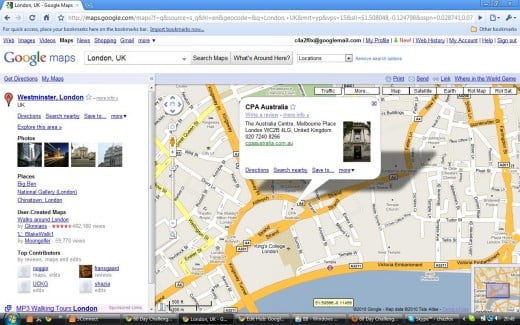
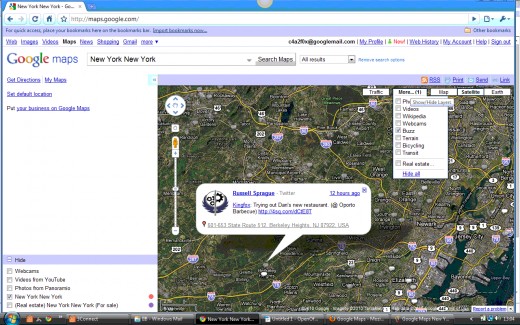
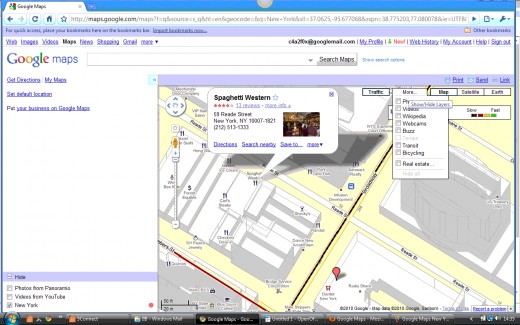
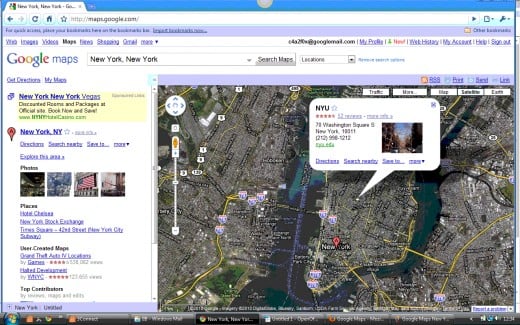
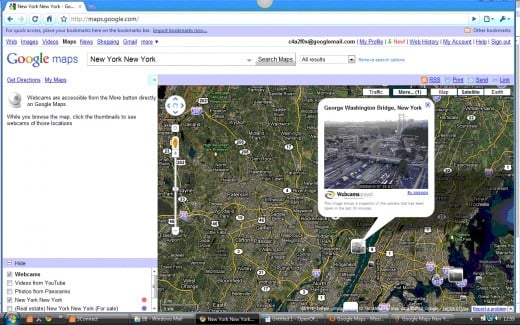
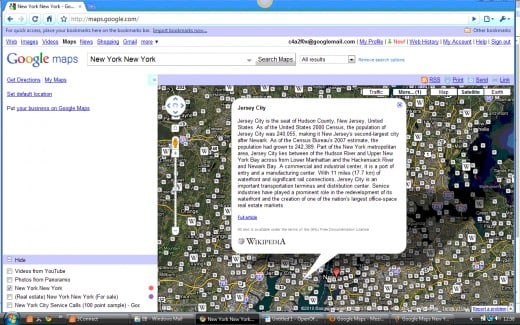
Google Maps Infowindow Links
In addition to the above specific, important, relevant information, a Google infowindow also has links to the following:
- Directions - the search bars come up in the side bar results area and are actioned as described elsewhere in this article series.
- Search nearby - when a search box appears.
- Save to - when you have the option to save, or to save to, one of your 'My Maps'.
- [more....] or [more info....] - when a selection for the following is made available in a drop-down window:
- Zoom here - takes you to the maximum zoom level directly.
- Street View - in certain locations, you can view and navigate street-level imagery by clicking [Street View] in the drop-down list on the Info Window
- Write a Review - here you are able to become an amateur reviewer and write your own review of the location with Title and Body text and give the location a rating up to 5 stars. Who knows, if you are good enough you may get lucky and be 'discovered'. If you view a review you may occasionally be astounded by what is written for a location - I have just clicked on 'Write a Review' for St. James Park in the heart of London, UK, and been presented with a review for Newcastle United Football Club (which just so happens to reside at St James Park, Newcastle, UK) - it just goes to show you can't believe everything you see on the internet. But then again they have placed the icon marker in the middle of a stretch of water, which just happens to be the best place for Newcastle FC!. In fact there are two icon markers for St James Park so I reckon someone is having a lark and no-one has noticed and changed it yet. Or Google Maps has just got it plain wrong, Ha Ha Ha!
- Send - the map is copied ready to be sent as an e-mail attachment from your e-mail account if you have a Gmail account.
- Move marker - this is a misnomer: you can move the map so that the position of the marker is in an alternate position on screen but not in a different position within the map.
- Edit details - you can edit a limited set of details and / or report a problem.
- Report a problem - so I did and left the comment "This review should be located in Newcastle, UK not in London UK". I'll have to check back some time to see if the re-location took place!
- Show all edits - a log history is presented in an 'Edit History' pop-up screen.
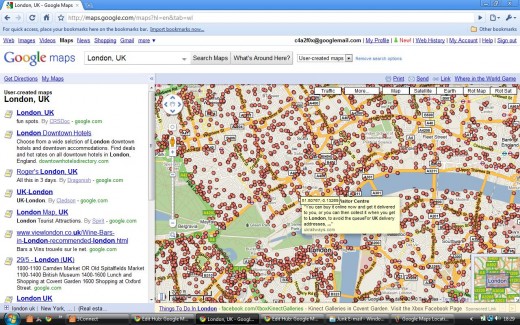
Google Infowindows
Google infowindow's appear on Google Maps. A Google Map Infowindow supplies information about Google Maps Marker locations. Google Infowindows can be found on the following layers:
- Locations; Businesses; My Maps; Real Estate; Wikipedia; and Buzz.
- Webcams, Photos and Videos.
Google Maps Infowindow's supply information about a google map marker.
See also:
How To Google - homepage of "Google How To".
How To Google in English - for the English version index to "Google How To" subjects.