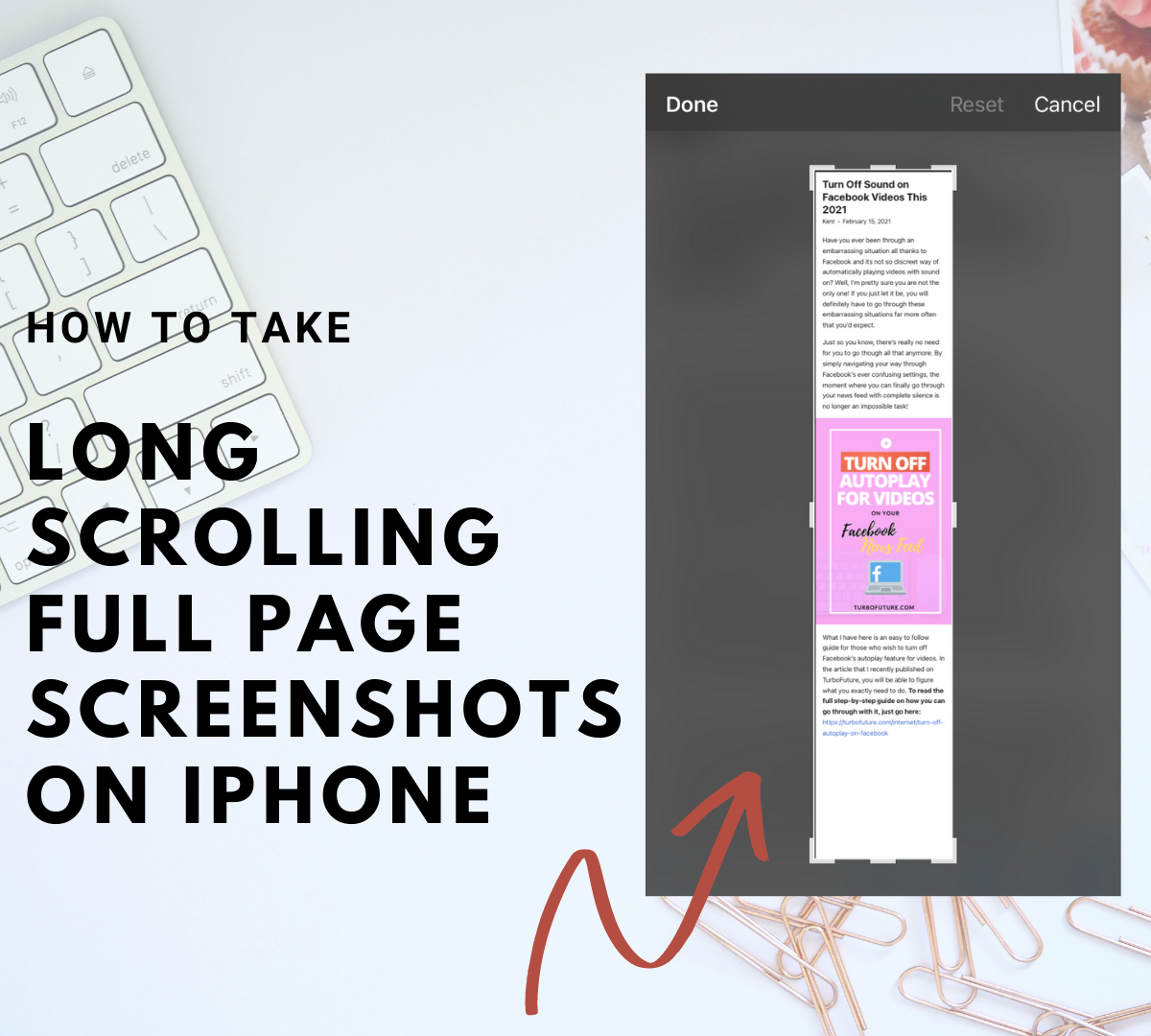- HubPages»
- Technology»
- Communications»
- Smartphones»
- iPhone
How to Browse and Play Music in iPhone 5S and 5C?
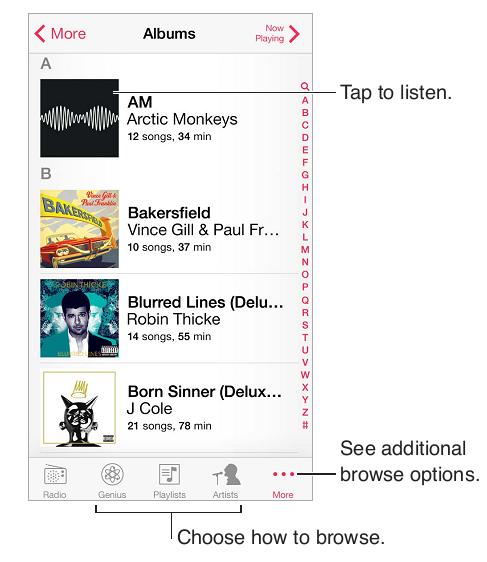
Let us checkout how to browse and play music in iPhone 5S and 5C.
You can browse music on your iPhone by artist, playlist and other categories. For browsing the other categories just “tap” More, now “tap” on a song to play.
For listening to music/audio you can use a wireless bluetooth stereo headphone or the built-in speaker or through a headphone. iPhone has to be paired with the wireless Bluetooth stereo headphones while headphones can be connected via head-set jack. There won’t be any sound coming out of the built-in speaker whenever a headphone is connected.
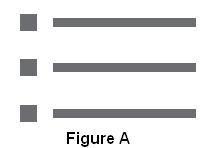
How to checkout all the songs from the current album?
To checkout all the songs from the current album, just “tap” on the symbol shown in the “figure A” and for playing a song tap on it.
How to get the audio controls while using another app or from the Lock screen?
For getting the audio controls while using another app or from the Lock screen, you need to open up the “Control Center” by “Swiping Up” from the bottom of the screen.
How to rearrange the buttons?
You can also rearrange the buttons by “tapping” More and then you should “tap” Edit to drag the buttons which you want to move up/down.
You can know which song is being played through the “Now Playing” screen. All the playback controls are available on this screen.
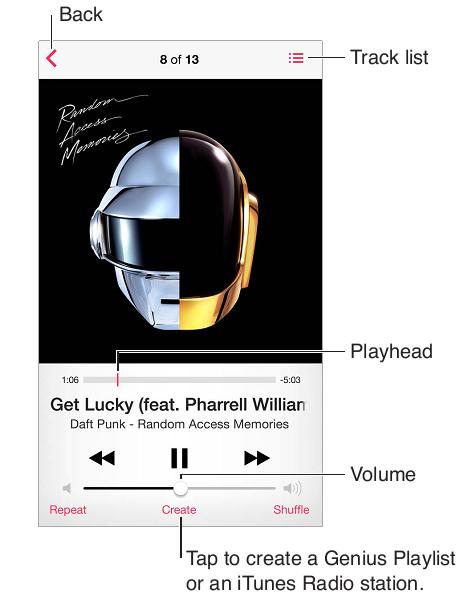
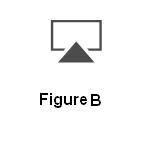
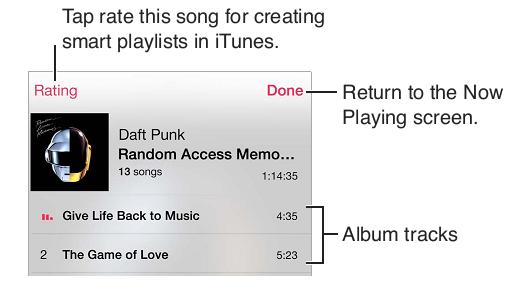

How to play music on Apple TV or AirPlay speakers?
To play music on Apple TV or AirPlay speakers, you need to open up the “Control Center” by “Swiping Up” from the bottom of the screen. Now “tap” the symbol shown in the “figure B.”
How to display the Lyrics?
To display the lyrics, you need to just “tap” the cover of the album. Lyrics will be displayed only if they have been added to the song.
You can add the lyrics by using the information window of the song available through your PC in iTunes. By using the information you can sync the song to the iPhone. Remember, iTunes Match does not support lyrics.
How to search music?
For searching music, you need to “tap” the status bar while browsing, for revealing the search field. The search field will appear at the top of the screen. For searching, enter the text in the search field. Even from the Home screen you can search the audio content.
How to jump from one point to another in a song?
For jumping from one point to another in a song, you need to drag the play-head. You can slide your finger down the screen for slowing down scrub rate.
How to rate a song in iTunes for smart playlists?
To rate a song in iTunes for smart playlists, you need to “tap” the screen for revealing the rating dots, now “tap” the dots for rating a song.
How to shuffle the songs?
To shuffle the songs in a random order, you need to “tap” Shuffle on the “Now Playing” screen.
You can also checkout the following hub:
This hub provides general information about an iPhone and it is applicable to iPhone 5S/5C/5/4S/4.
Give me your views about this hub. You can share this hub on any social networking sites like Twitter and Facebook.
Will be back with another article, so keep visiting my hub page.