- HubPages»
- Technology»
- Computers & Software»
- Computer Software
How to Download Files with Torrent Software like Bit Torrent or uTorrent
How to Open Torrent Files
First of all you need to understand the concept of Torrent files and software. Torrent files are trackers you can download and open with Torrent software (like uTorrent or BitTorrent). I would recommend that you download uTorrent first because it is free and at the same time it is very small. It is actually less than 1MB!
You need to understand that this uTorrent software will open the torrent file you downloaded (from different torrent sites) and will use it to track locations that contain the files you want to download. Think of the torrent file as the ticket and map that your torrent software will use to find and download the files that you want.
In this article I will be giving examples of websites that I use to look for torrent files so I can get my free downloads of software, movies, music, games, and many other things. You have to understand though that some of the files available for download may have copyright and you should use it at your own risk! But ideally, torrents are good ways to download freewares and music and movies that have licenses that allow free download.
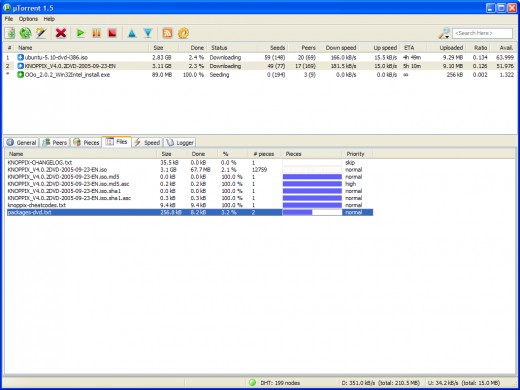
Examples of Torrent Software
There are many different kinds and brands of software that you can use to open torrent files. Here are some the software you can use and that I recommend you try:
- uTorrent
- BitTorrent
- Limewire
- Frostwire
Most of these software are available through free download online. Once you have any of these software installed on your computer, you will be able to open torrent files (that you downloaded from torrent sites), and you will be able to download the files that you need.

List of Torrent Sites
Torrent sites have the torrent files or trackers that your Torrent client software will be using. Here are some of the websites I go to for downloading torrent files.
- The Pirate Bay
- IsoHunt
- Torrentz
- Torrent Reactor
I would recommend The Pirate Bay because they have a good community that will inform you about fake downloads and viruses in the comment section. Throughout my use of torrents, I really found this website very helpful in looking for the free software download that I need. Imagine waiting for your download for a long time just for you to find out that your download is fake and has viruses. Having a helpful community can really help you with your torrent downloads.
How to Download Torrent
Here is the summary of what you need in order to download files with Torrent files. First download a torrent client software (such as uTorrent). Then go to a website that has torrent files and get the one for the files that you want to download. Open that torrent file with your torrent software client and you are good to go. Now all you need is just to wait for your download to finish and that is it. It is actually very easy many people are just so intimidated with the whole process but after getting used to it you will be regretting you didn't start with torrents a long time ago.
Other stuff you might find interesting
I hope this article was helpful. Here are some of my other articles that you might also like. You can also checkout my portfolio that contains my works in photography, film-making, and many other interesting stuff. Feel free to message me here if you have other questions and I will try my best to help you personally. Or you can contact me through my portfolio.








